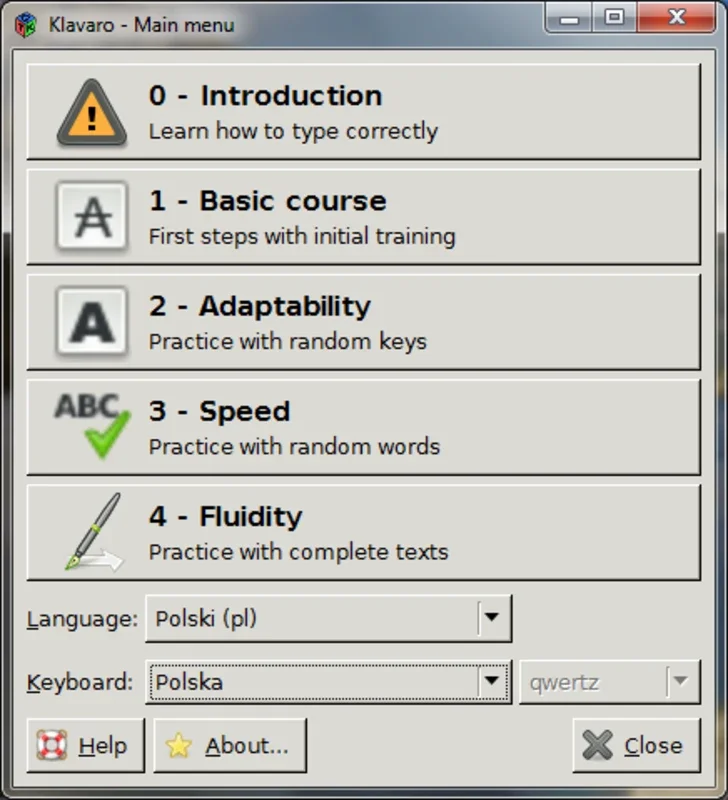Klavaro Touch Typing Tutor App Introduction
Klavaro Touch Typing Tutor is a free, versatile application designed to help you master touch typing, regardless of your native language or keyboard layout. This comprehensive guide will explore its features, benefits, and how it compares to other typing tutors available today.
Getting Started with Klavaro
Upon launching Klavaro, you're greeted with a straightforward interface. The first step is selecting your keyboard layout (e.g., Qwerty_en for English) and the language you wish to practice. This ensures the tutor adapts to your specific needs, providing relevant exercises and feedback.
Tailored Exercises for Enhanced Typing Skills
Klavaro offers a range of exercises targeting different aspects of touch typing:
- Adaptability: Exercises designed to improve your flexibility and ability to switch between keys quickly and accurately.
- Speed: Focused drills to increase your words-per-minute (WPM) count.
- Word Completion: Practice completing words accurately and efficiently.
- Fluidity: Exercises that help you develop a smooth and consistent typing rhythm.
This targeted approach allows you to address specific weaknesses and build a well-rounded typing skillset. Whether you're a complete beginner or looking to refine your existing technique, Klavaro provides the tools you need to improve.
Interactive Learning and Progress Tracking
Klavaro's interactive lessons guide you through the process, providing clear instructions and visual aids. For beginners, the tutor indicates the correct finger placement for each key, helping you establish proper technique from the start. As you progress, you'll receive feedback on your accuracy and speed, allowing you to monitor your improvement.
The program's built-in progress tracking system allows you to visualize your evolution through charts and graphs. This visual representation of your improvement is motivating and provides a clear picture of your progress over time. You can easily identify areas where you excel and areas that require further practice.
Comparing Klavaro to Other Typing Tutors
Klavaro stands out from other typing tutors due to its comprehensive approach and user-friendly interface. While some tutors focus solely on speed, Klavaro addresses accuracy and fluidity, leading to a more holistic improvement in typing skills. Unlike some commercial options that may overwhelm users with complex features, Klavaro maintains a clean and intuitive design, making it accessible to users of all skill levels.
Compared to online typing tutors, Klavaro offers the advantage of offline access. This is particularly beneficial for users who may not always have a stable internet connection. The offline functionality ensures you can continue practicing anytime, anywhere.
Furthermore, Klavaro's focus on personalized learning sets it apart. The ability to select your keyboard layout and language ensures the exercises are relevant to your specific needs, unlike some generic tutors that may not cater to all keyboard layouts.
Mastering Touch Typing with Klavaro: A Step-by-Step Guide
- Installation and Setup: Download and install Klavaro Touch Typing Tutor on your Windows machine. Select your keyboard layout and preferred language.
- Beginner Exercises: Start with the basic exercises focusing on finger placement and key recognition. Take your time and focus on accuracy over speed.
- Progress Tracking: Regularly monitor your progress using the built-in tracking system. Identify areas for improvement and focus your practice accordingly.
- Advanced Exercises: As you improve, gradually move to more advanced exercises that challenge your speed and adaptability.
- Consistency is Key: Regular practice is crucial for mastering touch typing. Aim for consistent practice sessions, even if they are short.
Klavaro's Strengths and Weaknesses
Strengths:
- Free and Open Source: Klavaro is completely free to use and its open-source nature allows for community contributions and improvements.
- Multilingual Support: Supports a wide range of languages and keyboard layouts.
- Comprehensive Exercises: Covers various aspects of touch typing, including speed, accuracy, and fluidity.
- User-Friendly Interface: Easy to navigate and understand, even for beginners.
- Offline Functionality: Can be used without an internet connection.
- Progress Tracking: Provides visual representations of your progress.
Weaknesses:
- Limited Gamification: While effective, Klavaro lacks the gamified elements found in some other typing tutors. This might not appeal to users who prefer a more engaging and entertaining learning experience.
- Basic Interface: The interface, while user-friendly, is relatively basic and lacks advanced customization options.
Conclusion
Klavaro Touch Typing Tutor is a powerful and effective tool for learning and improving touch typing skills. Its comprehensive exercises, multilingual support, and offline functionality make it a valuable resource for users of all skill levels. While it may lack some of the gamified elements of other tutors, its simplicity and effectiveness make it a strong contender in the world of typing training software. Give Klavaro a try and experience the benefits of mastering touch typing.