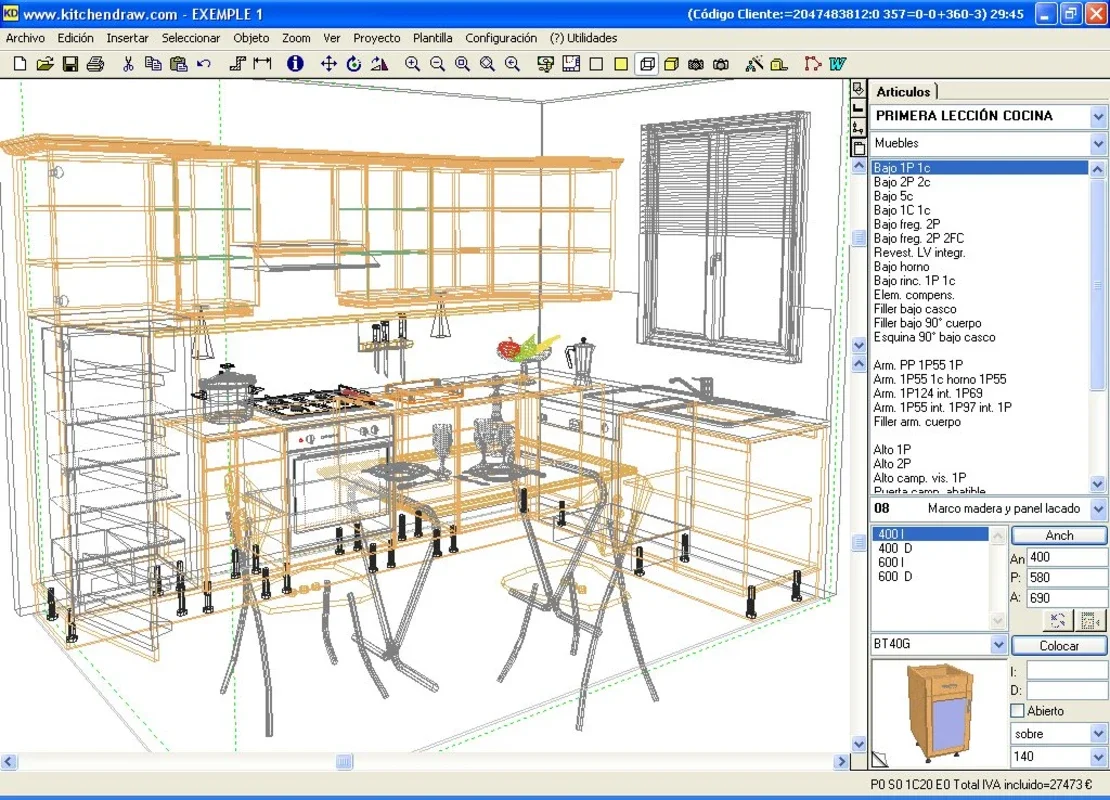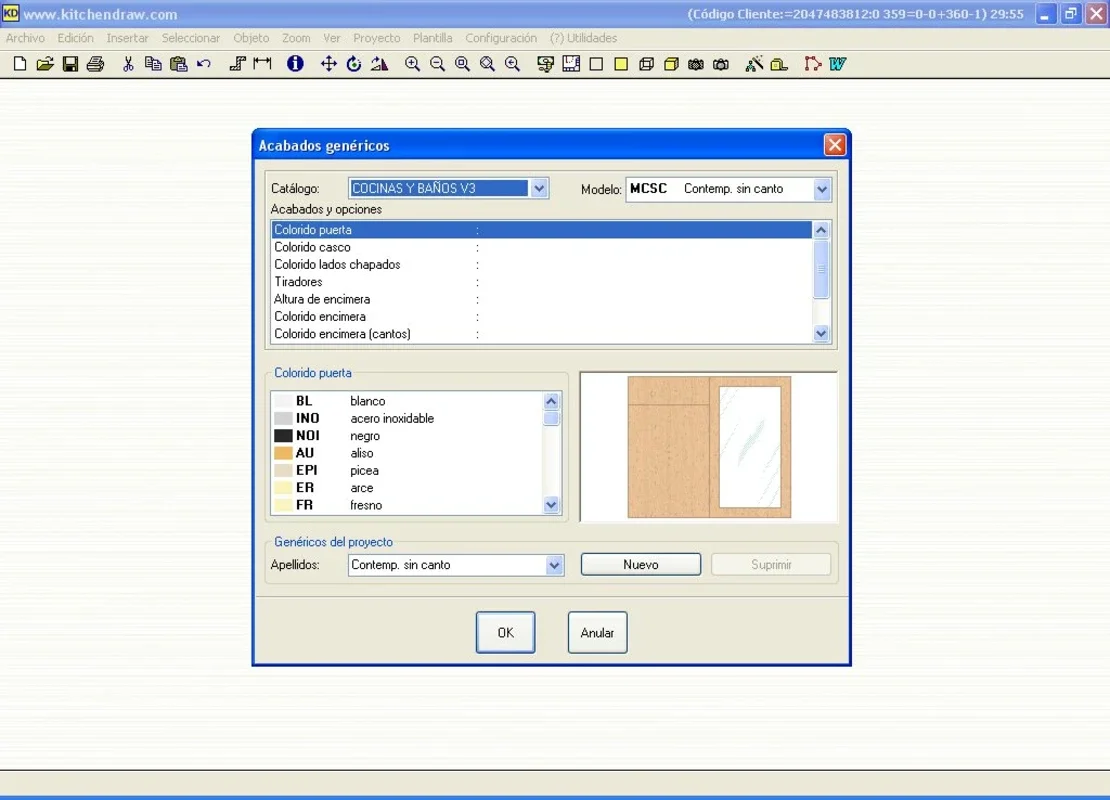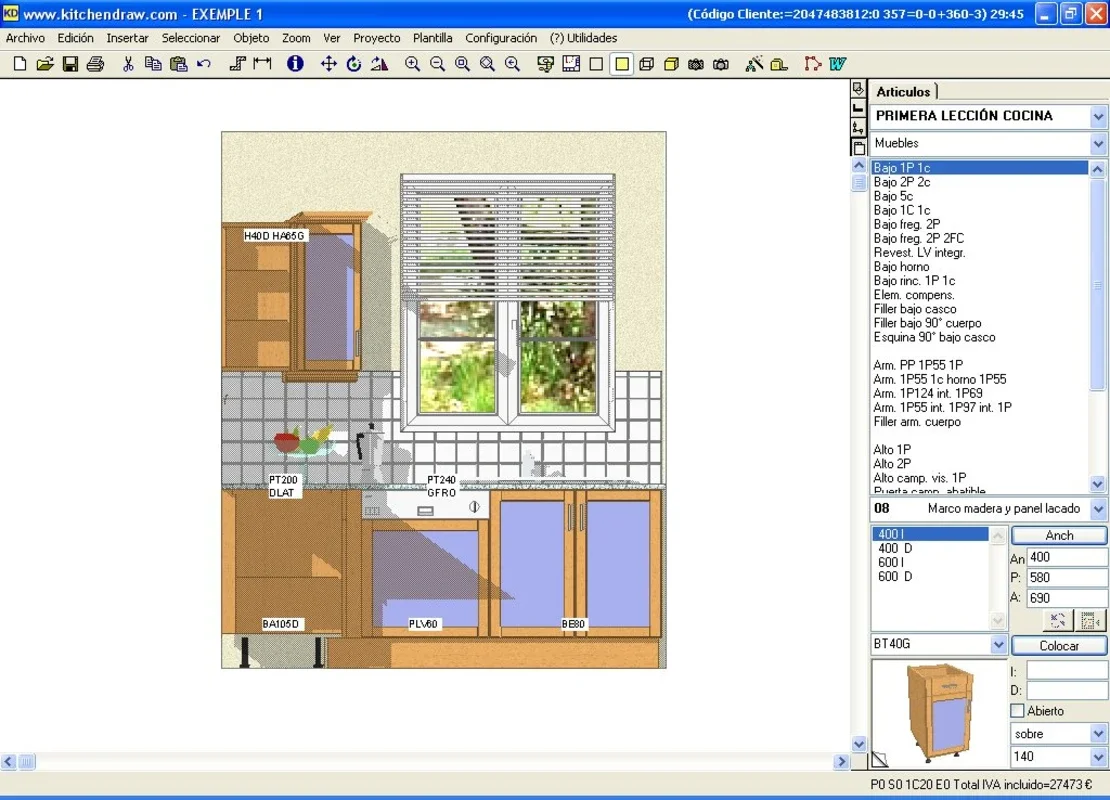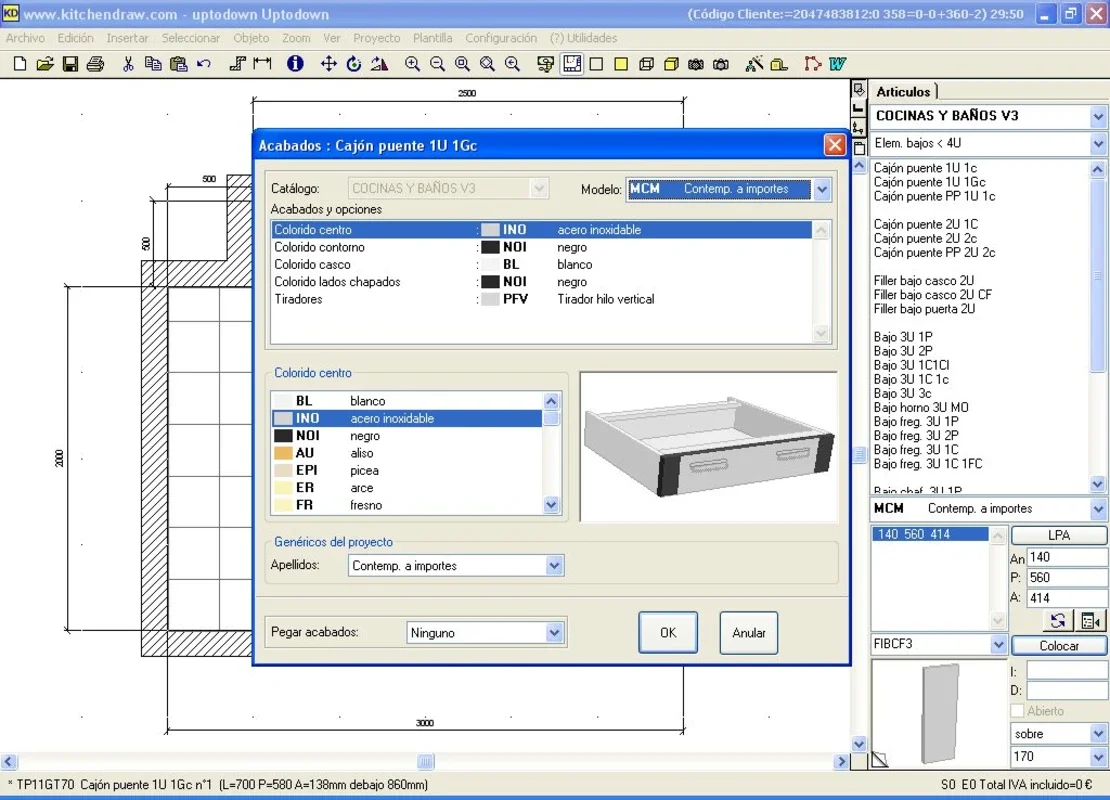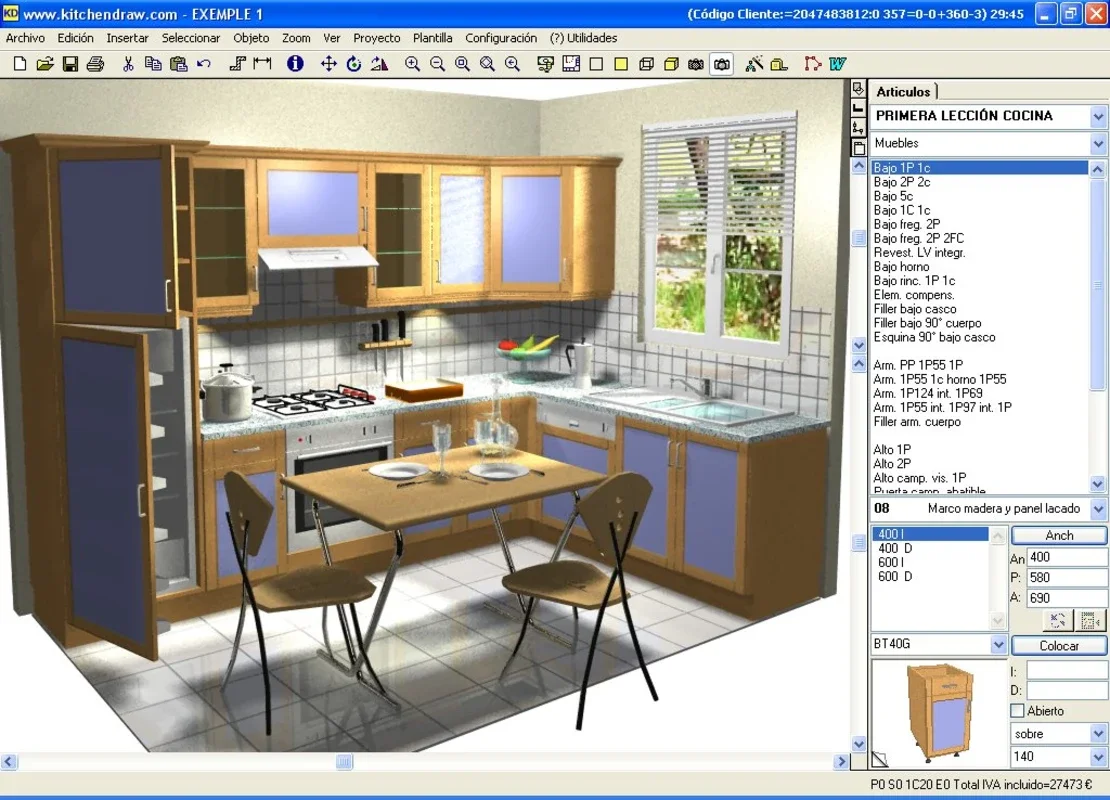KitchenDraw App Introduction
KitchenDraw is a powerful and intuitive kitchen design software perfect for professionals and home enthusiasts alike. Whether you're a seasoned interior designer, a homeowner planning a renovation, or simply someone who enjoys visualizing spaces, KitchenDraw empowers you to create stunning and functional kitchen designs. This comprehensive guide explores the features, benefits, and process of using KitchenDraw to bring your kitchen vision to life.
Getting Started with KitchenDraw
The initial steps in KitchenDraw involve setting up the basic parameters of your kitchen space. This includes defining the dimensions, outlining walls, and incorporating any existing architectural features such as columns or alcoves. The software provides user-friendly tools to accurately represent your kitchen's footprint, ensuring a realistic and precise design.
Exploring the Vast Furniture Library
KitchenDraw boasts an extensive library of kitchen furniture, encompassing a wide array of styles, materials, and finishes. From classic cabinets to modern countertops, you'll find a diverse selection to match any aesthetic preference. The software allows for detailed customization, enabling you to select specific textures, colors, and hardware to perfectly complement your design vision.
Cabinetry and Countertops
The cabinetry options in KitchenDraw are incredibly comprehensive. You can choose from various cabinet styles, sizes, and configurations to create the perfect storage solution for your kitchen. Similarly, the countertop selection offers a wide range of materials, including granite, marble, quartz, and laminate, each with its own unique visual appeal and practical properties. You can experiment with different countertop materials and colors to find the perfect complement to your cabinets and overall design.
Appliances and Accessories
Beyond cabinets and countertops, KitchenDraw includes a vast library of appliances and accessories. This allows for a complete and realistic representation of your kitchen design, including ovens, refrigerators, dishwashers, sinks, and more. You can select appliances from various manufacturers and models, ensuring that your design accurately reflects your desired equipment.
Customization and Refinement
Once you've selected your furniture and appliances, the real fun begins. KitchenDraw provides a range of tools to customize and refine your design. You can adjust the placement, size, and orientation of each item to create a layout that is both aesthetically pleasing and functionally efficient. The software's intuitive interface makes it easy to experiment with different arrangements until you achieve the perfect balance.
Precise Measurements and Placement
KitchenDraw allows for precise control over the placement of each item. You can use the software's measurement tools to ensure that everything is positioned correctly, avoiding any potential conflicts or overlaps. This level of precision is crucial for creating a realistic and functional kitchen design.
Material and Finish Selection
The software offers a wide range of materials and finishes for each item, allowing you to create a truly personalized design. You can choose from various colors, textures, and patterns to create a kitchen that reflects your unique style and preferences. This level of customization ensures that your design is both visually appealing and tailored to your specific needs.
Visualization and Rendering
After you've completed your design, KitchenDraw offers several ways to visualize your creation. You can generate linear and realistic views from different angles, providing a comprehensive understanding of your kitchen's layout and functionality. Furthermore, the software's photo-realistic rendering capabilities allow you to create stunning visuals that accurately represent the final look and feel of your kitchen.
Realistic Perspectives
KitchenDraw's photo-realistic rendering capabilities are a standout feature. These renderings provide an incredibly accurate representation of your kitchen design, allowing you to visualize the final product with exceptional clarity. This feature is invaluable for making informed decisions about materials, finishes, and overall design choices.
Multiple Viewpoints
The ability to view your design from multiple viewpoints is another key advantage of KitchenDraw. This allows you to assess the functionality and aesthetics of your design from various perspectives, ensuring that it meets your needs and expectations. This comprehensive visualization helps you identify potential issues and make necessary adjustments before committing to the actual construction.
Comparing KitchenDraw to Other Design Software
KitchenDraw stands out from other kitchen design software due to its user-friendly interface, extensive library of furniture and appliances, and powerful rendering capabilities. While other programs may offer similar features, KitchenDraw's combination of ease of use and comprehensive functionality makes it a top choice for both professionals and home users. Unlike some competitors that focus solely on 3D modeling, KitchenDraw provides a balanced approach, combining intuitive design tools with realistic visualization options. This ensures that users can easily create and refine their designs while also getting a clear picture of the final result.
Compared to free, web-based kitchen planners, KitchenDraw offers significantly more customization options and a more professional-grade rendering experience. While web-based tools can be useful for quick planning, KitchenDraw's offline capabilities and advanced features provide a more comprehensive and detailed design process.
Conclusion
KitchenDraw is a versatile and powerful tool for anyone looking to design their dream kitchen. Its intuitive interface, extensive library, and advanced rendering capabilities make it an ideal choice for both professionals and home users. Whether you're planning a complete kitchen renovation or simply visualizing your ideal space, KitchenDraw provides the tools and resources you need to bring your vision to life. The software's ability to seamlessly blend ease of use with powerful functionality sets it apart from the competition, making it a valuable asset for any kitchen design project.