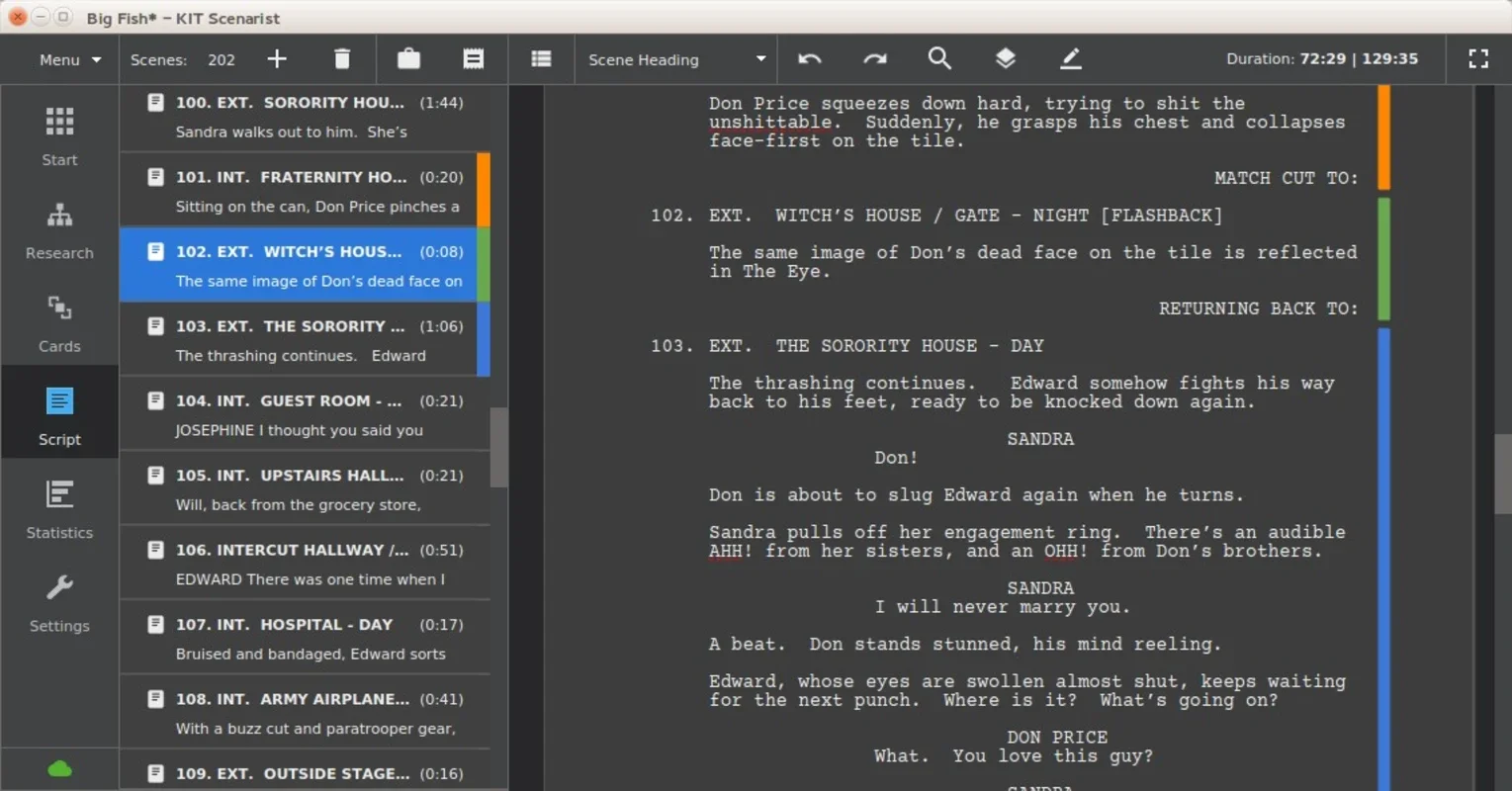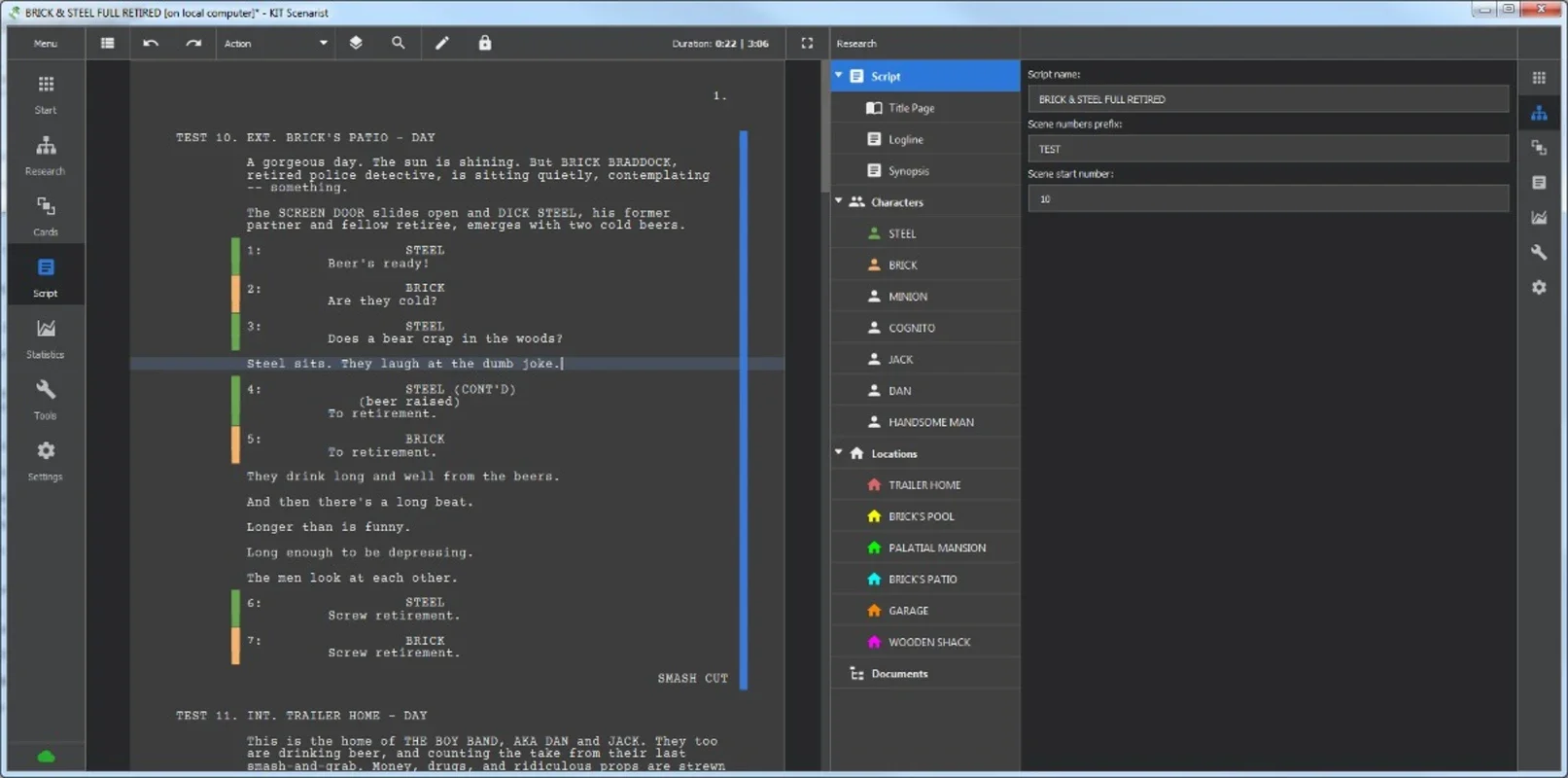KIT Scenarist App Introduction
KIT Scenarist is a powerful and versatile screenwriting software designed for Windows users. It provides a comprehensive suite of tools to help you craft compelling movie scripts, from initial brainstorming to final export. This in-depth guide will explore its features, benefits, and how it compares to other popular screenwriting applications.
Key Features of KIT Scenarist
KIT Scenarist stands out from the competition with its intuitive interface and robust feature set. Here's a closer look at what makes it a top choice for screenwriters:
- Research Module: Begin your project with a well-organized research phase. KIT Scenarist's research module allows you to store vital information such as character profiles, location details, plot synopses, maps, and relevant links. This centralized hub keeps everything you need readily accessible, streamlining your creative process.
- Advanced Script Editor: The heart of KIT Scenarist is its sophisticated script editor. It's designed to enhance your writing workflow, not hinder it. The intelligent formatting algorithm automatically handles scene headings, character names, and dialogue, allowing you to focus on the narrative. This feature significantly boosts productivity, saving you valuable time and effort.
- Multiple Export Options: Once your script is complete, KIT Scenarist offers a variety of export formats. You can easily share your work in PDF, FDX, Fountain, and DOCX formats, ensuring compatibility with various industry standards and collaboration tools. The advanced export options allow for automated addition of scene numbers, page numbers, and title pages, ensuring a polished final product.
- Intuitive Interface: The software boasts a user-friendly interface, making it accessible to both seasoned screenwriters and newcomers alike. The clean layout and straightforward navigation ensure a smooth and efficient writing experience.
- International Standards Compliance: KIT Scenarist adheres to international screenwriting standards, making it suitable for projects intended for a global audience. This ensures your script is formatted correctly and easily understood by industry professionals worldwide.
Comparing KIT Scenarist to Other Screenwriting Software
While several screenwriting software options exist, KIT Scenarist distinguishes itself through its unique blend of features and user-friendliness. Let's compare it to some popular alternatives:
- Celtx: Celtx is a well-known option offering collaborative features and various media production tools. However, KIT Scenarist excels in its streamlined script editing process and intelligent formatting, making it a more efficient choice for pure scriptwriting.
- Final Draft: Final Draft is an industry standard, known for its robust features and wide adoption. While Final Draft offers a comprehensive feature set, KIT Scenarist provides a more accessible and intuitive interface, making it easier to learn and use for beginners.
- Fade In: Fade In is another popular choice, praised for its ease of use and powerful features. KIT Scenarist competes favorably by offering a similar level of functionality with a focus on efficient formatting and a user-friendly experience.
KIT Scenarist doesn't necessarily offer more features than these competitors, but its focus on ease of use and efficient formatting sets it apart. It's a powerful tool that doesn't overwhelm the user with unnecessary complexity.
Workflow Enhancements with KIT Scenarist
KIT Scenarist significantly improves the screenwriting workflow in several key areas:
- Reduced Formatting Time: The automated formatting features drastically reduce the time spent on formatting, allowing writers to focus on the creative aspects of storytelling.
- Improved Organization: The research module helps maintain a well-organized project, keeping all relevant information readily accessible.
- Enhanced Collaboration: While not explicitly a collaborative tool in the same way as Celtx, the various export options facilitate easy sharing and collaboration with other team members.
- Streamlined Export: The multiple export options and advanced export features ensure a smooth and efficient process of delivering the final script in various formats.
Who Should Use KIT Scenarist?
KIT Scenarist is ideal for a wide range of users, including:
- Aspiring Screenwriters: Its intuitive interface and comprehensive features make it perfect for beginners learning the craft.
- Experienced Screenwriters: Its efficient formatting and advanced features will enhance the productivity of seasoned professionals.
- Students: Its user-friendly design and adherence to industry standards make it a valuable tool for film students.
- Independent Filmmakers: Its affordability and versatility make it a cost-effective solution for independent projects.
Conclusion
KIT Scenarist for Windows offers a compelling combination of power and ease of use. Its intelligent formatting, robust features, and multiple export options make it a strong contender in the screenwriting software market. Whether you're a seasoned professional or just starting, KIT Scenarist provides the tools you need to bring your stories to life. Its focus on efficiency and user-friendliness makes it a valuable asset for any screenwriter looking to streamline their workflow and produce high-quality scripts.