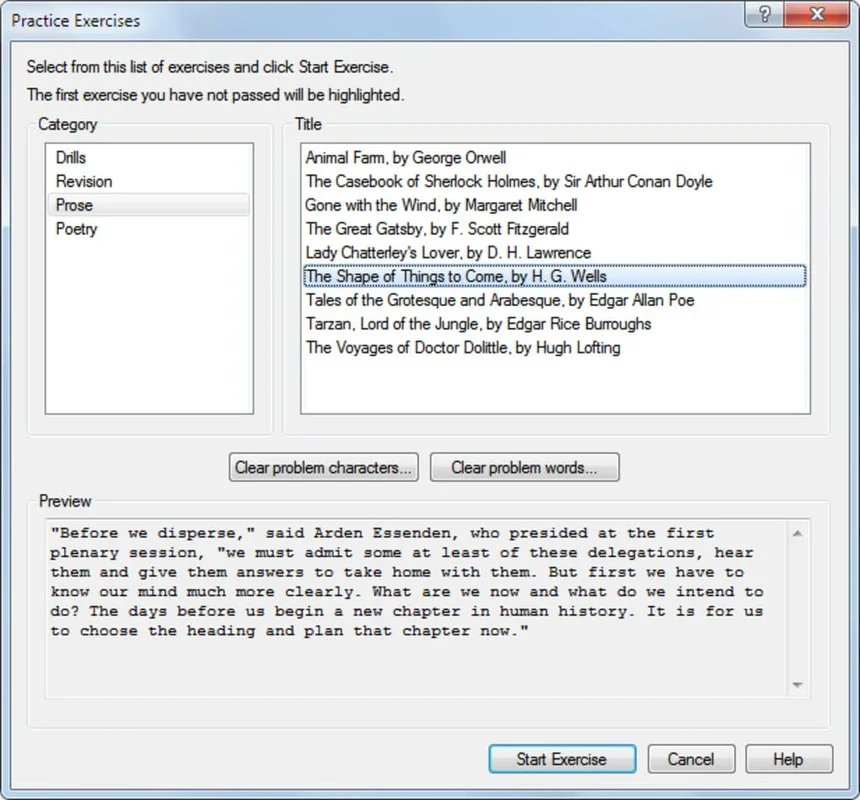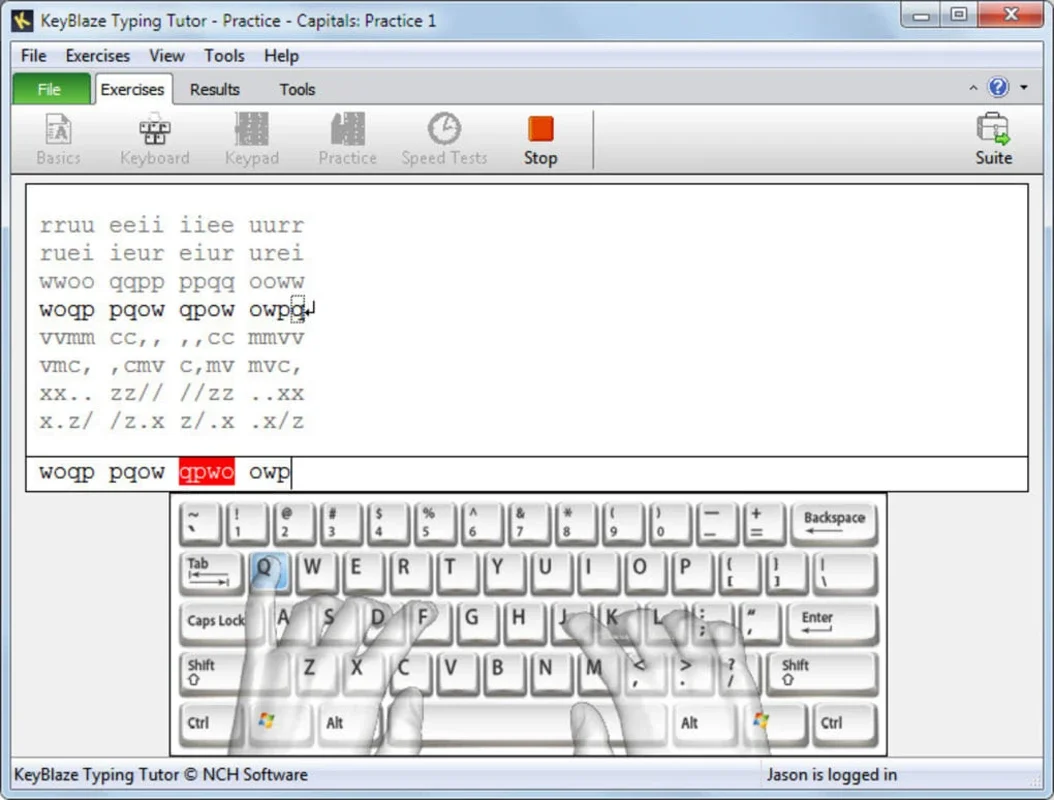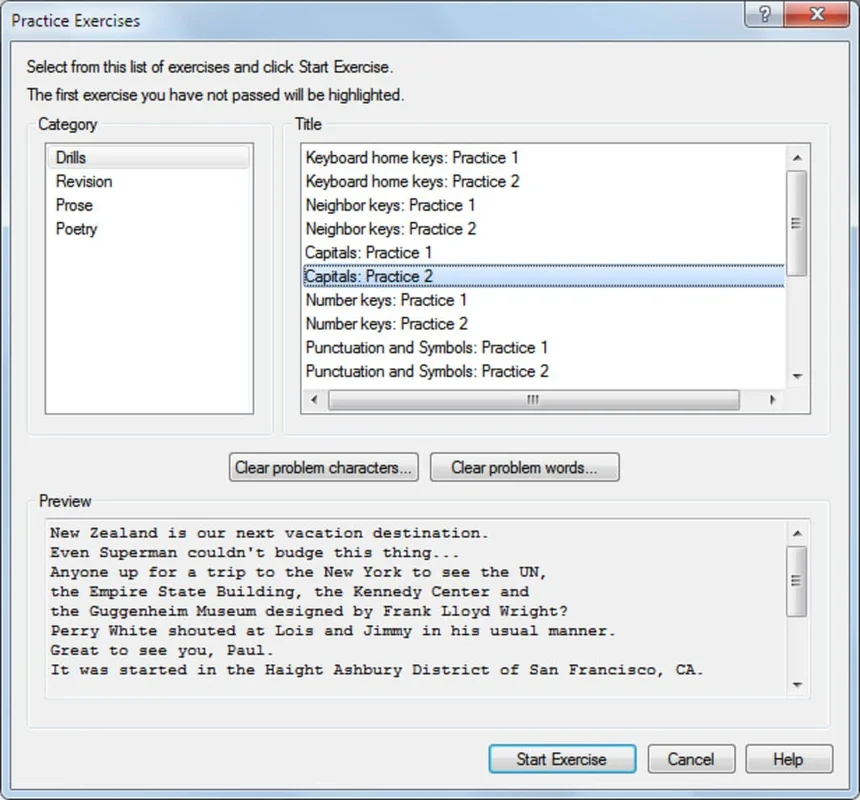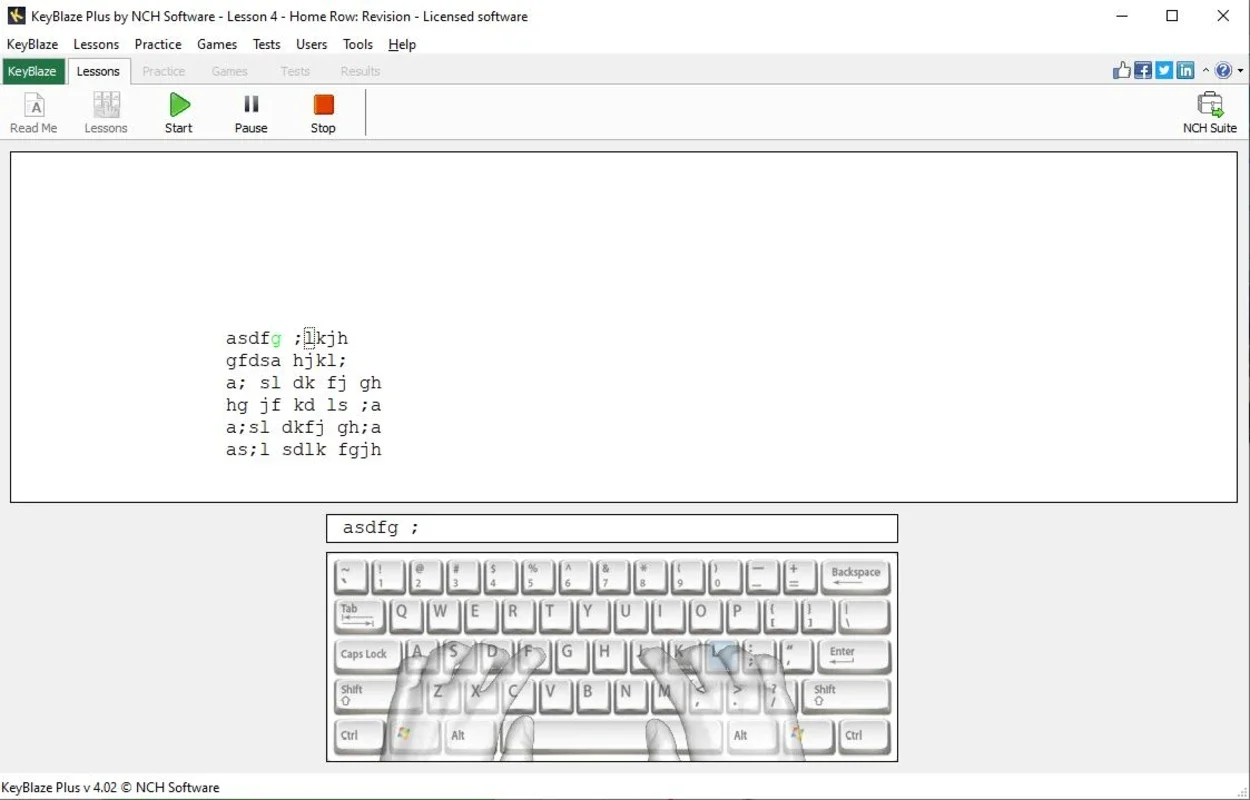KeyBlaze Typing Tutor App Introduction
KeyBlaze Typing Tutor is a powerful and user-friendly application designed to help users of all skill levels improve their typing speed and accuracy. Whether you're a complete beginner or an experienced typist looking to refine your technique, KeyBlaze Typing Tutor provides a structured and engaging learning experience. This comprehensive guide will delve into the features, benefits, and overall effectiveness of KeyBlaze Typing Tutor, comparing it to other popular typing tutors on the market.
Getting Started with KeyBlaze Typing Tutor
The initial experience with KeyBlaze Typing Tutor is remarkably smooth. The interface is intuitive and uncluttered, allowing users to quickly navigate the various exercises and features. Upon launching the application, users are presented with a clear and concise menu of lessons, categorized for easy selection. This structured approach ensures a progressive learning path, starting with fundamental keyboard skills and gradually increasing in complexity.
KeyBlaze Typing Tutor's Unique Features
KeyBlaze Typing Tutor distinguishes itself from other typing tutors through several key features:
- Progressive Learning System: The software employs a well-designed, progressive learning system that adapts to the user's pace and skill level. This ensures that users are consistently challenged without feeling overwhelmed. The lessons are intelligently sequenced, building upon previously learned skills.
- Comprehensive Lesson Coverage: KeyBlaze Typing Tutor covers a wide range of typing skills, from basic letter and number input to more advanced techniques like symbol usage, punctuation, and efficient finger placement. This comprehensive approach ensures that users develop well-rounded typing skills.
- Engaging Exercises: The exercises are designed to be engaging and interactive, keeping users motivated throughout the learning process. The variety of exercises prevents monotony, and the clear feedback mechanism helps users track their progress.
- Skill Tests and Evaluation: Regular skill tests allow users to evaluate their progress and identify areas for improvement. These tests provide valuable insights into typing speed and accuracy, motivating users to strive for better performance. The timed trials accurately measure characters per second and error rates.
- Intuitive Interface: The user interface is clean, simple, and easy to navigate. Even users with minimal computer experience will find it easy to use and understand.
Comparing KeyBlaze Typing Tutor to Other Typing Tutors
KeyBlaze Typing Tutor stands up well against other popular typing tutors available. While many tutors offer similar basic functionalities, KeyBlaze excels in its structured approach, comprehensive lesson coverage, and engaging exercises. Compared to some competitors that may feel repetitive or lack a clear progression system, KeyBlaze provides a more holistic and effective learning experience. For example, unlike some simpler tutors that focus solely on speed, KeyBlaze emphasizes accuracy as well, leading to a more balanced and practical skillset.
Some other typing tutors may offer more gamified experiences, but KeyBlaze's focus on clear instruction and progressive learning makes it ideal for users who prefer a more structured approach. The absence of distracting elements allows users to concentrate on developing their typing skills without unnecessary interruptions.
KeyBlaze Typing Tutor's Benefits
The benefits of using KeyBlaze Typing Tutor are numerous:
- Improved Typing Speed: Consistent practice with KeyBlaze Typing Tutor leads to significant improvements in typing speed, saving users valuable time in their daily tasks.
- Enhanced Accuracy: The emphasis on accuracy ensures that users develop a habit of typing correctly, minimizing errors and improving overall efficiency.
- Increased Productivity: Faster and more accurate typing translates to increased productivity in various tasks, from writing emails and documents to programming and data entry.
- Reduced Strain: Proper typing technique, as taught by KeyBlaze Typing Tutor, can help reduce strain on the wrists and hands, promoting better ergonomics.
- Improved Confidence: Mastering keyboard skills boosts confidence and improves overall computer proficiency.
Conclusion
KeyBlaze Typing Tutor is a highly effective and user-friendly typing tutor suitable for users of all skill levels. Its structured approach, comprehensive lessons, engaging exercises, and intuitive interface make it a valuable tool for anyone looking to improve their typing skills. The regular skill tests and clear feedback mechanism provide valuable insights into progress, motivating users to continue practicing and achieving their typing goals. Compared to other typing tutors, KeyBlaze offers a well-rounded and effective learning experience, focusing on both speed and accuracy to develop a practical and efficient typing skillset. Its straightforward design avoids unnecessary distractions, allowing users to focus on mastering the keyboard and reaping the benefits of improved typing proficiency.