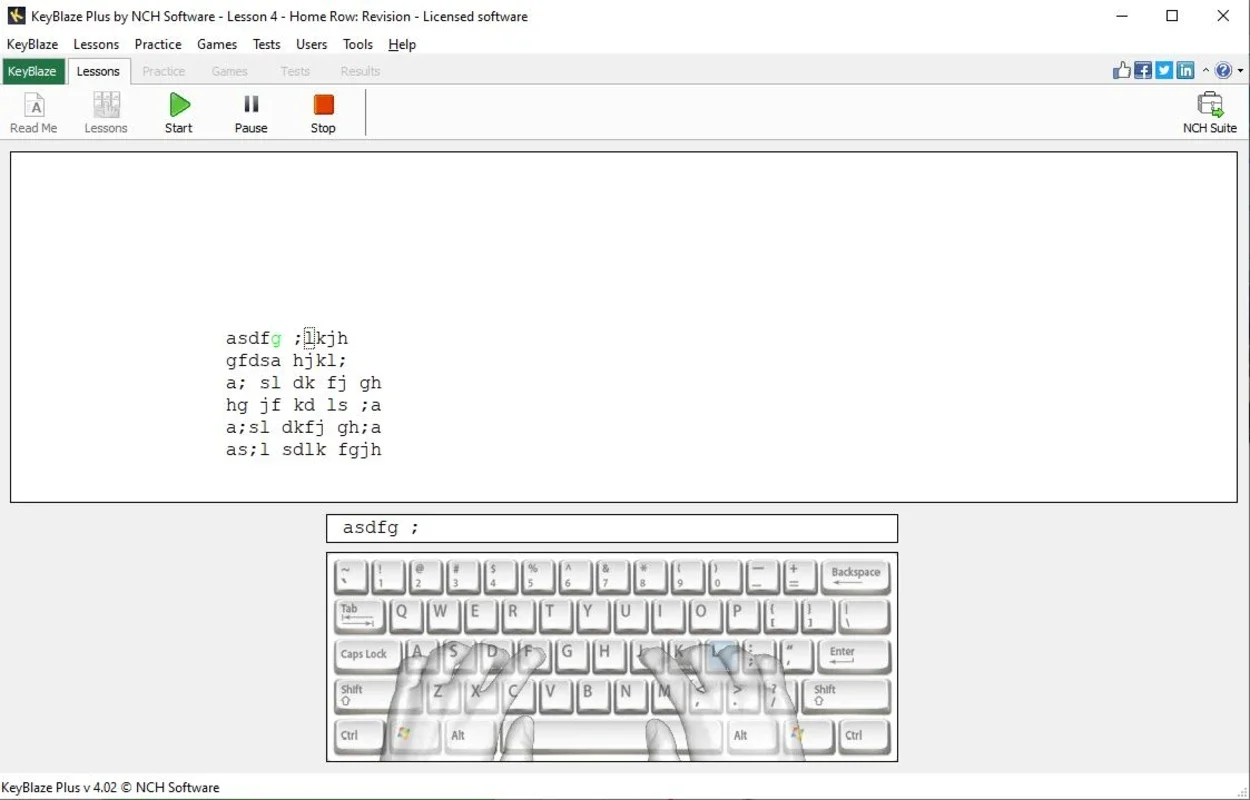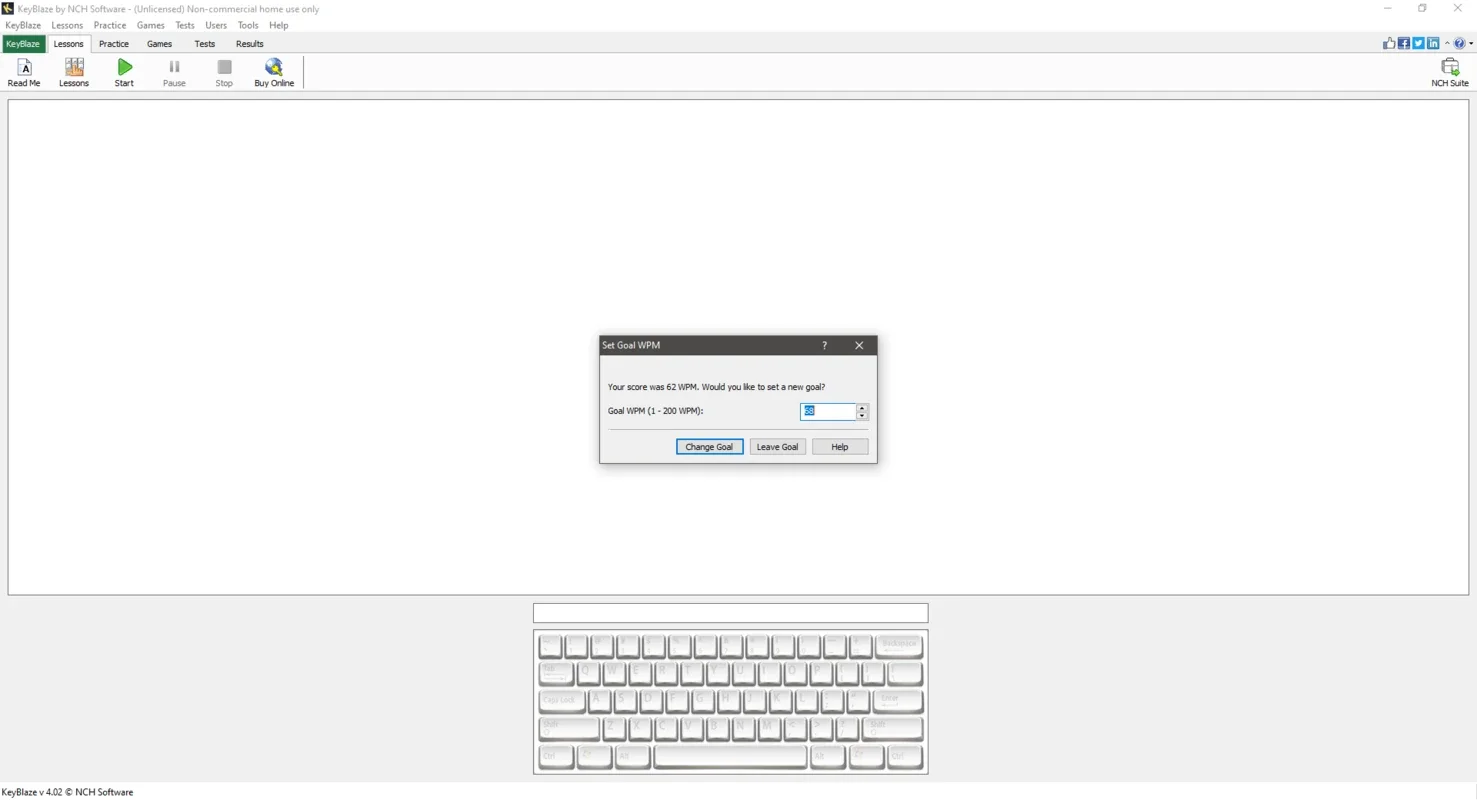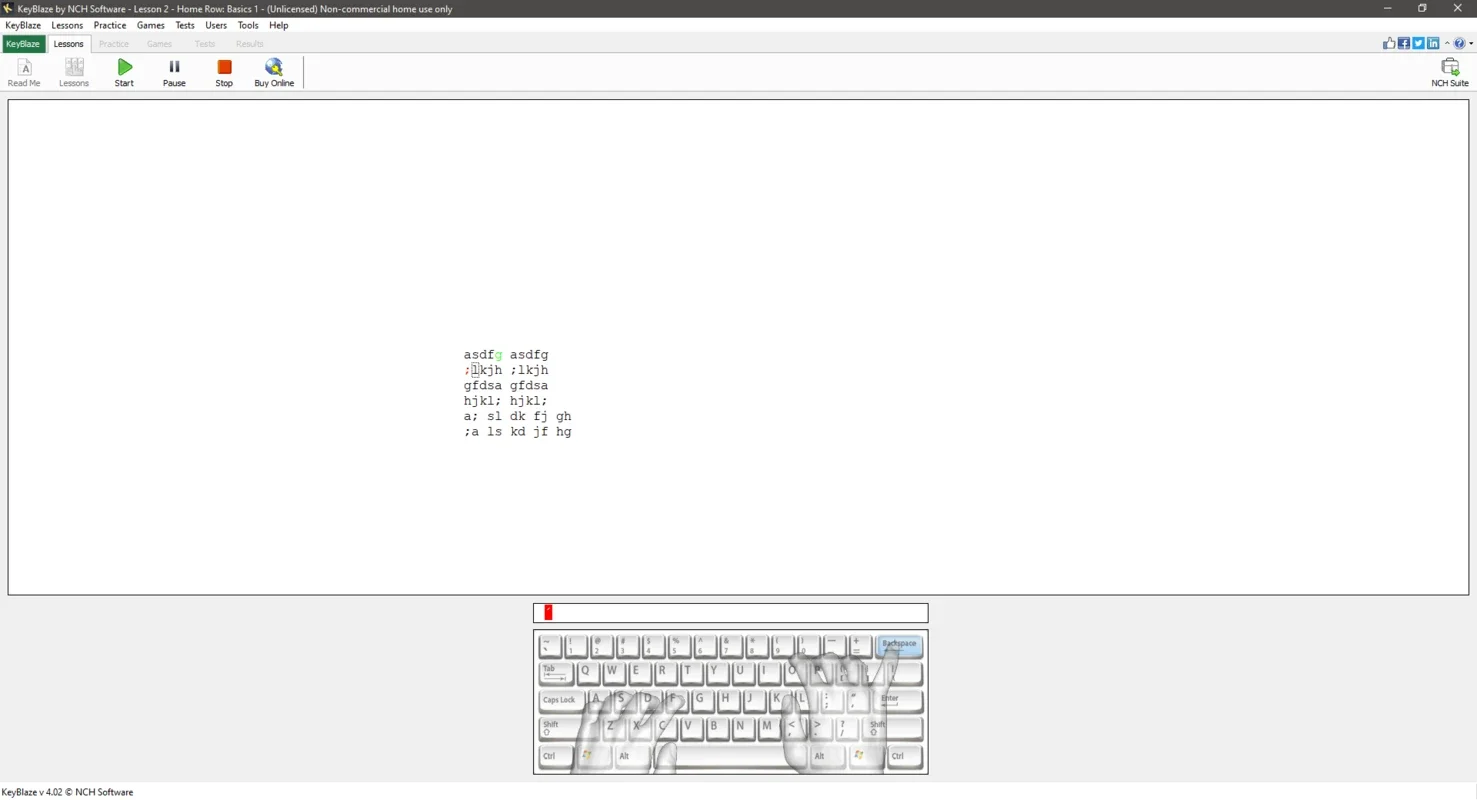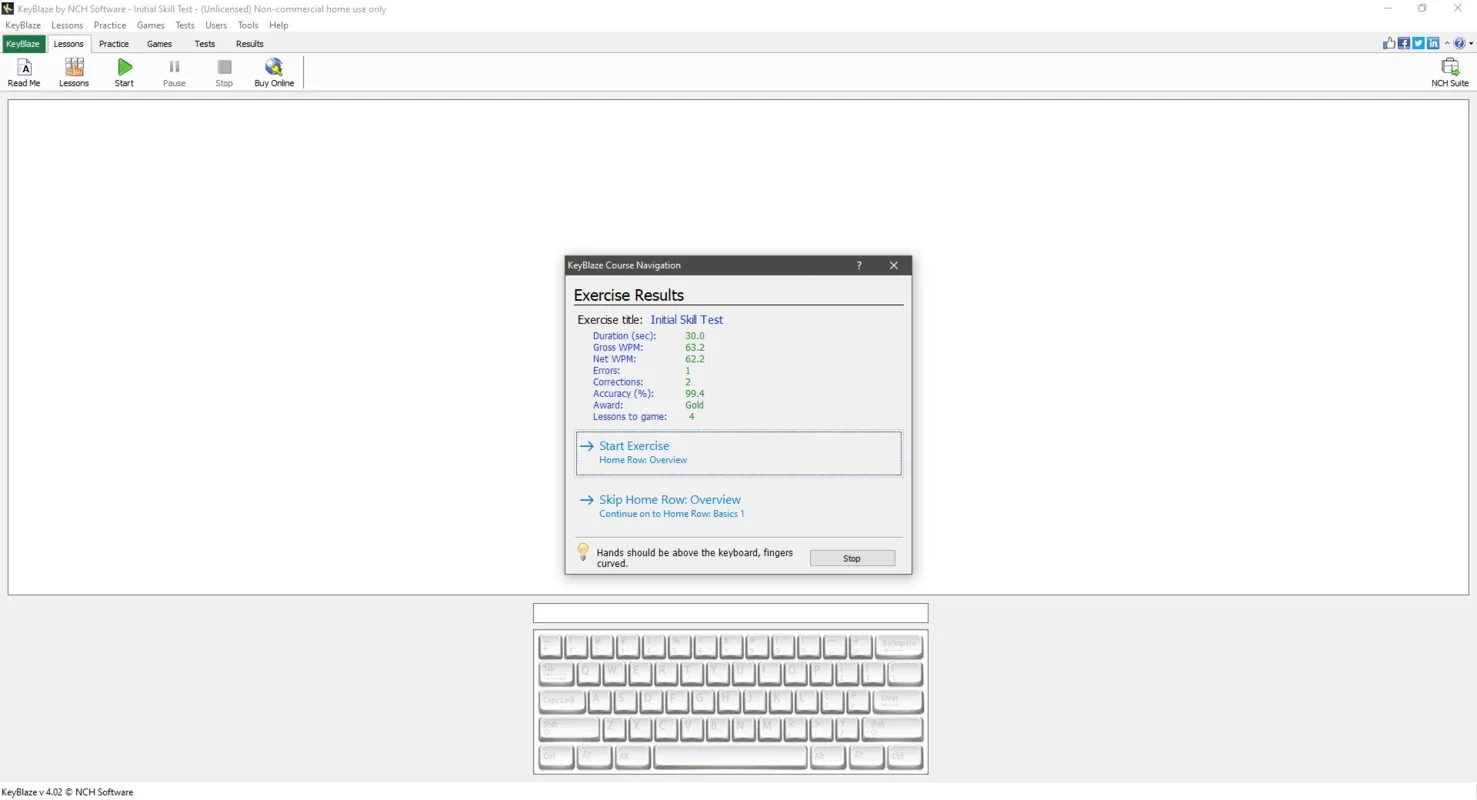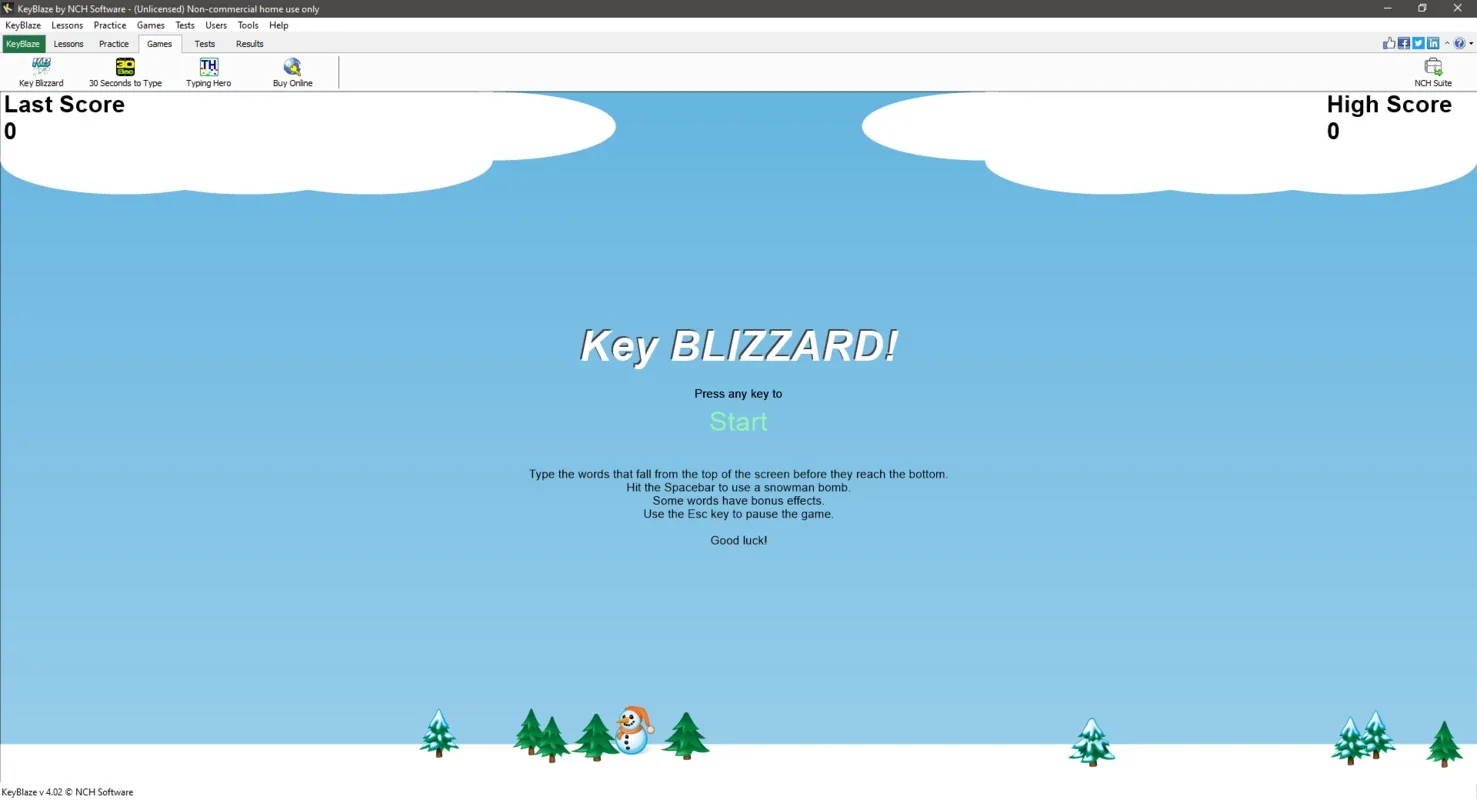KeyBlaze Free Typing Tutor App Introduction
KeyBlaze Free Typing Tutor is a highly effective tool designed to help users improve their typing speed and accuracy. In this comprehensive article, we will explore the various features and benefits of this software.
Introduction
KeyBlaze Free Typing Tutor is developed by NCH Software and is available for the Windows platform. It is a popular choice among users looking to enhance their typing proficiency.
Features
- Interactive Lessons: The software offers a variety of interactive lessons that cover different aspects of typing, including basic keyboard layout, finger placement, and typing speed improvement.
- Practice Exercises: Users can engage in a range of practice exercises to reinforce their learning and build typing speed.
- Progress Tracking: KeyBlaze Free Typing Tutor allows users to track their progress over time, providing motivation and a sense of achievement.
- Customizable Settings: Users can customize the software to suit their individual needs, such as adjusting the difficulty level and setting goals.
Who is it Suitable For?
This typing tutor is ideal for beginners who are just starting to learn how to type, as well as those looking to improve their existing typing skills. It can be beneficial for students, professionals, and anyone who spends a significant amount of time typing on a computer.
How to Use KeyBlaze Free Typing Tutor
- Download and install the software from the official website.
- Launch the application and start the introductory lessons.
- Follow the on-screen instructions and complete the practice exercises.
- Regularly review your progress and adjust your practice routine as needed.
Comparison with Other Typing Tutors
When compared to other typing tutor software in the market, KeyBlaze Free Typing Tutor stands out for its user-friendly interface, comprehensive lesson plans, and effective progress tracking system. While some other typing tutors may focus on only one or two aspects of typing, KeyBlaze provides a holistic learning experience.
In conclusion, KeyBlaze Free Typing Tutor is a valuable tool for anyone looking to enhance their typing skills. Whether you are a beginner or an experienced typist, this software can help you reach your typing goals. So, why wait? Start your typing journey with KeyBlaze Free Typing Tutor today!