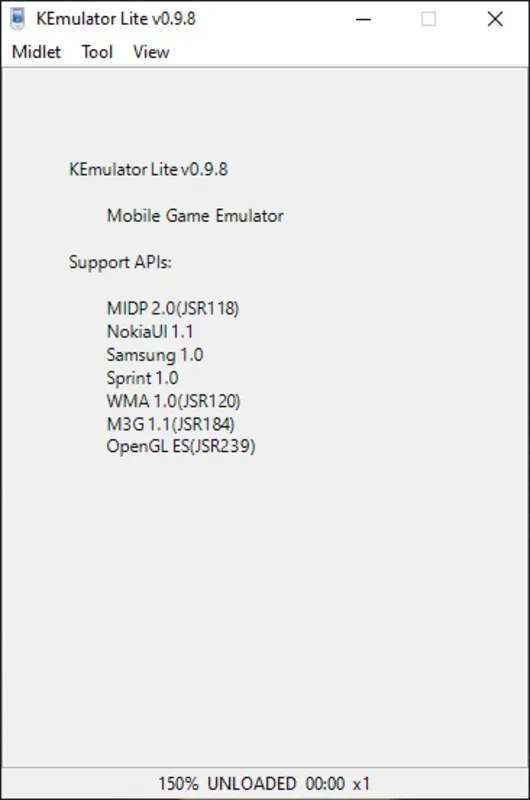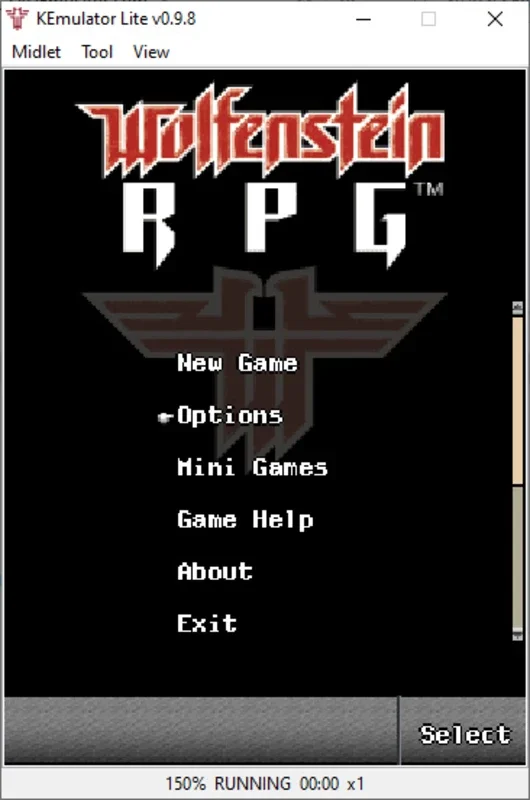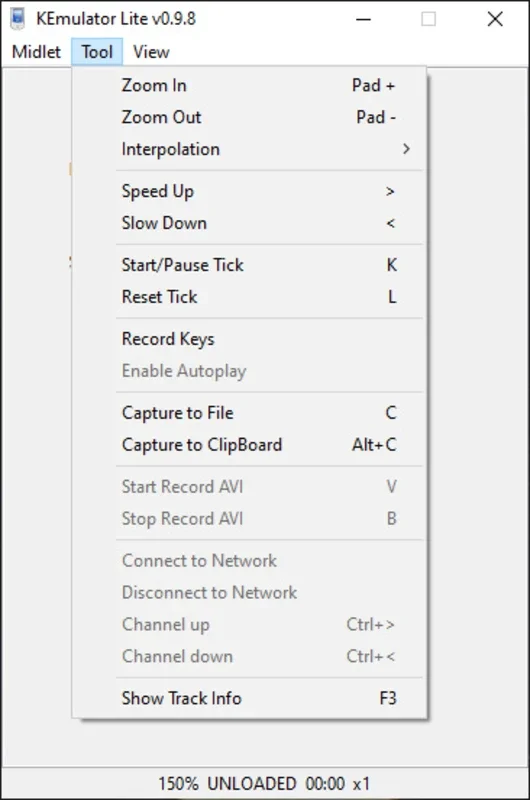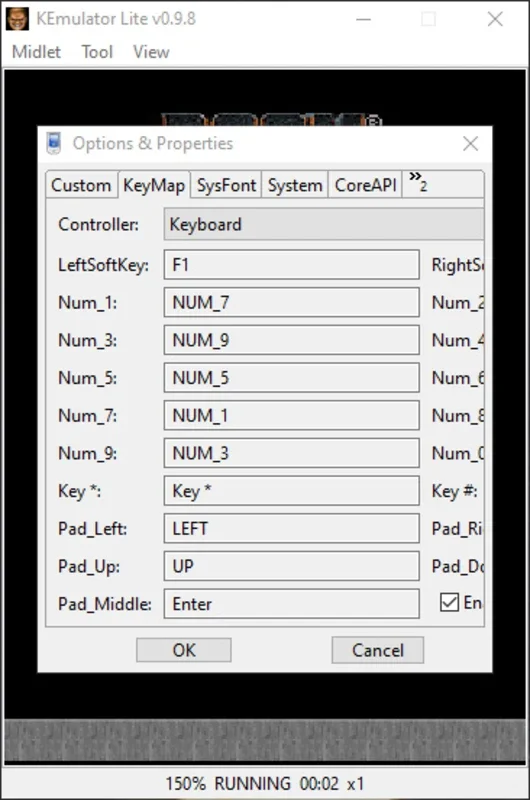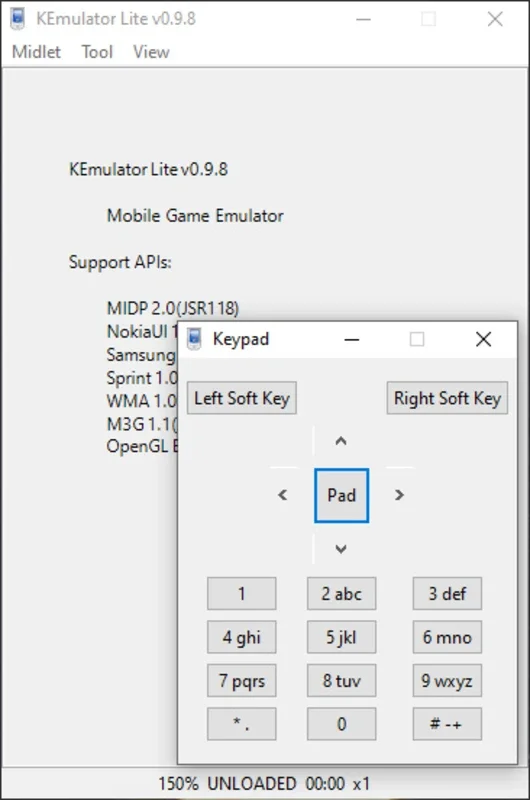Kemulator App Introduction
Kemulator is a remarkable Java emulator designed specifically for Windows operating systems. It offers users the opportunity to relive the golden age of Java by enabling the seamless running of some of the most beloved apps and video games.
The Versatility of Kemulator
Kemulator stands out for its versatility. Users do not need to go through the hassle of installing or configuring the BIOS. Simply unzip the compressed file into a folder and double-click on the.exe file. From the Midlet tab, any.jar file can be easily loaded, encompassing the format of all Java games and apps. Choosing the desired game leads to a swift startup, with control options varying depending on the game, some allowing the use of the mouse while others are limited to the keyboard.
Customizing the Emulation Experience
One of the exciting features of Kemulator is the ability to change the model of the mobile device to be emulated. With a default selection of the Ericsson K800, users have the option to choose from a wide range of models from various manufacturers. Additionally, the screen resolution can be manually customized and adjusted to the user's preference. These options can be accessed under the View tab in the Options section.
Configuring Games to Suit Your Preferences
Beyond the basic emulation, Kemulator provides a series of commands for performing useful actions. From the Tool tab, the speed of the game can be increased or decreased, a handy feature for those old games with a sluggish default speed. Games can be paused, and their appearance can be slightly modified by changing the interpolation system. Kemulator truly allows users to tailor the gaming experience to their liking.
In conclusion, Kemulator is a must-have for those who wish to revisit the classic Java apps and games of the past. Its user-friendly interface and powerful features make it a standout choice for Windows users.