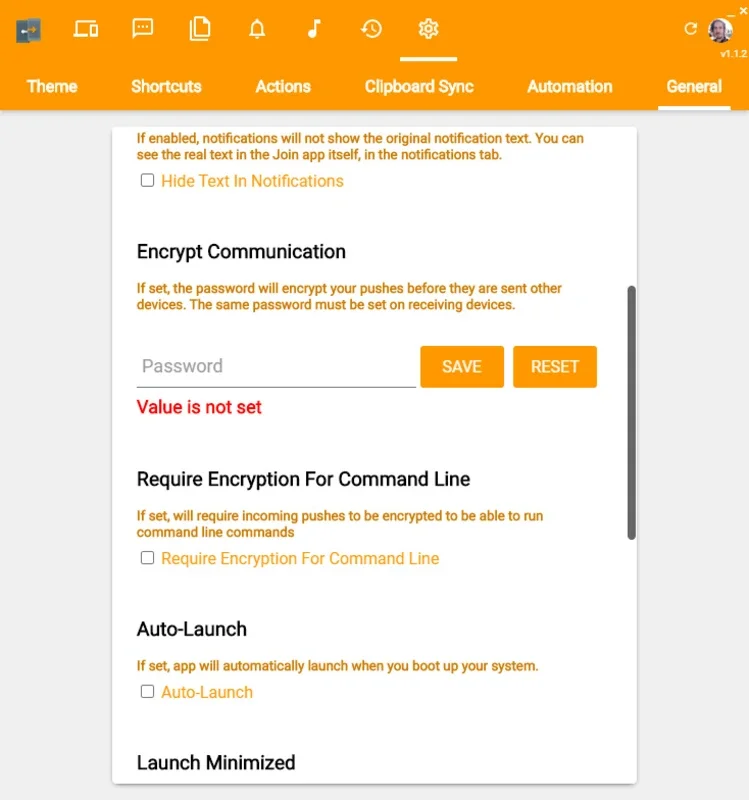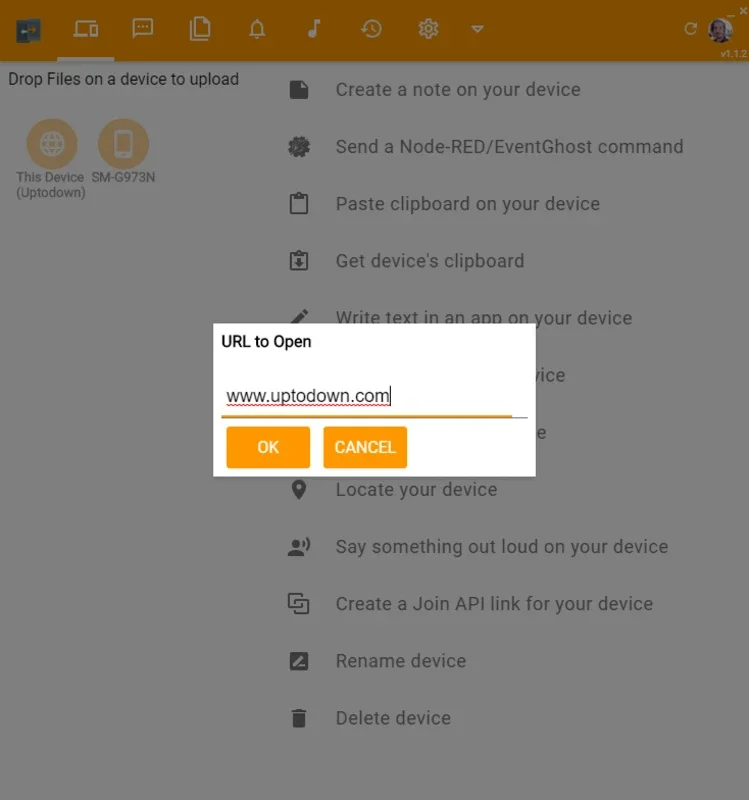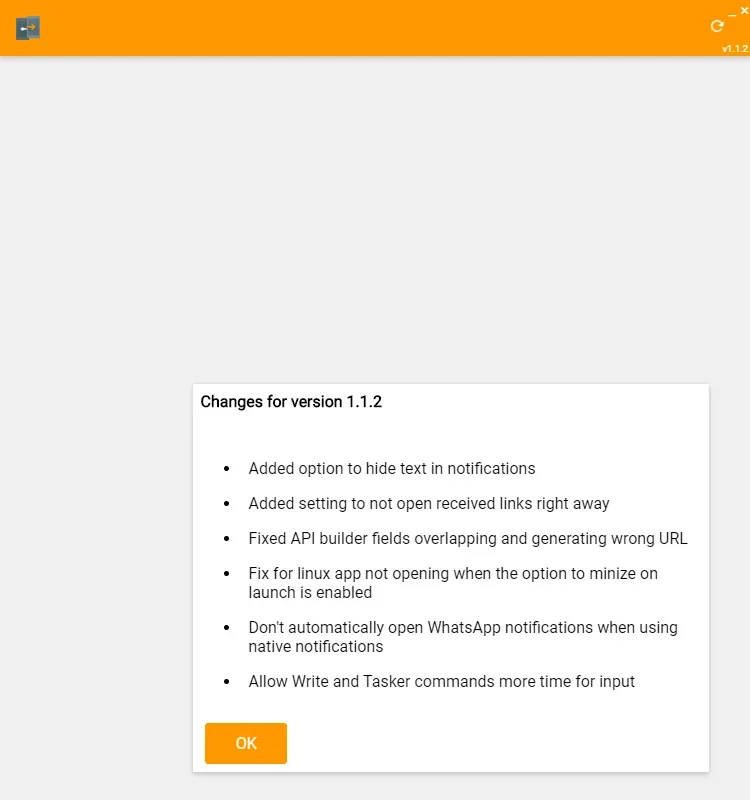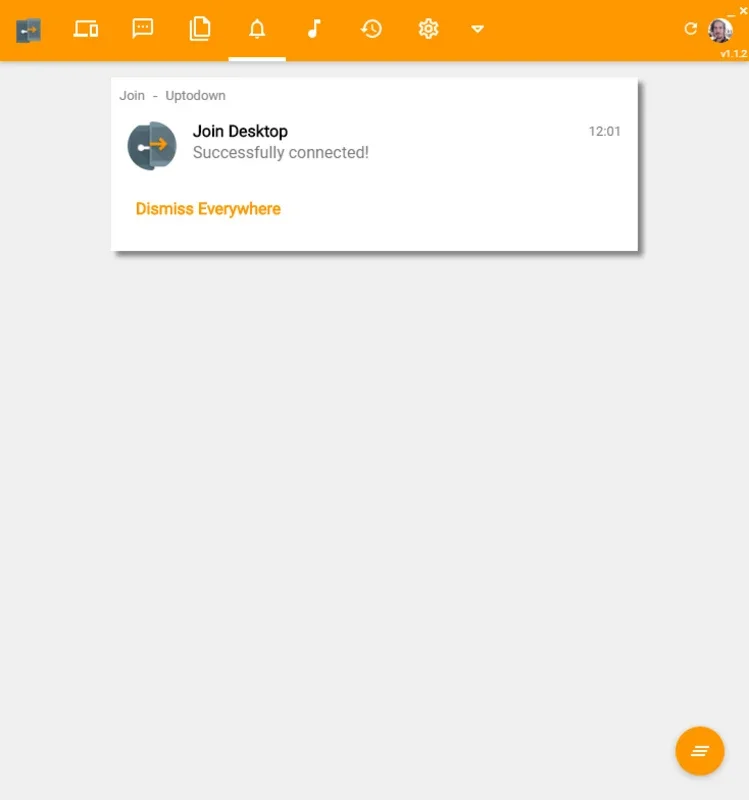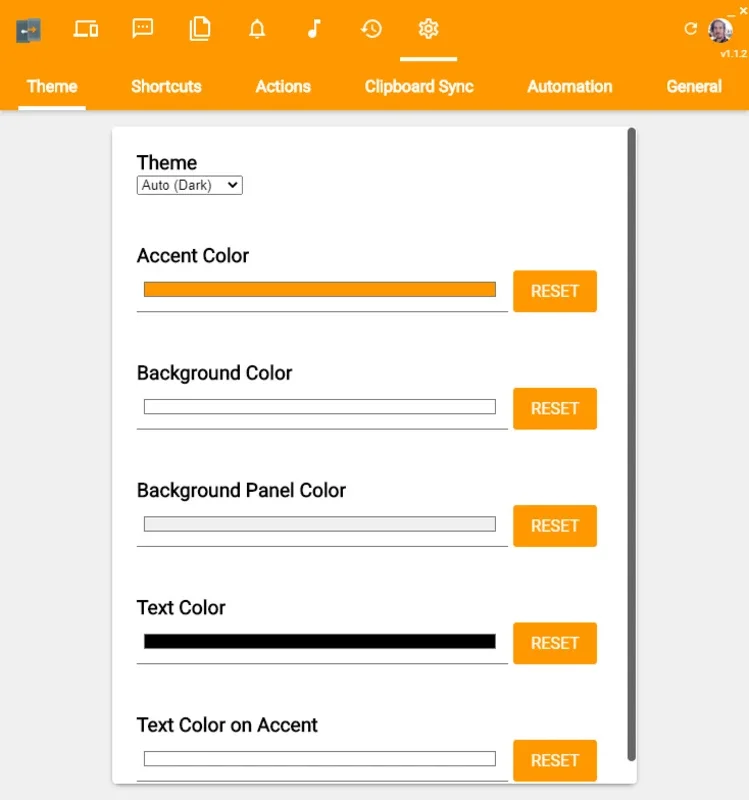Join Desktop App Introduction
Join Desktop is a remarkable free and open source program designed for Windows that offers a plethora of features to enhance your device usage experience. In this comprehensive article, we will explore the various aspects of Join Desktop and how it can transform the way you interact with your devices.
1. Installation and Setup
Setting up Join Desktop is a straightforward process. It requires creating a user account that can be shared among all your devices. This can be easily done using your Gmail address. Once the account is created, you simply need to identify yourself on all the devices you wish to connect. It's important to note that if you open the desktop app before syncing the Android app, you may need to restart the app.
2. Features and Functionality
Join Desktop comes with a wide range of features that make it a highly useful tool. One of the key features is the ability to create a text note on your desktop, which is automatically shared with other connected devices. Another useful feature is the option to share the clipboard between two apps, which is a great convenience for users who work on their PC while keeping their smartphone nearby.
The program also offers the ability to send large files between devices quickly and conveniently. You can play music or videos on one of the connected devices and enjoy it from your desktop. Additionally, you can even read your SMS from the desktop app.
3. Advanced Usage
For users with more advanced knowledge, Join Desktop can be used in conjunction with Tasker to create automated actions between several devices. This can save a significant amount of time and streamline your workflow.
4. Conclusion
In conclusion, Join Desktop is a powerful and versatile tool that offers a seamless remote device control experience. Whether you need to access notifications, share files, or perform other tasks, Join Desktop has you covered. Download it today and unlock the full potential of your devices.
It is important to note that the content provided in this article is based on the information available about Join Desktop. The actual user experience may vary depending on individual device configurations and usage scenarios.