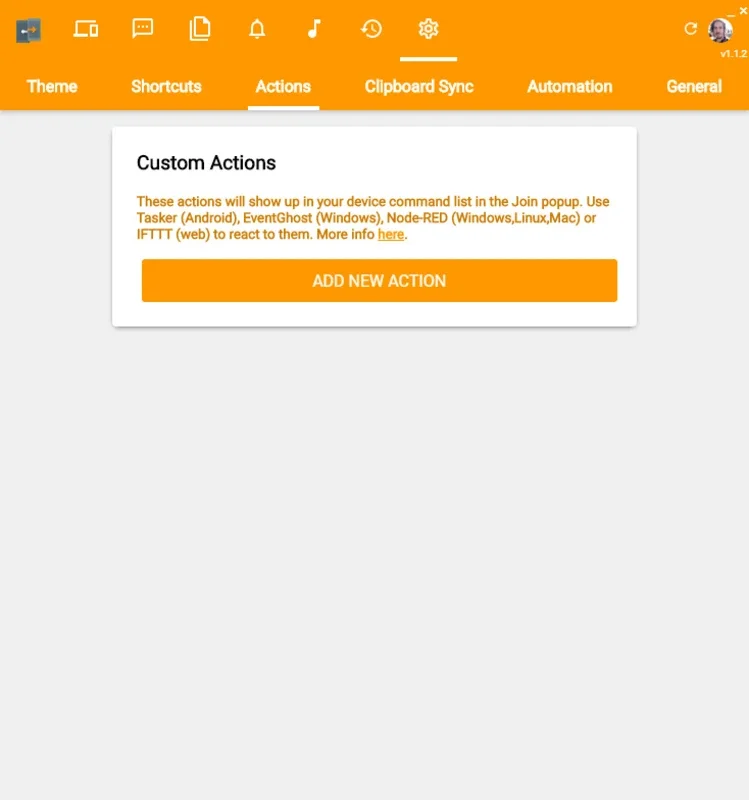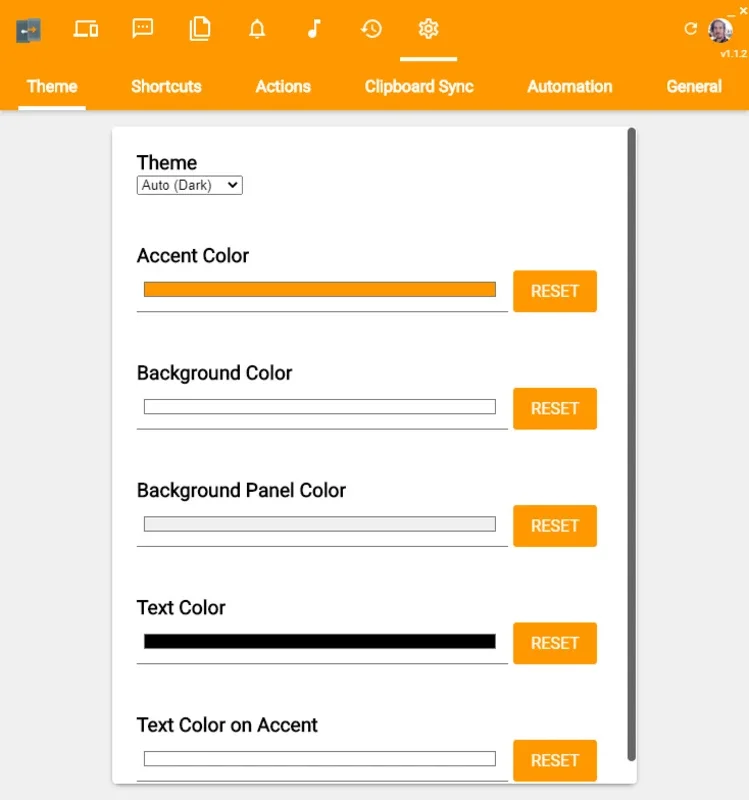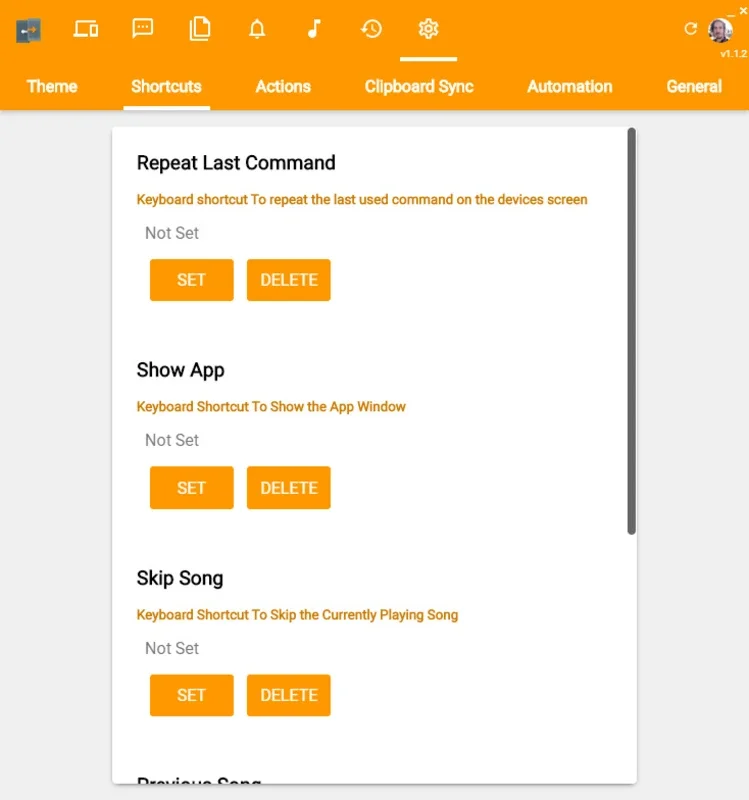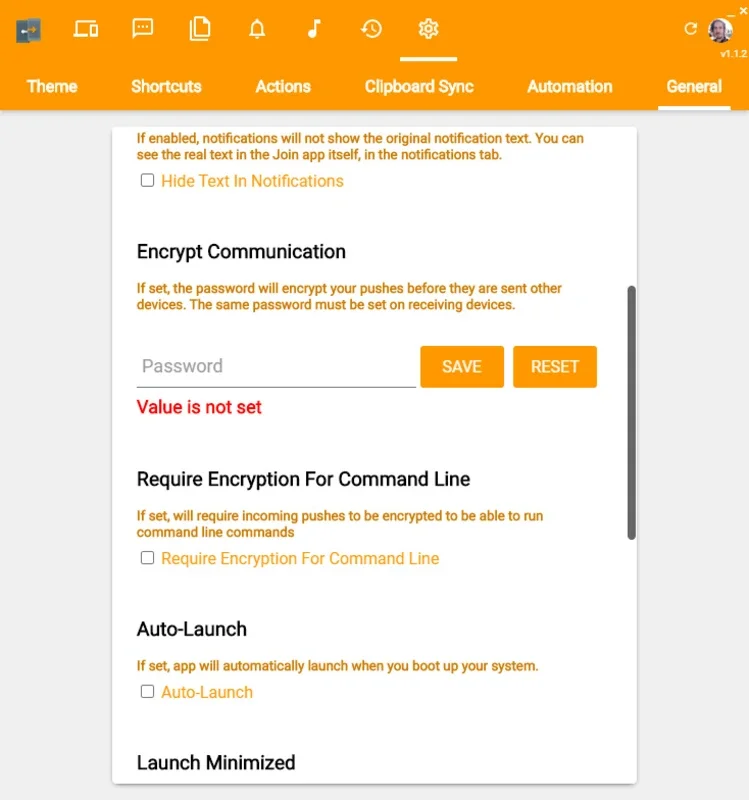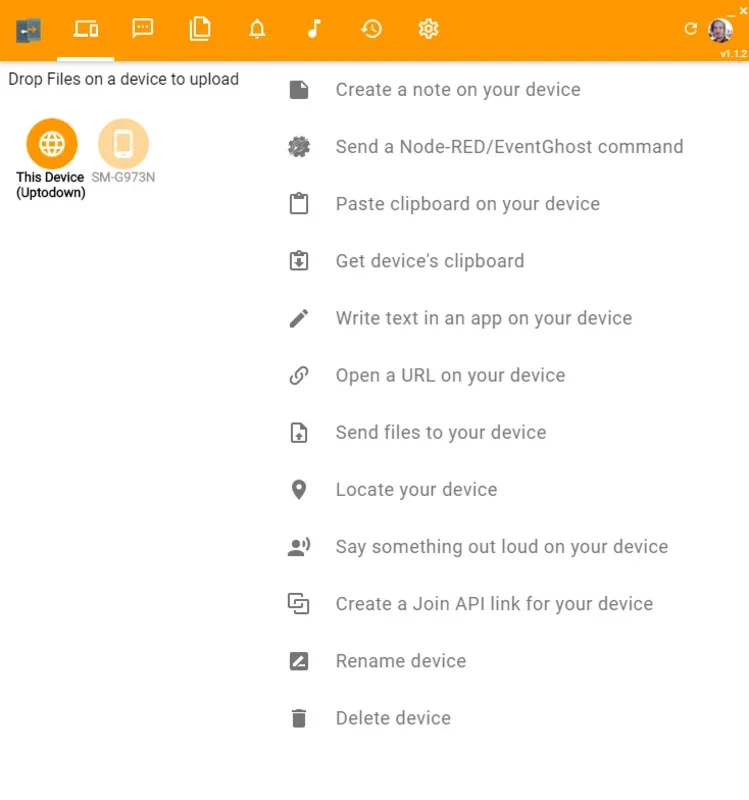Join App Introduction
Introduction
Join is an innovative application that has been designed to enhance the connectivity between Android devices and PCs. It offers a seamless experience for users who want to have better control and interaction between their two devices. In this article, we will explore the various features of Join, how it compares to other similar applications, and why it has become an essential tool for many Android users.
Features of Join
Notification Mirroring
One of the most prominent features of Join is its ability to mirror Android notifications on a PC. Once the app is installed and configured on both devices, users can see all the notifications from their Android device right on their computer screen. This is extremely convenient as it allows users to stay updated without having to constantly check their phone. For example, if you are working on your PC and receive a WhatsApp message, you can immediately see the notification and take appropriate action without having to reach for your phone.
Interaction with Notifications
Unlike some other similar apps, Join allows users to interact with all the notifications of their smartphone. This means that not only can you view the notifications, but you can also respond to them directly from your PC. For instance, if you receive a text message, you can type out a reply using your computer's keyboard and send it without having to pick up your phone. This feature is a great time - saver and increases productivity, especially for those who are constantly multitasking between their phone and computer.
Clipboard Sharing
Join also offers clipboard sharing functionality. This means that you can copy text or other content on your Android device and paste it on your PC, and vice versa. For example, if you are reading an article on your Android phone and want to continue reading it on your PC, you can simply copy the link from your phone's clipboard and paste it on your PC's browser. This seamless sharing of clipboard content makes it easier to transfer information between the two devices.
Remote Text Input
Another interesting feature is the ability to write text on your Android remotely from your PC. This can be useful in various situations. For example, if you are using an Android device for presentations and need to type in some text quickly, you can use your PC's keyboard to input the text on your Android device. This feature provides a more convenient way of entering text on the Android device, especially when a physical keyboard is not easily accessible.
Browser Window Sharing
Join allows users to open browser windows and view webpages on both their Android and PC simultaneously. This is a great feature for those who want to have a consistent browsing experience across both devices. For example, you can start reading an article on your PC and then continue reading it on your Android device while on the go, without having to search for the article again.
Comparison with Similar Apps
Pushbullet
When compared to Pushbullet, which is also an app that aims to connect Android devices with PCs, Join has some distinct advantages. As mentioned earlier, Join allows for full interaction with all notifications, while Pushbullet may have limitations in this regard. For example, Pushbullet might only show certain types of notifications or not allow for full - fledged interaction like replying to messages directly from the PC. Join's clipboard sharing, remote text input, and browser window sharing features also give it an edge over Pushbullet in terms of overall functionality and user experience.
Why Join is Useful
File Sharing
Join enables users to share files between their Android device and PC. This is a very practical feature as it allows for easy transfer of documents, photos, videos, etc. For example, if you have a photo on your Android device that you want to use in a presentation on your PC, you can quickly share it using Join. This eliminates the need for using other file - transfer methods such as email or cloud storage, which can be time - consuming and sometimes complicated.
Remote App Installation
Another useful aspect of Join is the ability to install apps remotely on your Android device from your PC. This can be handy if you are browsing the Google Play Store on your PC and find an app that you want to install on your Android device. Instead of having to search for the app again on your phone, you can simply use Join to install it remotely. This saves time and effort, especially for those who frequently install new apps.
Finding Lost Android
Join can also be used to find a lost Android device. By using the features provided by Join, you can track the location of your Android device from your PC. This can be a lifesaver in case you misplace your phone or if it gets stolen. It gives users an added layer of security and peace of mind, knowing that they can locate their device if something goes wrong.
Conclusion
Join is an all - in - one solution for Android users who want to have better integration between their Android device and PC. Its wide range of features, from notification mirroring to file sharing and remote app installation, make it a must - have app. When compared to other similar apps, Join stands out with its comprehensive functionality and user - friendly interface. Whether you are a busy professional who needs to stay on top of notifications while working on your PC or a casual user who wants to easily transfer files between devices, Join has something to offer for everyone.