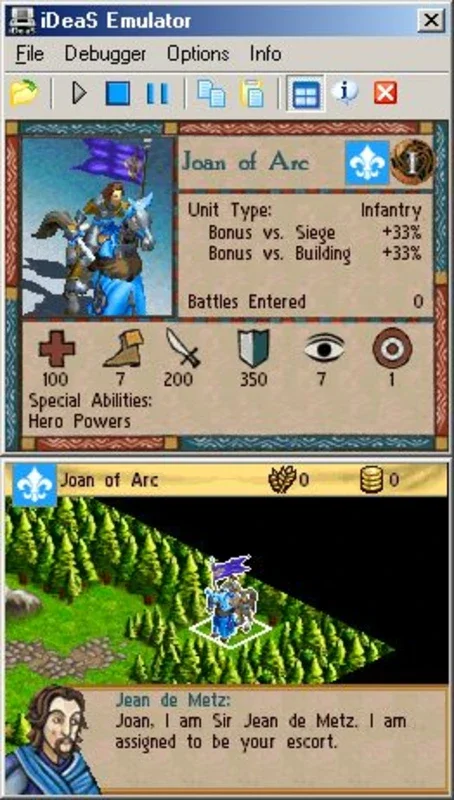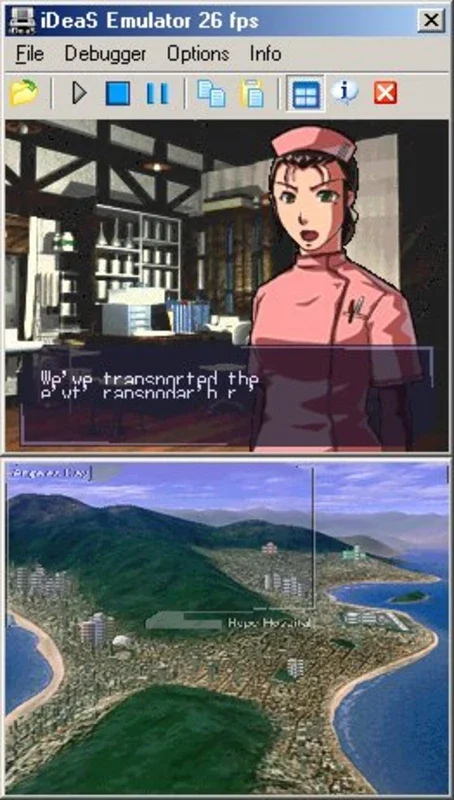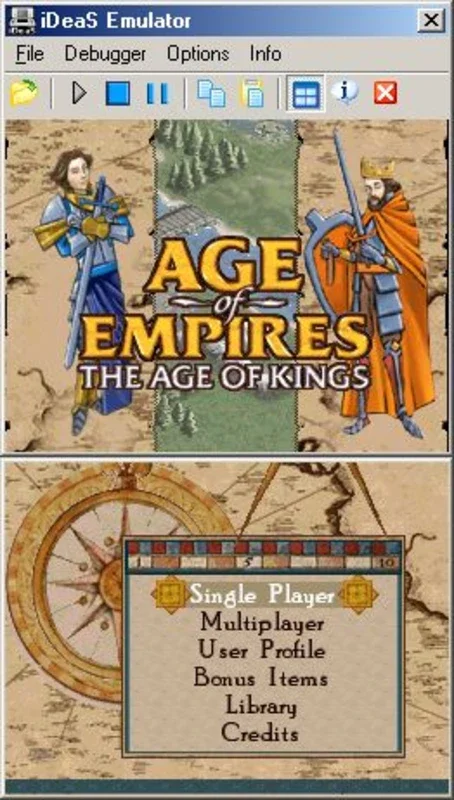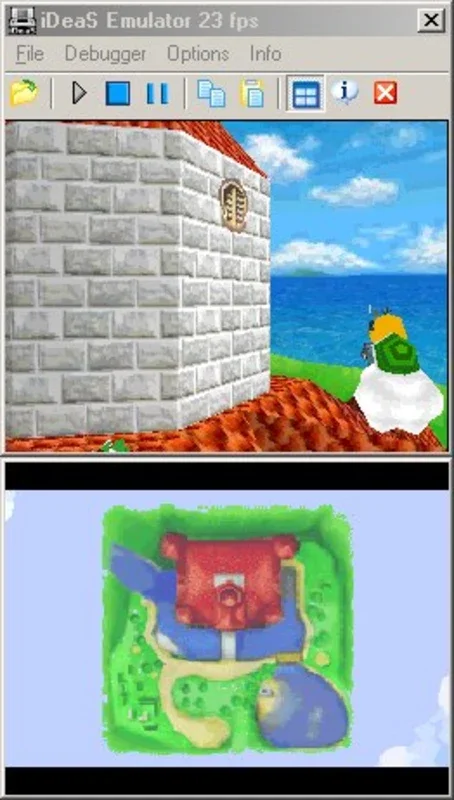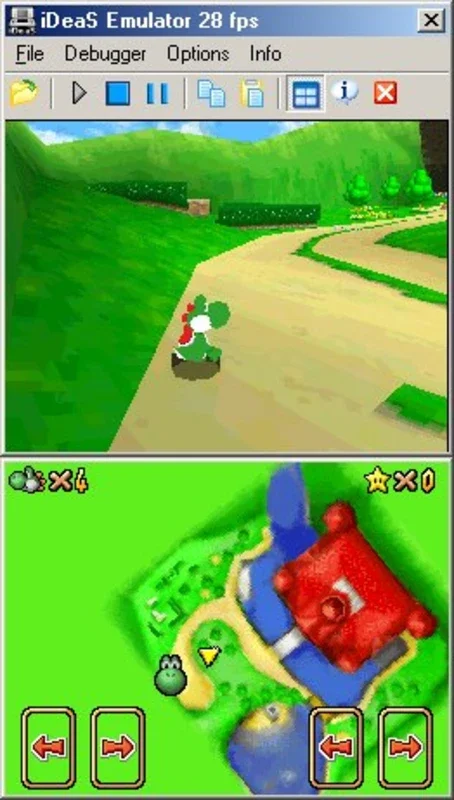iDeaS App Introduction
The world of video games is constantly evolving, and emulators have become a popular way for gamers to relive classic experiences. One such emulator that stands out is iDeaS, specifically designed for Windows users. In this comprehensive article, we will explore the features, benefits, and gameplay of iDeaS.
What is iDeaS?
iDeaS is a powerful emulator that successfully emulates the arm7 and arm9 processors of the Nintendo DS. This means that users can enjoy their favorite Nintendo DS games on their Windows computers with a high level of accuracy and realism.
The Two-Screen Experience
iDeaS faithfully reproduces the unique two-screen setup of the Nintendo DS. This allows gamers to fully immerse themselves in the games, just as they would on the original console. The emulator perfectly emulates the tactile movements that can be performed on the original device, enhancing the overall gaming experience.
Compatibility and Game Selection
iDeaS offers a wide range of compatibility, enabling users to play a variety of popular Nintendo DS games. From classics like Nintendogs and Zelda to modern titles such as Super Mario DS and Age of Empires, the possibilities are endless. Additionally, the emulator supports games like Brain Training, Castlevania, Trauma Center, and Dragon's Lair, ensuring that there is something for every gamer.
Control Options
iDeaS provides users with flexible control options. You can use your keyboard, with keys such as the mouse, cursor keys, Z, X, A, S, Q, W, Shift, and Return, to navigate and play the games. This makes it easy for users to customize their gameplay experience according to their preferences.
In conclusion, iDeaS is a remarkable Nintendo DS emulator for Windows that offers an authentic gaming experience. Whether you're a fan of retro games or looking to explore new titles, iDeaS is the perfect choice for bringing the world of Nintendo DS to your computer.