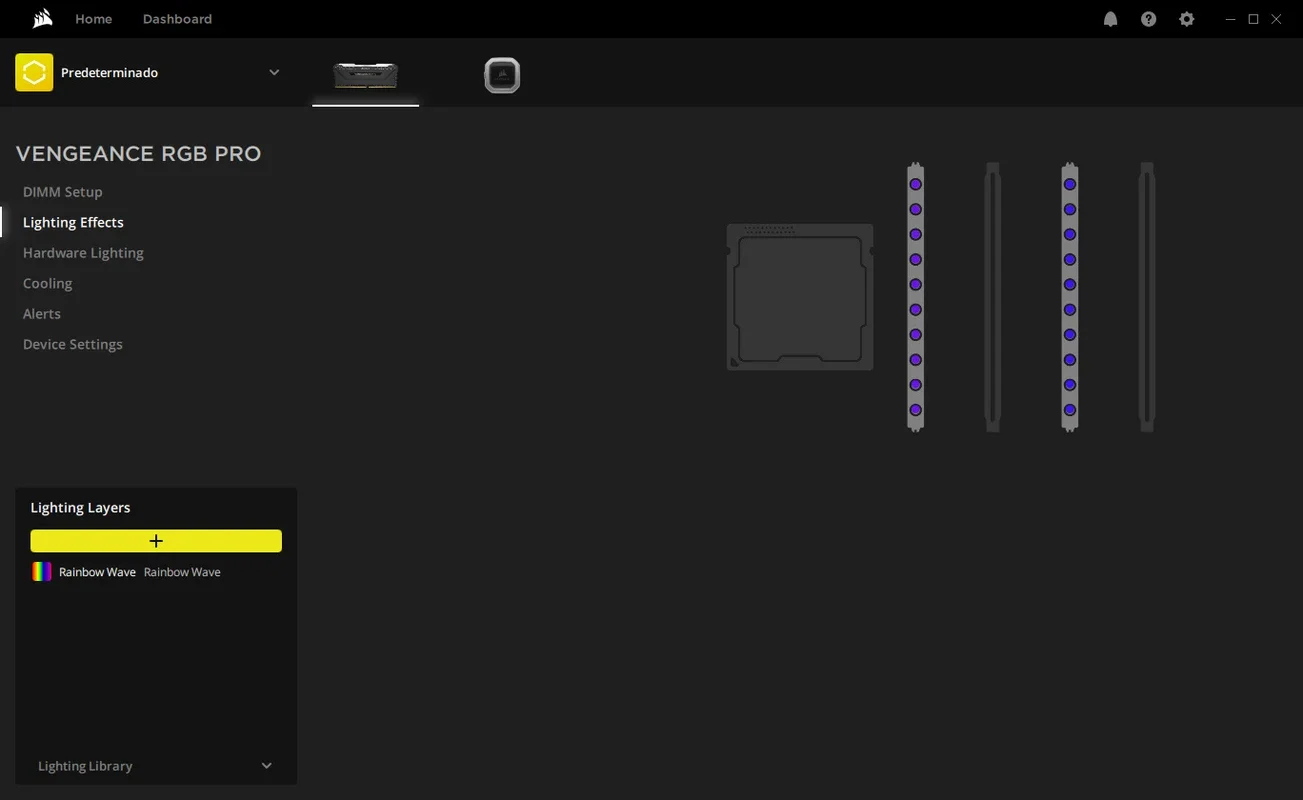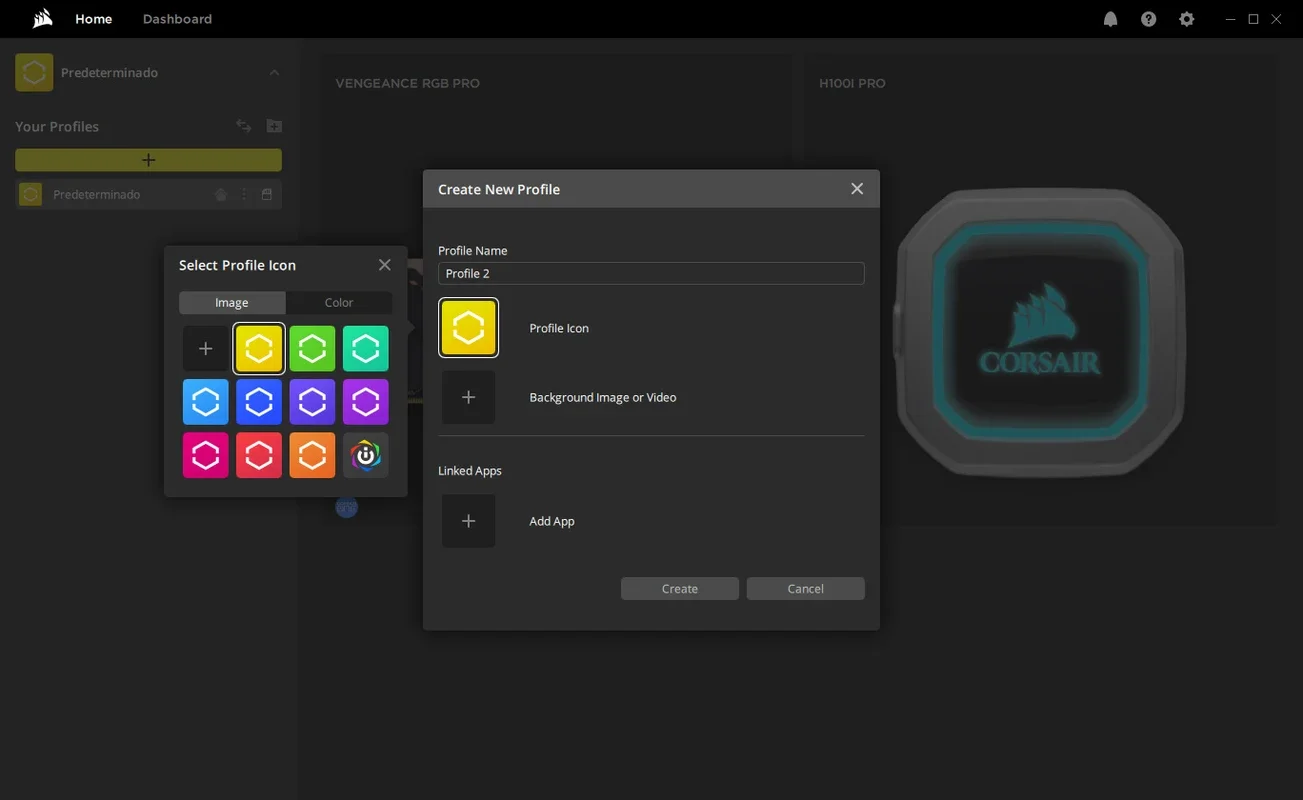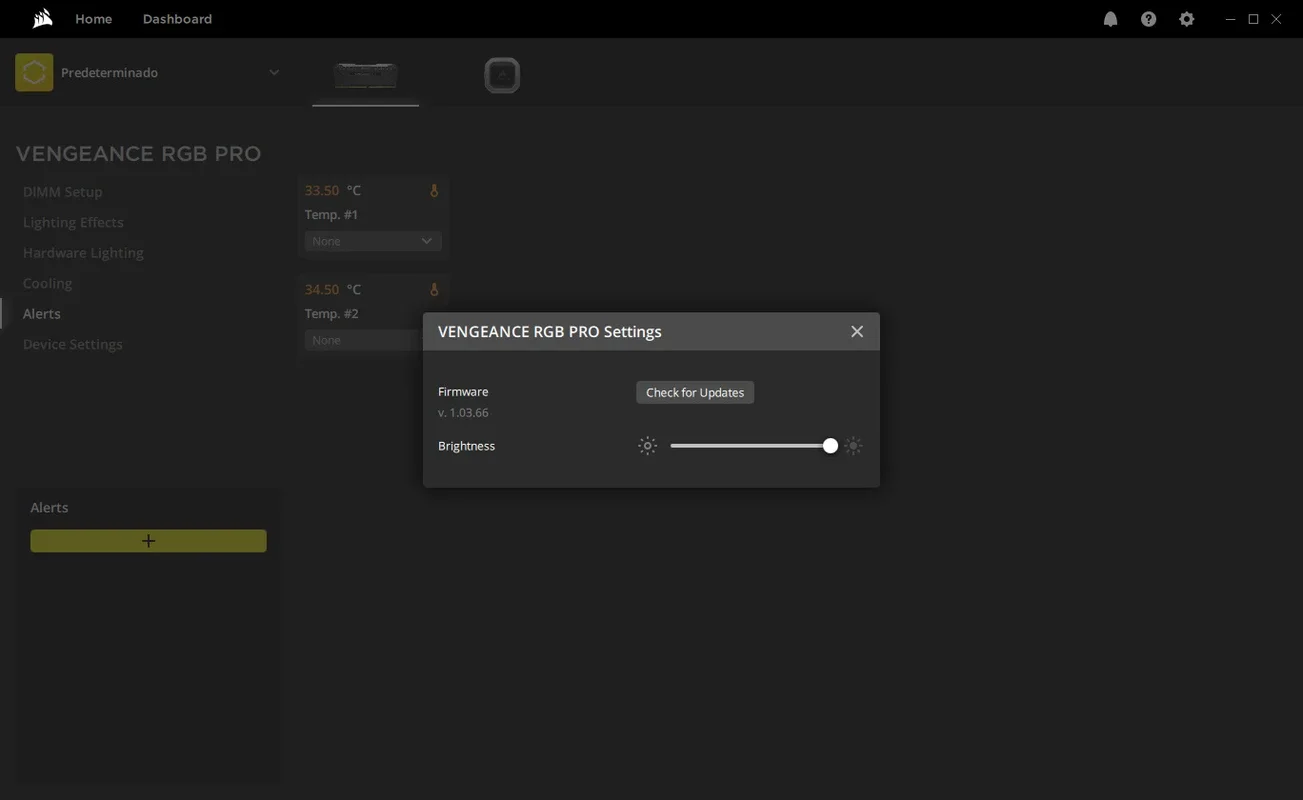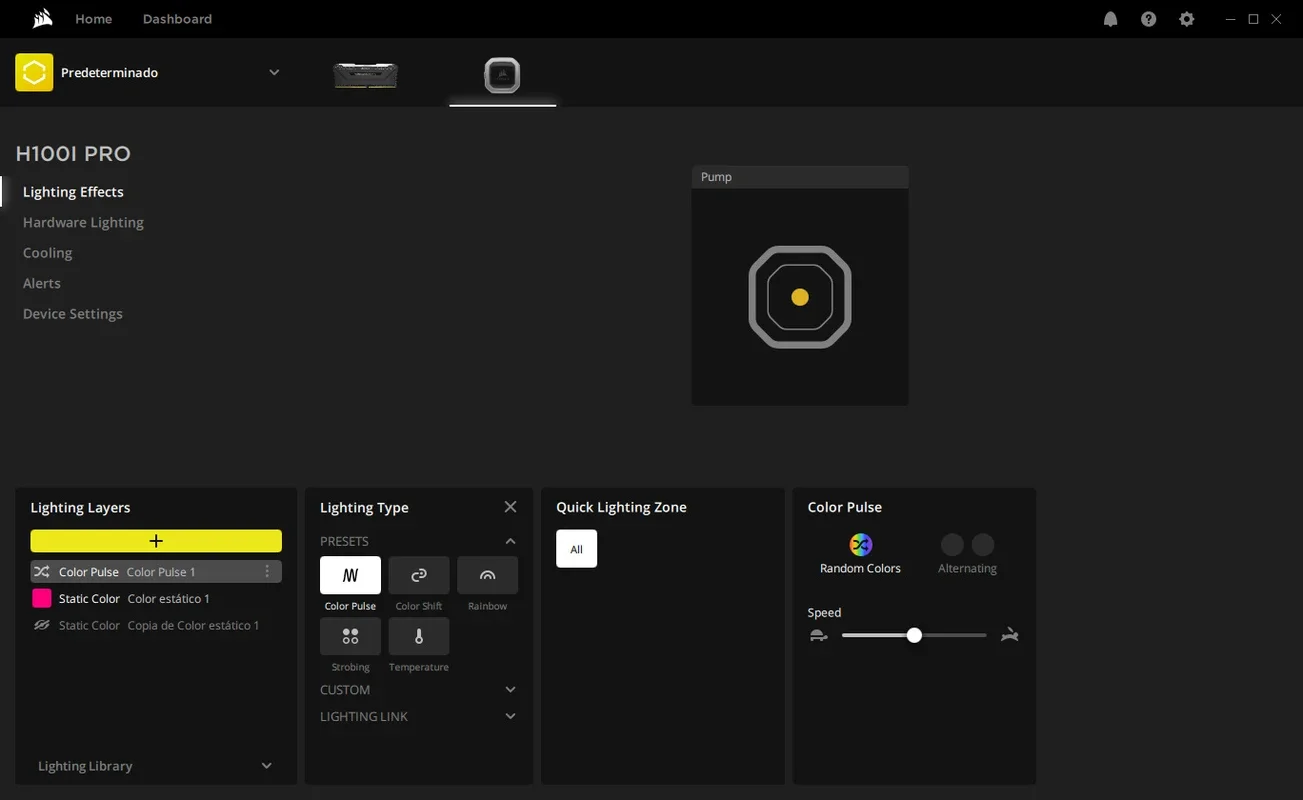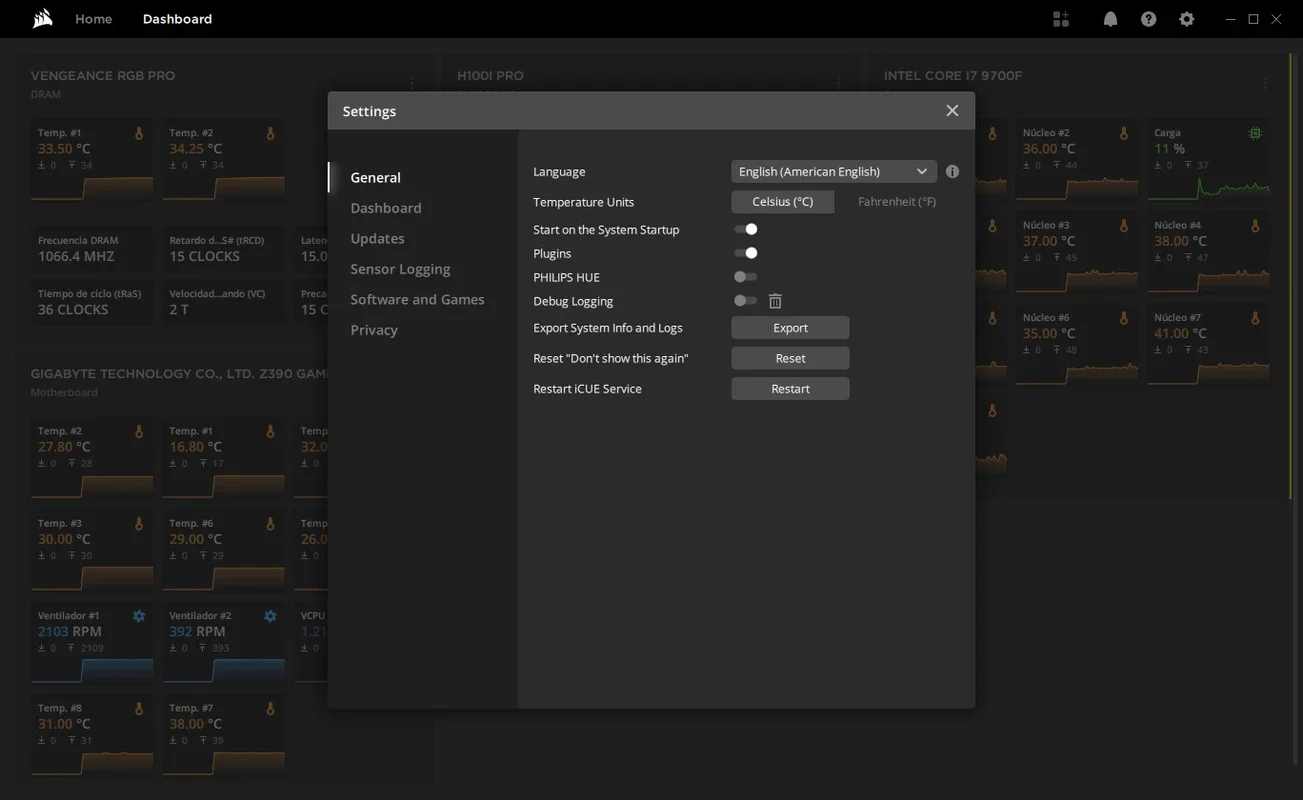iCUE App Introduction
Introduction
iCUE is the official Corsair program designed to handle all the devices and hardware elements connected to your computer. Whether it's the front fans, keyboard, motherboard, or your favorite wireless headset, if it's from the Corsair family, iCUE has you covered.
Main Purpose
The primary function of iCUE is to manage the lights and colors of all your Corsair devices. From the main window, you can effortlessly select from a dozen different light patterns, and the effects will be instantly visible on all your devices. What's more, you can create your own custom lighting presets, giving your PC a one-of-a-kind look.
Popular Features
Changing the light pattern of your PC is perhaps the most widely used feature of iCUE. However, it's not the only standout feature. Another interesting aspect is the ability to monitor the temperature of each component inside your PC. You don't need to enter the BIOS or perform any complex tasks. Keeping your PC's temperature in check has never been easier.
Update and Manage
In addition to managing lights and temperatures, iCUE also allows you to directly update your Corsair devices from the app itself. This saves you the hassle of navigating through different settings or using external tools. With iCUE, you have complete control over your PC's hardware.
Why Download iCUE?
If your computer has multiple Corsair devices, downloading iCUE is the best way to customize your PC's appearance to the fullest. It also enables you to keep all your hardware up to date and monitor the temperature of each device effortlessly.
In conclusion, iCUE is a powerful and essential tool for Corsair device owners. It simplifies the management of your hardware and allows you to create a personalized PC experience like never before.