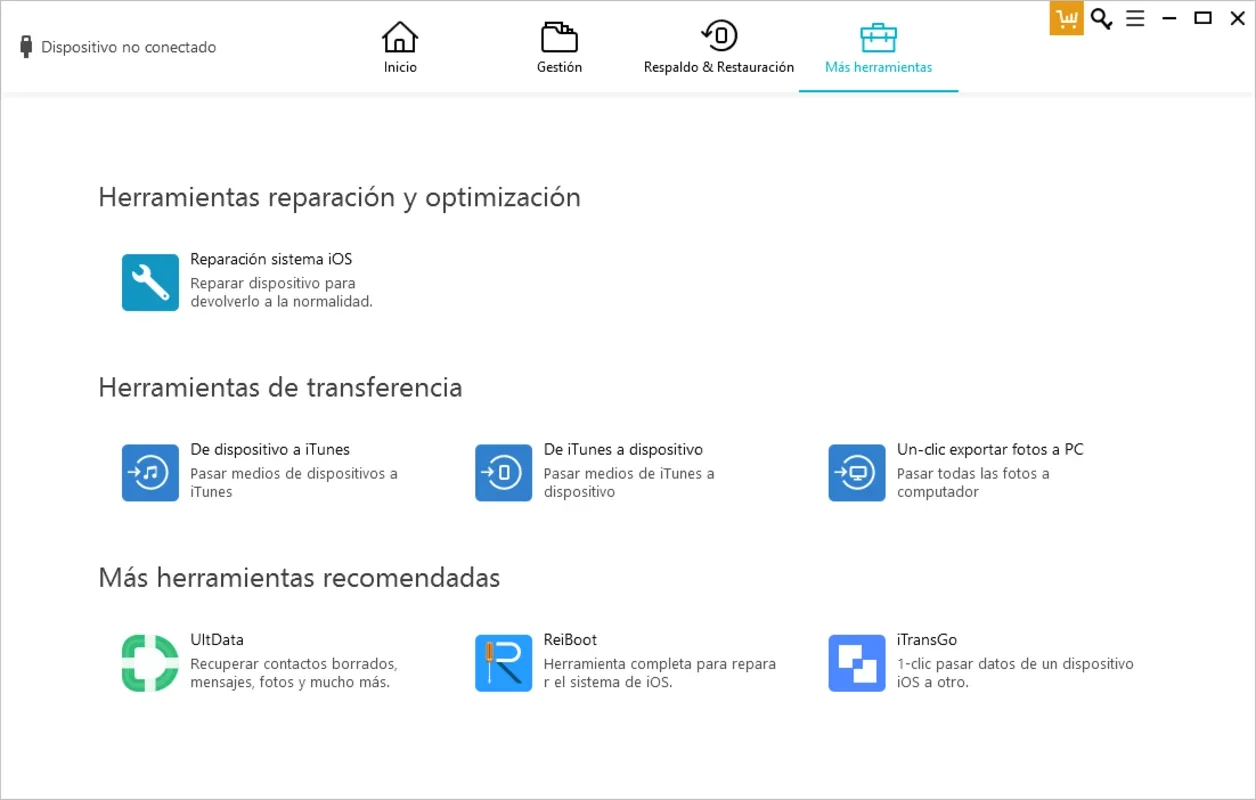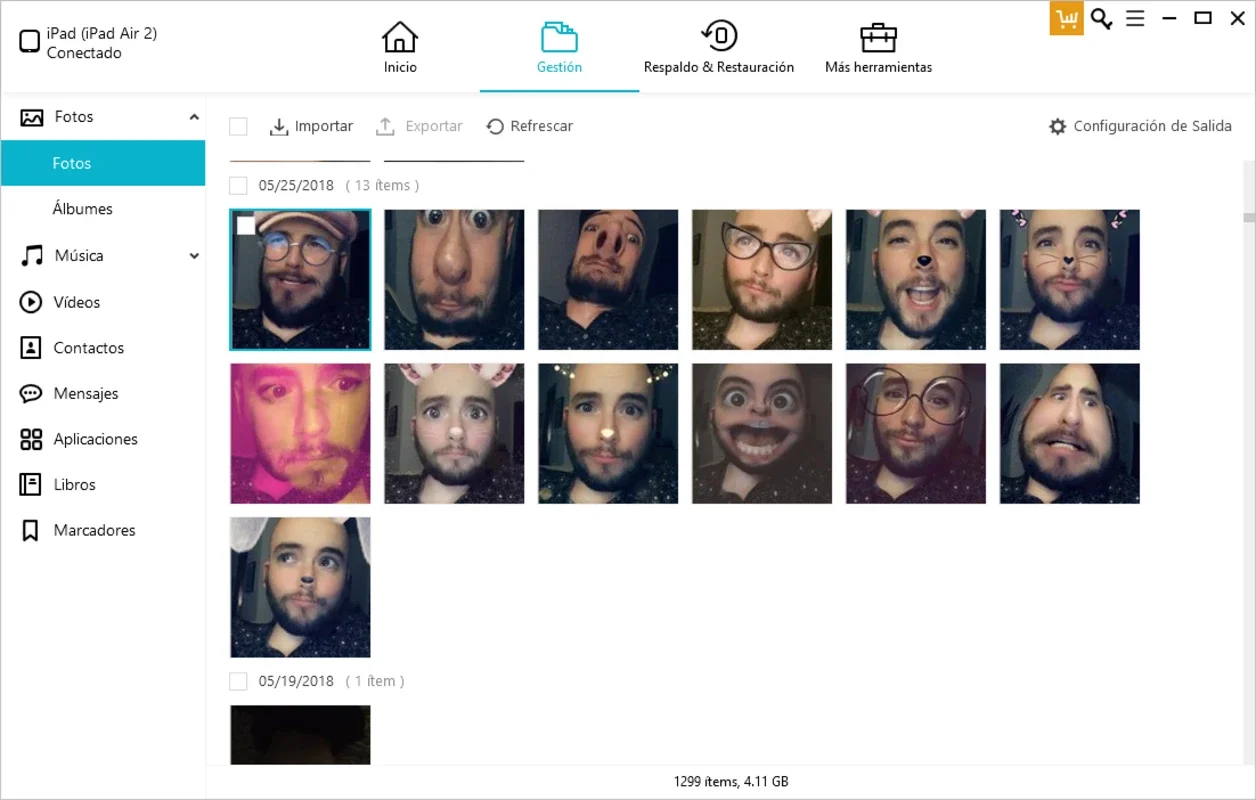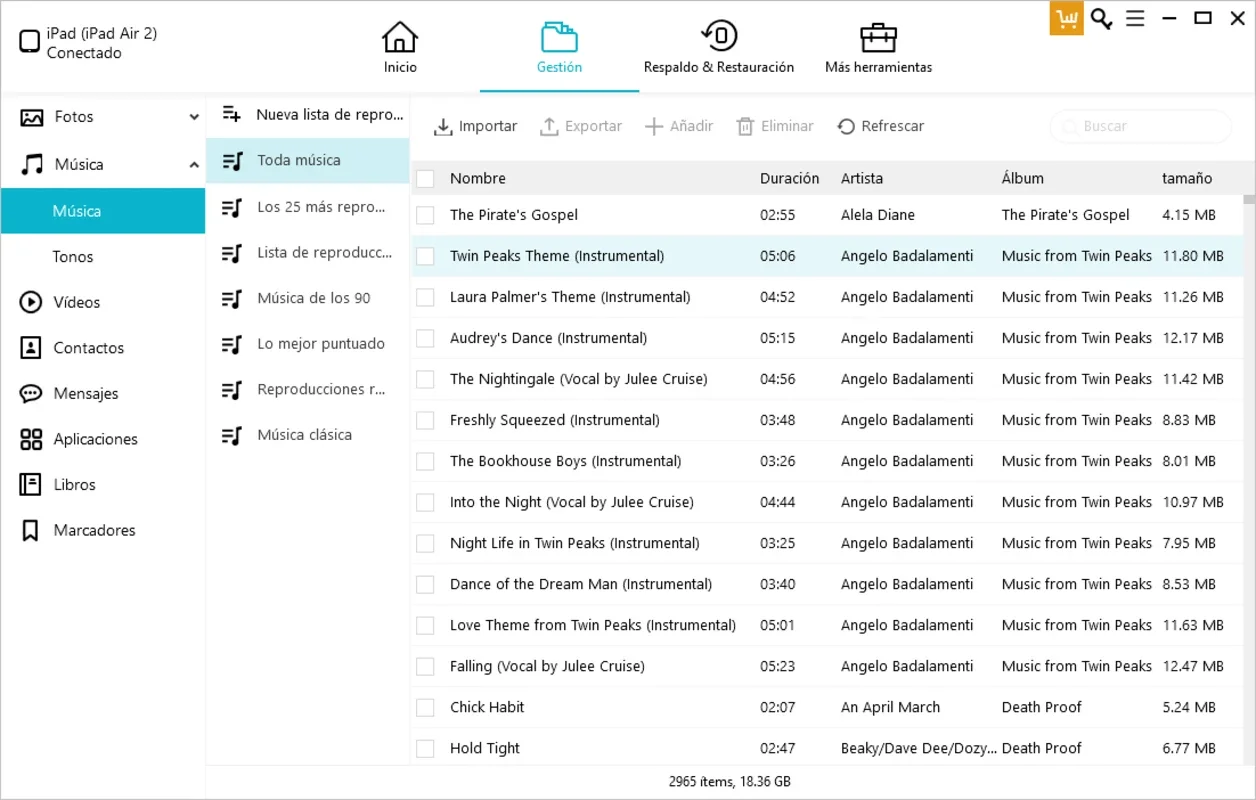iCareFone App Introduction
iCareFone is a revolutionary iOS file manager designed for Windows users. Tired of the limitations of managing your iPhone or iPad data without a Mac? iCareFone bridges the gap, providing a seamless and efficient way to transfer, organize, and manage your iOS files directly from your Windows PC. This comprehensive guide will explore iCareFone's features, benefits, and how it compares to other solutions on the market.
Key Features and Benefits
- Effortless File Transfer: Transfer files between your iOS device and Windows PC with unparalleled speed and ease. Whether it's photos, videos, music, documents, or other data, iCareFone handles it all.
- Selective File Management: iCareFone allows you to selectively choose the files you want to transfer, saving you time and effort by avoiding unnecessary file transfers. Filter by file type (images, music, documents, etc.) for streamlined organization.
- Intuitive Interface: The software boasts a clean, user-friendly interface. Even first-time users will find it easy to navigate and utilize all its features without needing external guides or tutorials.
- Data Backup and Restoration: Securely back up your valuable iOS data to your PC and restore it whenever needed, preventing data loss in case of device failure or accidental deletion.
- Device Repair: iCareFone offers a built-in device repair function to help resolve common iOS issues and restore your device to its factory settings.
- Compatibility: Works seamlessly with a wide range of iOS devices and Windows operating systems.
- No Data Loss: iCareFone prioritizes data integrity, ensuring that your files remain safe and accessible throughout the transfer process.
- Time-Saving: The software's speed and efficiency save you valuable time compared to other methods of iOS file management.
How iCareFone Works
Using iCareFone is incredibly straightforward. Simply connect your iOS device to your Windows PC using a USB cable. Once the device is recognized by the software, you can easily browse your files and select the ones you want to transfer to your PC or from your PC to your device. The intuitive interface guides you through each step of the process.
iCareFone vs. Other iOS File Managers
While several iOS file managers exist, iCareFone distinguishes itself through its combination of speed, ease of use, and comprehensive features. Many competitors lack the intuitive interface or the speed of transfer that iCareFone offers. Some may focus on specific file types, while iCareFone provides a versatile solution for all your iOS file management needs. Unlike some alternatives that may require technical expertise, iCareFone is designed for users of all skill levels.
Here's a comparison table highlighting some key differences:
| Feature | iCareFone | Competitor A | Competitor B |
|---|---|---|---|
| User Interface | Intuitive and user-friendly | Complex and difficult to navigate | Moderately user-friendly |
| Transfer Speed | Fast and efficient | Slow and inefficient | Average speed |
| File Compatibility | Wide range of file types | Limited file type support | Supports most common file types |
| Additional Features | Device repair, data backup and restore | Limited additional features | Basic additional features |
Note: Competitor A and Competitor B are placeholders representing generic competitors. Specific competitors and their features may vary.
Troubleshooting and Support
If you encounter any issues while using iCareFone, the software usually provides helpful troubleshooting tips within the application itself. Additionally, you can often find support resources on the software's official website or through online communities.
Conclusion
iCareFone offers a compelling solution for Windows users who need to manage their iOS devices efficiently. Its user-friendly interface, fast transfer speeds, and comprehensive features make it a top choice for anyone looking to simplify their iOS file management workflow. Its focus on data integrity and ease of use sets it apart from many competitors, making it an excellent tool for both novice and experienced users alike. The ability to repair devices and back up data adds significant value, ensuring your data is safe and your device is functioning optimally.
This software is a valuable asset for anyone who frequently transfers files between their iOS devices and Windows PC, offering a streamlined and reliable experience. It's a significant improvement over the complexities often associated with managing iOS data on a non-Apple operating system.