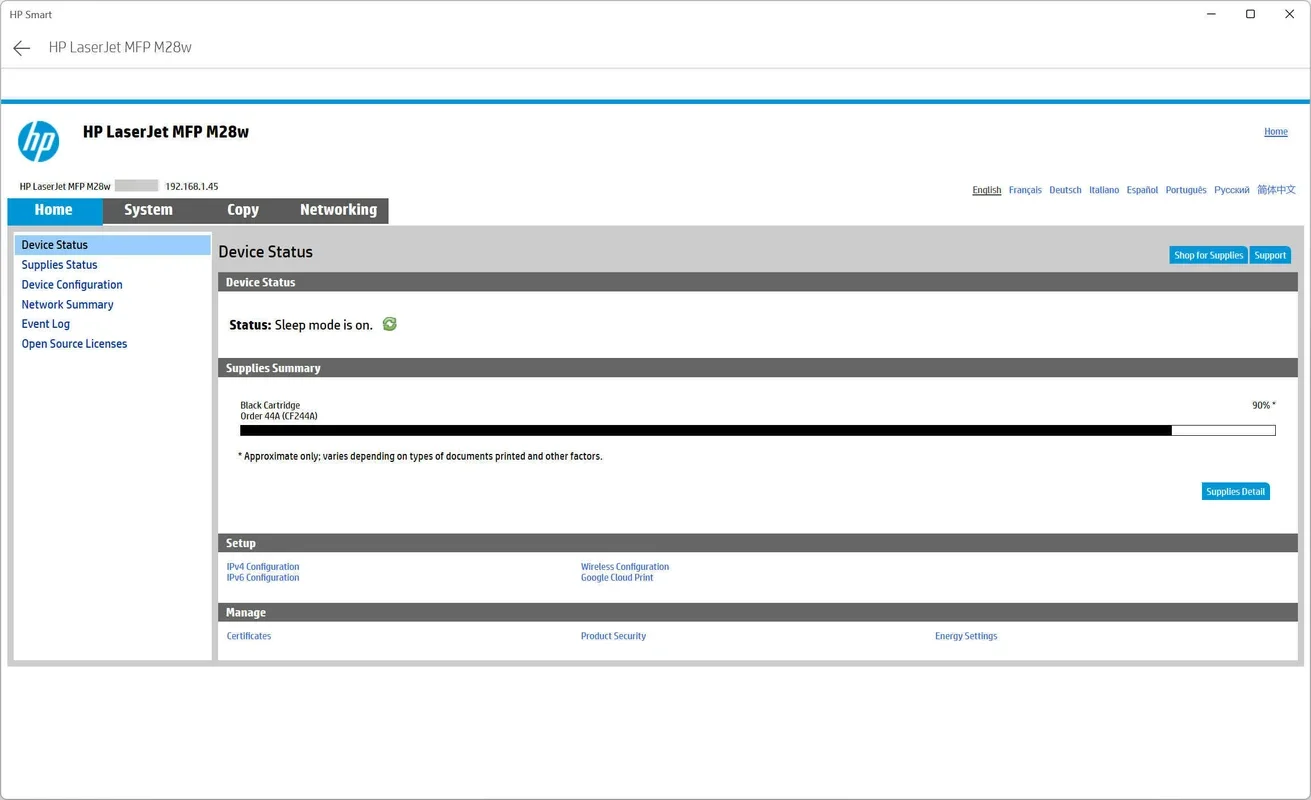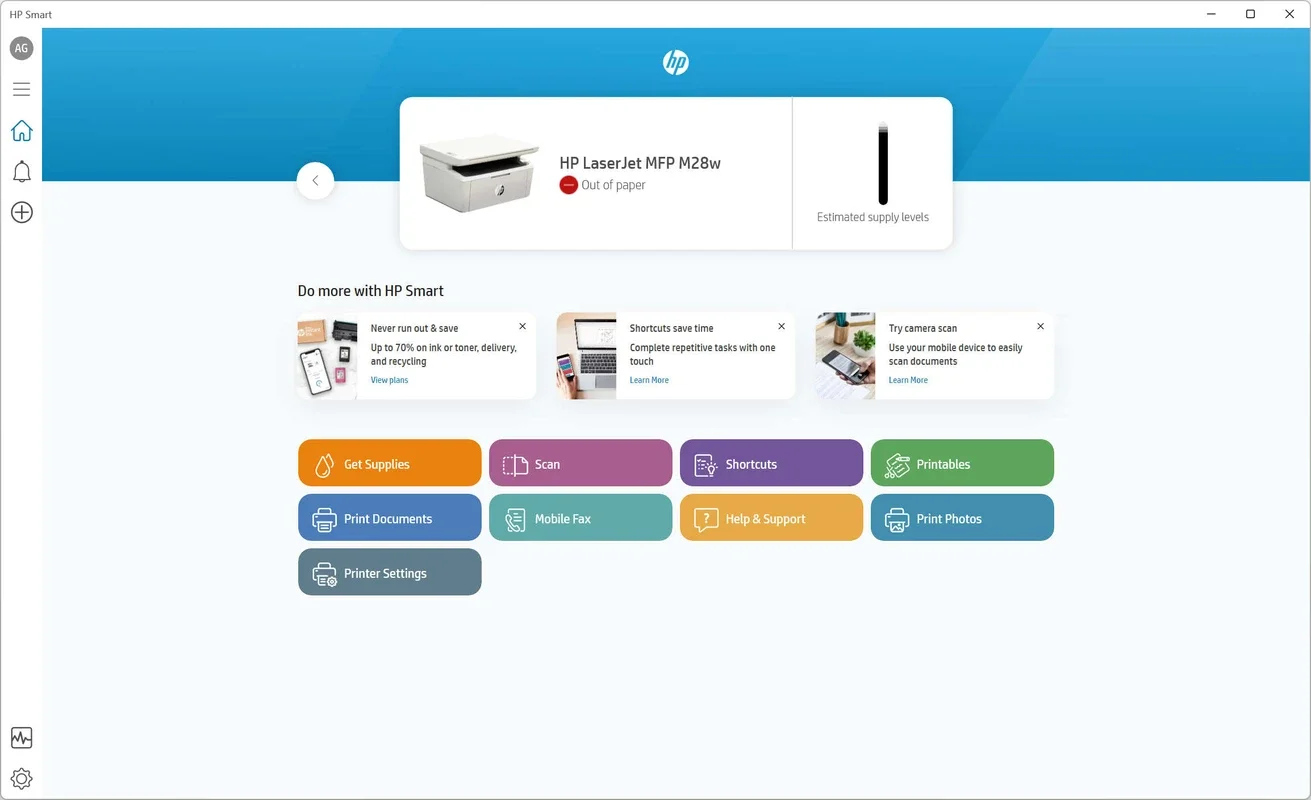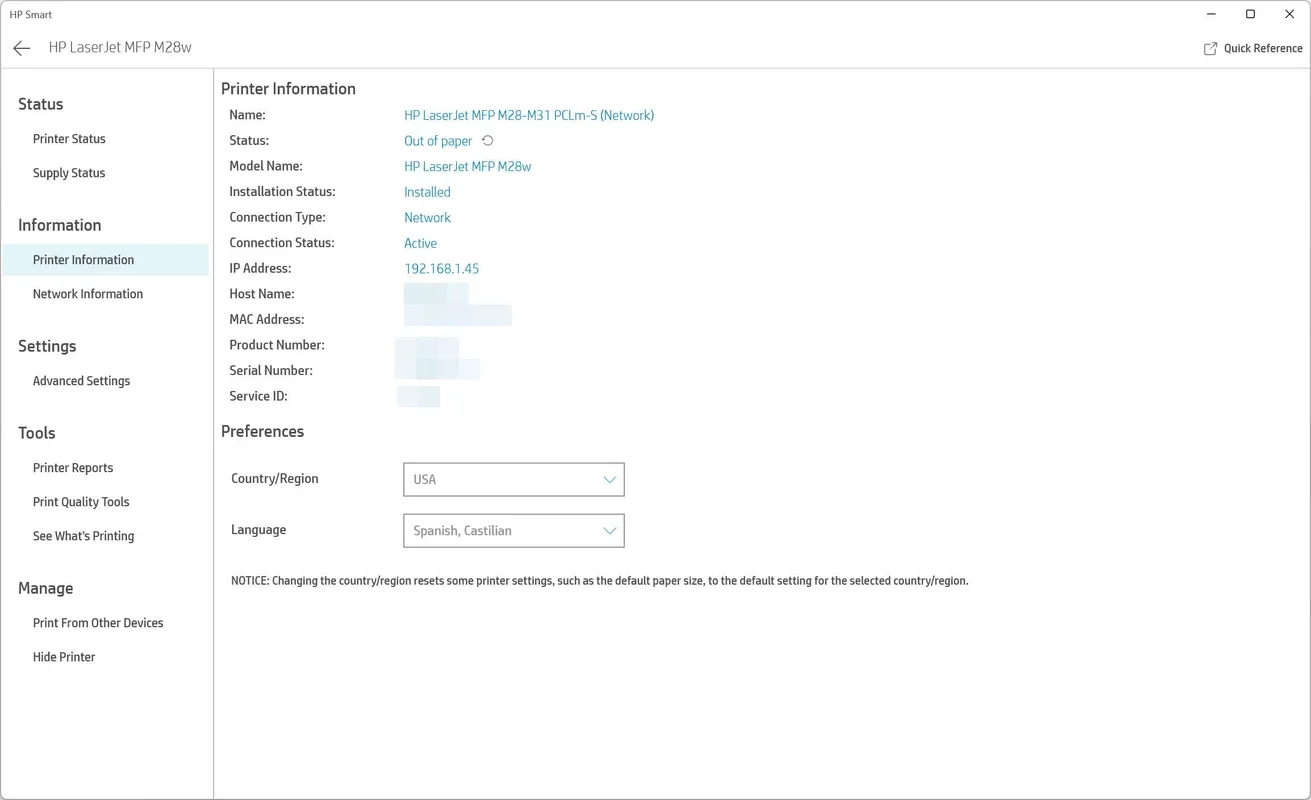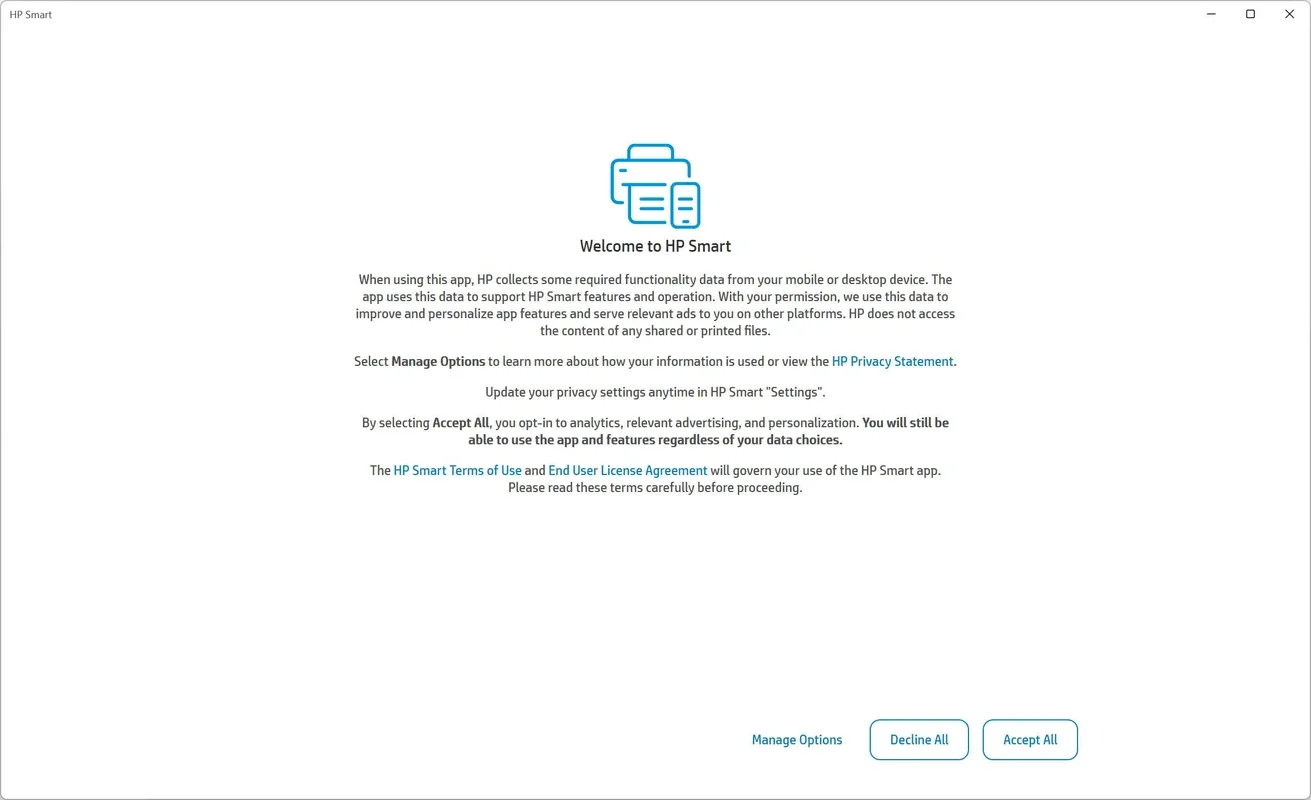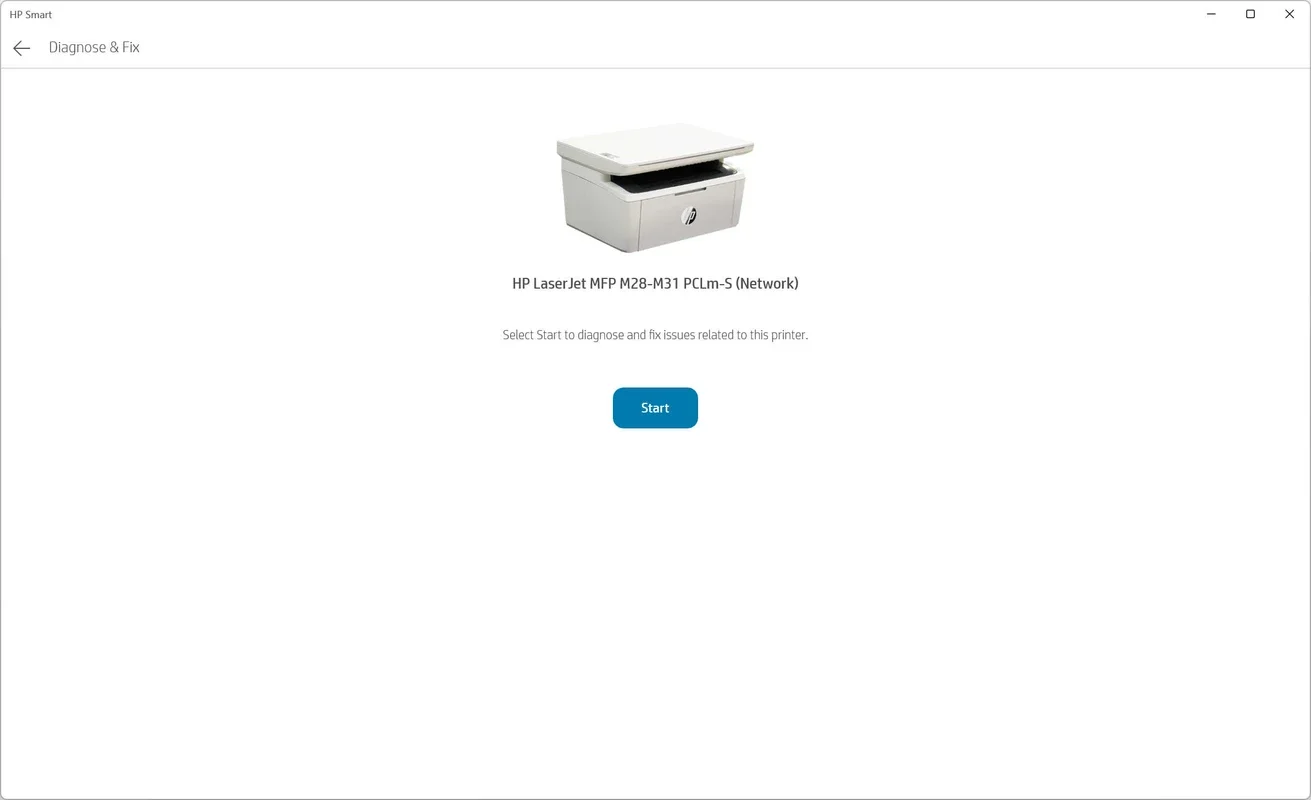HP Smart App Introduction
Introduction
HP Smart is the official HP application designed specifically for Windows users. It serves as a comprehensive tool to control and manage a wide range of printers and scanners sold by HP. Whether you have a laser printer or an inkjet printer, this app has got you covered.
Printer Control and Management
With HP Smart, you can effortlessly control all your HP printers. It allows you to perform various tasks such as printing, scanning, and even accessing the network management menu of your printer. The app provides a seamless experience, enabling you to make the most out of your HP printing devices.
Laser and Inkjet Printers
HP Smart is compatible with both laser and inkjet printers. You can easily connect your printers to your Windows computer and start using them right away. The app provides intuitive controls and settings to ensure smooth printing and scanning operations.
Scanner Functionality
If your printer is a multifunction printer with a built-in scanner, HP Smart allows you to scan documents with ease. You can scan and save documents in various formats, and even modify the scanned images by adding filters, text, or adjusting brightness, contrast, and saturation. This makes it a versatile tool for all your scanning needs.
Installation and Setup
When installing HP Smart, you can log in with your HP account. This allows the app to access your printer settings and preferences. Once logged in, the app will start searching for available printers in your network. It is important to ensure that your printer is turned on during the installation process, as the app won't be able to detect it otherwise.
Network Management
HP Smart also provides access to your printer's network management menu. With the IP address provided by the app, you can make even the smallest adjustments and configurations. This gives you full control over your printer's network settings.
Mobile App Integration
In addition to the Windows application, you can also associate the HP mobile app with your HP Smart account. This allows you to send files and print them directly from your smartphone or tablet, providing added convenience and flexibility.
Ordering Supplies
In case your printer runs out of ink or toner, HP Smart allows you to order supplies directly from HP. You can easily browse through the available ink and toner options and place an order with just a few clicks. This saves you time and ensures that you always have the necessary supplies for your printer.
Conclusion
HP Smart is a powerful and versatile application that simplifies the management of your HP printers. Whether you are a home user or a business professional, this app is a must-have. Download HP Smart for Windows today and experience the convenience and functionality it offers.