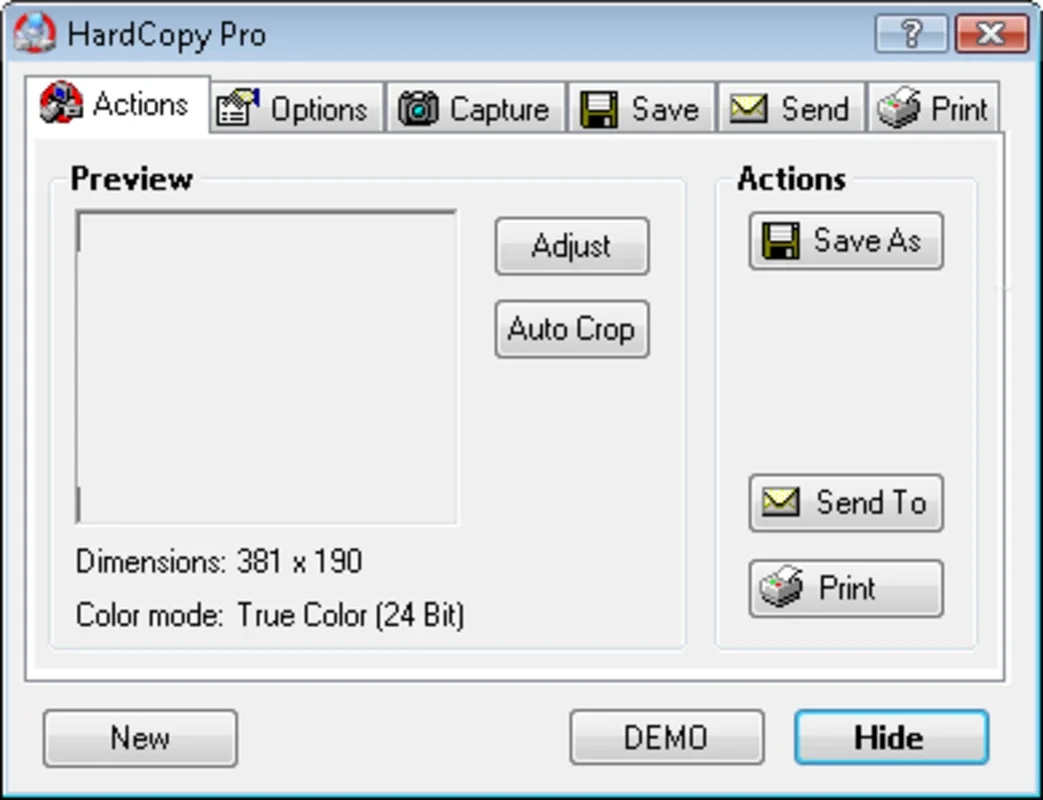HardCopy App Introduction
HardCopy is a user-friendly Windows application designed to streamline the process of capturing and editing screenshots. Forget cumbersome built-in tools; HardCopy offers a simple, efficient way to grab screenshots of your screen, edit them with basic tools, and then share or save them as needed. This comprehensive guide will explore HardCopy's features, benefits, and how it compares to other popular screenshot utilities.
Key Features of HardCopy
-
Quick Screenshot Capture: HardCopy's primary strength lies in its speed and ease of use. A simple press of the Print Screen key initiates the screenshot process. You then have the option to select a specific region, capture the entire screen, or grab only the active window. This flexibility caters to various screenshot needs.
-
Intuitive Editing Tools: Once captured, your screenshot isn't just saved; it's ready for immediate editing. HardCopy provides a basic yet effective set of editing tools. Add text boxes to highlight key information, use the pencil tool for freehand drawings or annotations, and refine your screenshots to perfection. These tools are straightforward, making editing quick and easy, even for users unfamiliar with image editing software.
-
Versatile Saving and Sharing Options: HardCopy offers multiple options for saving and sharing your edited screenshots. You can save them directly to your hard drive, organized in folders of your choosing. Alternatively, you can seamlessly share them via email, ensuring quick and easy communication. For users needing more advanced sharing capabilities, HardCopy supports FTP uploads, allowing for direct transfer to remote servers.
-
Free and Easy to Use: HardCopy is completely free to use, making it an accessible option for all users. Its intuitive interface requires minimal learning curve, allowing you to start capturing and editing screenshots immediately. The straightforward design ensures a smooth user experience, even for those unfamiliar with screenshot tools.
Comparing HardCopy to Other Screenshot Tools
HardCopy stands out from the crowd of screenshot utilities due to its unique blend of simplicity and functionality. Let's compare it to some popular alternatives:
-
Snipping Tool (Windows Built-in): While the Snipping Tool is readily available on Windows, it lacks the speed and post-capture editing capabilities of HardCopy. HardCopy's single keystroke capture and integrated editing tools provide a significant advantage in efficiency.
-
Lightshot: Lightshot is known for its ease of use and online sharing features. However, HardCopy offers a more streamlined workflow for local saving and FTP uploads, making it a better choice for users who prefer direct control over their screenshots.
-
Greenshot: Greenshot is a powerful open-source tool with advanced features. However, its complexity might be overwhelming for users who simply need a quick and easy way to capture and edit screenshots. HardCopy's simplicity makes it ideal for users who prioritize ease of use over extensive features.
HardCopy's Strengths and Weaknesses
Strengths:
- Speed and Efficiency: HardCopy's single-key capture and integrated editing make it incredibly efficient.
- Ease of Use: The intuitive interface is easy to learn and use, even for beginners.
- Free and Accessible: The software is free to use and requires no complex setup.
- Versatile Saving and Sharing: Multiple options for saving and sharing cater to various user needs.
Weaknesses:
- Limited Editing Features: The editing tools are basic. Users needing advanced editing capabilities might need a more comprehensive image editor.
- No Advanced Annotation Features: HardCopy lacks advanced annotation features found in some other screenshot tools.
Conclusion
HardCopy provides a compelling solution for users seeking a simple, efficient, and free screenshot utility for Windows. Its speed, ease of use, and versatile saving/sharing options make it a strong contender in the crowded screenshot software market. While it may lack the advanced features of some competitors, its simplicity and efficiency are its greatest strengths. If you're looking for a quick and easy way to capture and edit screenshots without the complexities of more advanced tools, HardCopy is an excellent choice. Its intuitive design and straightforward functionality make it a valuable tool for both casual and regular screenshot users.