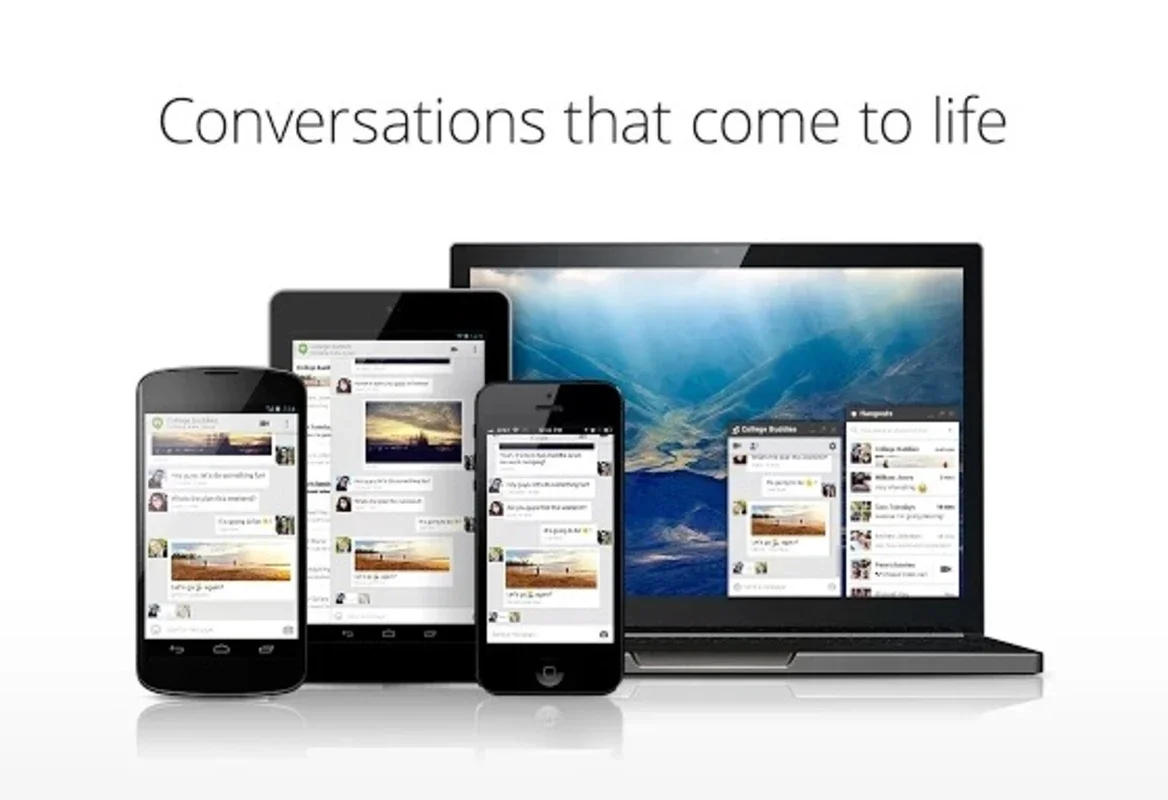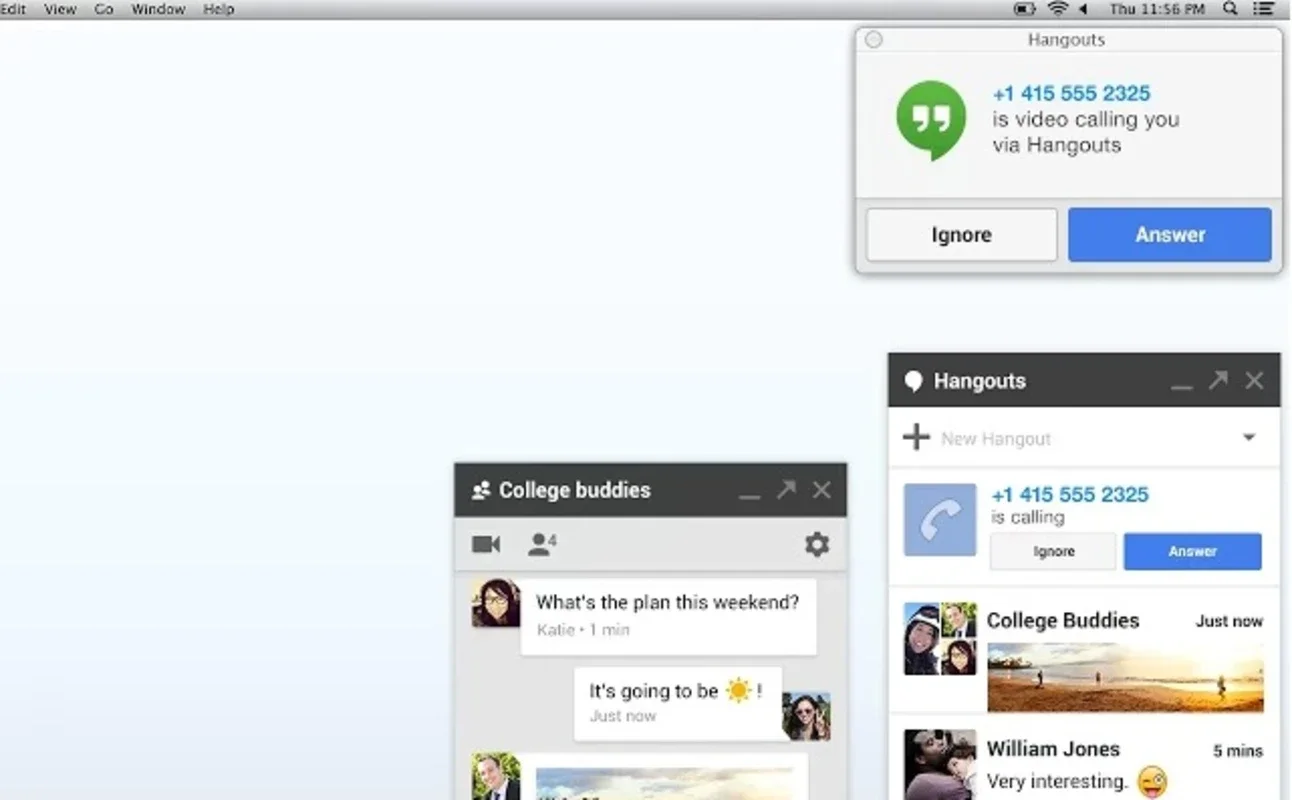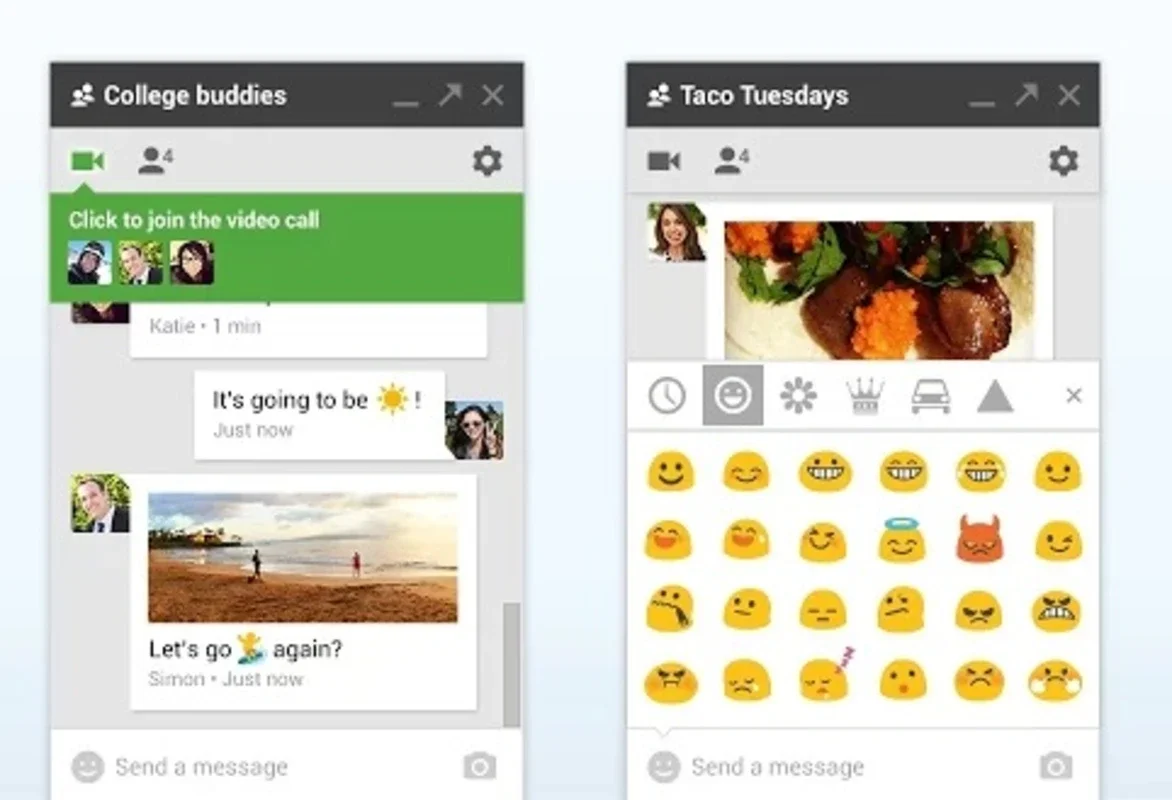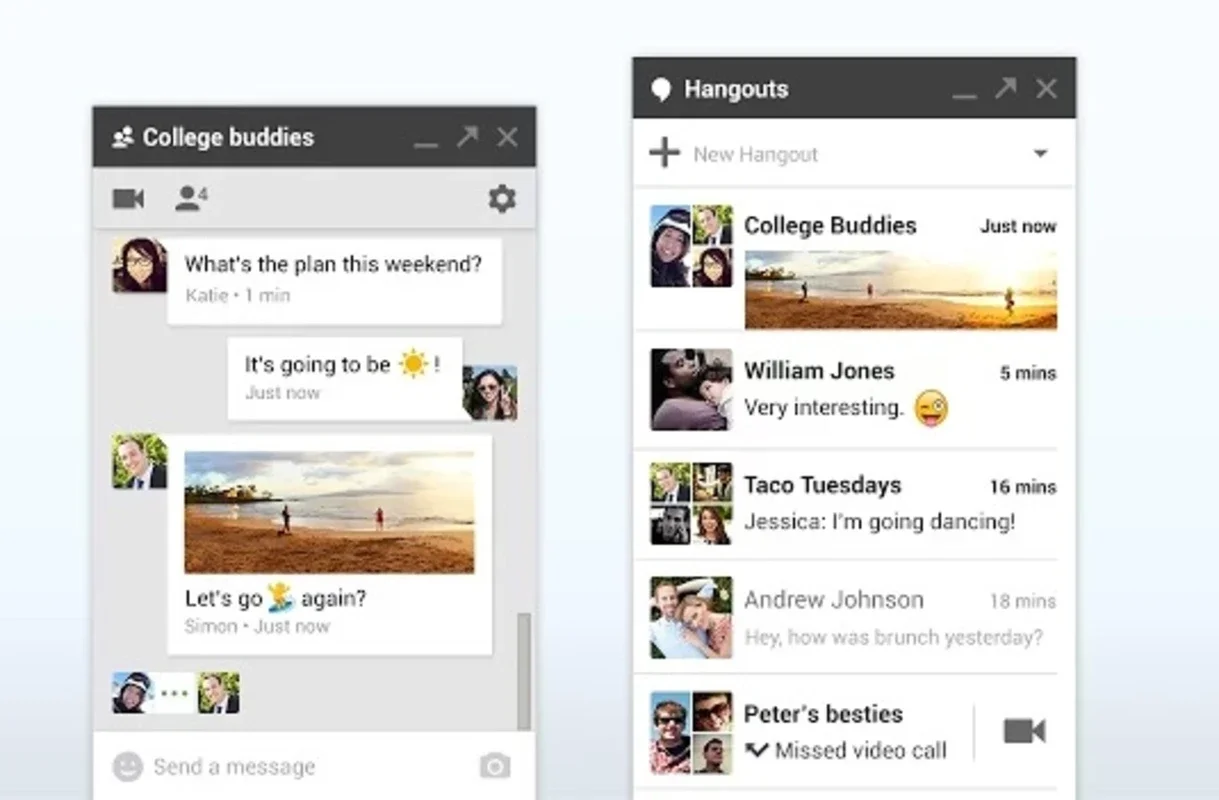Hangouts App Introduction
Introduction
Google's Hangouts, a renowned instant messaging tool, has now become even more accessible with the addition of an extension for Chrome. This extension places an icon for the app on the right side of the address bar, allowing users to quickly access their list of friends.
Functionality
- Start Conversations: Easily start a conversation with online users. Even if someone is not currently online, you can leave them a message that they can read and respond to at their convenience.
- Chat Management: Use the same Hangouts interface to make decisions such as saving chat history for specific friends, disabling user notifications, or directly archiving a whole conversation. You also have the option to block someone if needed.
Features and Benefits
- Full-featured: Despite its relatively minimalist design, Hangouts offers all the essential features for communicating with friends or colleagues. It provides a seamless messaging experience within the browser.
- Browser Compatibility: With the Chrome extension, Hangouts can be accessed directly in Chrome, making it convenient for users who rely on this browser.
Conclusion
Hangouts is a valuable tool for staying connected with others. Its ease of use and essential features make it a preferred choice for many. Whether you need to have a quick chat or manage longer conversations, Hangouts has you covered.