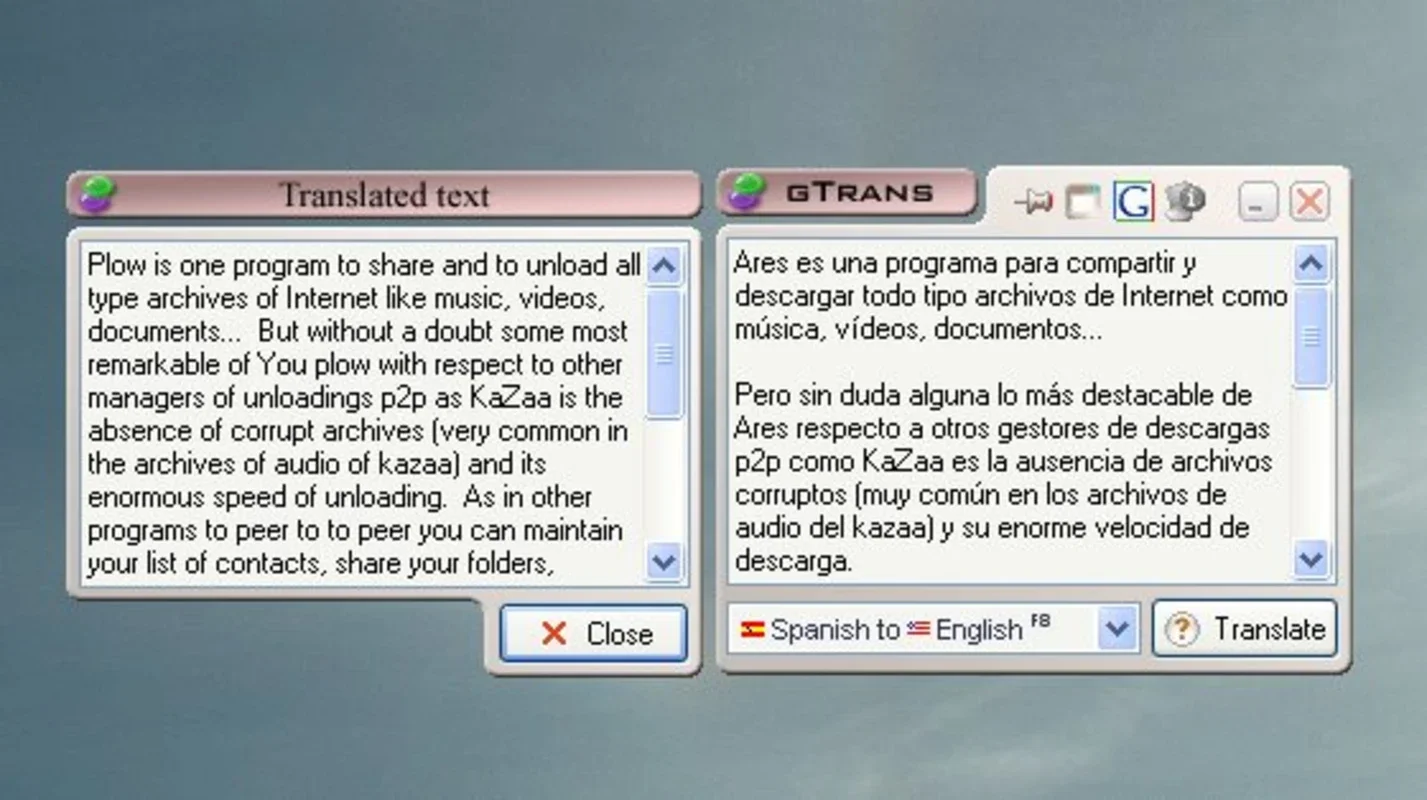gTrans App Introduction
In today's interconnected world, the ability to quickly and easily translate text is invaluable. Whether you're a student, a professional, or simply someone who enjoys exploring different languages, having a reliable translation tool at your fingertips can significantly enhance your productivity and understanding. gTrans, a Windows-based application, offers a straightforward solution for translating individual words and short phrases, leveraging the power of Google's translation engine.
What is gTrans?
gTrans is a lightweight and user-friendly translation utility designed for Windows users. It provides quick, approximate translations of text using Google's translation services. This means you'll need an active internet connection to use gTrans effectively. While not suitable for lengthy documents or complex grammatical structures, it excels at translating individual words and short phrases, making it an ideal tool for quick lookups and on-the-fly translations.
Key Features and Functionality
- Leverages Google Translate: gTrans harnesses the power of Google's translation engine, providing access to a wide range of language pairs.
- Supports Multiple Language Combinations: Although primarily focused on English and Spanish, gTrans supports a total of 12 language combinations, allowing for translations between various languages.
- User-Friendly Interface: The application boasts a clean and intuitive interface, making it easy to use even for those unfamiliar with translation software.
- Customizable Options: gTrans offers several customization options, including the ability to make the interface transparent and keep the program always on top of other windows, enhancing user convenience.
- Ideal for Single Words and Short Phrases: gTrans shines when translating individual words or short phrases. Its speed and simplicity make it perfect for quick lookups and on-the-go translations.
How gTrans Compares to Other Translation Tools
Compared to more comprehensive translation software, gTrans offers a different approach. While programs like DeepL and Google Translate offer robust features for translating entire documents and handling complex grammatical structures, gTrans focuses on speed and simplicity for short text segments. It's not designed to replace these comprehensive tools but rather complements them by providing a quick and easy solution for specific translation needs.
Think of gTrans as a quick reference tool, similar to using a dictionary for single word translations. It's not meant for lengthy texts or nuanced translations requiring deep grammatical understanding. Its strength lies in its speed and ease of use for short, simple translations.
Here's a table summarizing the key differences:
| Feature | gTrans | DeepL/Google Translate |
|---|---|---|
| Translation Type | Single words, short phrases | Documents, long texts |
| Grammatical Handling | Limited | Advanced |
| Speed | Very fast | Relatively slower |
| Interface | Simple, lightweight | More complex, feature-rich |
| Ideal Use Case | Quick lookups, on-the-fly translations | Comprehensive document translation |
Limitations of gTrans
While gTrans offers a convenient solution for certain translation tasks, it's essential to acknowledge its limitations:
- Limited to Short Texts: gTrans is not designed for translating lengthy documents or complex grammatical structures. The accuracy may decrease significantly with longer texts.
- Internet Dependency: An active internet connection is required for gTrans to function, as it relies on Google's translation services.
- Approximate Translations: The translations provided by gTrans are approximate and may not always be perfectly accurate, especially in cases of nuanced language or complex sentence structures.
Conclusion
gTrans provides a simple, efficient solution for translating individual words and short phrases. Its lightweight design and user-friendly interface make it a convenient tool for those who need quick translations without the complexity of more comprehensive translation software. While it has limitations regarding the length and complexity of text it can handle, its speed and ease of use make it a valuable addition to the toolkit of any Windows user who frequently needs to translate short snippets of text. Remember, for longer texts or more complex translations, consider using more robust translation software.
This software is a valuable tool for those who need quick and easy translations of short text segments. While it may not replace more comprehensive translation software, its simplicity and speed make it a useful addition to any Windows user's toolkit.