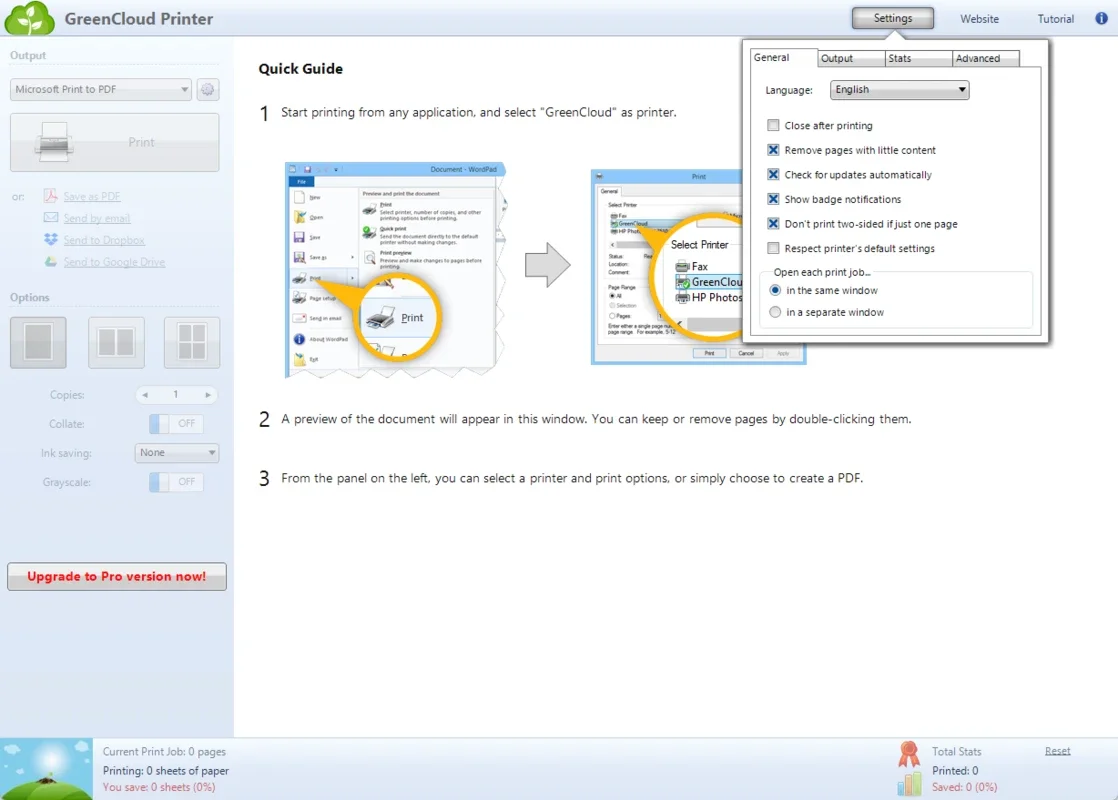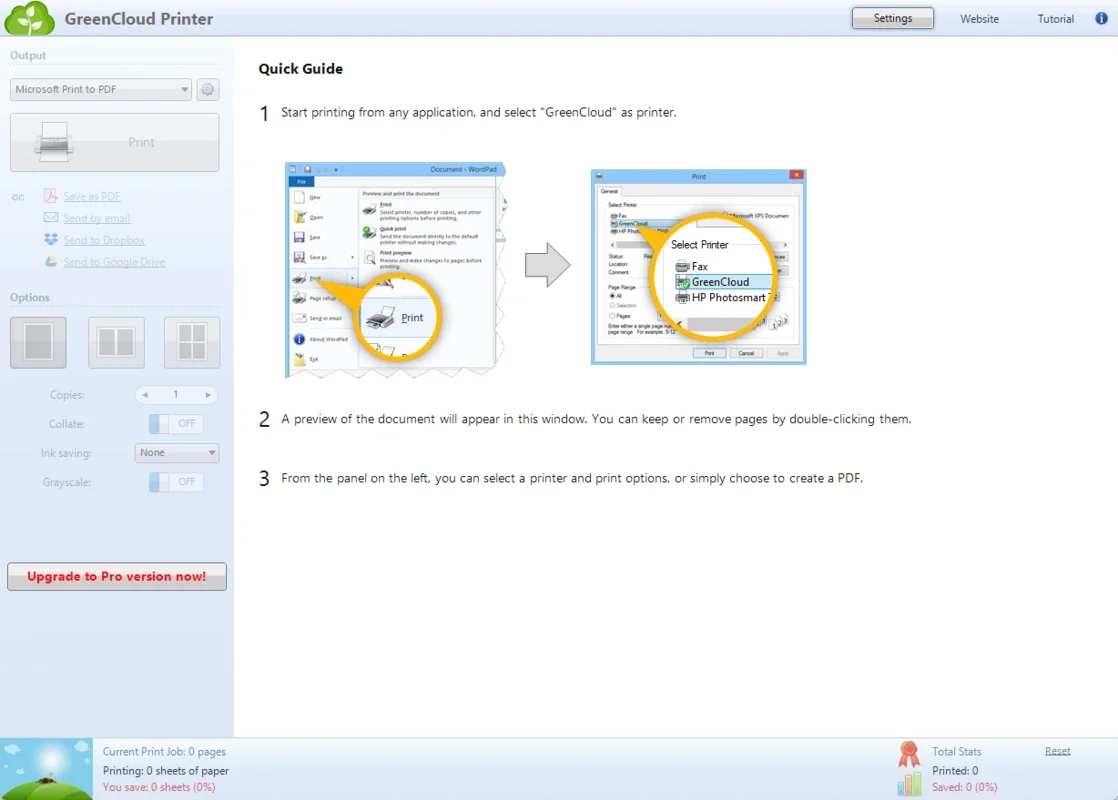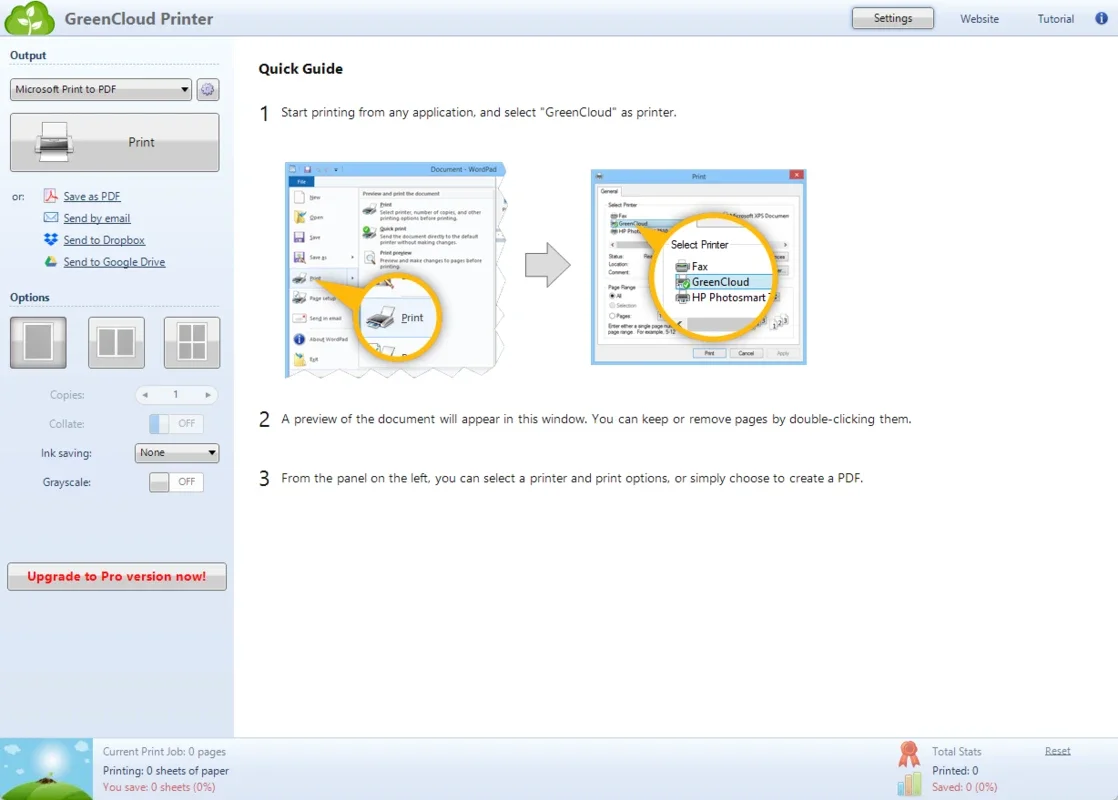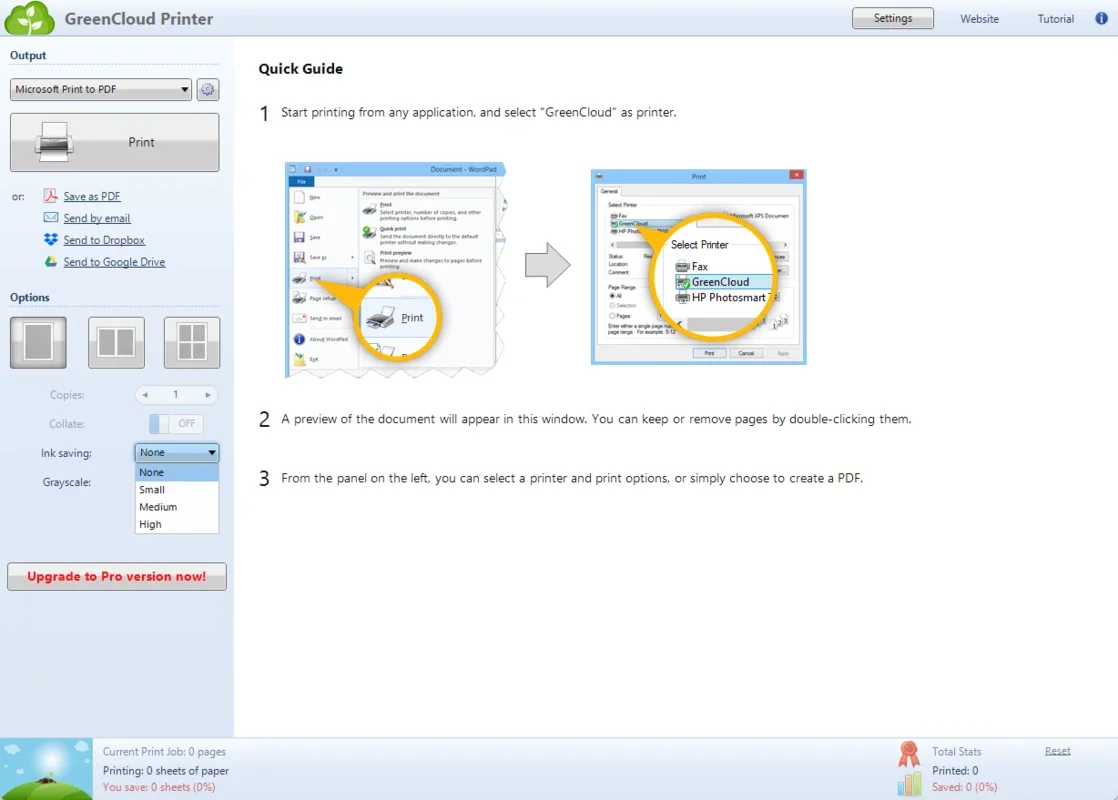GreenCloud Printer App Introduction
GreenCloud Printer is a revolutionary software designed to optimize your printing experience while minimizing your environmental impact and saving you money. This Windows-based application acts as a virtual printer driver, allowing you to preview and refine print jobs before they reach your physical printer. By offering a range of customization options, GreenCloud Printer empowers users to significantly reduce paper and ink consumption, making it an ideal solution for both home and business use.
Key Features and Benefits
GreenCloud Printer boasts a suite of features designed to maximize efficiency and minimize waste:
- Print Job Preview and Optimization: Before sending a document to the printer, GreenCloud Printer provides a detailed preview. This allows you to identify and remove unnecessary pages, combine multiple pages onto a single sheet, and adjust orientation. This pre-printing review not only conserves paper but also helps catch formatting errors, ensuring that only perfectly formatted documents are printed.
- Multi-Page Printing per Sheet: For lengthy documents like reports or presentations, GreenCloud Printer offers the ability to print multiple pages on a single sheet. This significantly reduces paper usage without compromising readability, making it a cost-effective and environmentally conscious choice. Users can adjust the number of pages per sheet to find the optimal balance between space-saving and clarity.
- Ink Usage Optimization: GreenCloud Printer provides settings to select low-quality or grayscale printing when high-quality color isn't essential. This feature is particularly beneficial for inkjet printers, where ink cartridges can be expensive. By minimizing ink usage, GreenCloud Printer extends the lifespan of your printer cartridges and reduces your overall printing costs.
- Environmental Friendliness: At its core, GreenCloud Printer is designed to promote sustainability. By reducing paper and ink consumption, it directly contributes to a smaller carbon footprint. This makes it a responsible choice for environmentally conscious individuals and businesses committed to reducing their environmental impact.
- Cost Savings: The combined effect of reduced paper and ink usage translates into significant cost savings over time. This makes GreenCloud Printer a financially sound investment for both personal and professional use.
How GreenCloud Printer Compares to Other Solutions
While several other printing optimization tools exist, GreenCloud Printer distinguishes itself through its comprehensive approach. Unlike some solutions that focus solely on one aspect of printing optimization, GreenCloud Printer offers a holistic solution that addresses both paper and ink consumption. Compared to simply using a printer's built-in duplex printing (double-sided printing), GreenCloud Printer provides a far more granular level of control, allowing for more precise optimization based on the specific document and printing needs.
Many other applications focus on cloud printing or mobile printing, but GreenCloud Printer remains focused on optimizing the local printing process on your Windows machine. This direct approach ensures efficiency and avoids the potential latency or connectivity issues associated with cloud-based solutions. It's a streamlined, efficient, and effective solution for local printing optimization.
User-Friendly Interface and Ease of Use
GreenCloud Printer is designed with user-friendliness in mind. Its intuitive interface makes it easy to navigate and customize settings, even for users with limited technical expertise. The clear and concise layout ensures that users can quickly access the features they need to optimize their print jobs. The software's straightforward design minimizes the learning curve, allowing users to start saving paper and ink immediately.
Advanced Features for Power Users
Beyond its core features, GreenCloud Printer offers several advanced options for power users who require more fine-grained control over their printing process. These advanced features include:
- Customizable Page Margins: Users can adjust page margins to optimize the use of paper and reduce waste.
- N-up Printing: Allows for precise control over the number of pages printed per sheet, ensuring optimal space utilization.
- Watermark Options: The ability to add watermarks to printed documents for security or identification purposes.
- Support for Various Printer Models: GreenCloud Printer is compatible with a wide range of Windows printers, ensuring broad applicability.
Conclusion: A Greener, More Efficient Printing Experience
GreenCloud Printer is more than just a printing utility; it's a commitment to sustainability and cost savings. By providing a comprehensive suite of features designed to optimize both paper and ink usage, GreenCloud Printer empowers users to reduce their environmental impact and save money. Its user-friendly interface and advanced options make it an ideal solution for users of all technical skill levels. Embrace a greener, more efficient printing experience with GreenCloud Printer today. It's the smart, sustainable choice for all your printing needs.