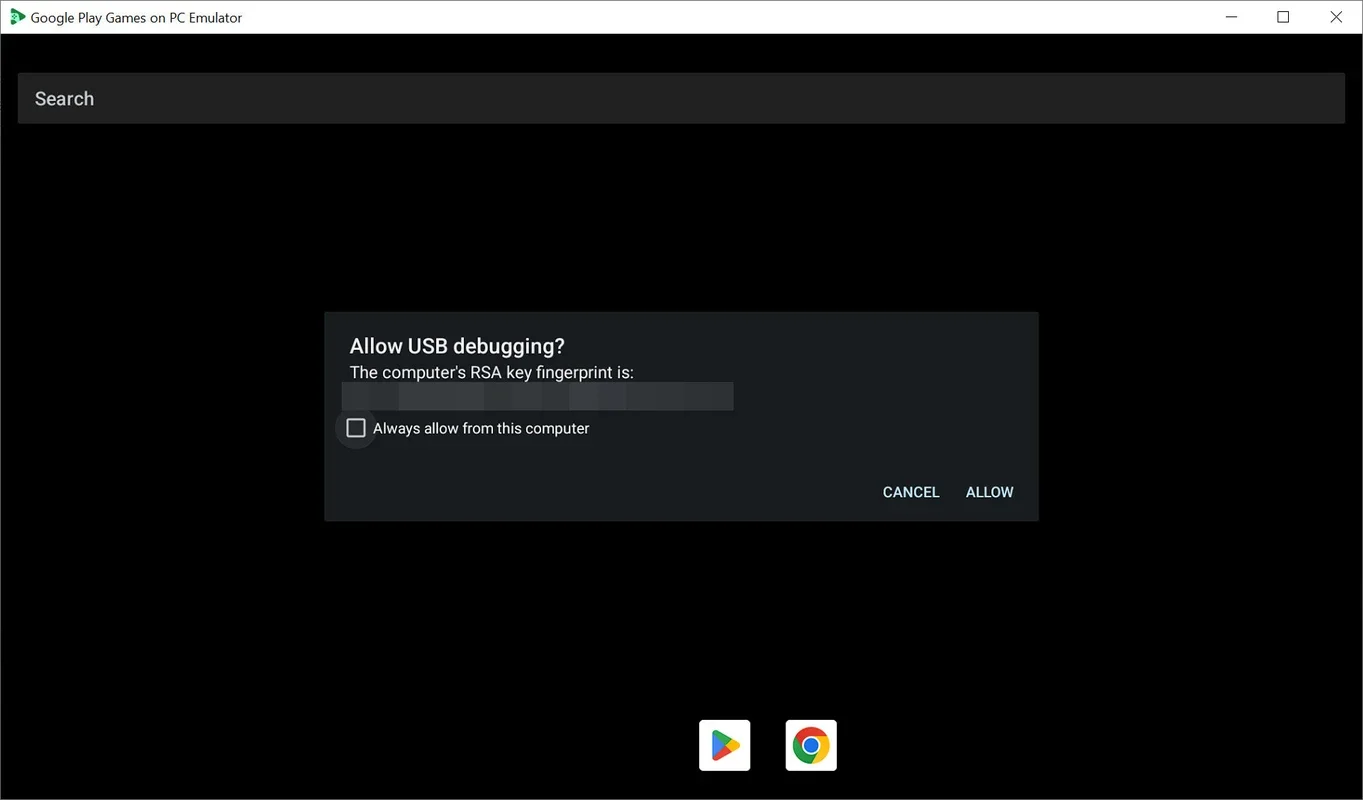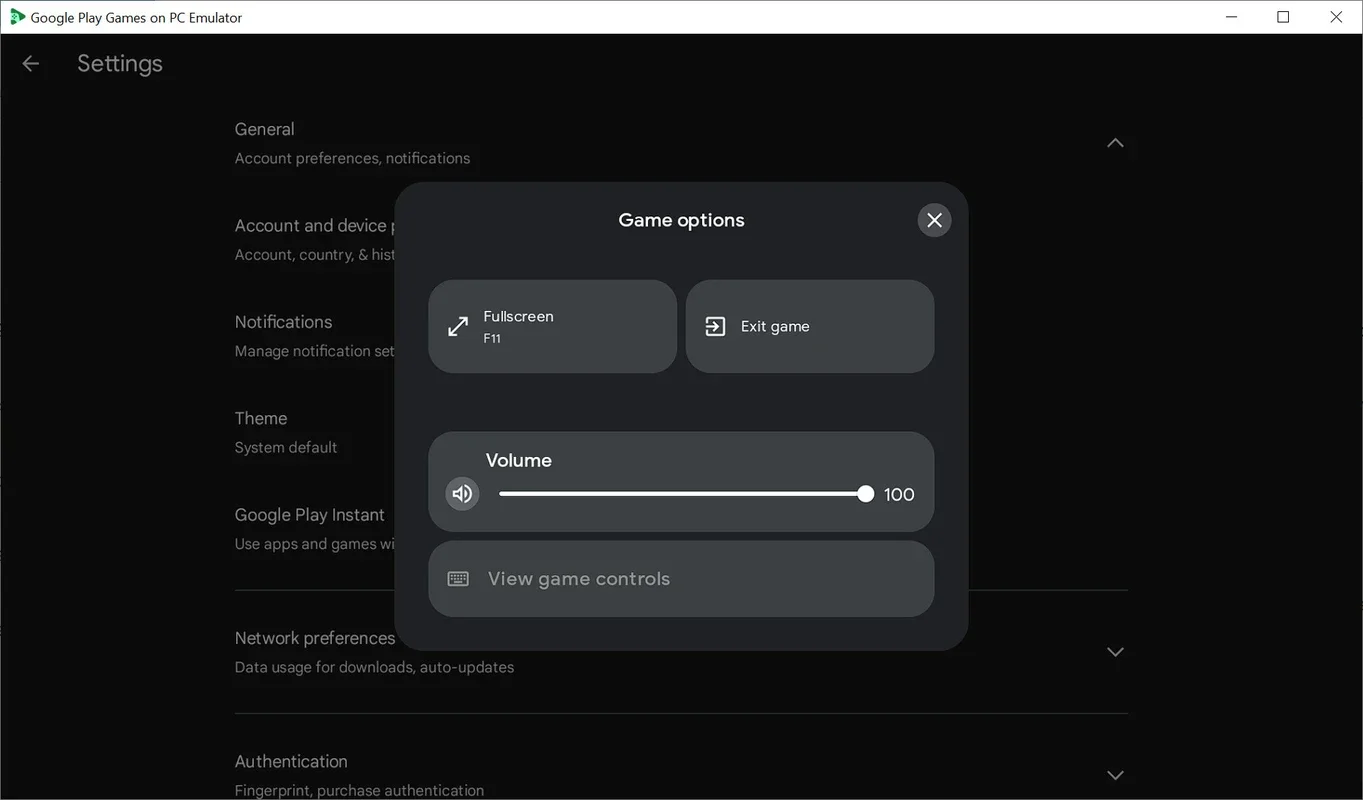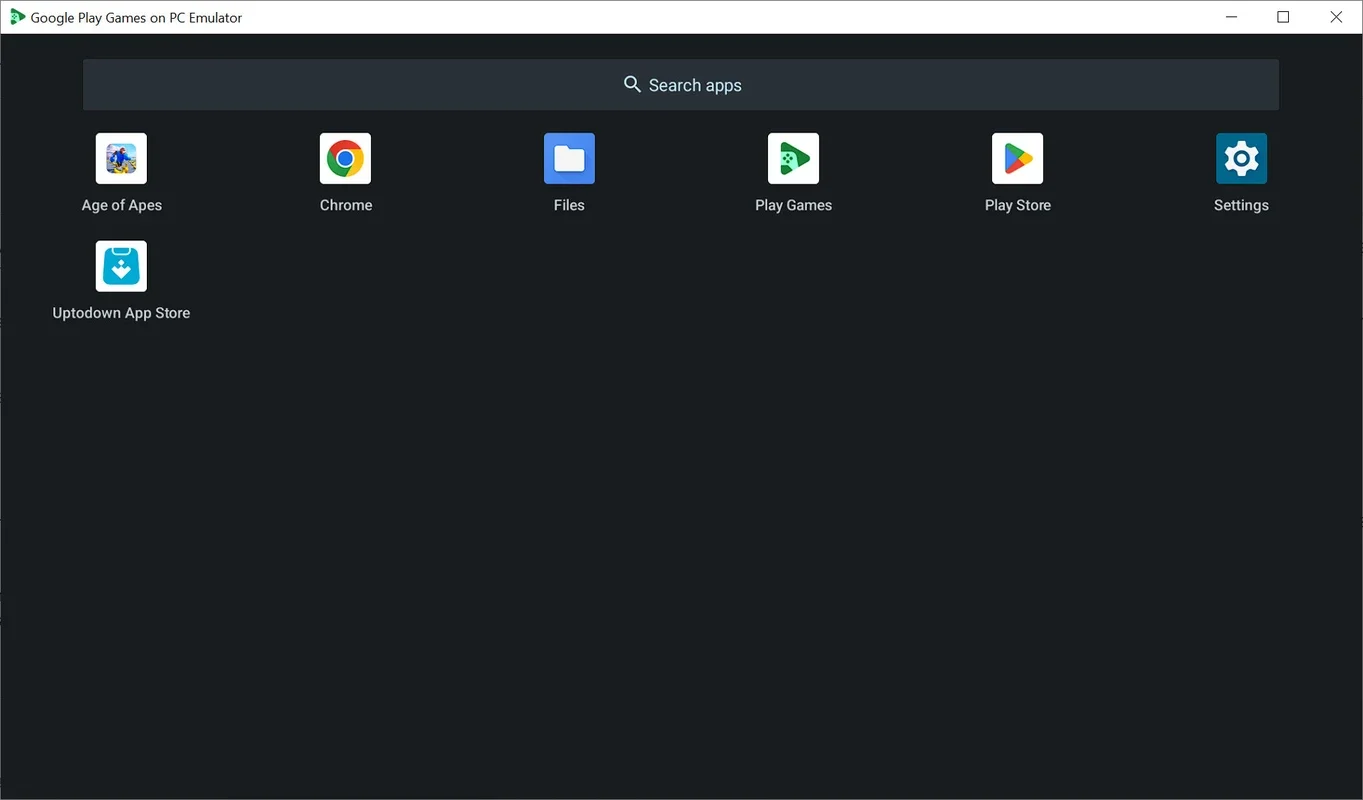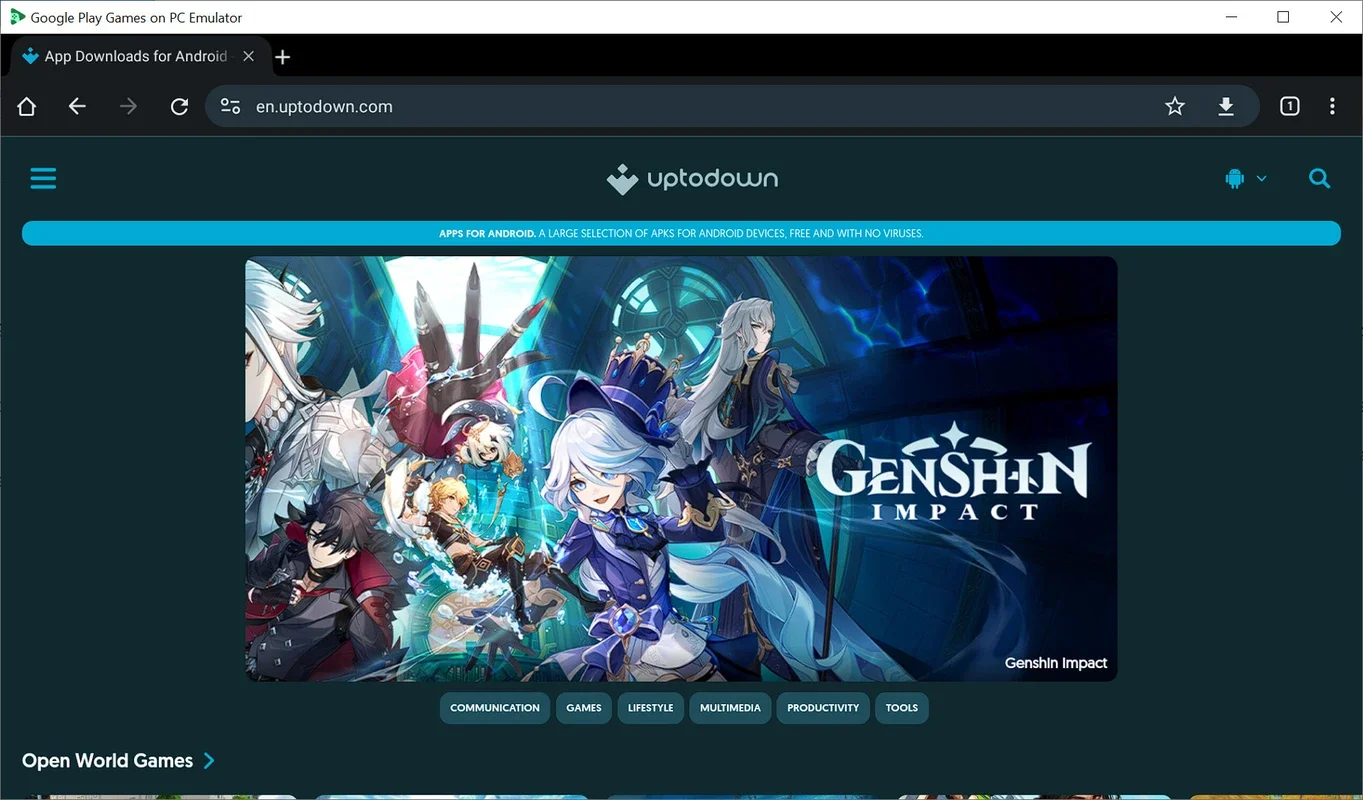Google Play Games on PC Developer Emulator App Introduction
Introduction to Google Play Games on PC Developer Emulator
The Google Play Games on PC Developer Emulator is a crucial tool for developers. It is specifically designed for the Windows platform, allowing developers to ensure that their Android games function properly on Windows operating systems. This emulator provides a unique environment that mimics the Android experience within the Windows framework.
Features of the Emulator
Easy Installation of Android Games and Apps
When launching the Google Play Games on PC Developer Emulator, a launcher with a tablet - like interface appears. This interface is similar to what one would encounter when starting other Android emulators. Inside this emulator, the Google Play Store and Google Chrome are readily available. This availability enables users to not only browse the Internet but also download APK files directly, without the need to go through the Google Store. However, it's important to note that this is mainly for testing and debugging purposes.
Testing and Debugging Capabilities
One of the primary advantages of this emulator is its ability to simplify the testing and debugging process for developers. They can easily test and debug their games within this environment. Additionally, developers have the option to edit various settings. For instance, they can choose between different graphics APIs such as Vulkan and DirectX for their games. They can also emulate mouse controls or force the screen aspect ratio according to their requirements.
Installing APK Files
Using ADB
To install APK files, especially for sideloading apps for use or debugging, the installation of ADB (Android Debug Bridge) is necessary. After downloading ADB, it needs to be unzipped in a folder. Then, in the path of this folder, the 'cmd' command should be executed to open the Windows console in that path. Once inside the console, typing 'adb devices' (without quotes) should display 'localhost:6520 device', indicating that the device is ready to load APK files. The next step involves copying the APK file to the same folder where ADB was opened. For example, if the file is named 'AppHuts.apk', the command 'adb install AppHuts.apk' should be typed. After installation, the app can be found by swiping up on the emulator's home screen.
Limitations of APK Installation
It's important to note that APKs cannot be directly installed without ADB in the Google Play Games on PC Developer Emulator. Even if an app store like AppHuts App Store is installed, permission to install APKs directly is not granted. This means that for every APK installation, the ADB process needs to be followed.
System Requirements and Setup
Enabling Hyper - V
To use the Google Play Games on PC Developer Emulator, virtualization and Hyper - V in Windows need to be enabled through the Control Panel. If Hyper - V is not successfully activated, an error message will be displayed when attempting to start the emulator. However, once everything is set up correctly, users can access the app without any issues. They can sign in with their Google accounts and start testing games immediately.
Navigation and Controls within the Emulator
Once inside the emulator, there are specific controls that users can utilize. Pressing 'Ctrl + B' allows users to go back, while 'Ctrl + H' takes them back to the home screen. Pressing F11 or 'Alt + Enter' toggles between full - screen and windowed mode. Additionally, pressing 'Shift + Tab' reveals a small floating window. This window provides options such as closing the current game, switching to full - screen mode, adjusting the volume, or viewing the game controls.
Conclusion
The Google Play Games on PC Developer Emulator is an essential tool for developers who want to ensure their Android games are compatible with the Windows platform. It offers a range of features from easy installation of games and apps to efficient testing and debugging capabilities. Although there are some limitations, such as the requirement of ADB for APK installation, the overall functionality and performance of the emulator make it a valuable asset for developers in the gaming industry.