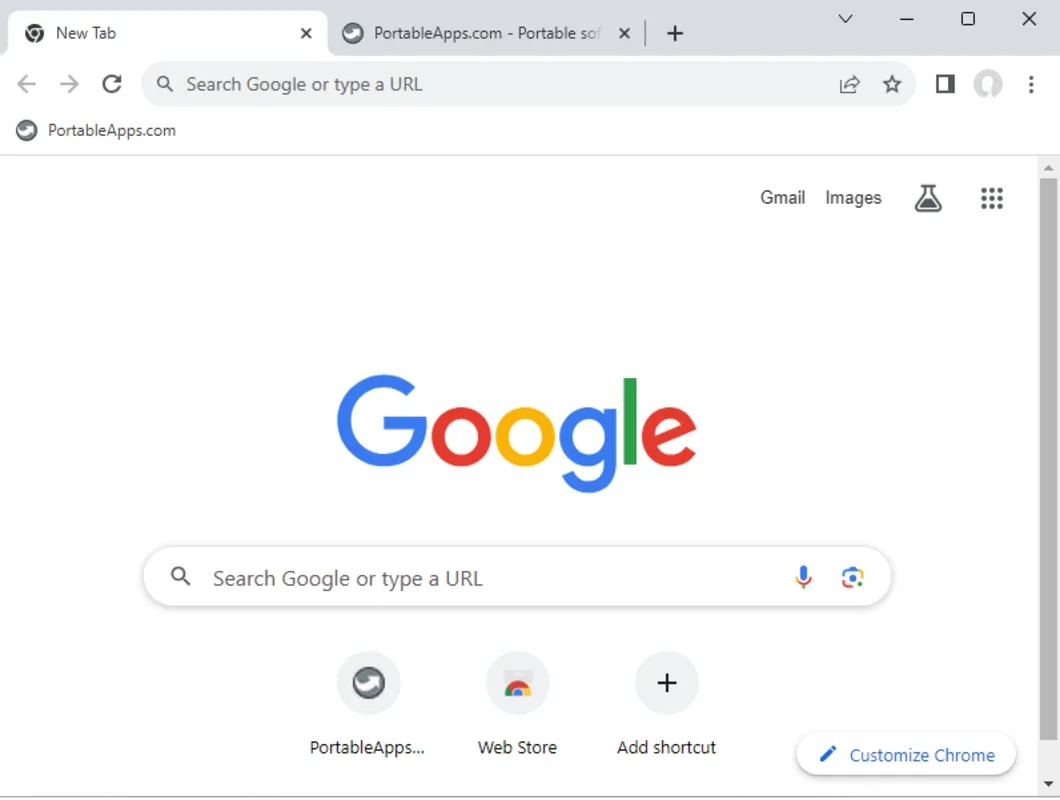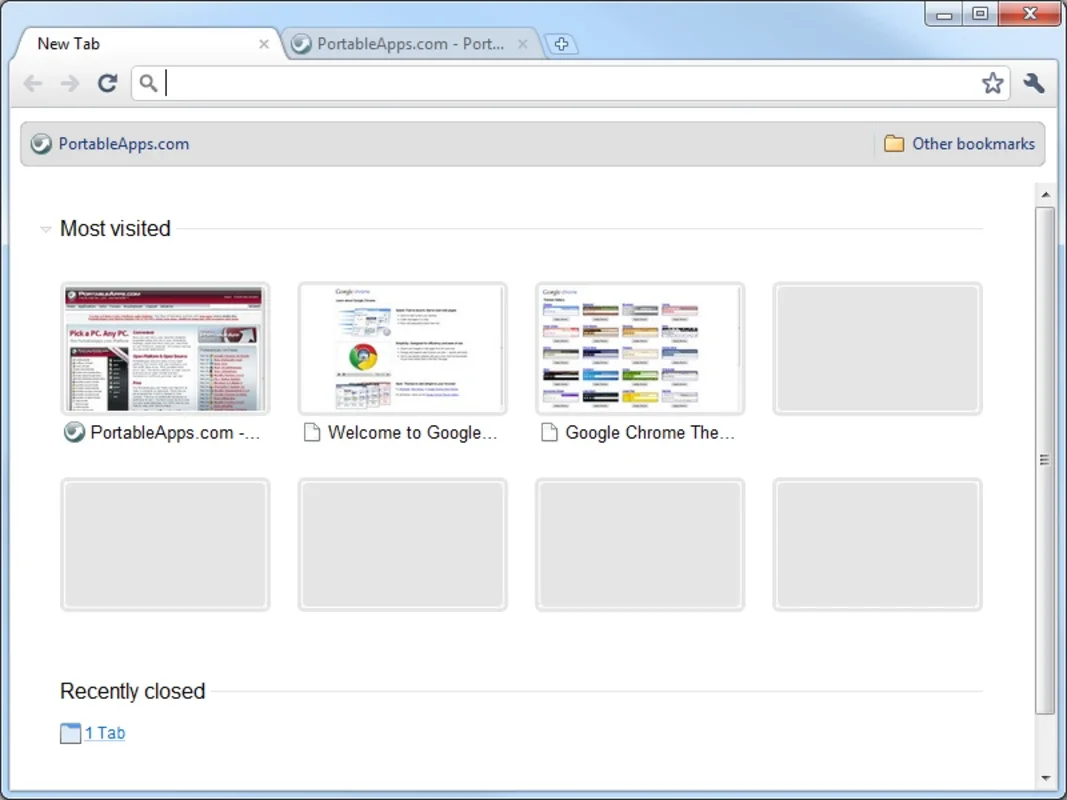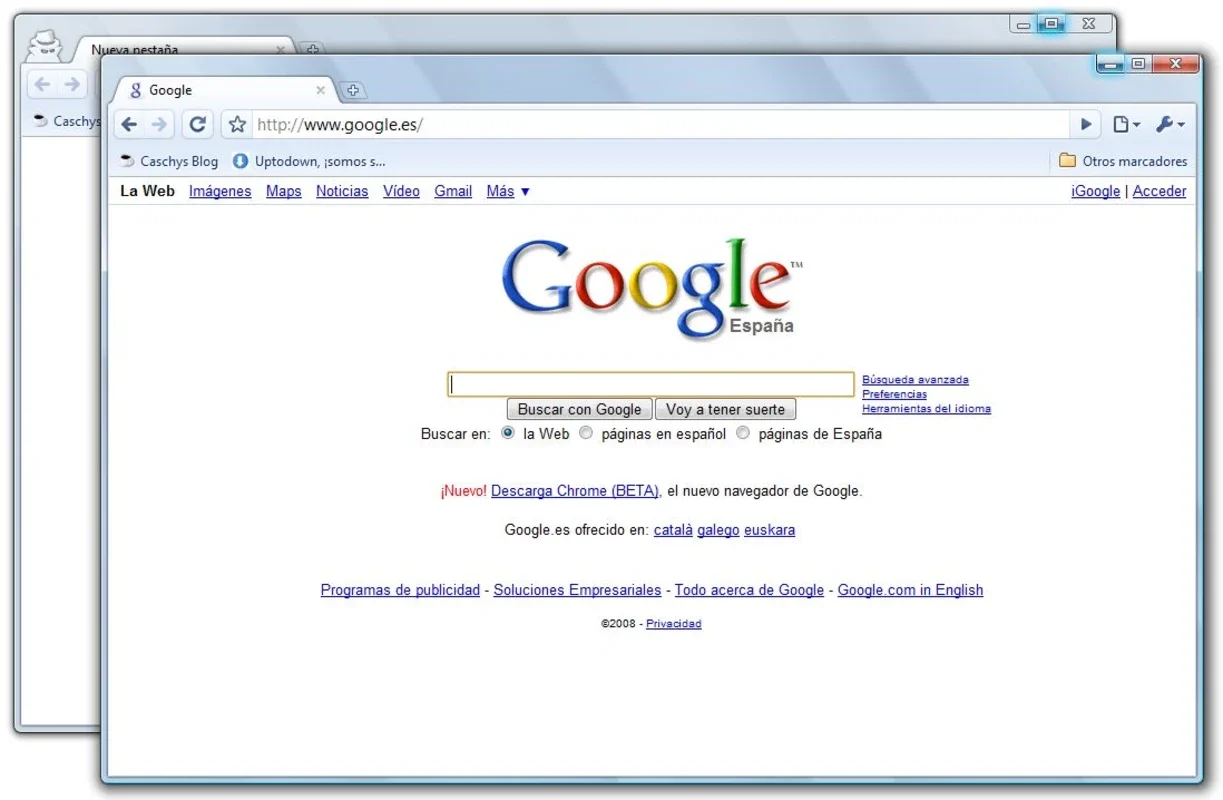Google Chrome Portable App Introduction
Introduction
Google Chrome Portable has emerged as a popular choice for users who are constantly on the move and need a reliable web browser. It offers a host of features that make it stand out in the crowded browser market.
Features of Google Chrome Portable
Omnibox
The Omnibox in Google Chrome Portable is a very useful tool. It combines the functionality of a search bar and an address bar. It can display search results from Google, search through your bookmarks, and even look into your browser history. This means that users can quickly access the information they need without having to switch between different interfaces. For example, if you are looking for a website you visited a few days ago but can't remember the exact address, the Omnibox can search your history and present the relevant link.
Tab Placement
The tabs in Google Chrome Portable are placed at the top of the window, above all other elements in the browser. This unique placement gives a clean and uncluttered look to the browser interface. It also makes it easier for users to manage multiple tabs. For instance, when you have several tabs open for different tasks such as research, shopping, and social media, the top - placed tabs allow for easy switching between them.
Security
Google Chrome Portable is known for its strong security features. It has an integrated list of potentially dangerous websites. This list is constantly updated to protect users from phishing attacks, malware, and other online threats. When a user tries to access a website that is on this list, Chrome will display a warning, preventing the user from unknowingly entering a harmful site.
Javascript Engine
The new Javascript engine in Google Chrome Portable is much faster than those in other web browsers. This results in faster loading times for web pages that rely on Javascript for their functionality. For example, websites with interactive elements like sliders, animations, and forms will load and function more smoothly in Google Chrome Portable compared to other browsers.
Private Browsing Mode
The private browsing mode in Google Chrome Portable allows users to browse the web without leaving any traces on the device they are using. This is useful for situations where users want to keep their browsing activities private, such as when using a public computer or when they don't want their browsing history to be saved on their own device.
Application - like Browsing
Google Chrome Portable has the ability to open different websites as applications in their own window. This gives the user a more immersive experience, similar to using a native application. For example, if you open a web - based email service like Gmail in this mode, it will look and feel more like a dedicated email application.
Comparison with Other Browsers
When compared to other browsers, Google Chrome Portable has several advantages. For example, in terms of speed, its WebKit - based engine allows for faster display of websites compared to some other browsers. In terms of security, its constantly updated list of dangerous websites gives it an edge over browsers that may not have such comprehensive security measures.
However, it is important to note that different browsers may have their own unique features that may be more appealing to certain users. For example, some browsers may have better integration with certain operating systems or may offer more customization options.
Conclusion
Google Chrome Portable is a great choice for users who need a portable and feature - rich web browser. Its combination of useful features such as the Omnibox, top - placed tabs, strong security, fast Javascript engine, private browsing mode, and application - like browsing make it a very attractive option. Whether you are a student who needs to do research on the go, a business person who travels frequently, or just someone who likes to have their favorite browser with them at all times, Google Chrome Portable is definitely worth considering.