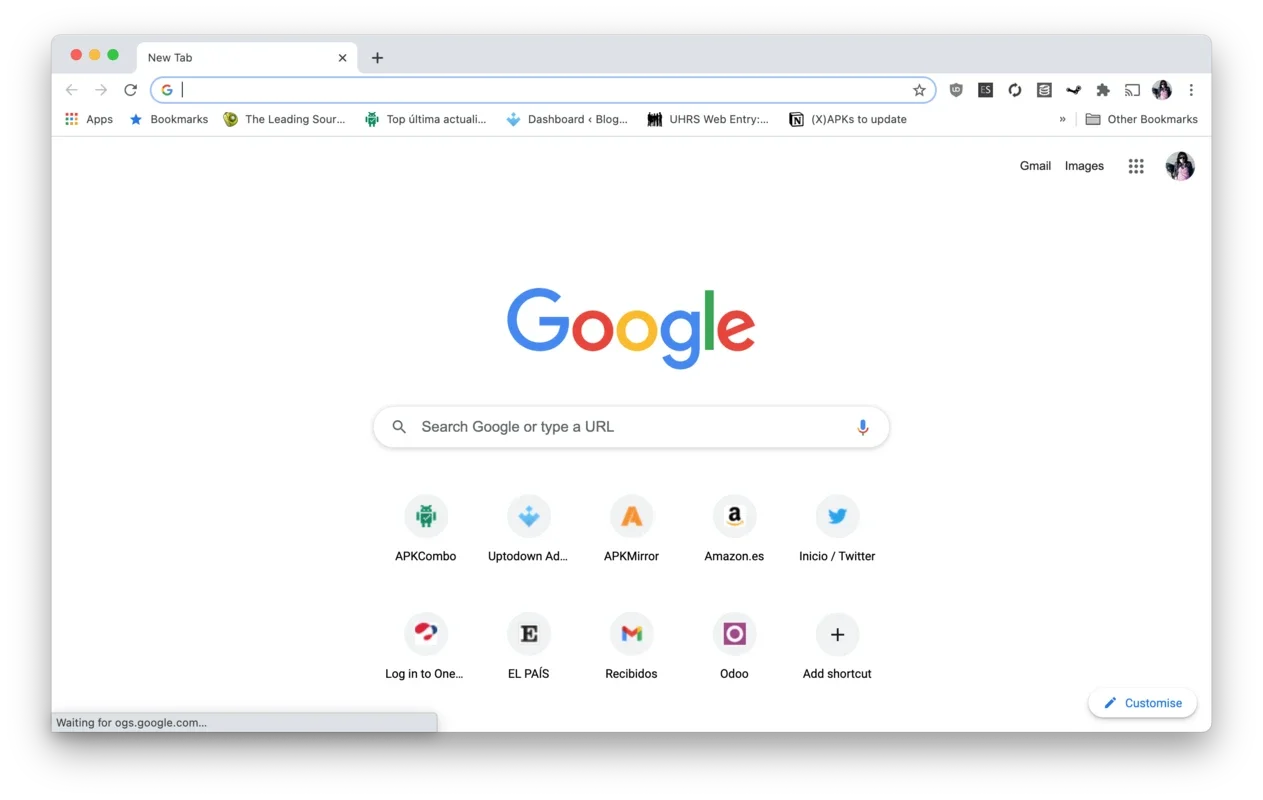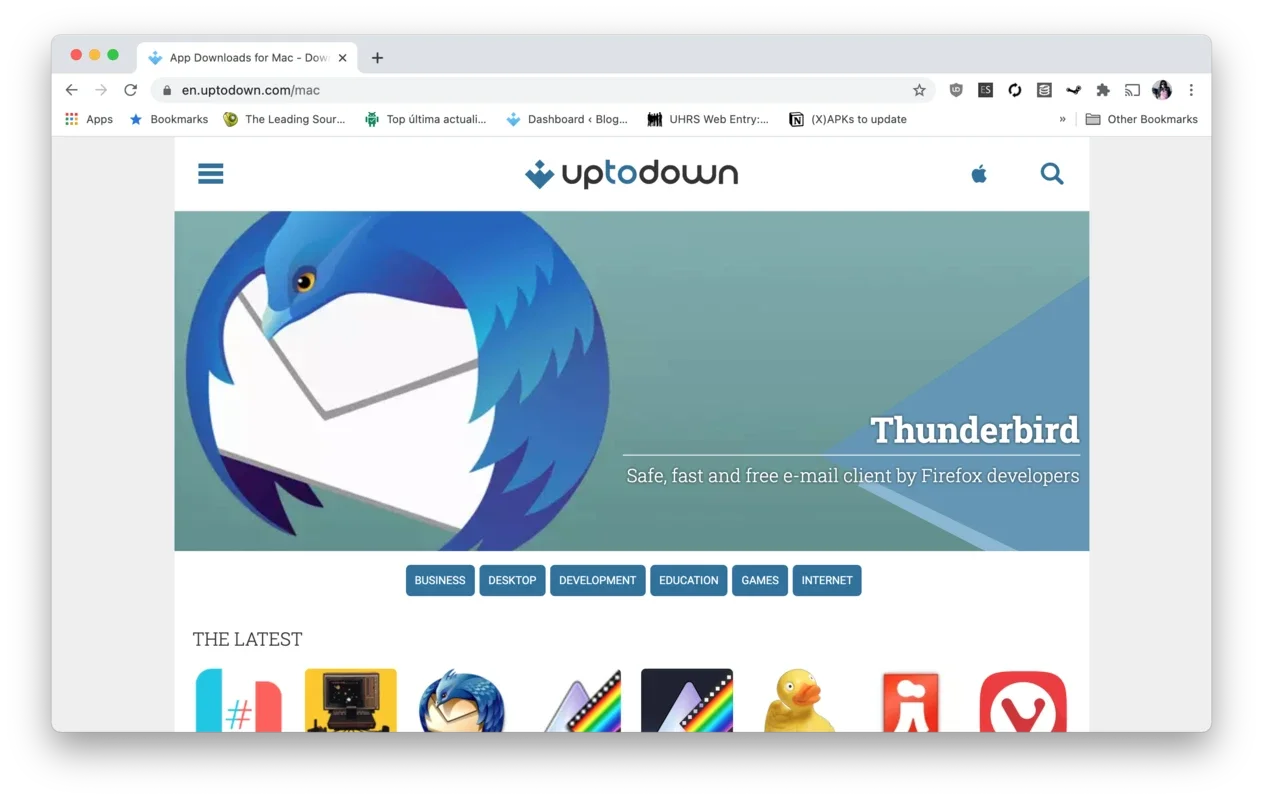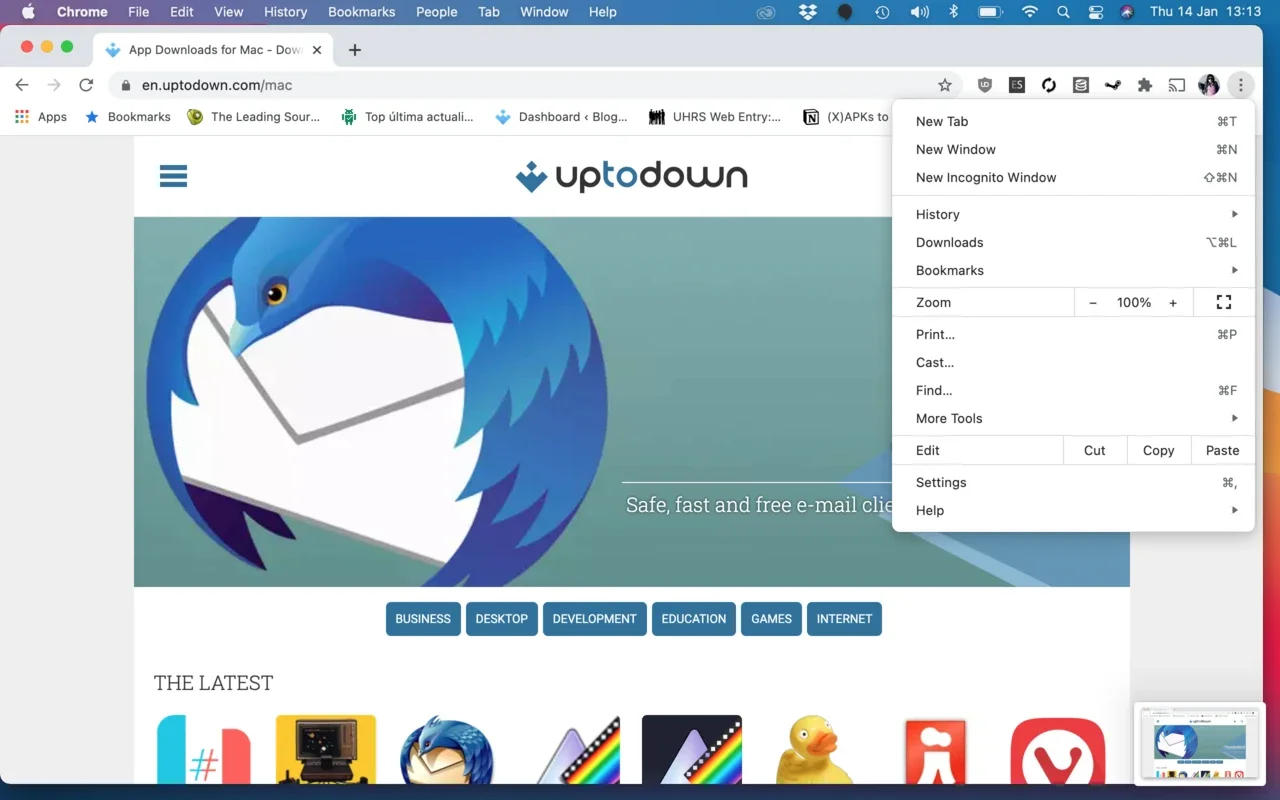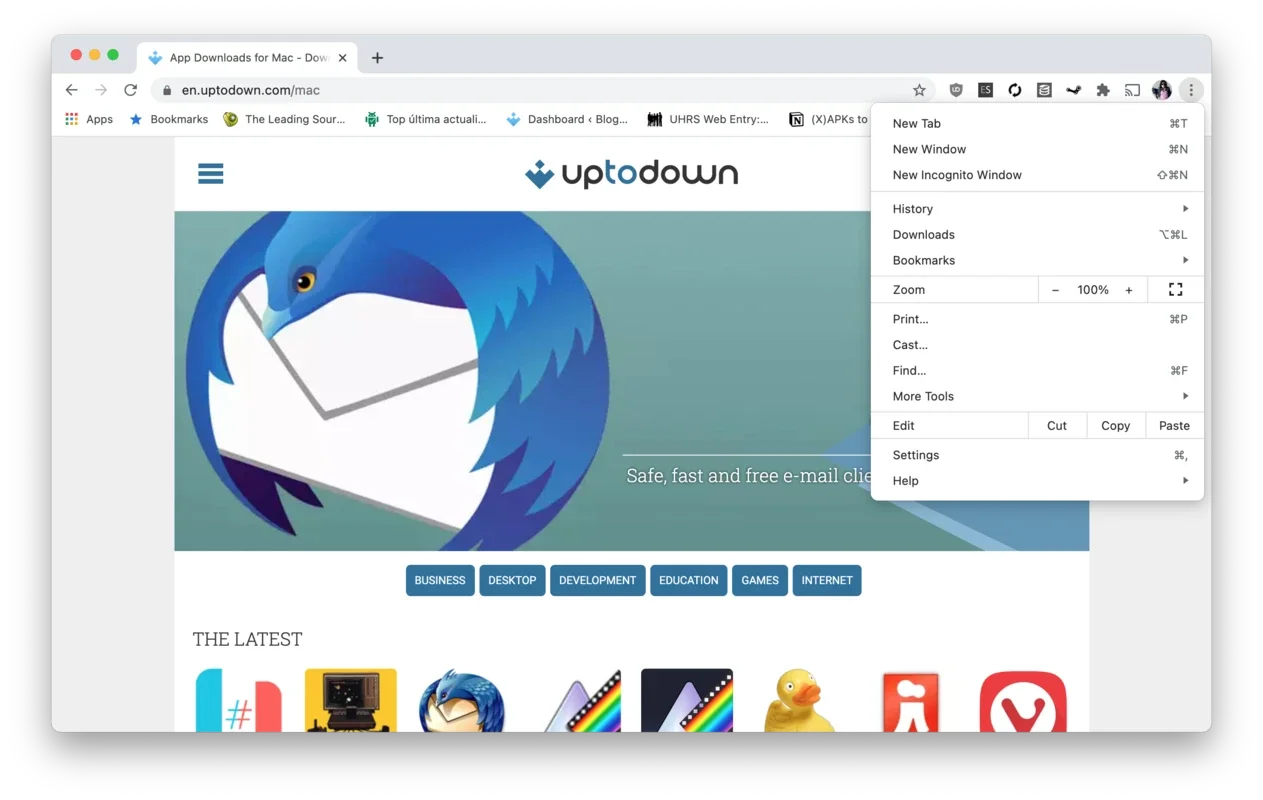Google Chrome App Introduction
Introduction
Google Chrome has emerged as one of the most popular web browsers in the world. It has revolutionized the way we browse the internet with its unique features and user - friendly interface.
The Omnibox Feature
The Omnibox in Google Chrome is a remarkable innovation. It serves as both an address bar and a search bar. Users can simply type in a website address or a search term, and Chrome will intelligently determine what the user intends. This seamless integration of search and navigation makes it extremely convenient for users. For example, if a user types in a partial website address, Chrome will autocomplete it. If the user types in a general term, it will perform a search using the default search engine.
Security in Google Chrome
Google Chrome takes security very seriously. It has a built - in system that warns users when they are about to access potentially dangerous websites. This protection is crucial in an age where cyber threats are constantly evolving. Chrome's security features also include regular updates to patch any vulnerabilities. These updates are automatic, ensuring that users are always protected without having to take any extra steps.
User Interface and Experience
The user interface of Google Chrome is clean and intuitive. The colors and design elements are carefully chosen to provide a pleasant browsing experience. The ability to open multiple tabs is a great feature. Users can run different applications in separate tabs, and they can easily switch between them. The tabbed interface also allows for a more organized browsing experience. Additionally, the option to view a list of the most visited websites and access them quickly by clicking on their thumbnails is a time - saving feature.
Performance
Google Chrome is known for its fast performance. It uses WebKit, which enables it to load web pages quickly. Whether it's a simple text - based page or a media - rich website, Chrome can handle it with ease. The browser's rendering engine is optimized to display web content accurately and quickly. This is especially important in today's digital age where users expect instant access to information.
Compatibility
Google Chrome is highly compatible with a wide range of websites and web applications. It adheres to the latest web standards, which means that most websites will display correctly in Chrome. This compatibility also extends to different operating systems, making it a versatile browser for users across various platforms.
Google Chrome vs. Other Browsers
When compared to other browsers, Google Chrome has several advantages. For instance, its speed is often superior to some of its competitors. The Omnibox feature is also unique to Chrome. In terms of security, while other browsers also offer protection, Chrome's automatic updates and comprehensive warning system give it an edge. However, some browsers may have different features that appeal to certain users. For example, some browsers may have more extensive customization options, but Chrome's simplicity and ease of use are its strong points.
Conclusion
Google Chrome has made a significant impact on the web browsing landscape. Its combination of features such as the Omnibox, strong security, great user interface, fast performance, and high compatibility make it a top choice for many users. Whether for personal or professional use, Google Chrome continues to evolve and improve, ensuring that it remains a relevant and powerful web browser in the future.