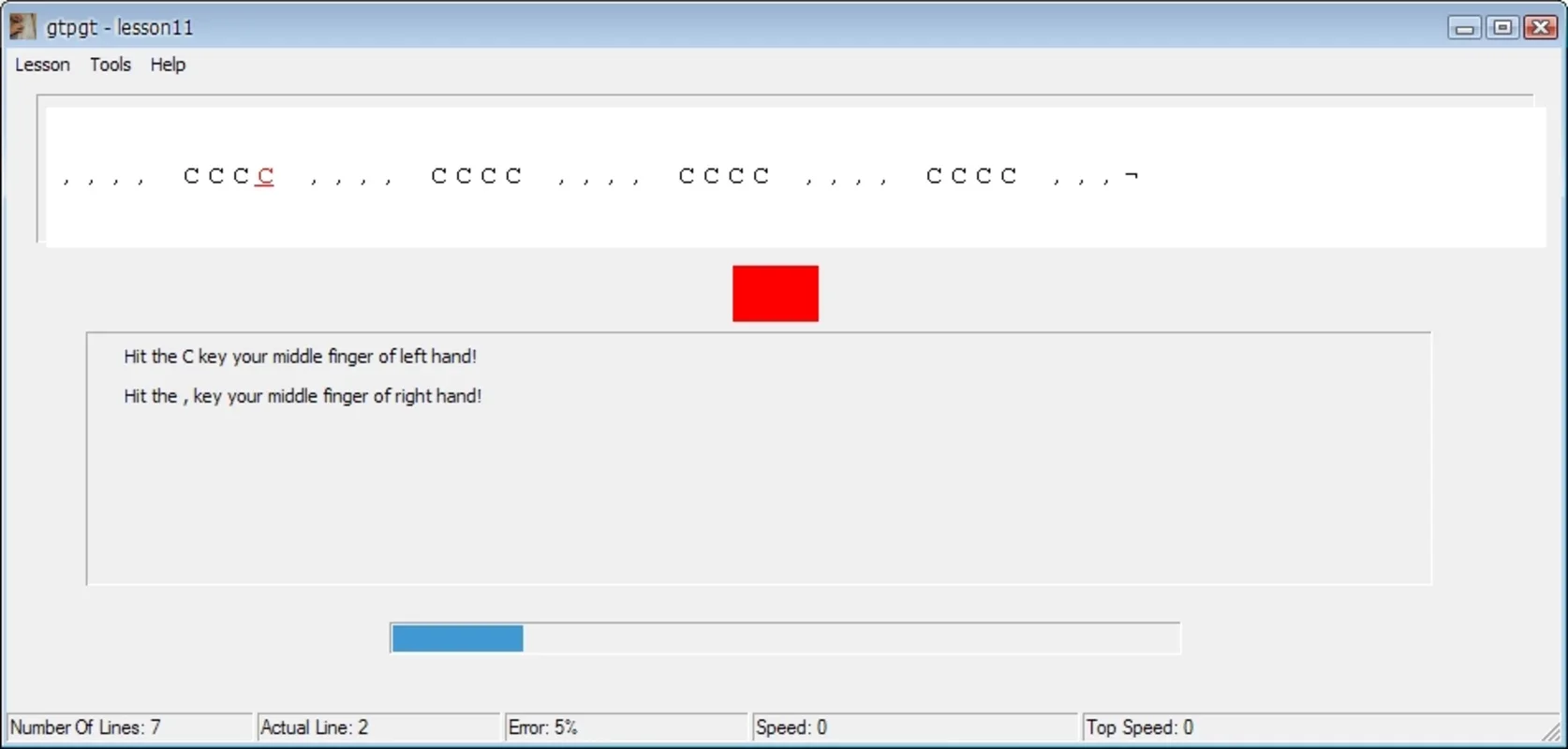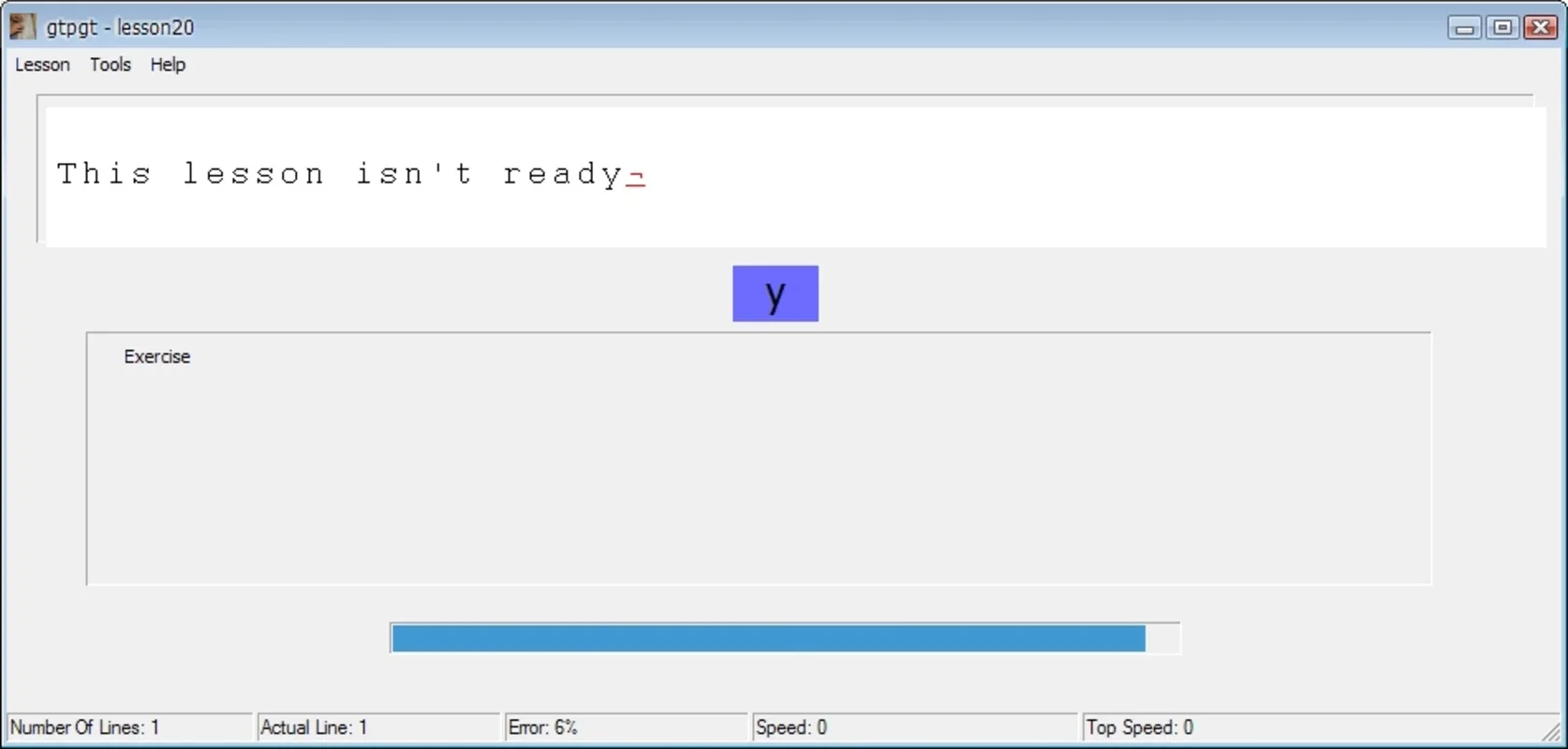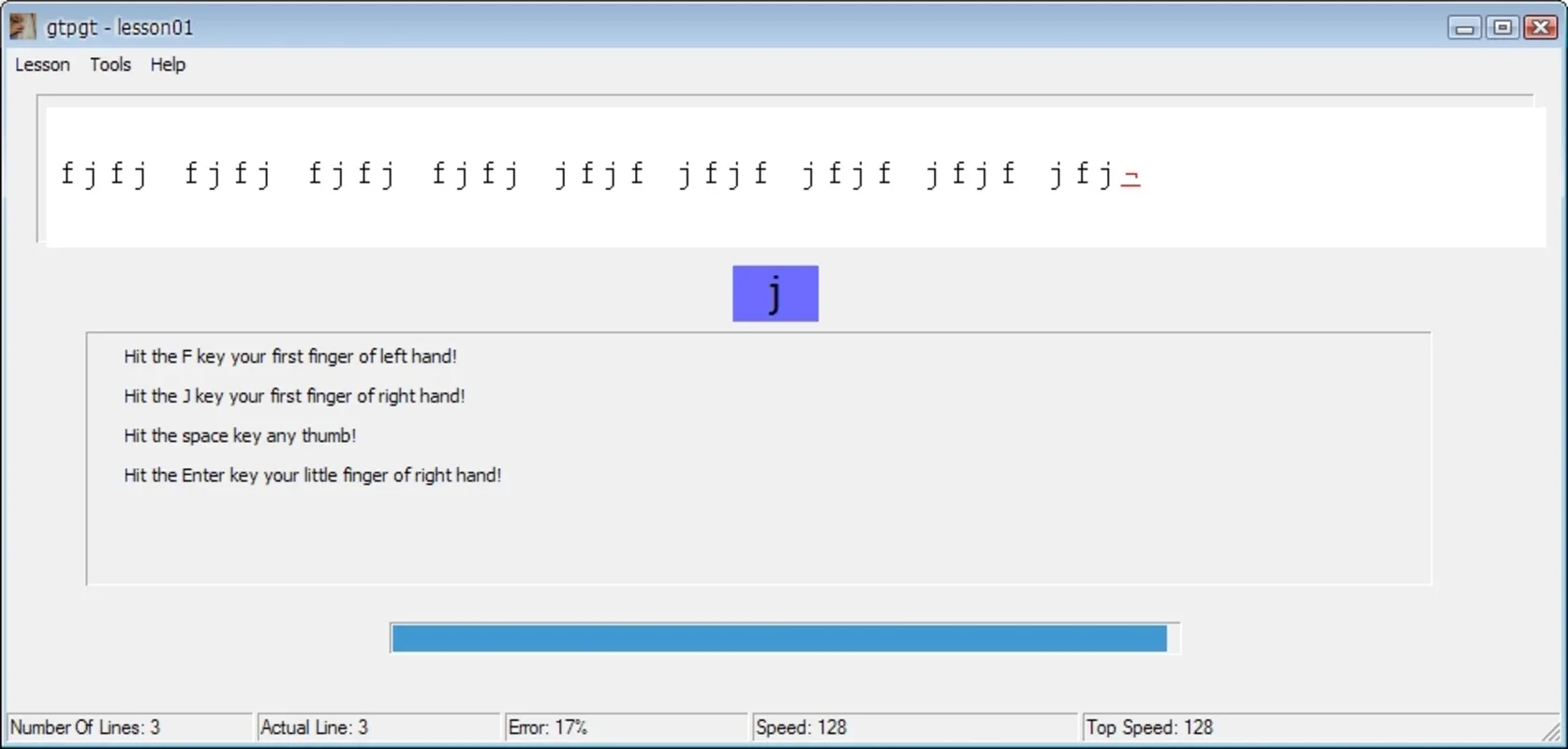GNU Typing Master App Introduction
GNU Typing Master is a venerable and surprisingly effective typing tutor available for Windows. Unlike many modern typing tutors that rely on flashy graphics and gamified interfaces, GNU Typing Master takes a straightforward, lesson-based approach to teaching proper typing technique. This focus on fundamentals makes it a powerful tool for both beginners and those looking to refine their typing skills. This in-depth review will explore its features, strengths, weaknesses, and how it compares to other typing tutors.
A No-Frills Approach to Typing Improvement
GNU Typing Master's strength lies in its simplicity. The interface is clean and uncluttered, focusing entirely on the typing lessons. There are no distracting animations or unnecessary features. This minimalist design allows users to concentrate on the task at hand: learning to type accurately and efficiently. The program's 42 lessons are structured progressively, starting with basic keystrokes and gradually introducing more complex combinations and words. This structured approach ensures a steady learning curve, preventing users from becoming overwhelmed.
Lesson Structure and Progression
Each lesson in GNU Typing Master presents a series of words or phrases for the user to type. The program provides immediate feedback, highlighting errors and tracking typing speed and accuracy. This real-time feedback is crucial for identifying and correcting bad habits early on. As users progress through the lessons, the difficulty increases, introducing new characters, punctuation marks, and more complex word patterns. The program adapts to the user's pace, allowing them to repeat lessons as needed until they achieve mastery.
Features and Customization
While GNU Typing Master is light on features compared to some modern typing tutors, the options it does offer are practical and useful. Users can adjust the font and size of the text displayed on the screen, ensuring optimal readability and comfort. This simple customization option caters to individual preferences and visual needs. The lack of additional features, however, might be a drawback for users seeking a more interactive or gamified learning experience.
Comparing GNU Typing Master to Other Typing Tutors
Compared to commercial typing tutors with elaborate interfaces and gamified elements, GNU Typing Master might seem basic. However, its simplicity is also its strength. Many commercial programs overwhelm users with unnecessary features, distracting from the core task of learning to type. GNU Typing Master's focus on the fundamentals provides a clean and effective learning environment. While it lacks the bells and whistles of some competitors, its effectiveness in teaching proper typing technique is undeniable. It excels in providing a solid foundation in typing skills, which is often more valuable than flashy graphics and game-like rewards.
Consider programs like TypingClub or Ratatype. TypingClub offers a free, web-based typing tutor with a more interactive and gamified approach. Ratatype focuses on typing tests and speed improvement, rather than comprehensive typing instruction. GNU Typing Master occupies a unique niche, providing a focused and effective typing tutor without the distractions of other programs. The choice between these programs depends on individual learning styles and preferences.
Who Should Use GNU Typing Master?
GNU Typing Master is an excellent choice for several user groups:
- Beginners: The program's structured lessons and progressive difficulty make it ideal for those with no prior typing experience.
- Users seeking a no-frills approach: If you prefer a straightforward, focused learning experience without distractions, GNU Typing Master is a perfect fit.
- Users who value simplicity: The program's minimalist interface and easy-to-understand lessons make it accessible to users of all technical skill levels.
- Users on a budget: GNU Typing Master is completely free, making it an attractive option for those who want to avoid the cost of commercial typing tutors.
Conclusion: A Solid Choice for Typing Improvement
GNU Typing Master is a free, effective, and surprisingly robust typing tutor for Windows. Its simplicity and focus on fundamental typing skills make it a valuable tool for anyone looking to improve their typing accuracy and speed. While it lacks the bells and whistles of some commercial alternatives, its effectiveness in teaching proper typing technique is undeniable. If you're seeking a straightforward, no-frills approach to learning or improving your typing skills, GNU Typing Master is a strong contender that deserves serious consideration.