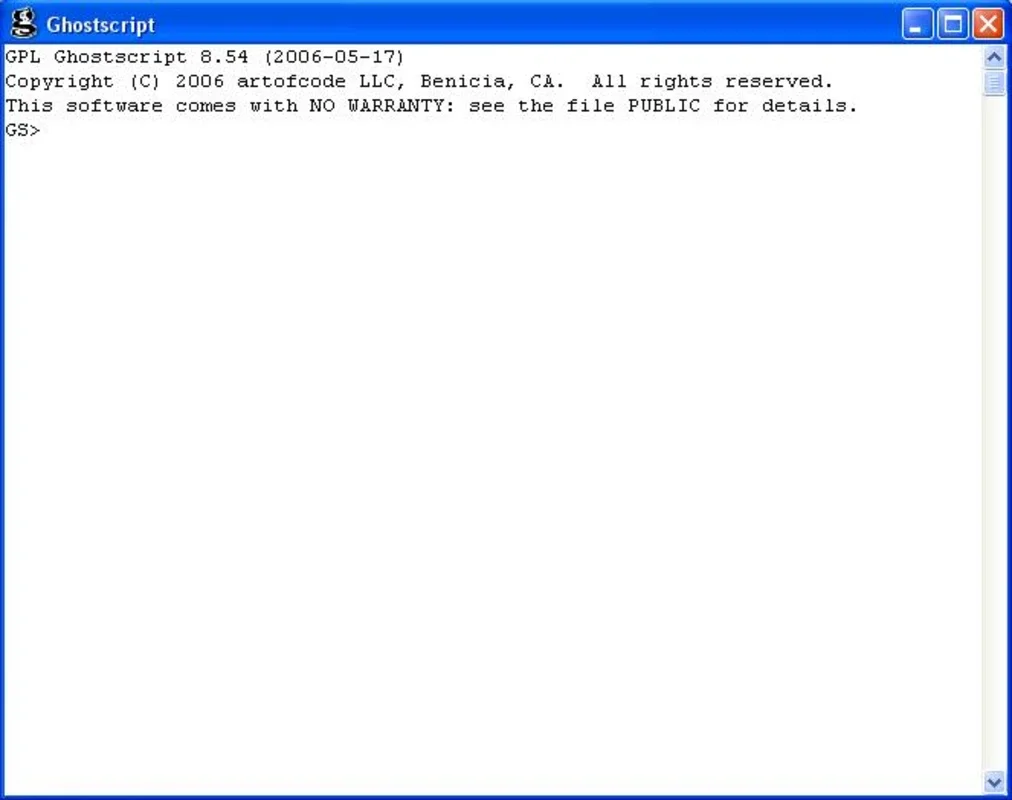Ghostscript App Introduction
Ghostscript is a powerful and versatile software suite that provides essential tools for working with PostScript and PDF files. It acts as an interpreter for these file formats, enabling a wide range of functionalities that are crucial for anyone dealing with document processing, printing, and conversion. This comprehensive guide will explore the capabilities of Ghostscript, highlighting its key features and benefits.
Understanding Ghostscript's Core Functionality
At its heart, Ghostscript serves as a robust interpreter for both PostScript and PDF languages. This means it can read, process, and render these files, opening up a world of possibilities for manipulation and output. Unlike simple PDF viewers, Ghostscript allows for deep interaction with the underlying structure of the documents.
Key Features and Capabilities:
- File Conversion: Ghostscript excels at converting PostScript and PDF files into various raster image formats such as PNG, JPEG, TIFF, and more. This is invaluable for archiving, sharing, or using the content in other applications that may not directly support the original formats.
- Rasterization: The software's ability to rasterize vector graphics is a significant advantage. This process converts vector-based images (like those commonly found in PostScript and PDF) into pixel-based images, making them suitable for printing on a wider range of devices.
- Rendering and Display: Ghostscript can display PostScript and PDF files directly on the screen, providing a preview before printing. This is particularly useful for verifying the layout and content before committing to a physical print.
- Printing Support: Many printers lack native support for PostScript or PDF. Ghostscript bridges this gap, acting as an intermediary to translate the file format into a language understood by the printer, ensuring accurate and reliable printing.
- Format Conversion (PDF to PS and PS to PDF): Ghostscript facilitates seamless conversion between PostScript and PDF formats. This allows users to easily switch between these file types as needed, depending on the requirements of their workflow.
- Command-Line Interface: Ghostscript offers a powerful command-line interface (CLI), enabling advanced users to automate tasks and integrate it into scripting environments. This allows for batch processing and customized workflows.
Why Choose Ghostscript?
Ghostscript stands out due to its versatility, reliability, and open-source nature. Here's why it's a preferred choice for many professionals and enthusiasts:
- Open Source and Free: Ghostscript is freely available under the GNU General Public License, making it accessible to everyone without licensing fees. This fosters community development and ensures ongoing support.
- Cross-Platform Compatibility: The software is available for a wide range of operating systems, including Windows, macOS, and Linux, ensuring broad accessibility.
- Extensive Functionality: Beyond basic interpretation, Ghostscript offers a wealth of advanced features, including font management, color space handling, and image processing capabilities.
- Community Support: A large and active community surrounds Ghostscript, providing ample resources, documentation, and assistance for users.
- Integration Capabilities: Its command-line interface allows for seamless integration with other software and scripting languages, enabling automation and customization.
Ghostscript vs. Other PDF and PostScript Tools
While many software applications can handle PDF and PostScript files, Ghostscript distinguishes itself through its comprehensive functionality and command-line control. Unlike simple viewers or converters, Ghostscript provides a deeper level of interaction and control over the files. Other tools might offer a user-friendly interface, but they often lack the flexibility and power offered by Ghostscript's command-line interface.
Consider the following comparison:
- Adobe Acrobat: Adobe Acrobat is a comprehensive PDF editor and viewer, but it's a commercial product with a higher price point. Ghostscript offers a free and open-source alternative for many of the tasks Acrobat can perform.
- Other PDF Converters: Many free online and desktop PDF converters exist, but they often lack the advanced features and control offered by Ghostscript. These converters might be suitable for simple conversions, but Ghostscript provides more flexibility for complex tasks.
Practical Applications of Ghostscript
Ghostscript finds applications in a wide range of fields, including:
- Printing: Ensuring accurate printing of PostScript and PDF files on printers without native support for these formats.
- Document Conversion: Converting PostScript and PDF files to various image formats for archiving, sharing, or use in other applications.
- Web Development: Generating images from vector graphics for use on websites.
- Software Development: Integrating Ghostscript into applications to handle PostScript and PDF processing.
- Data Extraction: Extracting data from PostScript and PDF files for analysis or processing.
Getting Started with Ghostscript
Installing Ghostscript is straightforward. Visit the official Ghostscript website to download the appropriate version for your operating system. The installation process is typically simple and intuitive. Once installed, you can access Ghostscript through its command-line interface or integrate it into your existing workflows.
Conclusion
Ghostscript is an indispensable tool for anyone working with PostScript and PDF files. Its versatility, open-source nature, and extensive functionality make it a valuable asset for professionals and enthusiasts alike. Whether you need to convert files, print documents, or integrate PostScript/PDF processing into your applications, Ghostscript provides the power and flexibility you need to accomplish your tasks efficiently and effectively.