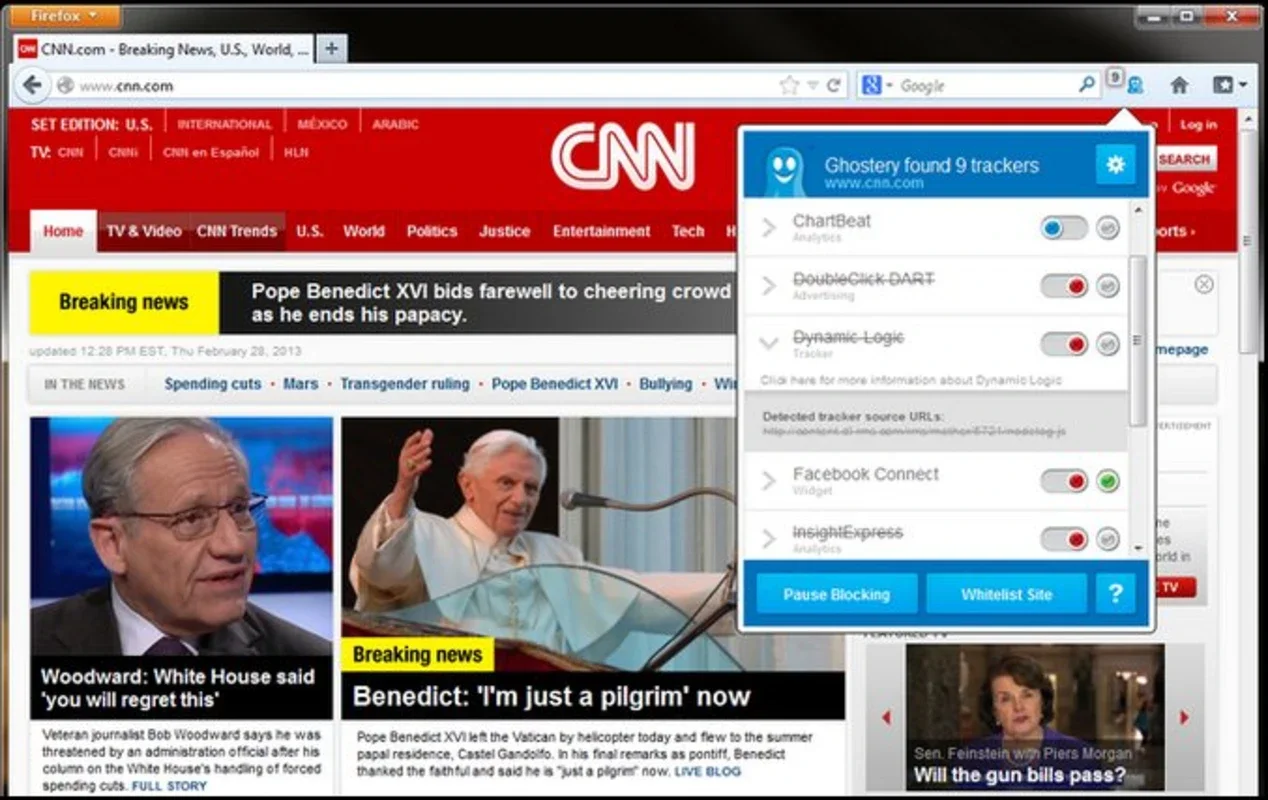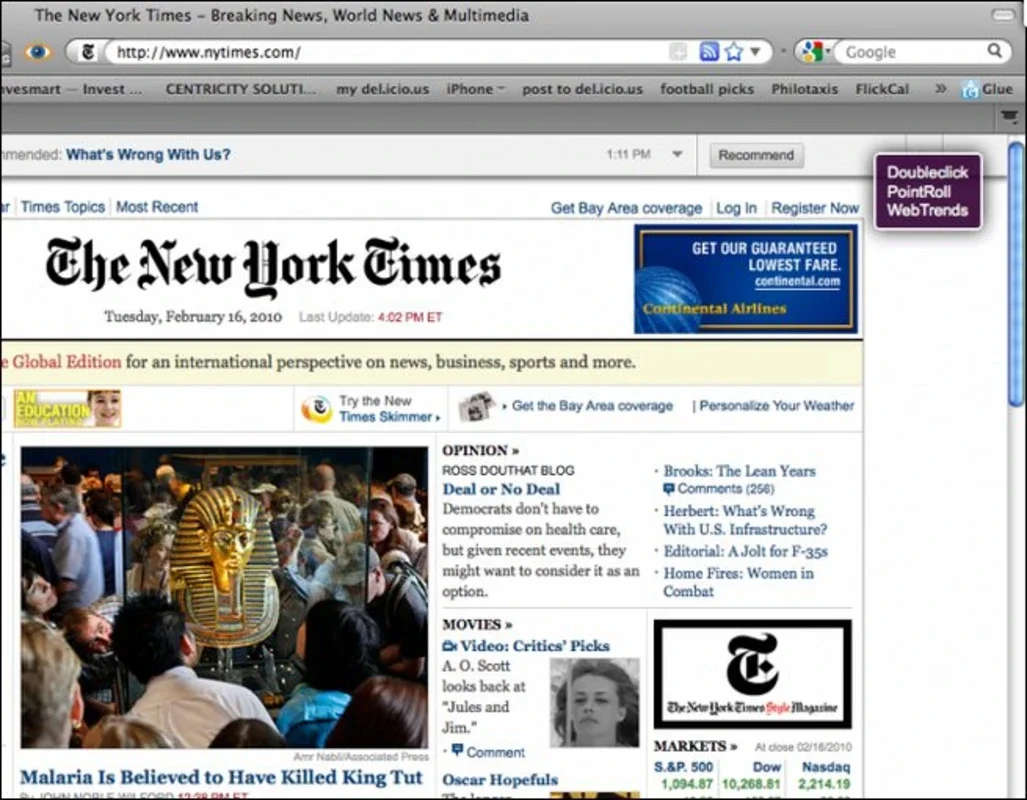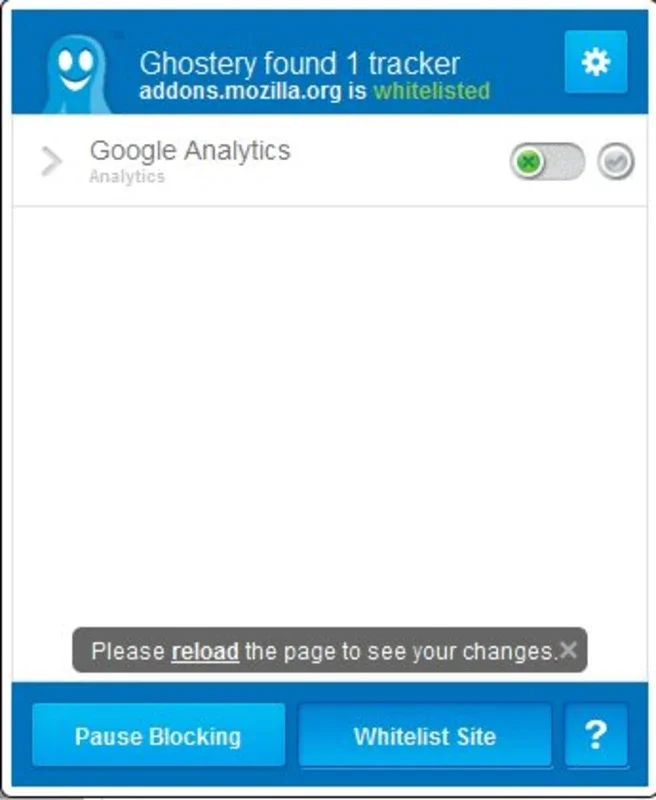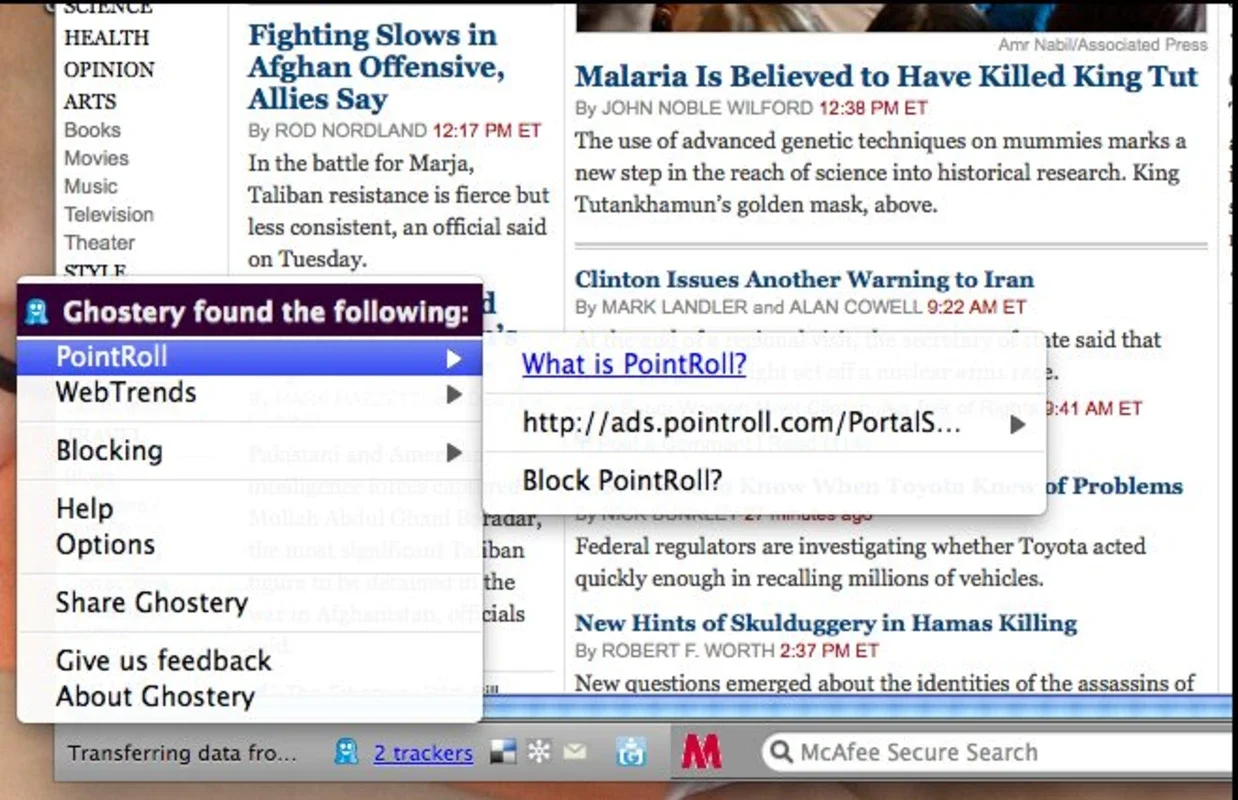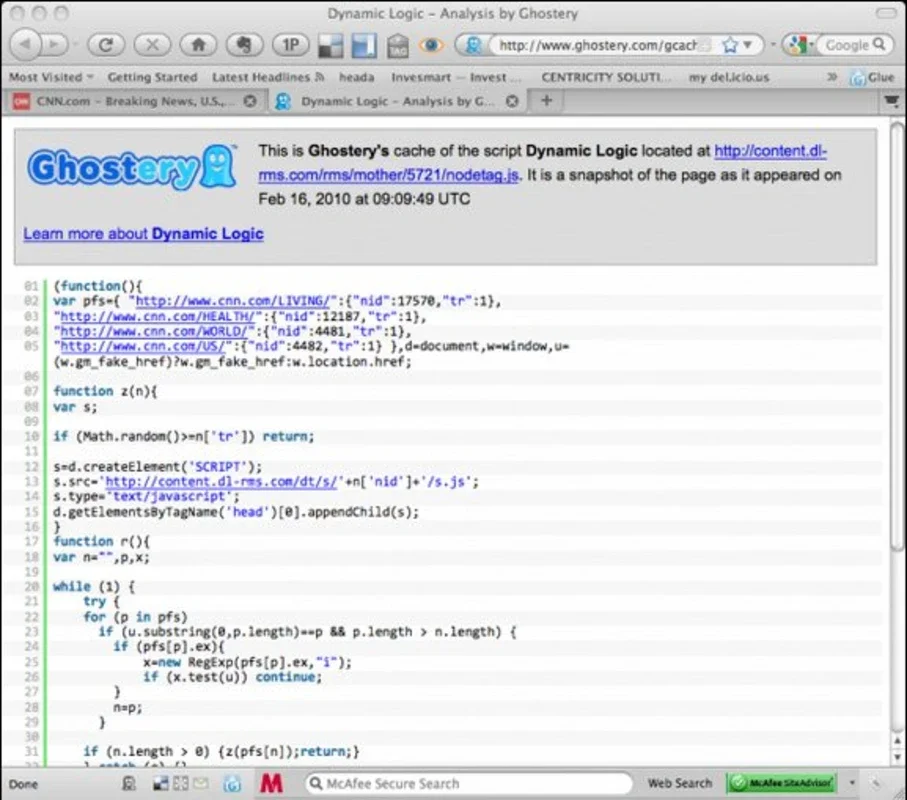Ghostery App Introduction
Introduction
In today's digital age, our online activities are constantly being monitored. But with Ghostery for Windows, you can take control and protect your privacy.
How Ghostery Works
Ghostery protects you from the 'invisible' web by blocking various tracking elements such as cookies, web bugs, pixels, and beacons. It stops these from being placed on pages like Facebook, Google Analytics, and other ad networks, behavioral data providers, and web publishers.
Features and Functions
- It allows you to block scripts from untrustworthy companies.
- You can delete local shared objects for added privacy.
- Additionally, it enables you to block images and iframes.
Privacy Insights
Ghostery not only shows you what's happening behind your browsing but also gives you the opportunity to learn more about the companies monitoring your activity. It provides links to their privacy policies and opt-out options, empowering you to make informed decisions.
Ghostrank Feature
Included in Ghostery is an optional feature called 'Ghostrank'. This sends anonymous information about the trackers it finds to Ghostery's servers, helping to create a more complete list of detectable elements and promoting more transparent advertising.
User-Friendly and Anonymous
Ghostery is built and maintained for its users who are concerned about their online privacy. The use of the program is anonymous, with no need for signing up or logging in, ensuring your privacy remains intact.
In conclusion, Ghostery for Windows is a powerful tool that allows you to safeguard your privacy in the digital realm. By blocking tracking elements and providing valuable insights, it gives you the freedom to browse the web without constantly being watched.