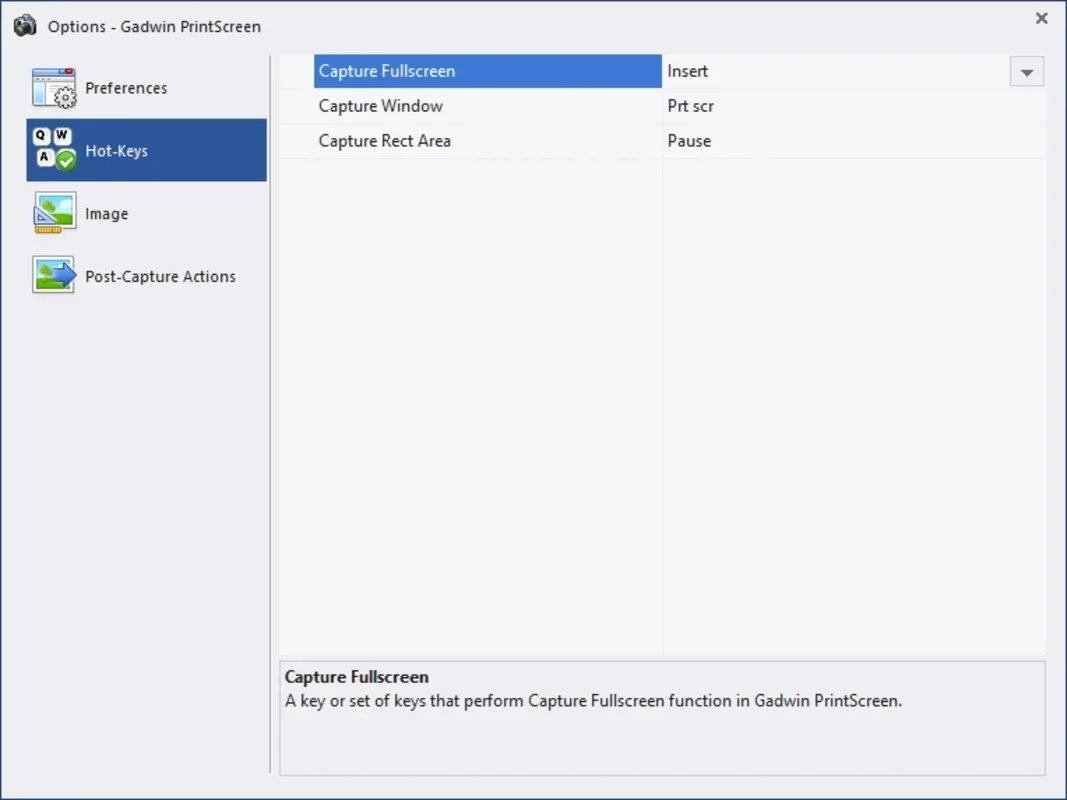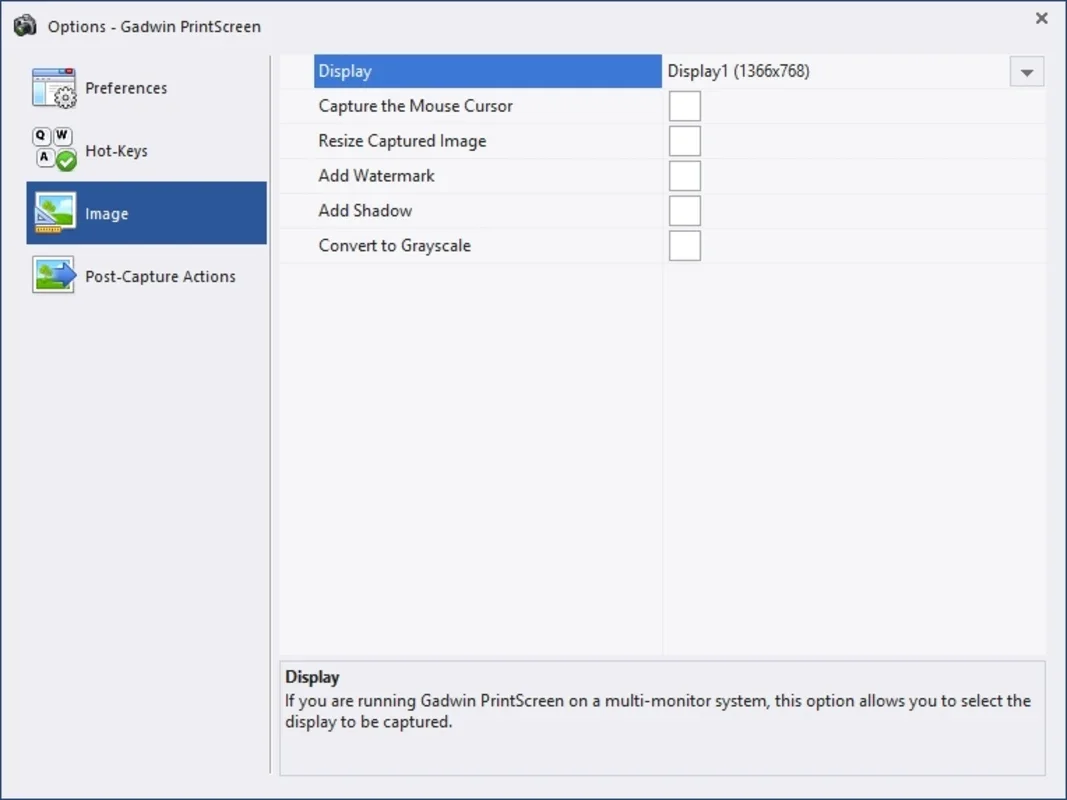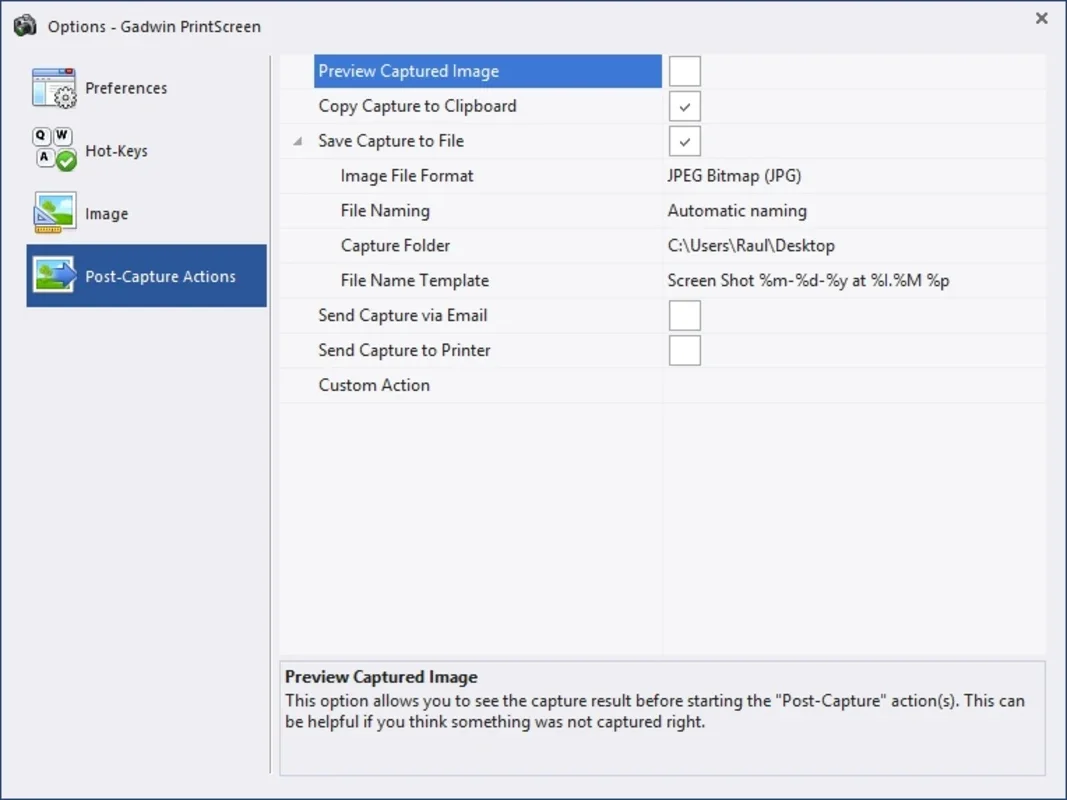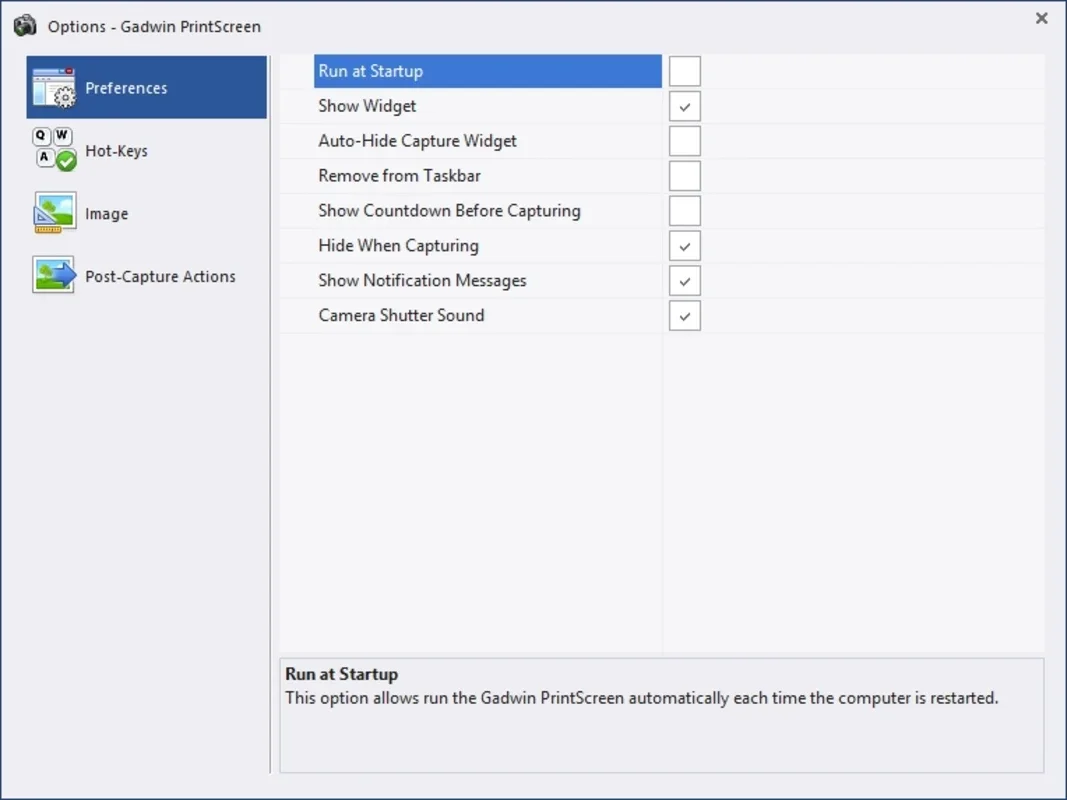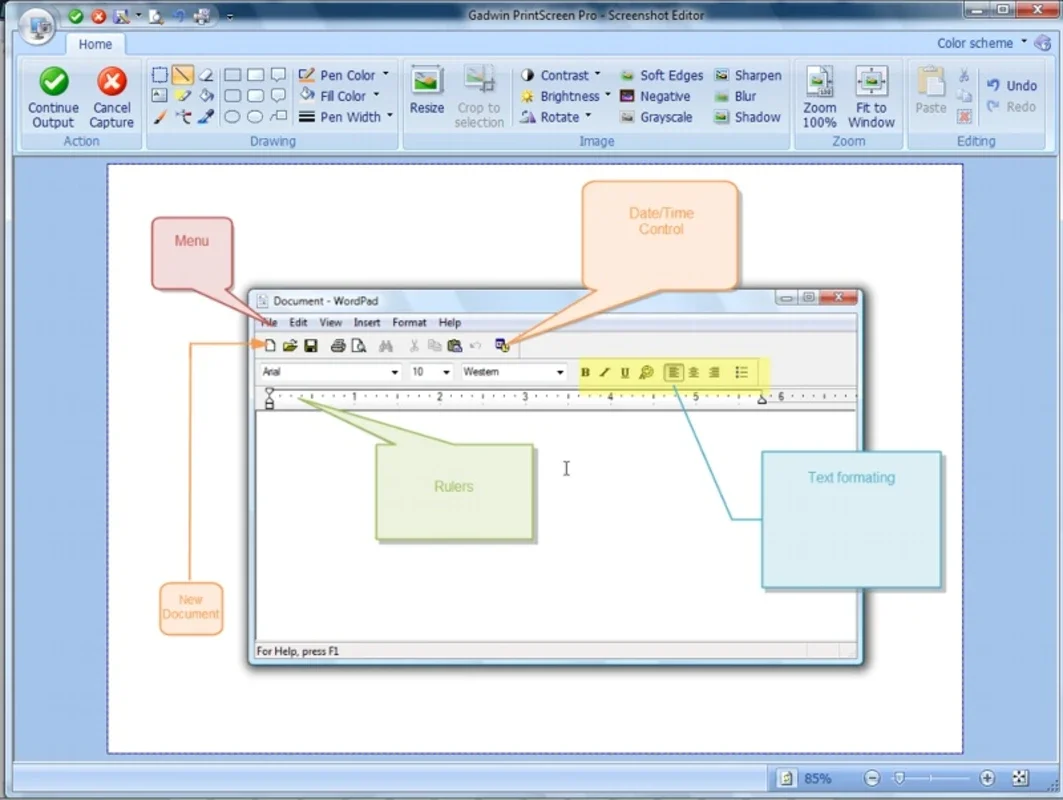Gadwin PrintScreen App Introduction
Gadwin PrintScreen isn't just another screenshot tool; it's a comprehensive solution designed to streamline and enhance your image capturing experience on Windows. This powerful utility goes far beyond the basic functionality of built-in screenshot tools, offering an unparalleled level of customization, automation, and ease of use. Whether you're a casual user or a professional needing precise image capture, Gadwin PrintScreen provides the tools to get the job done efficiently and effectively.
Effortless Capture Methods
One of the standout features of Gadwin PrintScreen is its diverse range of capture methods. Forget wrestling with awkward selection tools or struggling to capture the perfect window. Gadwin PrintScreen offers several options to suit your needs:
- Full Screen Capture: Capture your entire screen with a single keystroke for a quick and easy overview.
- Region Selection: Use a sliding frame to precisely select the area you want to capture, ensuring only the relevant content is included.
- Window Capture: This is where Gadwin PrintScreen truly shines. Simply hover your cursor over the window you want to capture, and the program automatically selects the window's boundaries. No more manual cropping or guesswork!
- Active Window Capture: Quickly capture the currently active window, perfect for grabbing specific application screens.
- Scrolling Window Capture: Capture entire windows, even those that extend beyond the visible screen area, ensuring all content is included in a single image.
Advanced Customization Options
Gadwin PrintScreen's flexibility extends beyond its capture methods. You have complete control over the output, allowing you to tailor the process to your exact requirements:
- Output Formats: Choose from a wide array of formats, including BMP, GIF, JPEG, PNG, and TIFF, ensuring compatibility with various applications and devices.
- Image Resizing: Resize your captures to specific dimensions, optimizing them for different uses, such as web publishing or print.
- Image Editing: Add borders, shading, or watermarks to enhance your screenshots and add a professional touch.
- Output Destination: Specify the folder where your captured images are saved, keeping your files organized and easily accessible.
- Automatic Numbering: Automatically number your screenshots, making it easy to track and manage a large collection of images.
- Customizable Hotkeys: Assign custom keyboard shortcuts to each capture method, enabling lightning-fast image capture without interrupting your workflow.
Automation and Efficiency
Gadwin PrintScreen excels in automation, allowing you to streamline repetitive tasks and save valuable time. The program's advanced features include:
- Scheduled Screenshots: Capture screenshots at predetermined intervals, ideal for monitoring system activity or creating time-lapse sequences.
- Automatic Uploads: Automatically upload your screenshots to cloud storage services, simplifying file sharing and collaboration.
- Clipboard Integration: Seamlessly integrate with the Windows clipboard, allowing you to easily paste your screenshots into other applications.
- Email Integration: Directly email your screenshots to others, streamlining communication and collaboration.
Ease of Use and User Experience
Despite its powerful features, Gadwin PrintScreen remains remarkably user-friendly. The intuitive interface makes it easy to navigate and customize settings, even for users with limited technical experience. The program runs discreetly in the background, ready to capture images whenever you need them, without cluttering your workspace.
Comparison with Other Screenshot Tools
While many screenshot tools exist, Gadwin PrintScreen distinguishes itself through its comprehensive feature set and ease of use. Compared to basic built-in tools, it offers far greater flexibility and automation. Compared to other advanced tools, it often provides a more intuitive and user-friendly experience. Unlike some competitors that focus on a single aspect of screenshotting, Gadwin PrintScreen provides a complete solution, combining powerful features with a streamlined workflow.
Conclusion
Gadwin PrintScreen is an indispensable tool for anyone who frequently captures images on their Windows computer. Its combination of powerful features, advanced customization options, and user-friendly interface makes it the ideal solution for both casual users and professionals. Whether you need to quickly capture a window, create a detailed tutorial, or automate a repetitive task, Gadwin PrintScreen provides the tools you need to get the job done efficiently and effectively. Its versatility and ease of use make it a must-have addition to any Windows user's toolkit.