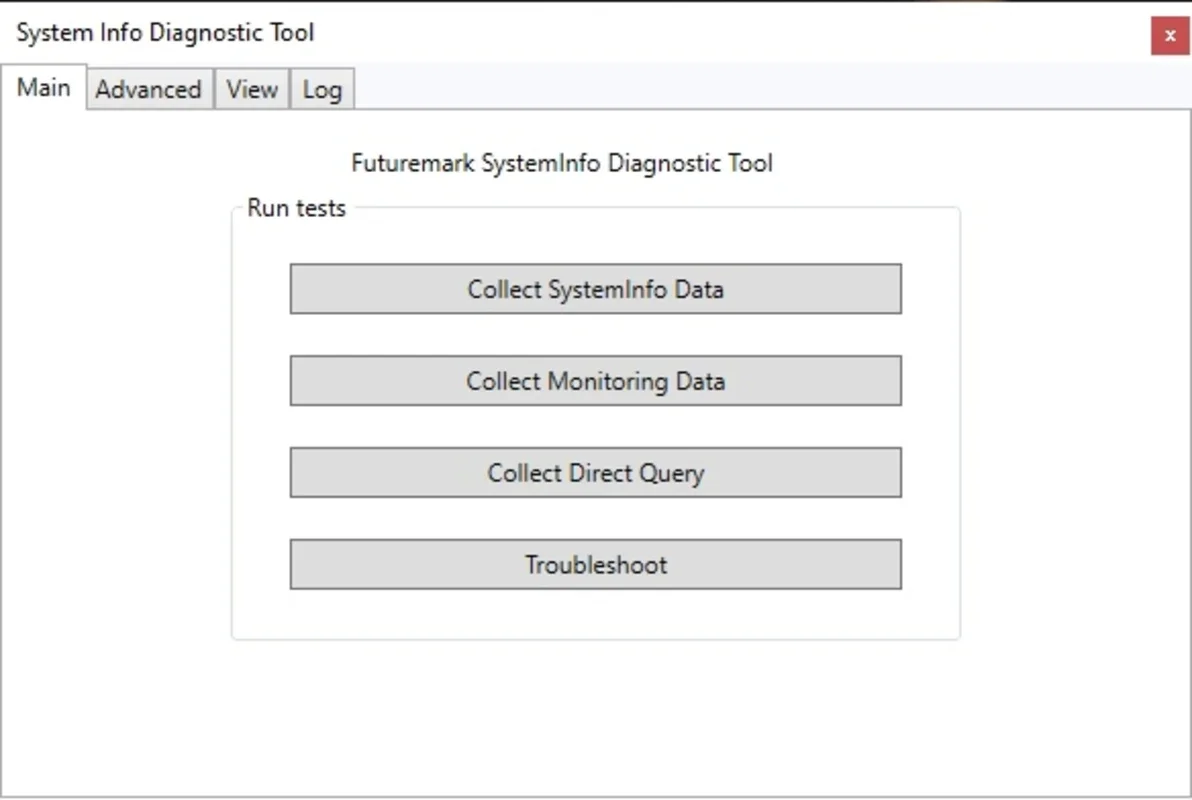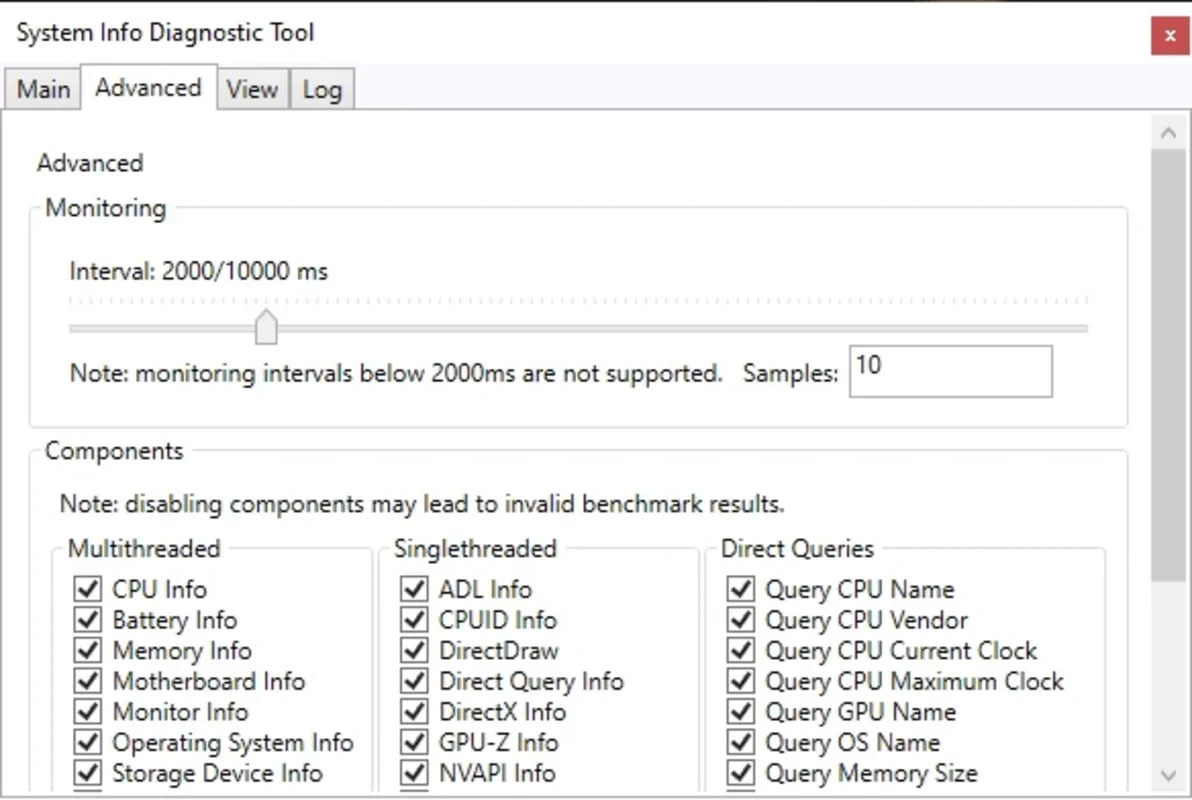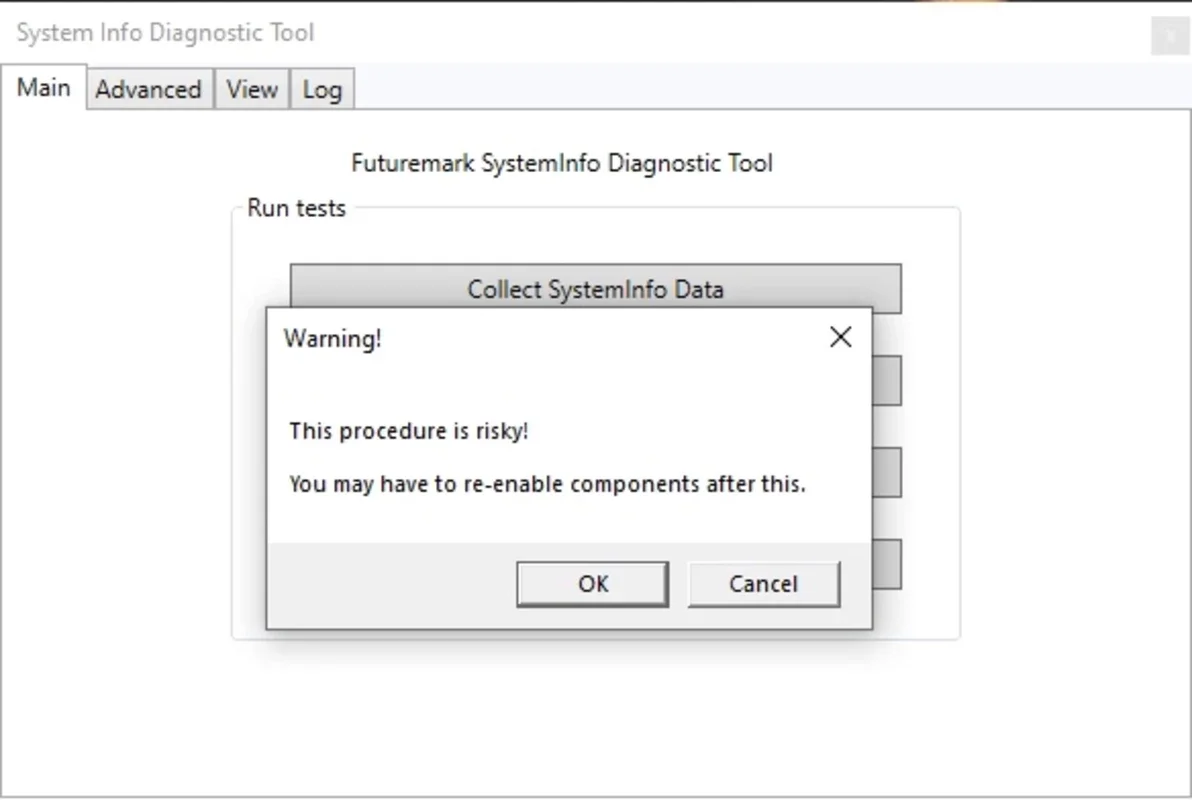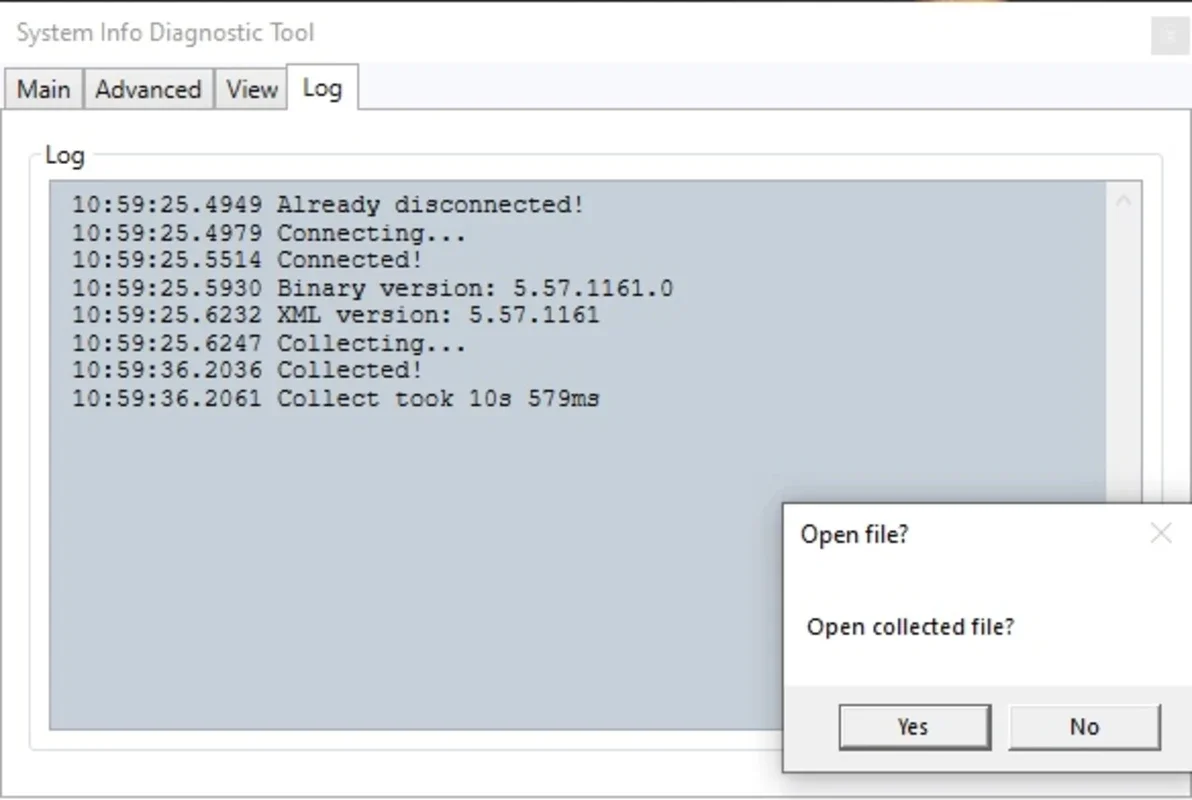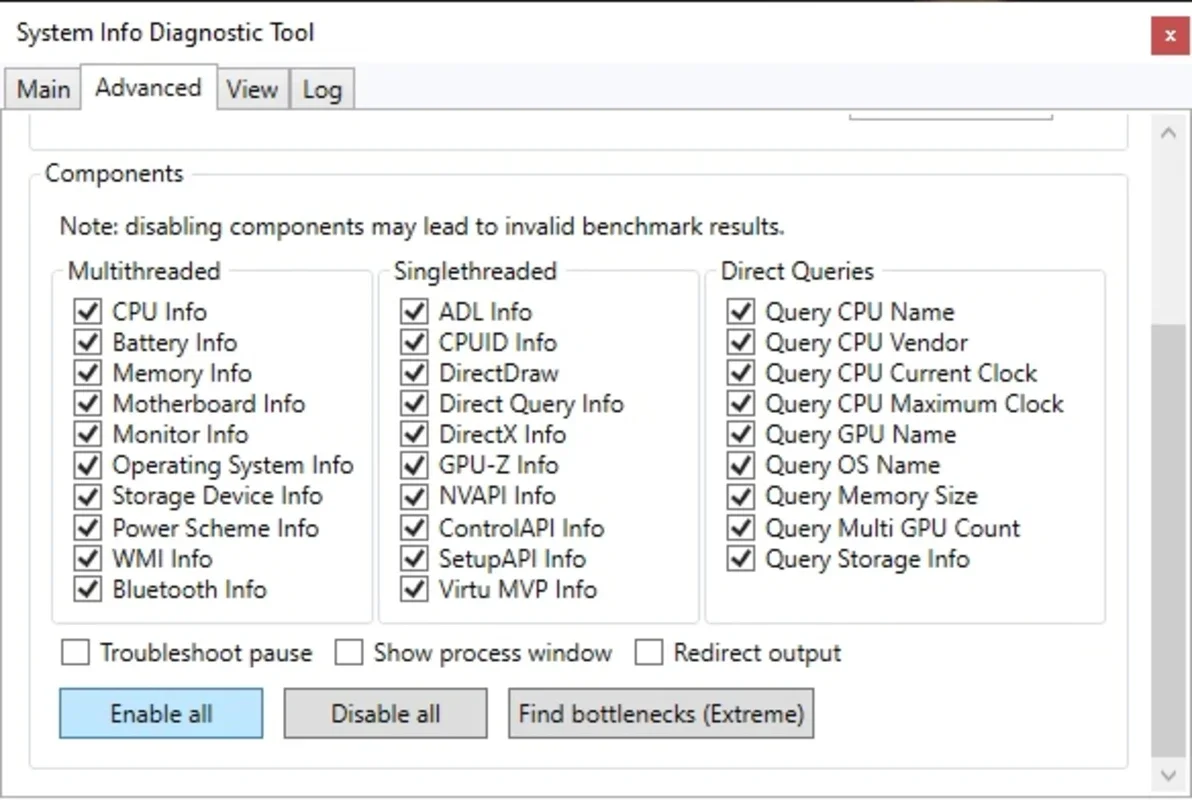Futuremark SystemInfo App Introduction
Futuremark SystemInfo is a lightweight, free utility designed to streamline the process of identifying your computer's hardware components. While not providing standalone performance analysis, its primary function is to enhance the accuracy and efficiency of other Futuremark benchmarking tools, such as PCMark. This utility acts as a crucial intermediary, collecting detailed system information to optimize the performance of these more comprehensive benchmarking applications.
Understanding the Core Functionality
The core strength of Futuremark SystemInfo lies in its simplicity and speed. With a single click of the "Collect System Information" button, the program quickly gathers a comprehensive report detailing your system's hardware configuration. This report, readily viewable in a text editor or web browser, serves as a vital input for other Futuremark software. This detailed information allows for more precise and reliable benchmarking results, providing a clearer picture of your system's capabilities.
User-Friendly Interface and Ease of Use
The program's intuitive interface makes it accessible to users of all technical skill levels. The straightforward process of collecting system information requires minimal user interaction, making it ideal for those unfamiliar with complex system diagnostics. The generated report is presented in a clear and organized format, ensuring easy interpretation of the collected data.
Advanced Options for Experienced Users
Beyond its basic functionality, Futuremark SystemInfo offers a range of advanced options tailored to experienced users. These options provide granular control over the data collection process, allowing for the exclusion of specific hardware components from the analysis. This level of customization is valuable for users who need to fine-tune the benchmarking process for specific purposes or to troubleshoot potential issues.
Furthermore, the program allows users to define custom monitoring intervals and sample counts. This feature is particularly useful for tracking system performance over time, identifying potential bottlenecks, or monitoring the impact of hardware or software changes. This advanced functionality caters to users who require a more in-depth understanding of their system's behavior.
Benefits and Advantages
- Enhanced Benchmarking Accuracy: By providing detailed system information, Futuremark SystemInfo significantly improves the accuracy and reliability of other Futuremark benchmarking tools.
- Streamlined Data Collection: The simple, one-click process makes collecting system information quick and efficient.
- Lightweight and Resource-Efficient: The program's small size and minimal resource consumption ensure it won't impact system performance.
- Advanced Customization Options: Experienced users can fine-tune the data collection process to meet their specific needs.
- Comprehensive Reporting: The generated report provides a detailed overview of your system's hardware configuration.
- Free and Accessible: Futuremark SystemInfo is available for free, making it accessible to a wide range of users.
Comparison with Other System Information Tools
While several system information tools exist, Futuremark SystemInfo distinguishes itself through its tight integration with the Futuremark suite of benchmarking applications. Unlike general-purpose system information utilities, Futuremark SystemInfo is specifically designed to optimize the performance of these benchmarks. This focused design ensures the collection of precisely the data needed for accurate and reliable results. Other tools might provide more extensive information, but may not be as efficient or tailored for benchmarking purposes.
For instance, while tools like CPU-Z provide detailed CPU information, they may not offer the same level of integration with benchmarking software. Similarly, GPU-Z provides comprehensive GPU details, but lacks the overall system view and streamlined data output that Futuremark SystemInfo offers. The key advantage of Futuremark SystemInfo is its seamless integration and focus on data relevant to Futuremark's benchmarking tools.
Conclusion
Futuremark SystemInfo is an invaluable tool for anyone seeking to optimize their system's performance using Futuremark's benchmarking software. Its ease of use, comprehensive data collection, and seamless integration make it a must-have utility for both casual and experienced users. The program's lightweight nature and advanced options further enhance its versatility, making it a valuable addition to any Windows user's toolkit. The focus on providing precise data for benchmarking sets it apart from more general system information tools, making it a powerful asset for anyone serious about understanding and optimizing their computer's performance.
This detailed information, coupled with the program's ease of use and minimal resource consumption, makes Futuremark SystemInfo an essential tool for anyone seeking to accurately assess and improve their system's performance using Futuremark's benchmarking software. Its streamlined process and advanced options cater to a wide range of users, from casual computer users to experienced system administrators.