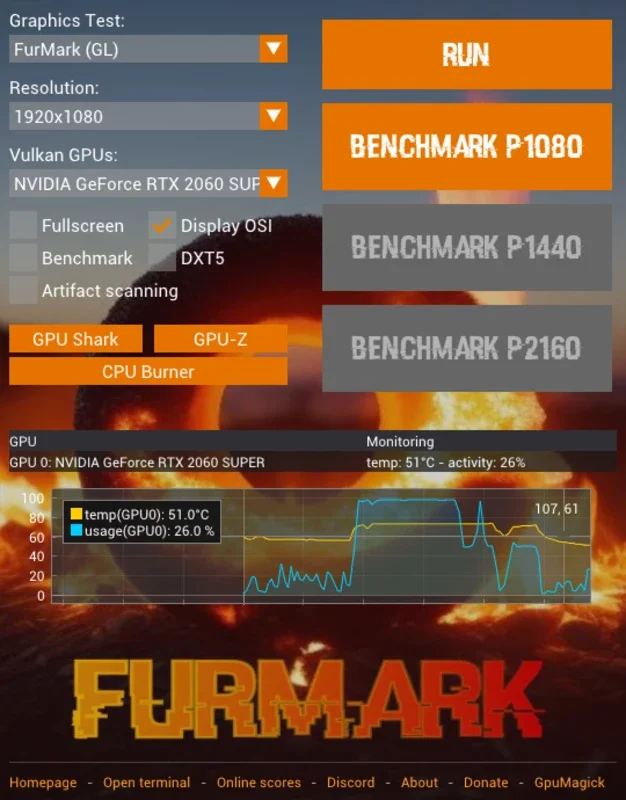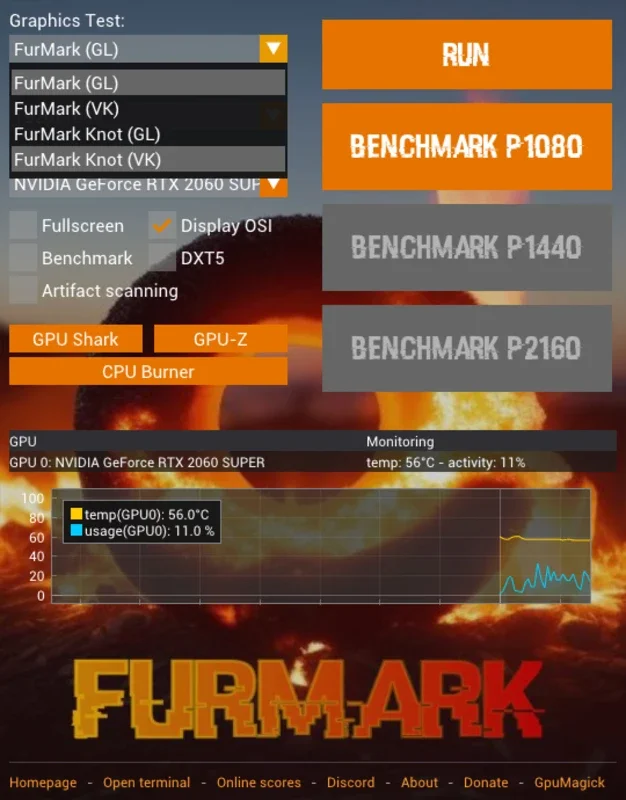FurMark 2 App Introduction
FurMark 2 is not just another stress testing software; it is a revolutionary tool designed specifically for Windows users. In this comprehensive article, we will explore the various features and benefits that make FurMark 2 stand out from the competition.
Introduction
FurMark 2 is the direct successor of one of the most useful programs for stress testing in Windows. It is specially crafted to work with 64-bit operating systems, ensuring more precise and reliable outcomes on any modern version of Windows.
Zero Installation, Maximum Convenience
Getting started with FurMark 2 is a breeze. There is no need for a complicated installation process. Simply double-click on the.exe file, and you're ready to go. In the upper right corner of the program, you'll find the four main tests: FurMark GL, FurMark Vulkan, FurMark Knot GL, and FurMark Knot Vulkan. Just below, you can select the resolution for the test. The default resolution matches your desktop resolution, but you have the option to increase it up to 7680x4320, giving you complete control over the testing parameters.
A Powerful Benchmark for Your Graphics Card
In addition to stress testing your PC, FurMark 2 allows you to assess the performance of your graphics card. What's more, it enables you to compare your results with those of other users of the app. At the bottom of the program interface, a shortcut takes you to the official website, where you can find the different scores obtained in the tests sorted by date. Additionally, there are several other useful shortcuts, such as the official Discord or the website.
Easily Stress Test Your PC
If you're in search of software to stress test your PC, FurMark 2 is the ideal choice. With each new program update, custom support for new graphics cards, new CPUs, and other devices is added. This ensures that the app can provide accurate and reliable results, guaranteeing that your PC is functioning properly.
In conclusion, FurMark 2 is a must-have tool for Windows users who want to ensure the optimal performance of their PCs. Its user-friendly interface, powerful benchmarking capabilities, and regular updates make it a top contender in the world of stress testing software.