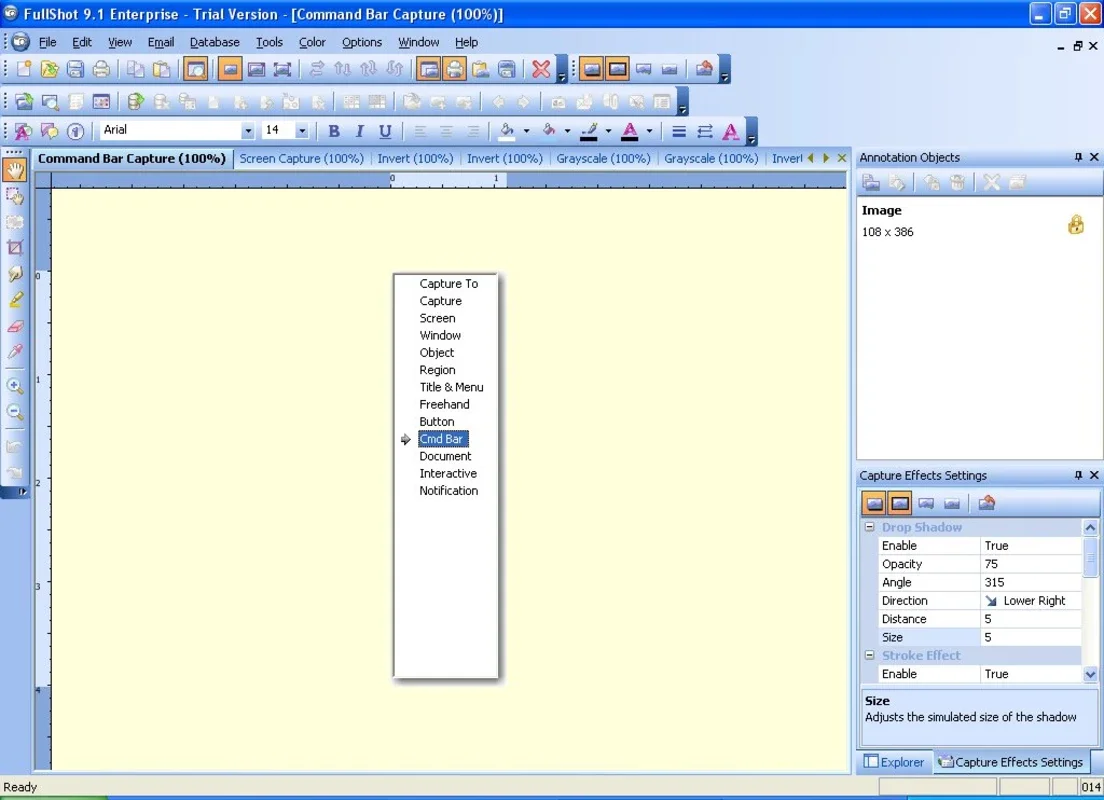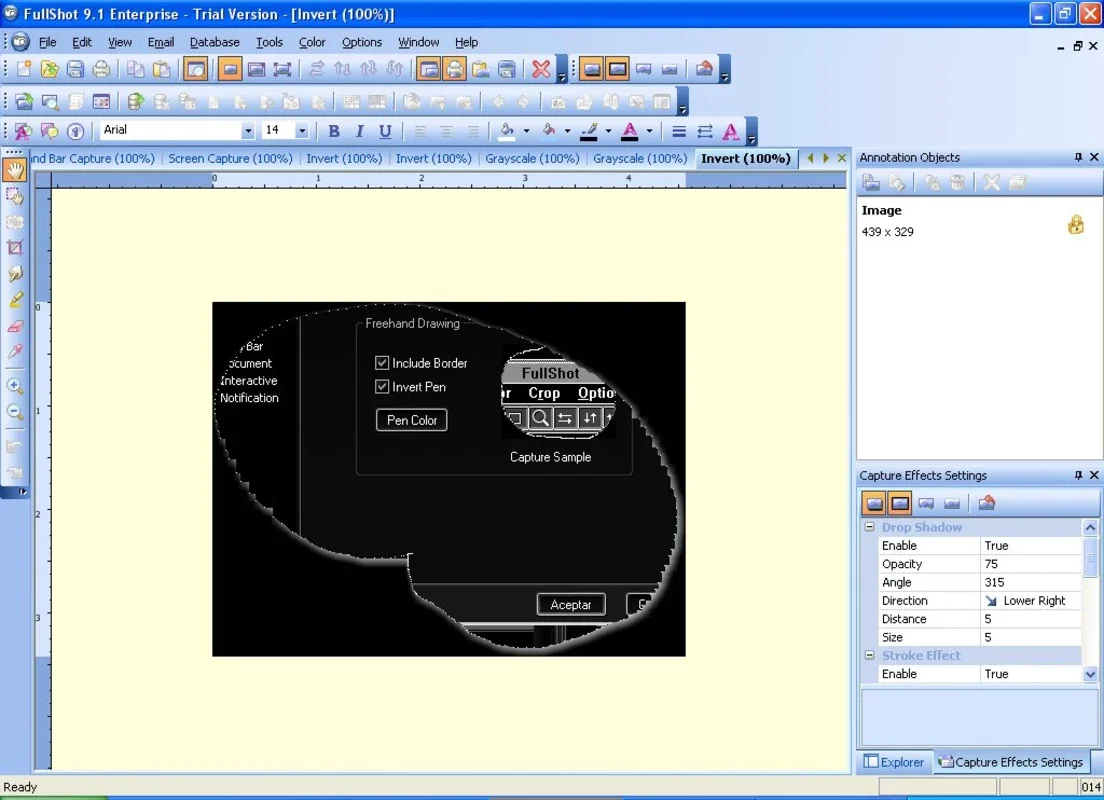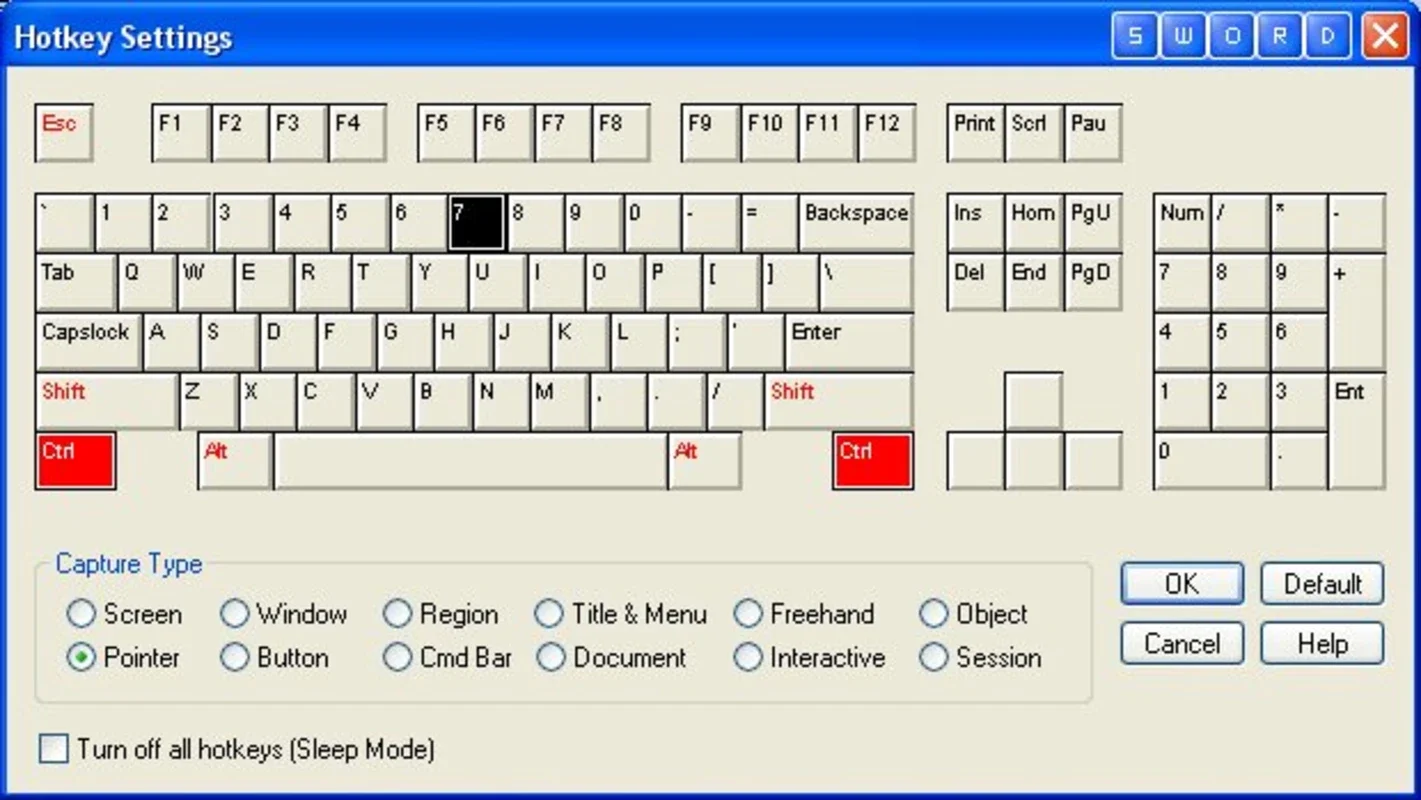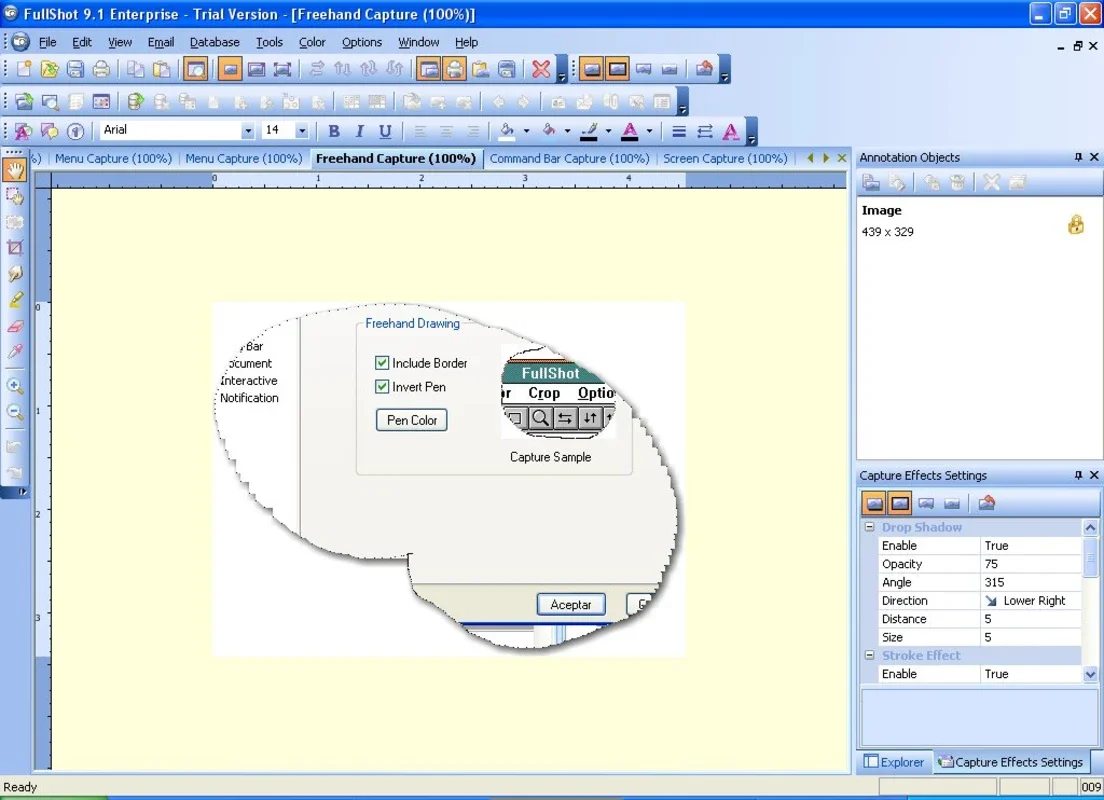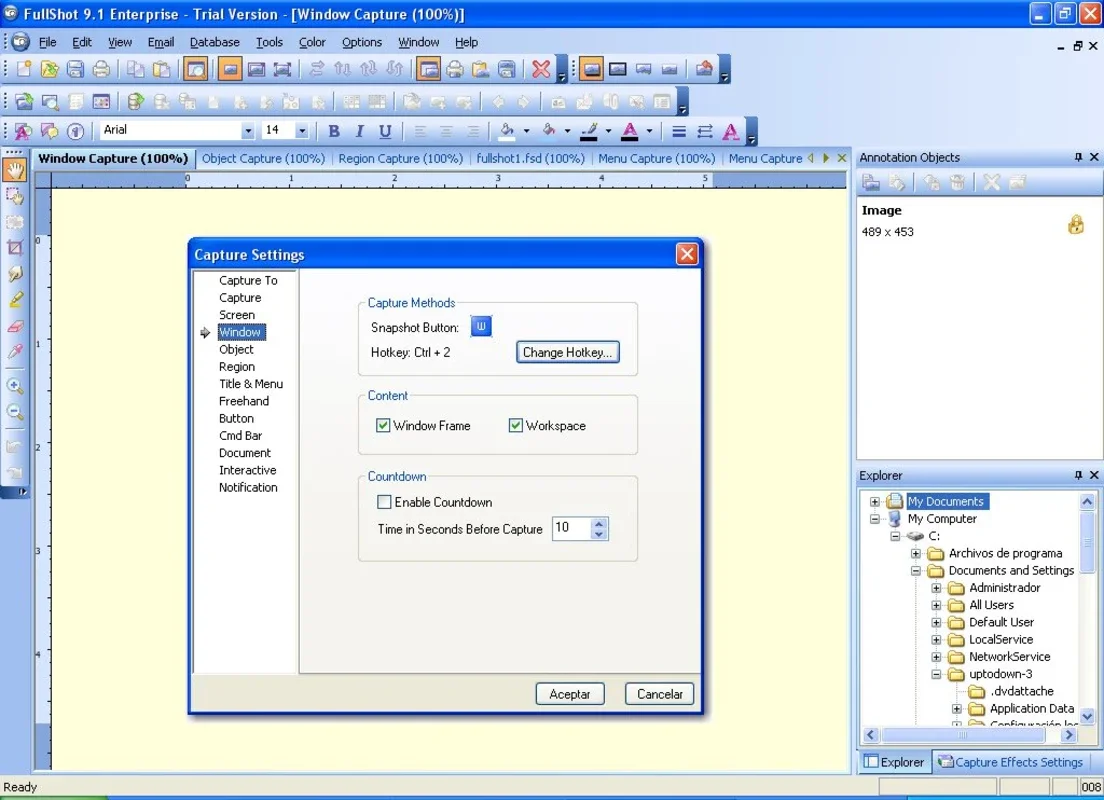FullShot App Introduction
FullShot transcends the limitations of basic screenshot tools, offering a versatile and user-friendly experience for capturing and editing images on your Windows system. This in-depth review explores its features, ease of use, and overall value, comparing it to other popular screenshot utilities.
Key Features and Functionality
FullShot distinguishes itself through its comprehensive approach to screenshot capture. Unlike simpler tools that only offer basic screen grabs, FullShot provides a range of options to suit various needs:
- Multiple Capture Modes: Capture the entire screen, a specific window, or a custom-selected region with pixel-perfect accuracy. This flexibility is crucial for tasks ranging from documenting software interfaces to creating precise visual guides.
- Advanced Capture Options: FullShot goes beyond simple captures. It allows for scrolling window screenshots, ensuring that lengthy web pages or documents are captured completely. This eliminates the need for multiple screenshots and manual stitching.
- Integrated Image Editor: The built-in image editor is a significant advantage. It allows for quick and easy annotations, including adding text, highlighting areas, drawing shapes, and applying watermarks. This eliminates the need for separate image editing software.
- Intuitive Interface: The software boasts a clean and intuitive interface, making it accessible to users of all technical skill levels. The straightforward design ensures a smooth and efficient workflow, minimizing the learning curve.
- Customizable Settings: FullShot offers extensive customization options, allowing users to tailor the software to their specific preferences and workflows. This includes setting hotkeys, choosing output formats, and configuring various capture settings.
- Image Viewer: The integrated image viewer provides a convenient way to preview and manage captured screenshots. This eliminates the need to switch between different applications.
Comparison with Other Screenshot Tools
While numerous screenshot tools exist, FullShot stands out due to its combination of features and ease of use. Let's compare it to some popular alternatives:
- Snipping Tool (Windows Built-in): While Snipping Tool is readily available, it lacks the advanced features of FullShot. It doesn't offer scrolling capture or an integrated editor, making it less versatile for complex tasks.
- Lightshot: Lightshot is known for its simplicity, but it lacks the advanced editing capabilities of FullShot. Users needing more than basic annotation will find FullShot more beneficial.
- Greenshot: Greenshot offers a decent set of features, including scrolling capture and basic editing. However, FullShot's interface is generally considered more intuitive and user-friendly.
- ShareX: ShareX is a powerful open-source tool with extensive features. However, its interface can be overwhelming for casual users, while FullShot provides a more balanced approach between features and ease of use.
User Experience and Workflow
FullShot's strength lies in its seamless integration of capture and editing capabilities. The workflow is straightforward: select the capture mode, capture the image, and then use the integrated editor to make any necessary adjustments. The entire process is quick and efficient, minimizing interruptions to the user's workflow.
The intuitive interface ensures that even novice users can quickly master the software. The customizable settings allow experienced users to tailor the software to their specific needs, further enhancing productivity.
Overall Value and Recommendation
FullShot offers exceptional value for its comprehensive feature set and user-friendly design. It's a powerful tool that caters to both casual users needing simple screenshots and professionals requiring advanced capture and editing capabilities. The combination of multiple capture modes, integrated editing tools, and intuitive interface makes it a highly recommended choice for Windows users seeking a superior screenshot solution.
Its ease of use, coupled with its advanced features, makes it a versatile tool for various applications, from creating quick screen captures to producing high-quality visual documentation. The absence of a steep learning curve makes it accessible to a wide range of users, while its powerful features satisfy the needs of more demanding users.
FullShot's ability to handle scrolling screenshots is a significant advantage, particularly when dealing with lengthy web pages or documents. This feature alone sets it apart from many simpler screenshot tools. The integrated image editor further enhances its value, eliminating the need for additional software and streamlining the workflow.
In conclusion, FullShot is a robust and versatile screenshot tool that delivers a superior user experience. Its intuitive interface, combined with its advanced features, makes it a highly recommended choice for Windows users seeking a comprehensive and efficient solution for capturing and editing screenshots.