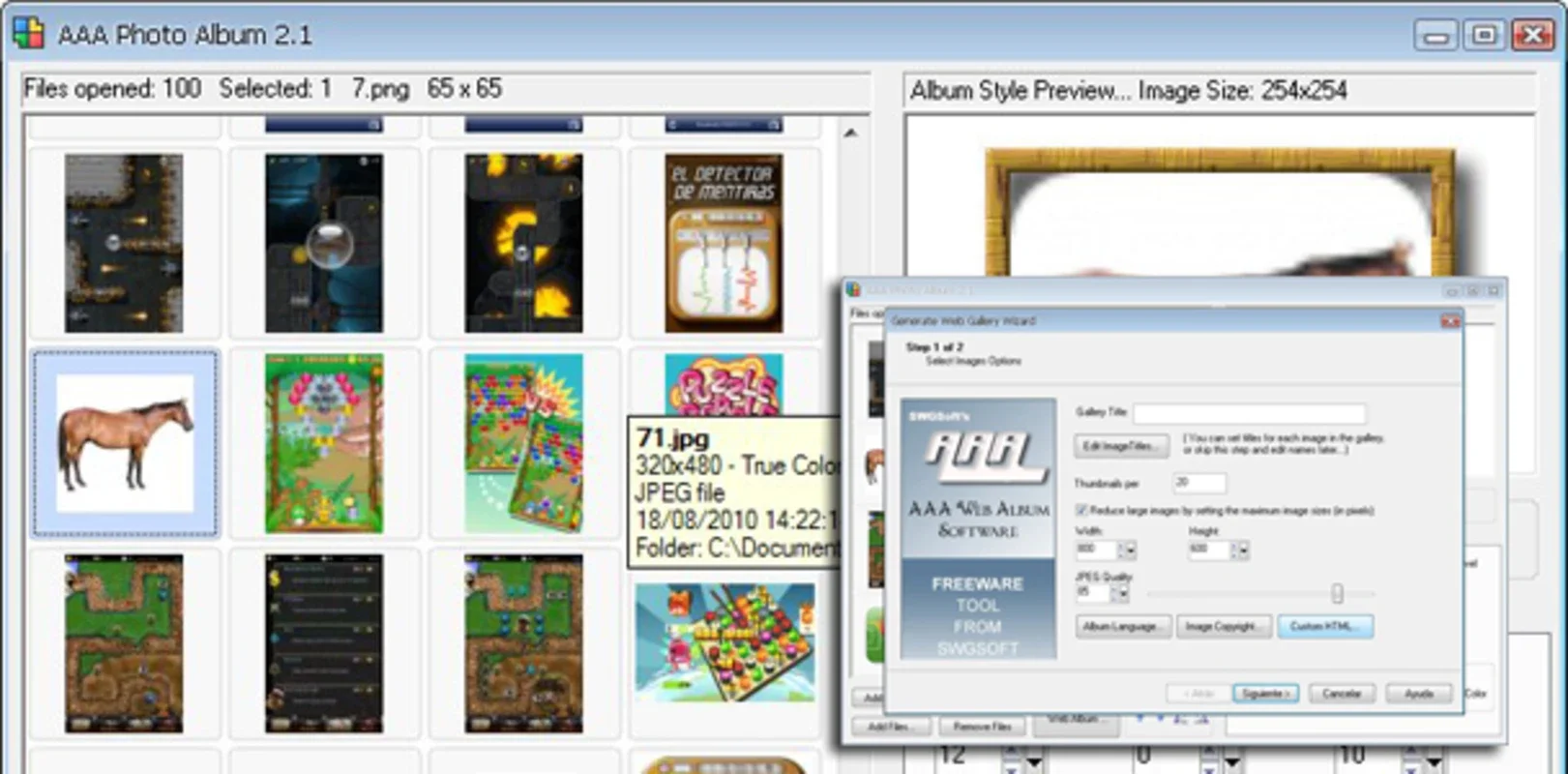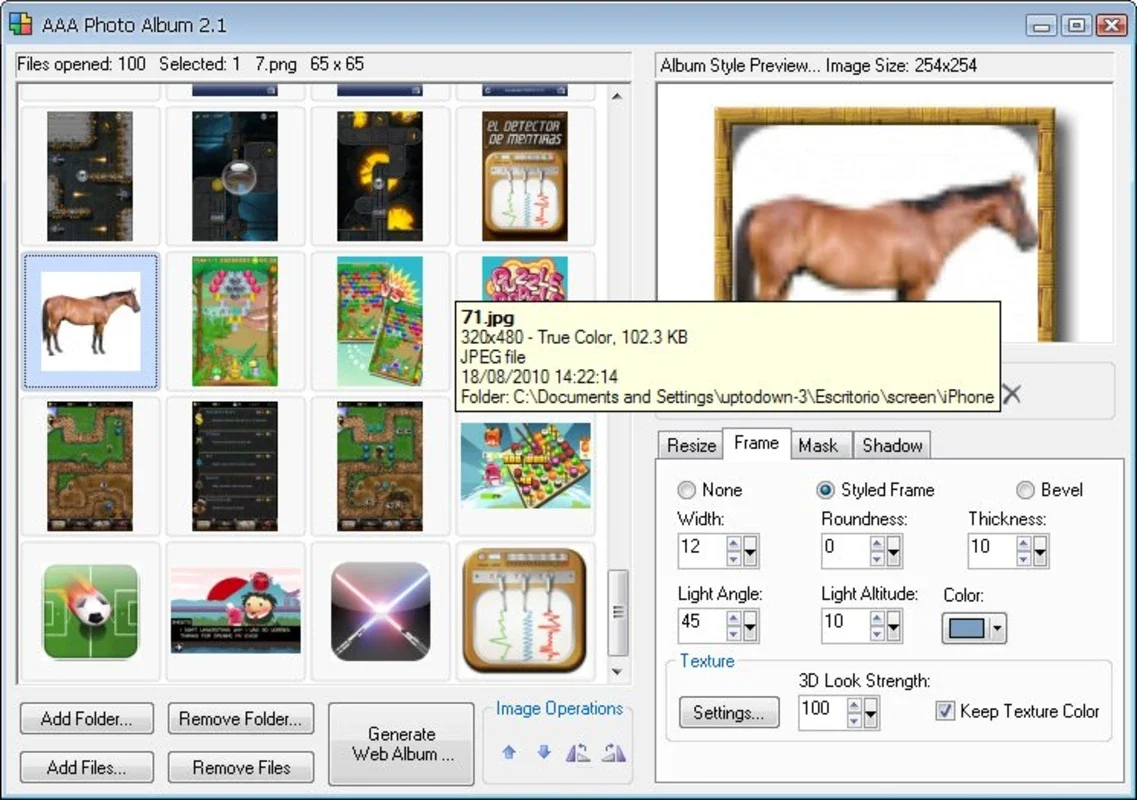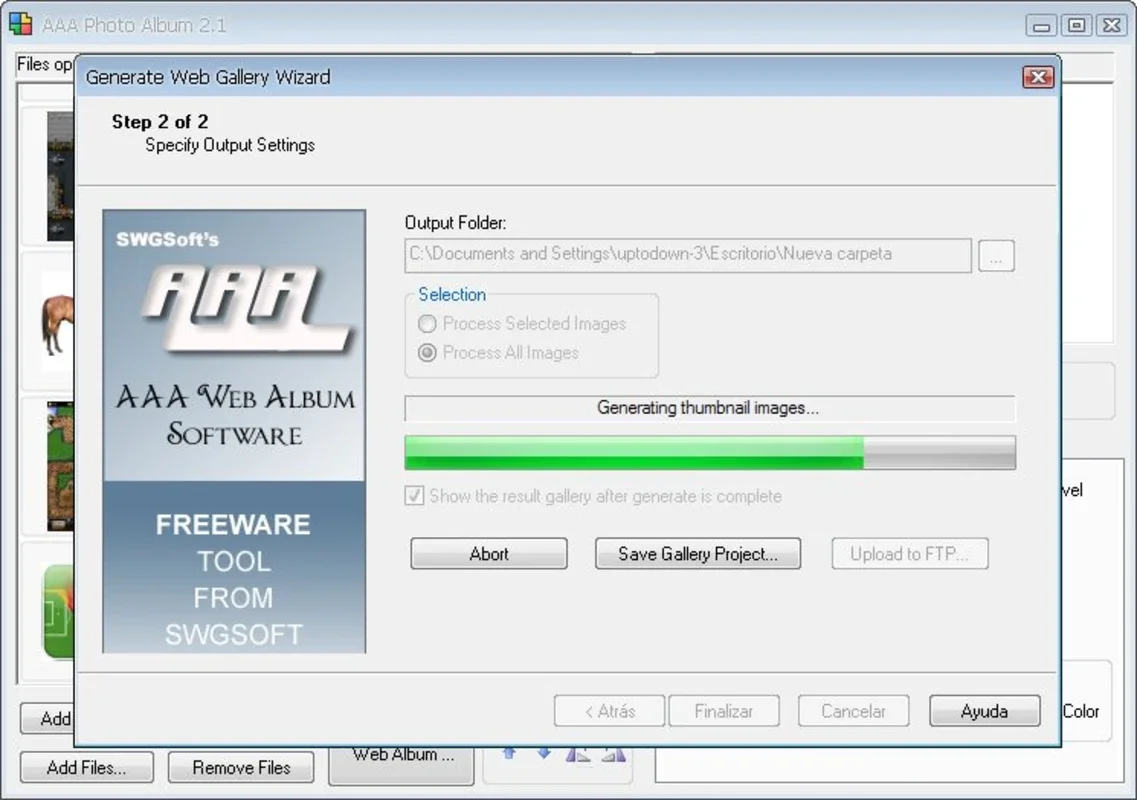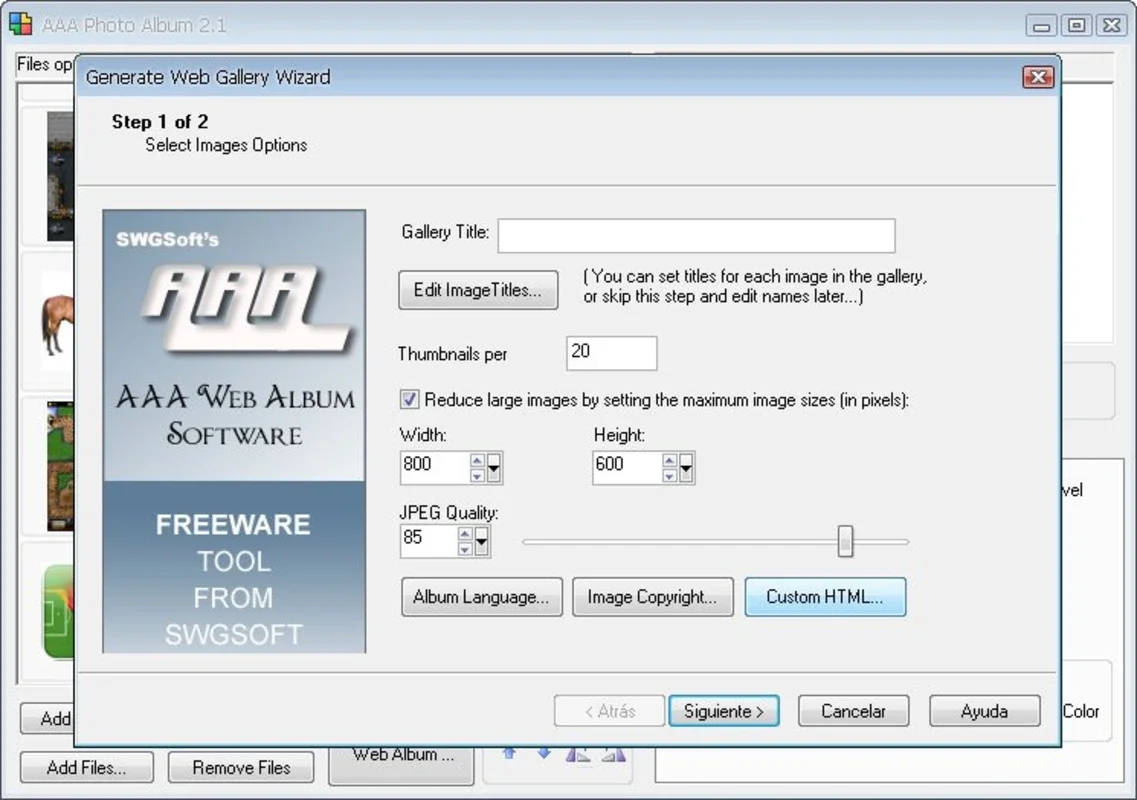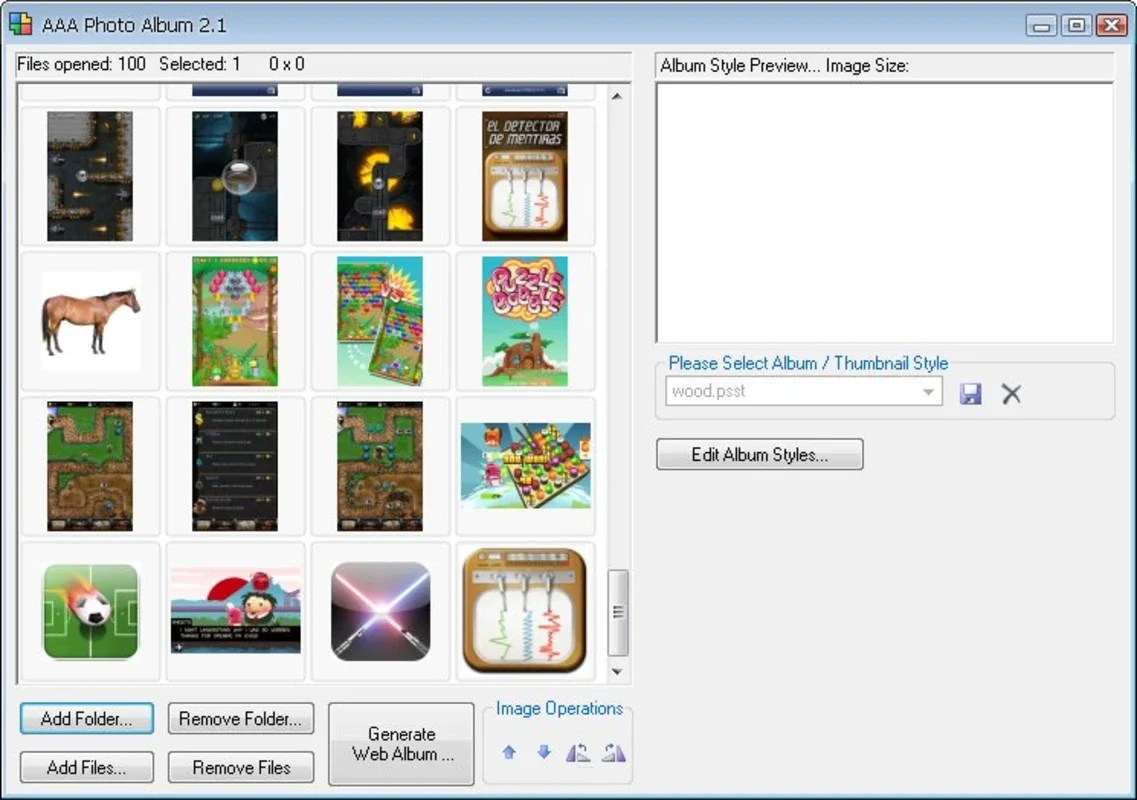Freeware Web Photo Album App Introduction
Freeware Web Photo Album is a user-friendly application designed to simplify the process of creating and sharing visually appealing online photo albums. This software eliminates the complexities often associated with web album creation, allowing users of all technical skill levels to showcase their cherished memories with ease. Forget wrestling with complex coding or design software; this intuitive tool empowers you to build beautiful, professional-looking galleries in mere minutes.
Key Features and Benefits
- Simplicity: The software's core strength lies in its unparalleled simplicity. With an intuitive interface and a streamlined workflow, creating a web photo album becomes a straightforward task, even for those with limited computer experience. The process involves selecting your photos, choosing a template, and clicking a button – that's all it takes!
- Speed: Gone are the days of spending hours meticulously designing and coding your online photo gallery. Freeware Web Photo Album prioritizes speed and efficiency, enabling you to generate a complete album in a fraction of the time compared to traditional methods.
- Customization: While simplicity is paramount, the software doesn't compromise on customization. A range of templates are available, allowing you to tailor the look and feel of your album to match your personal style and preferences. This ensures your gallery reflects your unique personality and the essence of your memories.
- Ease of Sharing: Once your album is created, sharing it with the world is incredibly easy. The software facilitates seamless uploading to your website, making your cherished photos accessible to friends, family, and anyone you choose to share them with.
- Accessibility: Freeware Web Photo Album is designed to be accessible to everyone, regardless of their technical expertise. The straightforward interface and intuitive design make it a perfect choice for users of all ages and skill levels.
How to Use Freeware Web Photo Album
The process of creating a web photo album with Freeware Web Photo Album is remarkably simple:
- Photo Selection: Begin by selecting the photos you wish to include in your album. You can choose individual images or entire folders, depending on your preference.
- Template Selection: From a variety of professionally designed templates, choose the one that best suits your style and the overall aesthetic you envision for your album. The templates offer a range of design options, ensuring your album looks exactly how you want it to.
- Album Creation: Once you've selected your photos and template, simply click the “Create Album” button. The software will automatically generate your web photo album, handling all the technical aspects for you.
- Uploading: After the album is created, you can easily upload it to your website. The software provides clear instructions and guidance to ensure a smooth and hassle-free upload process.
Comparison with Other Web Photo Album Creators
While several other web photo album creators exist, Freeware Web Photo Album distinguishes itself through its exceptional ease of use and speed. Many competing software solutions require significant technical expertise or involve complex workflows. Freeware Web Photo Album streamlines the entire process, making it accessible to a much wider audience. Unlike some alternatives that offer limited customization options, Freeware Web Photo Album provides a variety of templates, allowing users to personalize their albums to reflect their unique style.
Other software might offer advanced features, but often at the cost of increased complexity. Freeware Web Photo Album prioritizes simplicity and ease of use without sacrificing quality or functionality. It's the perfect solution for users who want to create stunning online photo albums without the hassle of learning complex software or coding.
Addressing Common Concerns
Q: Is the software safe to use? A: Yes, Freeware Web Photo Album is a safe and secure application. It has been thoroughly tested and is free from malware and viruses.
Q: What if I don't have any web design experience? A: No prior web design experience is necessary. The software's intuitive interface and straightforward workflow make it accessible to everyone, regardless of their technical skills.
Q: What types of files does it support? A: The software supports a wide range of common image file formats, including JPEG, PNG, GIF, and more. Specific details on supported formats can be found in the software's documentation.
Q: Can I customize the album after it's created? A: While the primary customization occurs during the album creation process, some minor adjustments might be possible depending on the chosen template. Refer to the software's documentation for details.
Conclusion
Freeware Web Photo Album offers a compelling solution for anyone seeking a simple, efficient, and user-friendly way to create and share online photo albums. Its intuitive interface, streamlined workflow, and range of customization options make it an ideal choice for users of all skill levels. If you're looking to effortlessly showcase your cherished memories online, Freeware Web Photo Album is the perfect tool for the job. Experience the ease and speed of creating stunning web photo albums without the complexities of traditional methods.