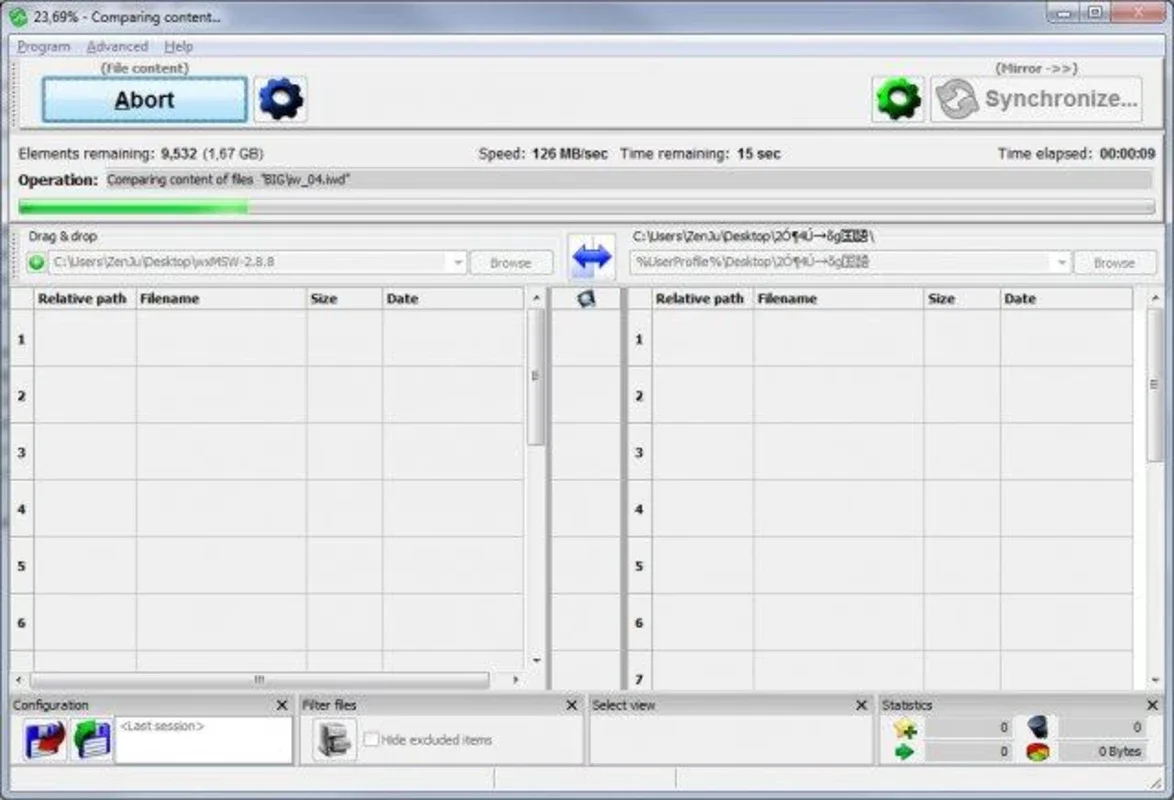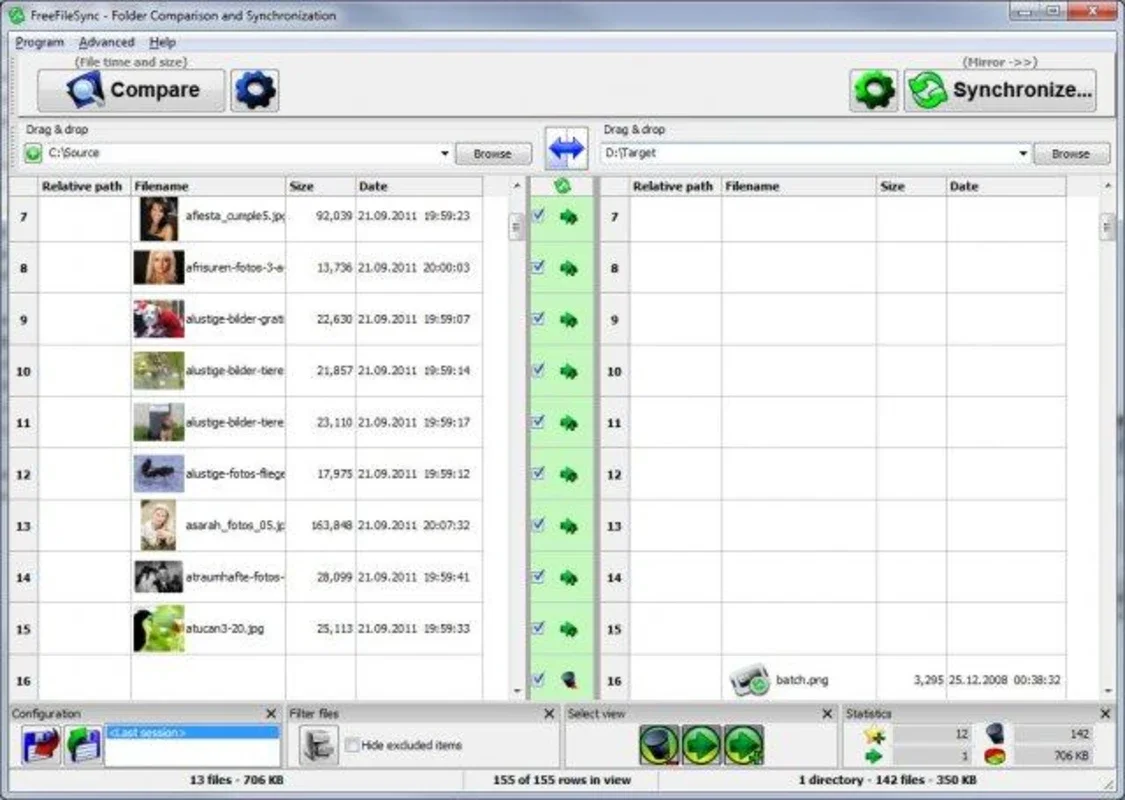FreeFileSync App Introduction
FreeFileSync is an exceptional Open Source application designed specifically for Windows users. It offers a seamless and efficient way to synchronize the content of different folders, ensuring that your data is always up-to-date and backed up. In this comprehensive article, we will explore the various features and benefits of FreeFileSync, as well as provide detailed instructions on how to make the most of this powerful tool.
What is FreeFileSync?
FreeFileSync is not just another file synchronization tool; it is a robust and reliable solution that caters to the needs of both individual users and businesses. It allows you to compare and synchronize the contents of two folders, automatically detecting and copying modified files. This means that you can rest assured that your important data is always protected and accessible.
How Does FreeFileSync Work?
Using FreeFileSync is incredibly straightforward. All you need to do is select the origin folder and the destination folder, and the program takes care of the rest. It automatically checks the origin folder for any changes and promptly copies the modified files to the destination folder. This eliminates the need for manual file management and saves you time and effort.
The Benefits of Using FreeFileSync
- Data Backup: One of the primary benefits of FreeFileSync is its ability to create a backup of your important files. By synchronizing folders, you can ensure that you have a duplicate copy of your data in case of a system failure or other unforeseen circumstances.
- Time-Saving: With its automatic file detection and synchronization features, FreeFileSync saves you valuable time. You no longer need to manually compare and copy files, as the program does it all for you.
- Easy to Use: The user-friendly interface of FreeFileSync makes it accessible to users of all technical levels. Whether you are a novice or an experienced computer user, you will find it easy to navigate and use the program.
Who is FreeFileSync Suitable For?
FreeFileSync is ideal for a wide range of users, including individuals who want to keep their personal files organized and backed up, as well as businesses that need to ensure the integrity and availability of their data. It is particularly useful for those who work with large amounts of data or who frequently transfer files between different devices.
Comparing FreeFileSync to Other Synchronization Tools
When it comes to file synchronization tools, there are several options available in the market. However, FreeFileSync stands out for its simplicity, functionality, and open-source nature. Unlike some other tools that may come with a hefty price tag or complex licensing requirements, FreeFileSync is freely available and offers a straightforward solution for folder synchronization.
In conclusion, FreeFileSync is an indispensable tool for Windows users who value the security and organization of their data. Whether you are looking to create a backup of your important files or simply keep your folders in sync, FreeFileSync is the perfect choice. So, why wait? Head over to the official website at and start synchronizing your folders today!