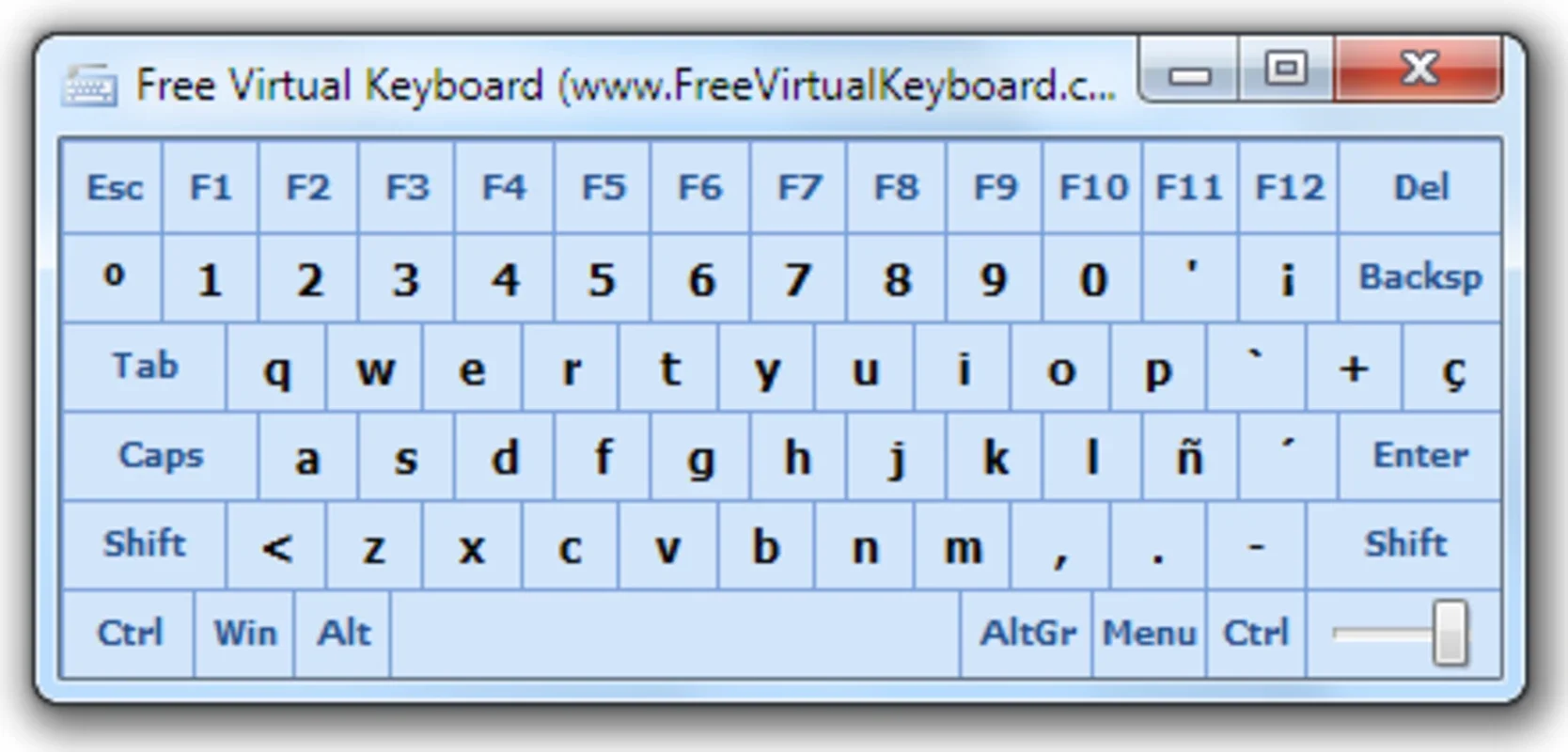Free Virtual Keyboard App Introduction
In today's digital world, a functional keyboard is essential. But what happens when your physical keyboard malfunctions? Don't worry; you don't need to invest in a replacement immediately. The Free Virtual Keyboard offers a convenient and reliable solution, providing an on-screen keyboard for Windows users. This comprehensive guide delves into the features, benefits, and usage of this invaluable tool.
Understanding the Need for a Virtual Keyboard
A virtual keyboard is a software-based keyboard displayed on your computer screen. It emulates the functionality of a physical keyboard, allowing you to type using your mouse or touchscreen. This becomes particularly useful in several scenarios:
- Broken or malfunctioning keyboards: If your physical keyboard is damaged, a virtual keyboard provides an immediate workaround, ensuring you can continue your work or communication without interruption.
- Accessibility needs: Individuals with disabilities affecting their ability to use a physical keyboard can greatly benefit from the flexibility and customization options offered by virtual keyboards.
- Hygiene concerns: In shared environments or situations where hygiene is paramount, a virtual keyboard eliminates the need to share a physical keyboard, reducing the risk of germ transmission.
- Specialized input methods: Virtual keyboards can support various input methods, including different languages and character sets, making them ideal for multilingual users or those working with specialized characters.
- Touchscreen devices: While not strictly necessary on touchscreen devices, a virtual keyboard can offer a more comfortable typing experience in certain situations.
Free Virtual Keyboard: A Detailed Overview
The Free Virtual Keyboard stands out as a user-friendly and efficient solution for Windows users. Its straightforward design and ease of use make it accessible to everyone, regardless of their technical expertise. Let's explore its key features:
- Ease of use: The intuitive interface requires minimal learning curve. Users can quickly start typing with their mouse, making it an ideal solution for those unfamiliar with virtual keyboards.
- Customizability: While not offering extensive customization like some advanced virtual keyboards, it provides the basic functionalities needed for efficient typing.
- Free and accessible: The software is completely free to use, making it an accessible option for everyone.
- Compatibility: Designed specifically for Windows, it ensures seamless integration with the operating system.
- Reliable performance: The Free Virtual Keyboard is known for its stability and consistent performance, minimizing interruptions during use.
Comparing Free Virtual Keyboard to Other Options
The market offers a range of virtual keyboard options, both free and paid. Let's compare the Free Virtual Keyboard to some popular alternatives:
- On-Screen Keyboard (Windows Built-in): Windows comes with a built-in on-screen keyboard. While functional, it lacks the simplicity and ease of use of the Free Virtual Keyboard. The Free Virtual Keyboard often provides a more streamlined and intuitive user experience.
- Google Virtual Keyboard: Google's virtual keyboard is a robust option with advanced features, but it requires an internet connection. The Free Virtual Keyboard is a completely offline solution, ideal for situations where internet access is limited or unavailable.
- Other third-party virtual keyboards: Many third-party virtual keyboards offer advanced features like customizable layouts, text prediction, and voice input. However, these often come with a price tag or require installation of additional software. The Free Virtual Keyboard provides a basic yet reliable solution without the added complexity.
How to Use the Free Virtual Keyboard
Using the Free Virtual Keyboard is straightforward. Once installed, simply launch the application. The virtual keyboard will appear on your screen. Use your mouse to click on the keys to type. The process is intuitive and requires no special training.
Troubleshooting and Support
While the Free Virtual Keyboard is generally reliable, users may occasionally encounter minor issues. The software's simplicity often means troubleshooting is straightforward. If you encounter any problems, refer to the software's documentation or online forums for assistance. The lack of extensive online support is a potential drawback compared to commercial virtual keyboard solutions.
Conclusion: A Reliable and Accessible Typing Solution
The Free Virtual Keyboard provides a simple, reliable, and free solution for Windows users who need an on-screen keyboard. Its ease of use, compatibility, and consistent performance make it an excellent choice for various situations, from dealing with a broken keyboard to enhancing accessibility. While it lacks the advanced features of some paid alternatives, its simplicity and accessibility are its greatest strengths. If you're looking for a no-frills, effective virtual keyboard for Windows, the Free Virtual Keyboard is a worthy contender.
This review is based on publicly available information and user experiences. Individual experiences may vary.