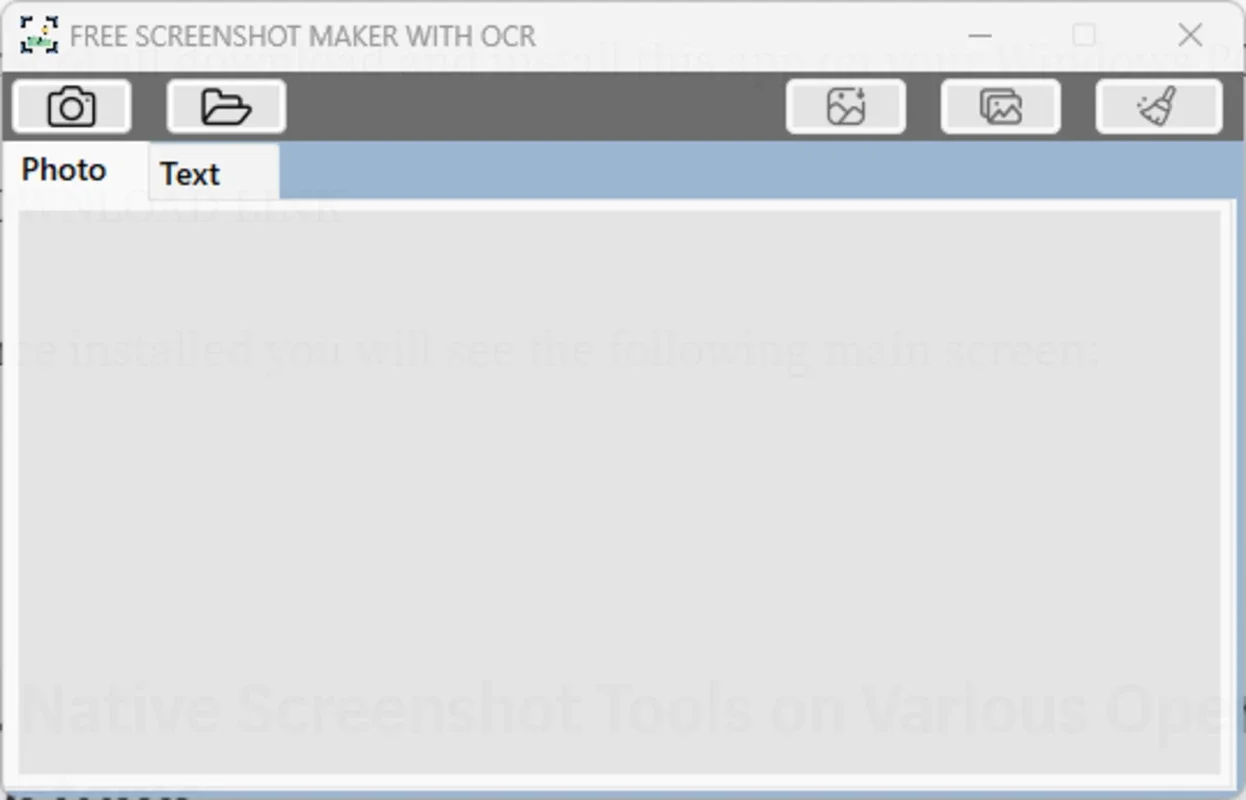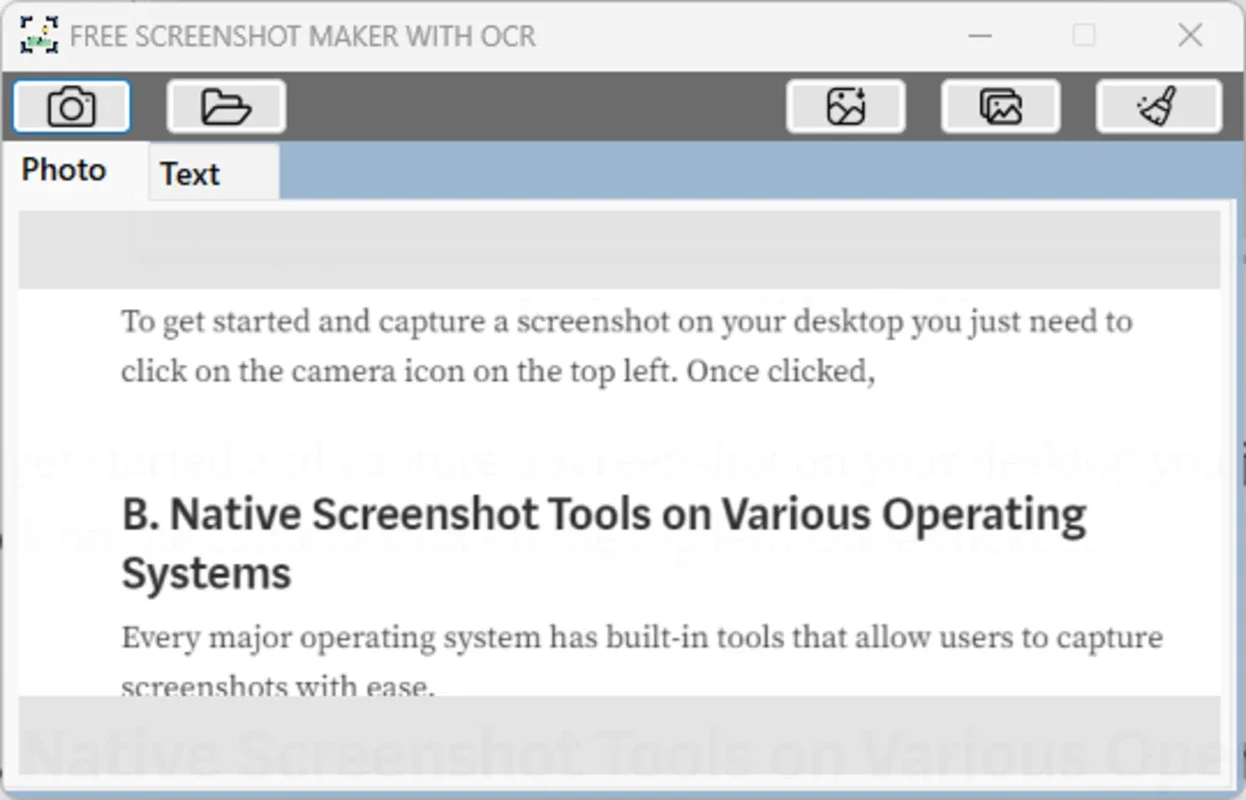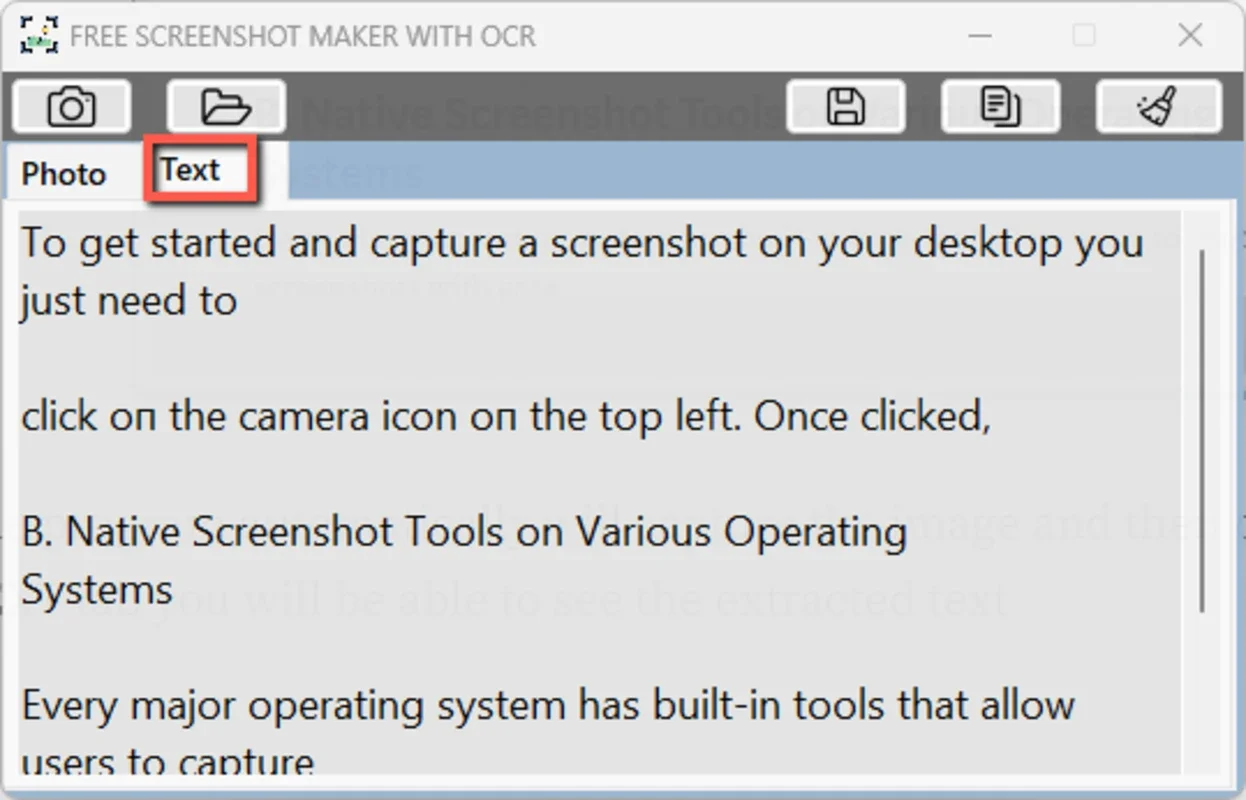Free Screenshot Maker with OCR App Introduction
Free Screenshot Maker with OCR is a powerful tool designed for Windows users. This software offers a seamless experience in capturing screenshots and extracting text from them, providing a valuable solution for various needs.
How to Use Free Screenshot Maker with OCR
To use this software, simply launch it on your Windows device. You can then select the area of the screen you want to capture by using the provided screenshot functionality. Once the screenshot is taken, the OCR feature kicks in, automatically extracting the text from the image. The extracted text can be easily copied, edited, or saved for further use.
Who is Suitable for Using This Software
This software is ideal for a wide range of users. Students can use it to capture and extract text from lecture slides or research materials. Professionals in various fields, such as content creators, marketers, and researchers, can benefit from the ability to quickly extract text from images for their work. Additionally, individuals who frequently need to digitize printed documents or images with text can find this tool extremely useful.
The Key Features of Free Screenshot Maker with OCR
- Easy Screenshot Capture: The software provides a straightforward and intuitive way to capture screenshots of the entire screen, a specific window, or a selected area.
- Accurate OCR Technology: It utilizes advanced OCR (Optical Character Recognition) technology to ensure accurate text extraction from images, minimizing errors.
- User-Friendly Interface: The interface is designed to be easy to navigate, making it accessible for both novice and experienced users.
- Quick Text Editing: After text extraction, users can quickly make edits to the extracted text directly within the software, saving time and effort.
- Export Options: The extracted text can be exported in various formats, such as TXT, DOC, or PDF, to meet the specific needs of the user.
Comparison with Other Similar Software
When compared to other screenshot and OCR tools in the market, Free Screenshot Maker with OCR stands out for its simplicity and effectiveness. While some competing products may offer more advanced features, they often come with a steep learning curve and a higher price tag. This software, on the other hand, provides a balance between functionality and ease of use, making it a great choice for users who value simplicity and efficiency.
In conclusion, Free Screenshot Maker with OCR for Windows is a valuable tool that offers a convenient and efficient way to capture screenshots and extract text. Whether you're a student, professional, or just someone who needs to work with text from images, this software is definitely worth considering.