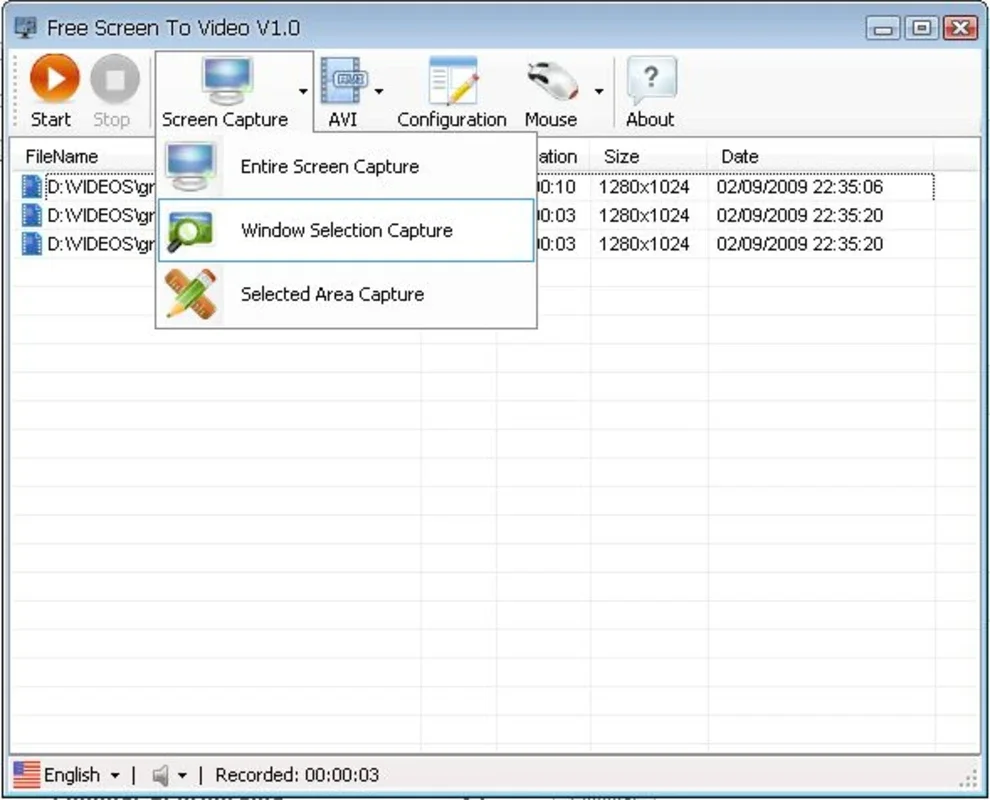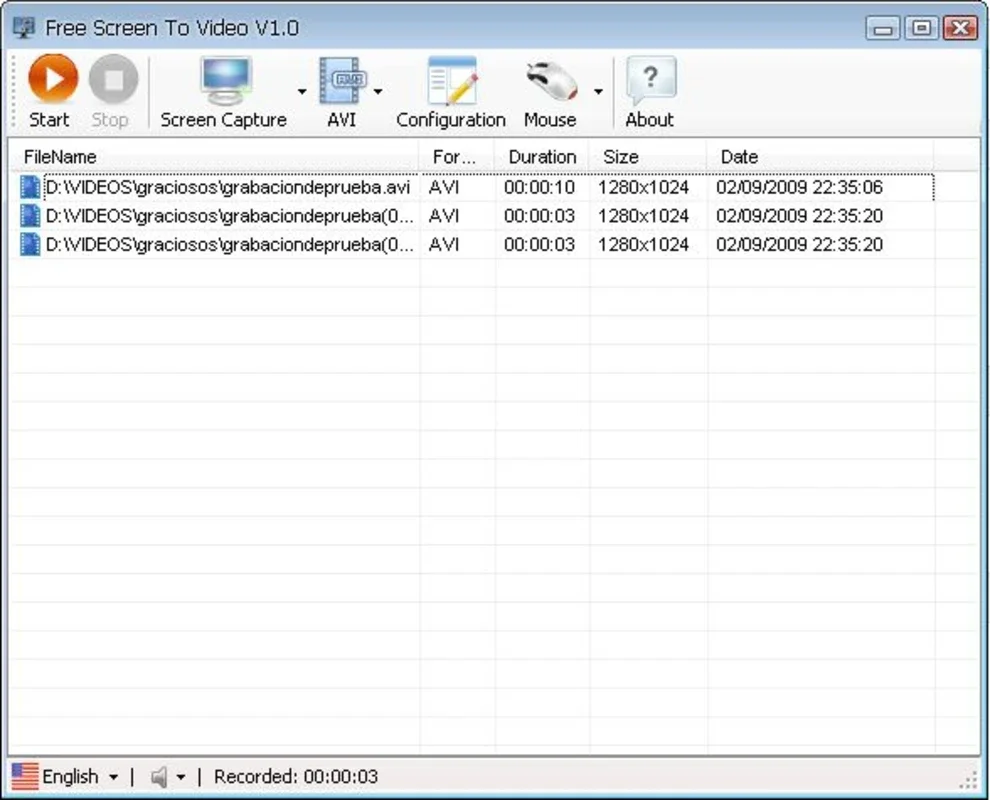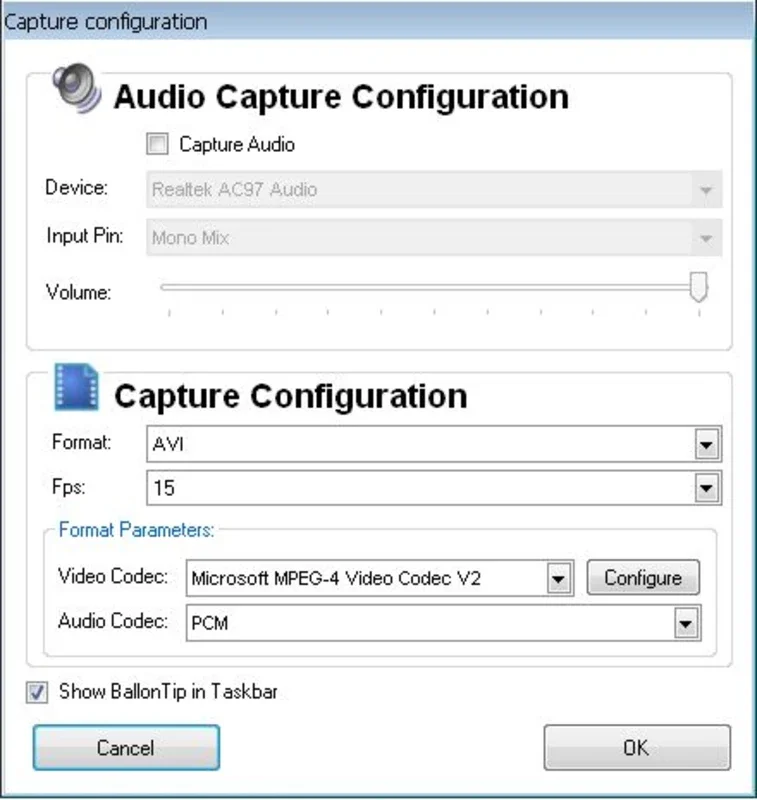Free Screen To Video App Introduction
Free Screen To Video is a powerful and user-friendly screen recording software designed specifically for Windows users. In this comprehensive article, we will explore the various features, benefits, and uses of Free Screen To Video, as well as provide step-by-step instructions on how to get the most out of this amazing tool.
Introduction
Free Screen To Video is developed by Koyote Soft, a renowned software company known for its innovative and high-quality products. This screen recording software offers a seamless and intuitive experience, allowing users to capture their screen activities with ease.
Key Features
- Easy to Use Interface: The software features a simple and intuitive interface that makes it accessible for both beginners and advanced users.
- High-Quality Recordings: It allows you to record your screen in high definition, ensuring clear and crisp videos.
- Customizable Settings: You can customize the recording settings according to your specific needs, such as selecting the area of the screen to record, adjusting the frame rate, and more.
- Audio Recording: Along with screen recording, you can also record audio from your system or a microphone, making it ideal for creating tutorials, presentations, and more.
- Editing Tools: The software comes with basic editing tools that allow you to trim, crop, and add annotations to your recordings.
How to Use Free Screen To Video
- Download and install the software from the official website [].
- Launch the software and select the recording mode you prefer (full screen, selected area, or window).
- Configure the recording settings, such as resolution, frame rate, and audio options.
- Click the 'Start Recording' button to begin capturing your screen.
- Once you're done recording, you can use the built-in editing tools to make any necessary adjustments and then save your recording.
Who is it Suitable For?
Free Screen To Video is suitable for a wide range of users, including:
- Content creators who need to create videos for YouTube, Vimeo, or other video sharing platforms.
- Educators and trainers who want to create instructional videos and online courses.
- Business professionals who need to record presentations, webinars, or software demonstrations.
- Gamers who want to capture their gameplay and share it with others.
Benefits of Using Free Screen To Video
- Save time and effort by quickly and easily recording your screen activities.
- Enhance your communication and presentation skills by creating engaging videos.
- Share your knowledge and expertise with others through educational videos.
- Increase your productivity by documenting your work processes and procedures.
In conclusion, Free Screen To Video is an excellent screen recording software for Windows users. With its user-friendly interface, powerful features, and customizable settings, it offers a seamless and efficient screen recording experience. Whether you're a content creator, educator, or business professional, this software is a valuable tool that can help you achieve your goals. So, why wait? Download Free Screen To Video from the official website and start recording your screen today!