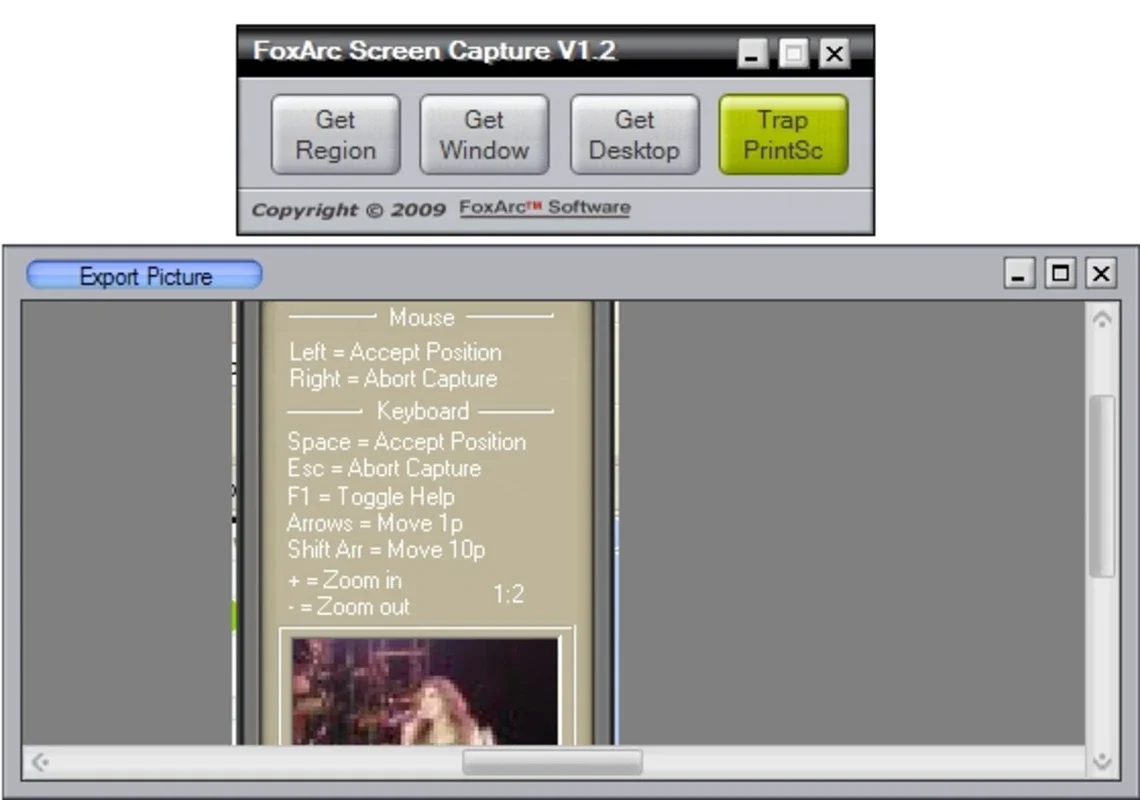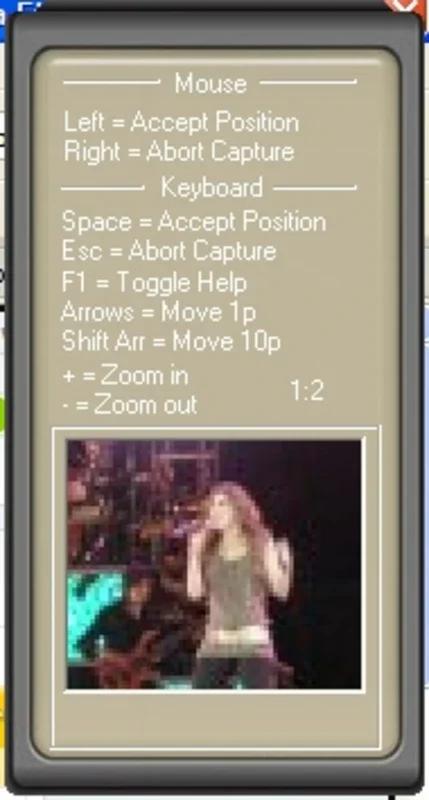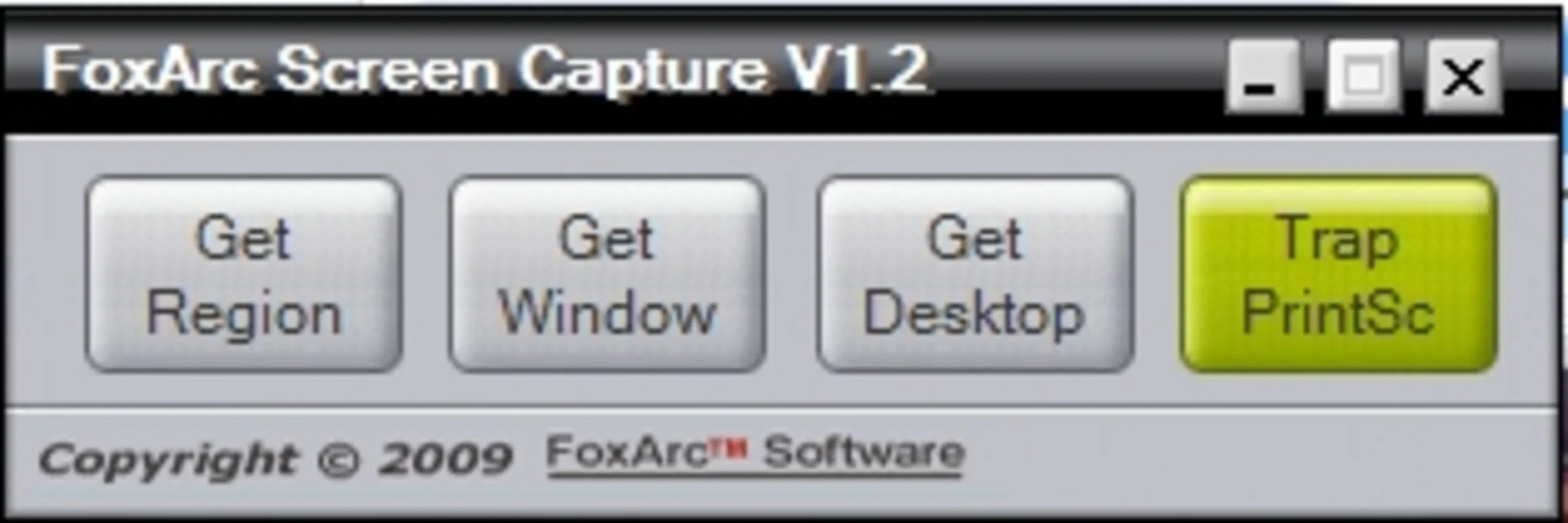FoxArc Screen Capture App Introduction
Introduction
FoxArc Screen Capture is a remarkable software designed to provide users with an effortless way to take screenshots while minimizing the impact on system resources. This lightweight tool offers three convenient screenshot options: capturing a specific area, a window, or the full desktop.
Screenshot Options
- Capture Specific Area: A special pointer appears, allowing users to select the exact area they want to capture. This provides precise control over the screenshot.
- Capture Window: The software automatically selects the entire window, making it easy to capture screenshots of specific applications.
- Capture Full Desktop: With a single click, users can capture the entire desktop, ensuring they don't miss any important information.
Saving Options
After capturing a region or window, users have the flexibility to save the resulting image in various formats, including JPG, BMP, PNG, PCX, PNM, and TIF. This allows for easy integration with different projects and applications.
Why Choose FoxArc Screen Capture
- Lightweight: The software is designed to consume minimal system resources, ensuring that it doesn't slow down your computer during use.
- Easy to Use: With its intuitive interface and straightforward features, even beginners can quickly master the tool and start taking screenshots with ease.
- Versatile: Whether you need to capture a specific area, a window, or the entire desktop, FoxArc Screen Capture has you covered.
- Save Options: The ability to save screenshots in multiple formats gives users the flexibility to choose the format that best suits their needs.
In conclusion, FoxArc Screen Capture is a must-have tool for anyone who needs to take screenshots regularly. Its lightweight nature, ease of use, and versatile features make it an ideal choice for both personal and professional use. Download FoxArc Screen Capture for Windows today and start capturing screenshots with ease!