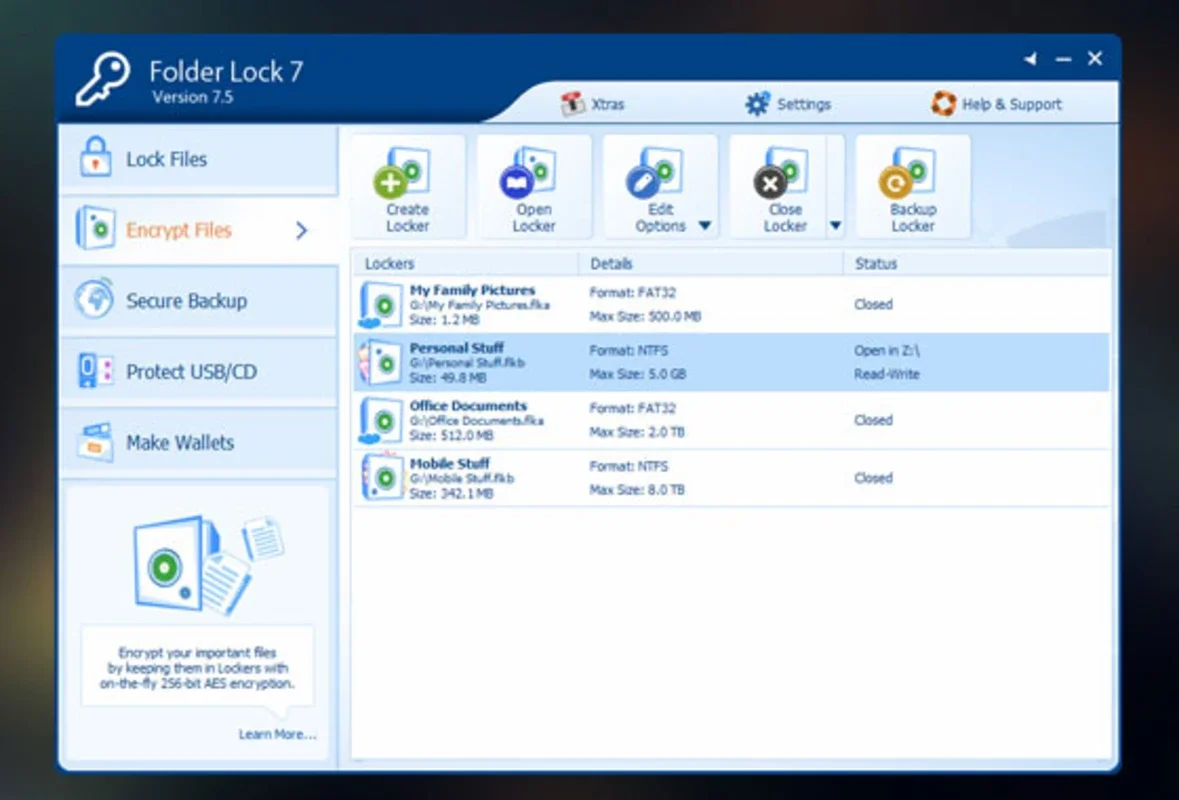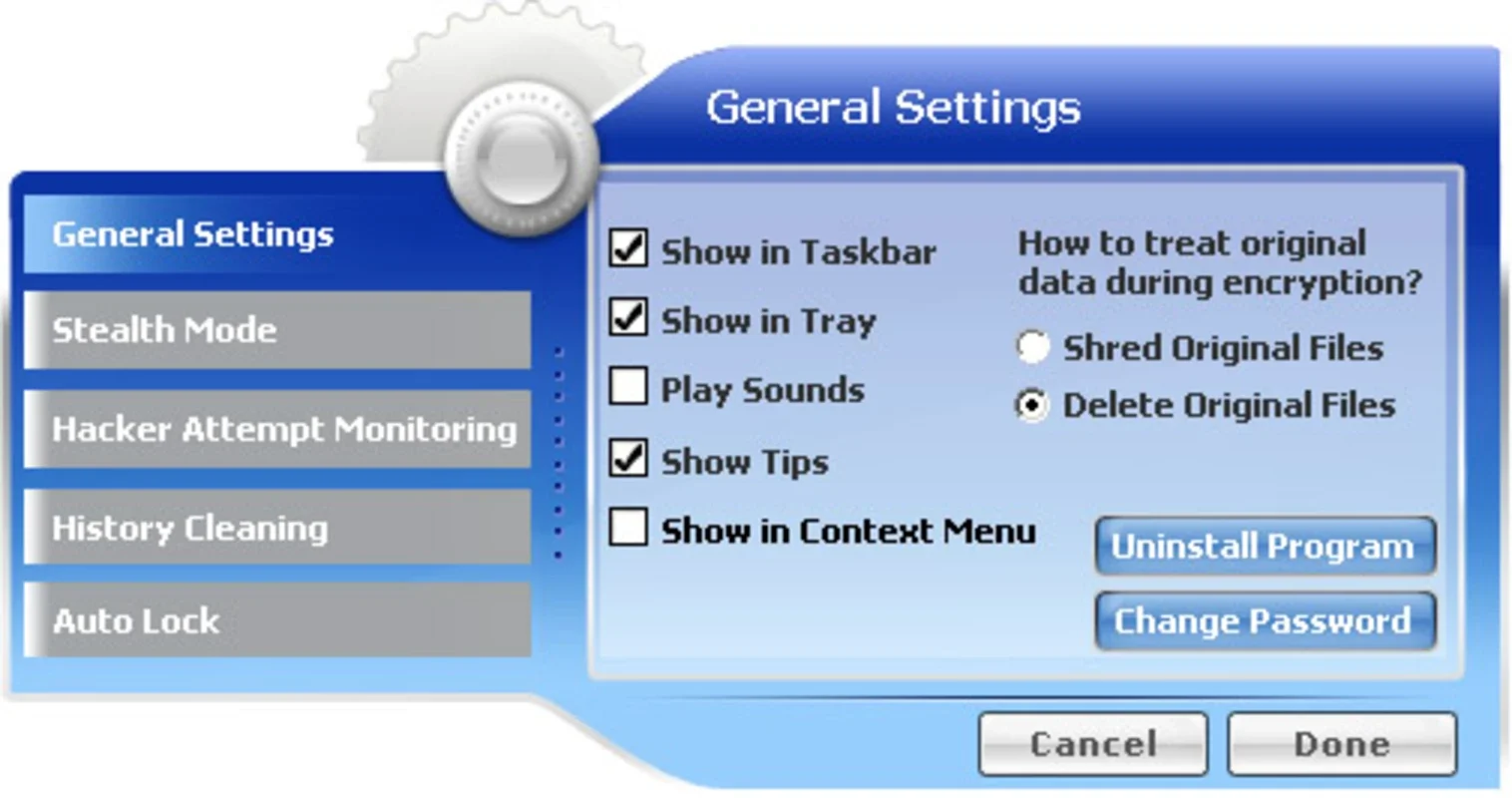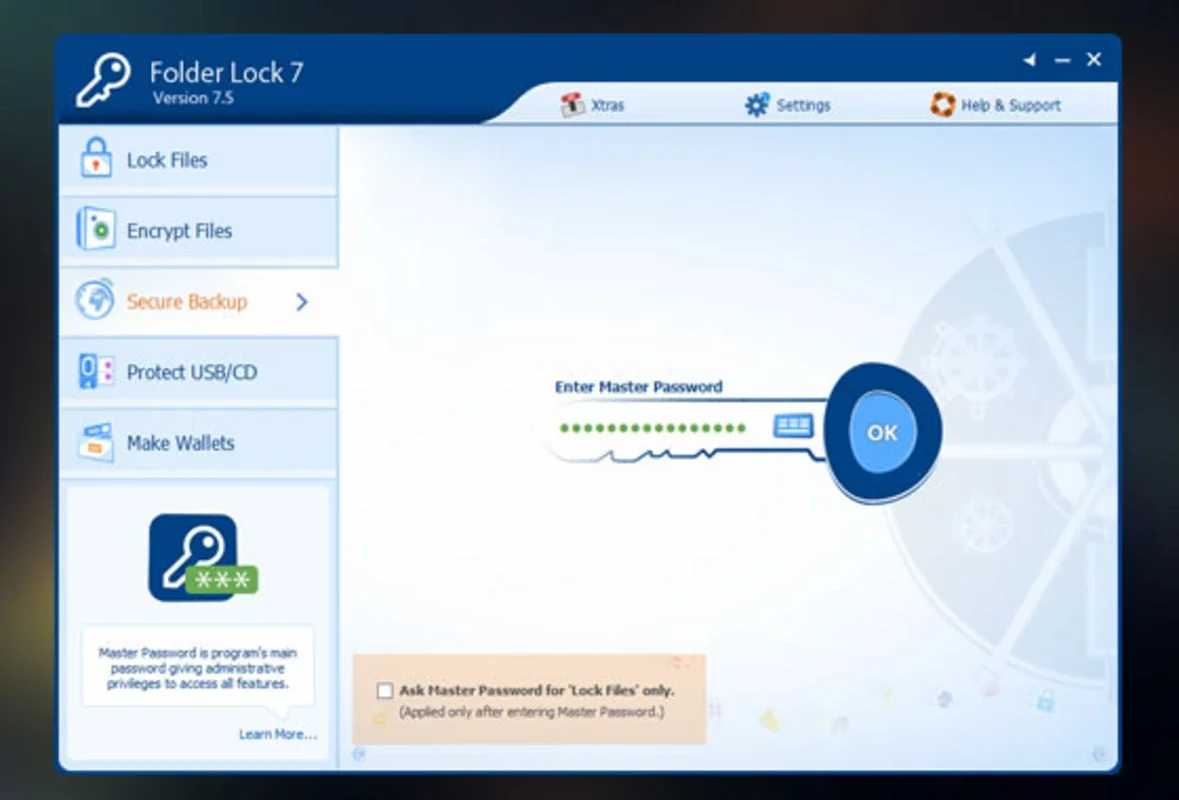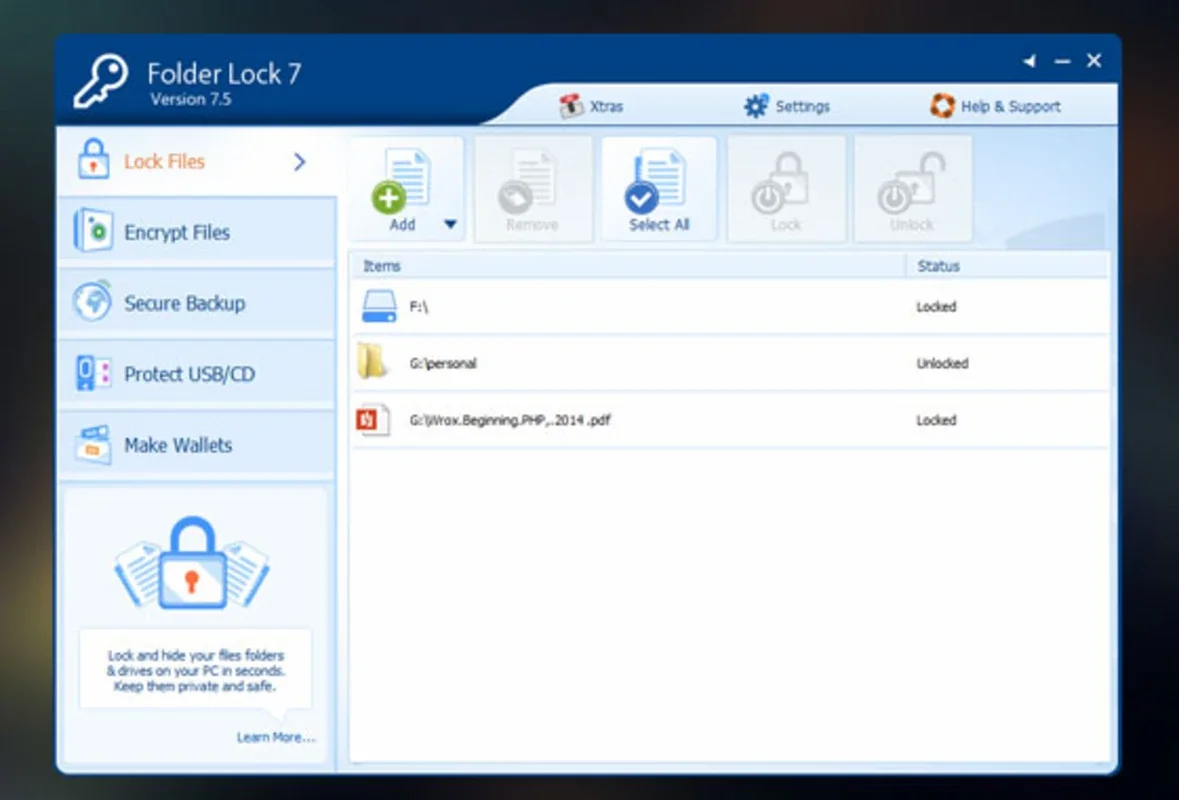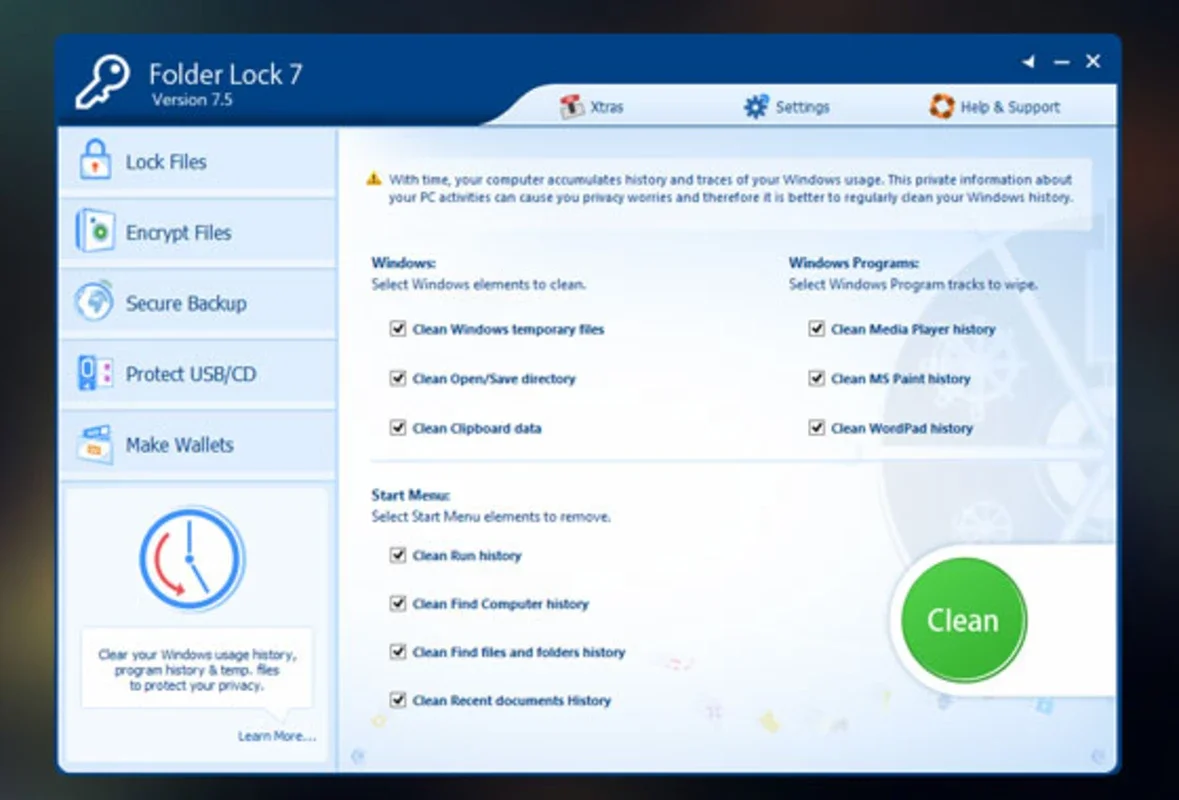Folder Lock App Introduction
Folder Lock is a powerful and practical security tool designed specifically for the Windows platform. In this article, we will explore the various features and benefits of Folder Lock in detail.
How to Use Folder Lock
Using Folder Lock is a straightforward process. Once installed, users can simply drag and drop files or folders into the protected directory. To access the protected content, a password must be entered. This password is set by the user during the initial setup and can be changed at any time.
Who is Suitable for Using Folder Lock
Folder Lock is ideal for individuals who have sensitive or important files that they need to keep secure. This includes professionals who deal with confidential client information, students with important research papers, and anyone who wants to ensure the privacy of their personal files.
The Key Features of Folder Lock
- Secure File Protection: Folder Lock provides a high level of security by encrypting the files and folders placed within the protected directory. This ensures that only authorized users with the correct password can access the content.
- Multiple Protection Modes: The software offers three ways to limit access to your information. Blocking is the fastest option, which restricts access to the entire directory. Scramble and Encrypt modes provide different levels of data encoding for enhanced security.
- User-Friendly Interface: Folder Lock features a visually appealing and intuitive interface that is easy to navigate, even for users with limited IT knowledge.
- Password Management: Users can set a strong password to protect their files and have the option to change it as needed for added security.
Comparisons with Other Security Tools
When comparing Folder Lock to other security software on the market, it stands out for its simplicity and effectiveness. While some competitors may offer more advanced features, Folder Lock strikes a balance between functionality and ease of use.
In conclusion, Folder Lock is an excellent choice for anyone looking to enhance the security of their files on the Windows platform. Its combination of strong encryption, multiple protection modes, and user-friendly interface make it a valuable tool for both personal and professional use.
Remember, to get the most out of Folder Lock, it is essential to keep your password secure and regularly update the software to ensure you have the latest security features.