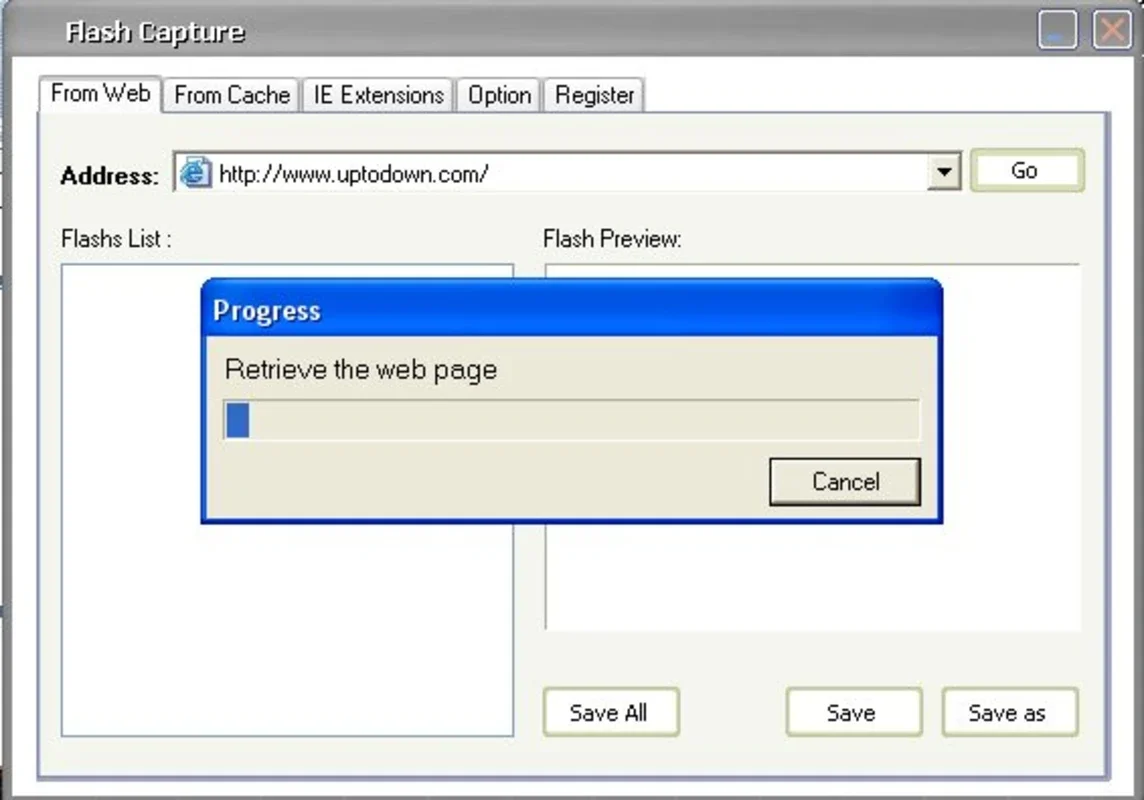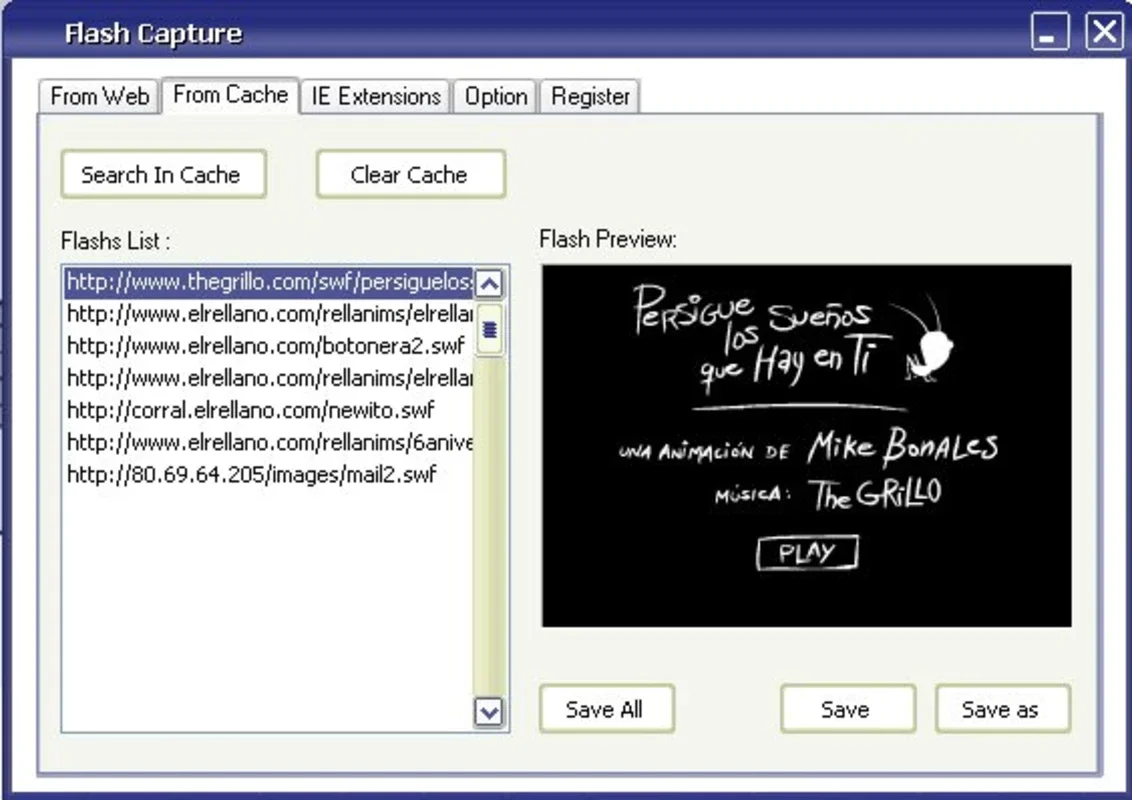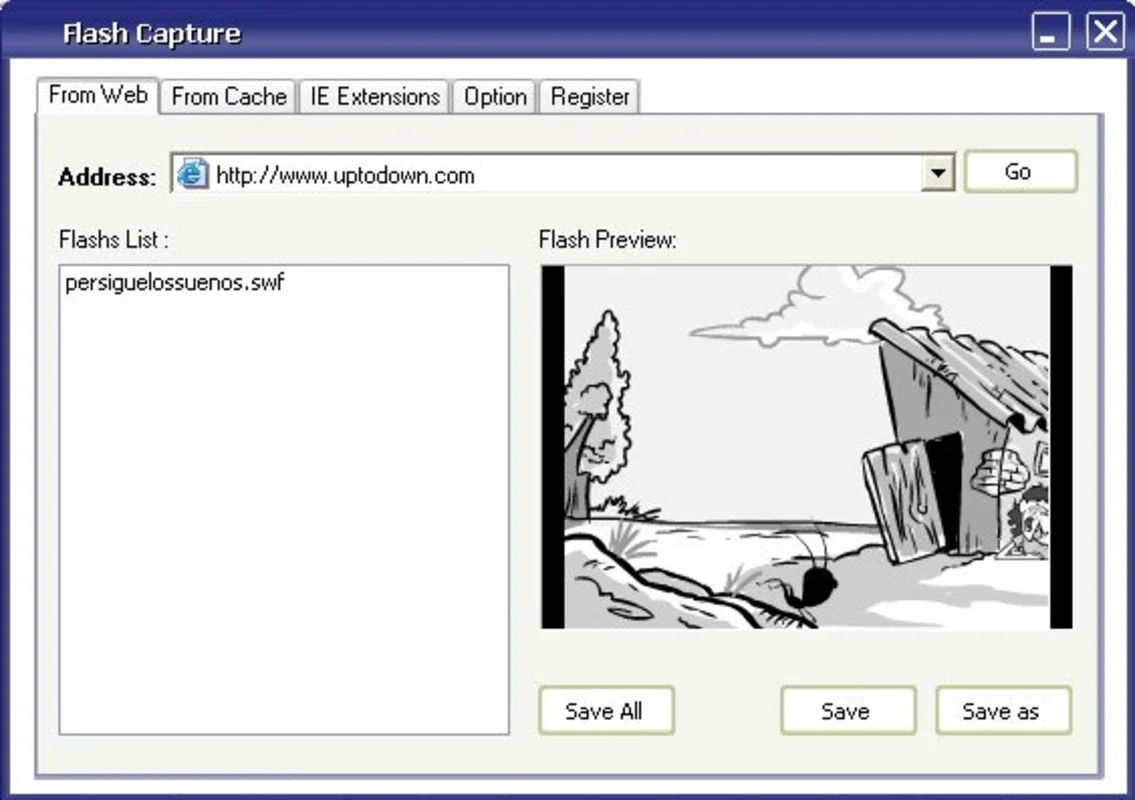FlashCapture App Introduction
What is FlashCapture?
FlashCapture is a software designed specifically for Windows users. It is a lite program that offers a unique functionality in the realm of Flash content management. It allows users to capture and save Flash files that they come across while browsing the web. This is a very useful feature as Flash content was once very prevalent on the internet, and there are still many valuable Flash animations and files that users may want to preserve.
How FlashCapture Works
FlashCapture has a simple yet effective working mechanism. When a user is browsing the web using Internet Explorer, for example, FlashCapture can be integrated into it. This enables the direct download of Flash files. Additionally, it can also access and save the Flash files that are stored in the cache. This means that even if a user has already visited a page with Flash content and the content is stored in the cache, FlashCapture can retrieve and save it. The software also has a built - in viewer. This viewer, although not the most sophisticated, is quite useful as it allows users to view the Flash animations without having to rely on a third - party program. This is a great convenience as it provides an all - in - one solution for Flash file management.
The Significance of FlashCapture in the Digital Age
In today's digital age, where technology is constantly evolving, FlashCapture holds a certain significance. Flash was once a dominant technology for creating animations, interactive content, and games on the web. However, with the decline of Flash support in modern browsers, many Flash - based contents are at risk of being lost. FlashCapture provides a means to preserve these valuable pieces of digital content. It is like a digital archivist for Flash files. For example, there may be educational Flash animations that were created years ago and are still relevant today. FlashCapture allows educators to save these animations and use them in their teaching materials.
FlashCapture vs. Other Similar Tools
When compared to other tools in the market, FlashCapture has its own set of advantages. Some other tools may only focus on downloading Flash files from the web, but FlashCapture goes a step further by also being able to access and save files from the cache. Also, the built - in viewer is a feature that not all competing tools may have. This gives FlashCapture an edge as it provides a more comprehensive solution for Flash file management. For instance, if a user wants to quickly view a Flash file that they have just saved, they can do so without having to open another program, which is a time - saving and convenient feature.
FlashCapture's User - Friendly Interface
The user - interface of FlashCapture is designed with simplicity in mind. It is easy to navigate and understand, even for novice users. The controls are straightforward, and the process of capturing and saving Flash files is made as simple as possible. For example, the integration with Internet Explorer is seamless, and users can easily initiate the download or saving process with just a few clicks. The built - in viewer also has a simple layout, making it easy for users to view the Flash animations without any confusion.
Future Prospects of FlashCapture
As the digital landscape continues to change, FlashCapture may need to adapt to stay relevant. For example, it could potentially expand its functionality to support other types of media or file formats that are related to Flash. It could also improve its viewer to provide a better viewing experience. Additionally, as more and more users become aware of the importance of preserving digital content, the demand for FlashCapture may increase. It could potentially become a more widely used tool for digital archiving, not just for Flash files but also for other types of digital media that are at risk of being lost due to technological changes.
Conclusion
FlashCapture is a valuable software for Windows users who are interested in saving Flash files. Its unique features such as the ability to save files from the cache and the built - in viewer set it apart from other similar tools. It has a user - friendly interface and holds significance in the digital age as a means of preserving Flash - based digital content. As the digital world continues to evolve, FlashCapture has the potential to grow and adapt to meet the changing needs of its users.