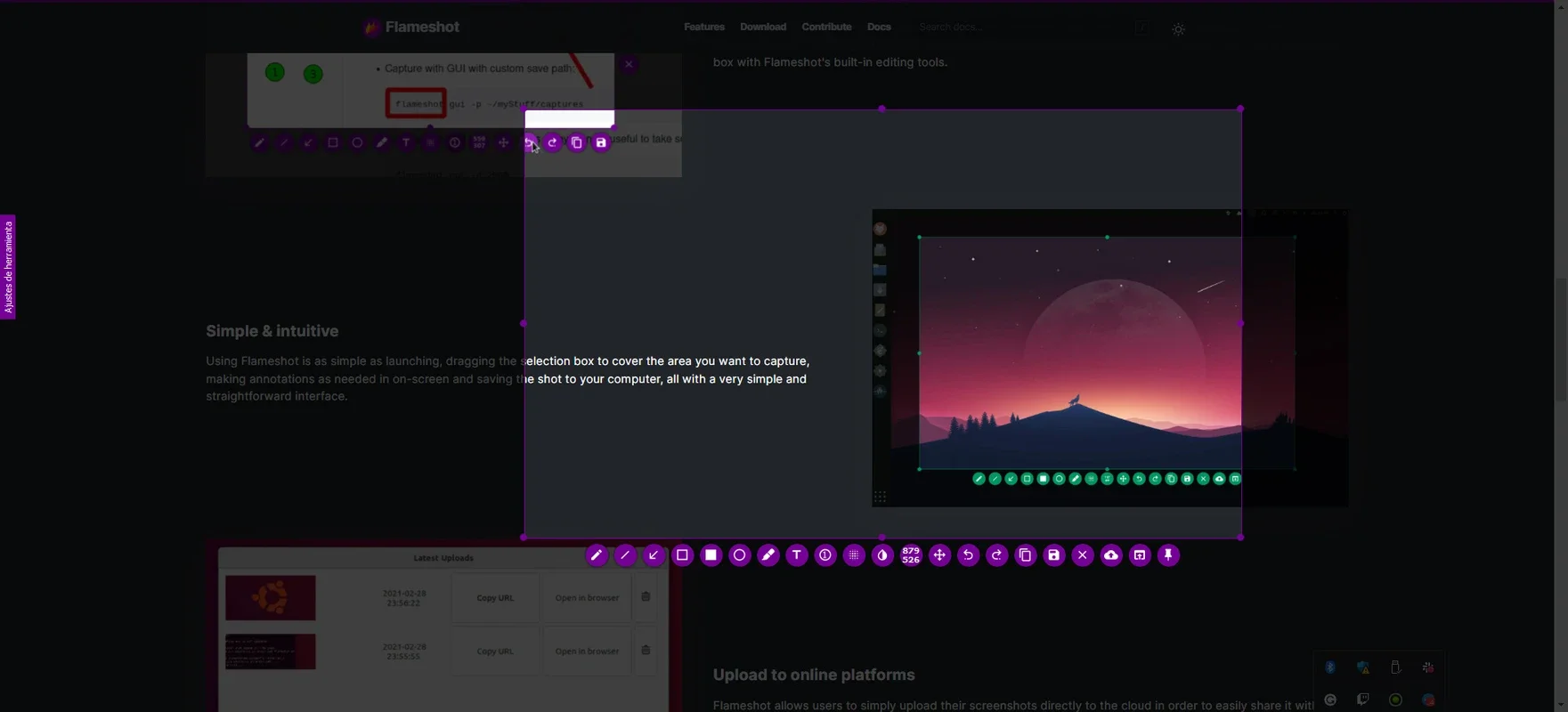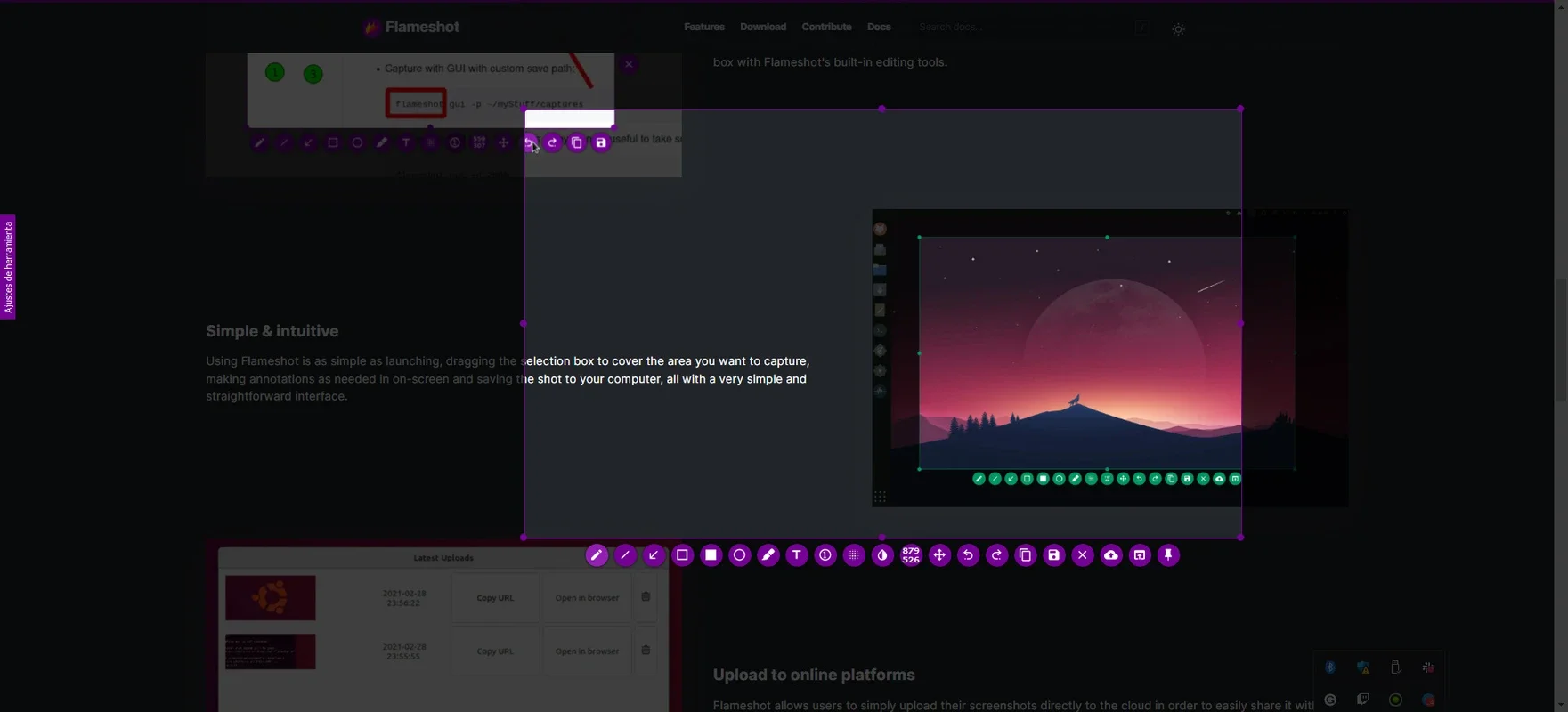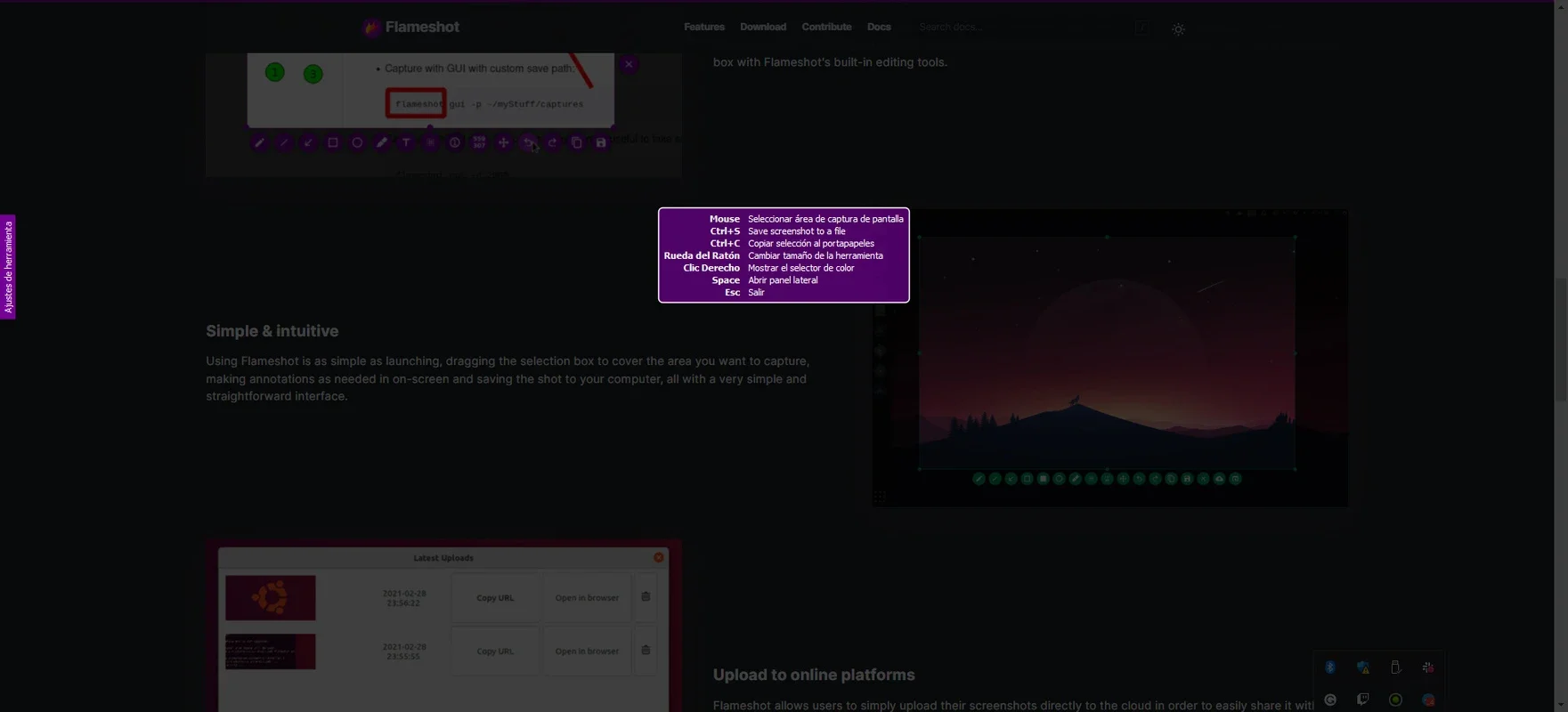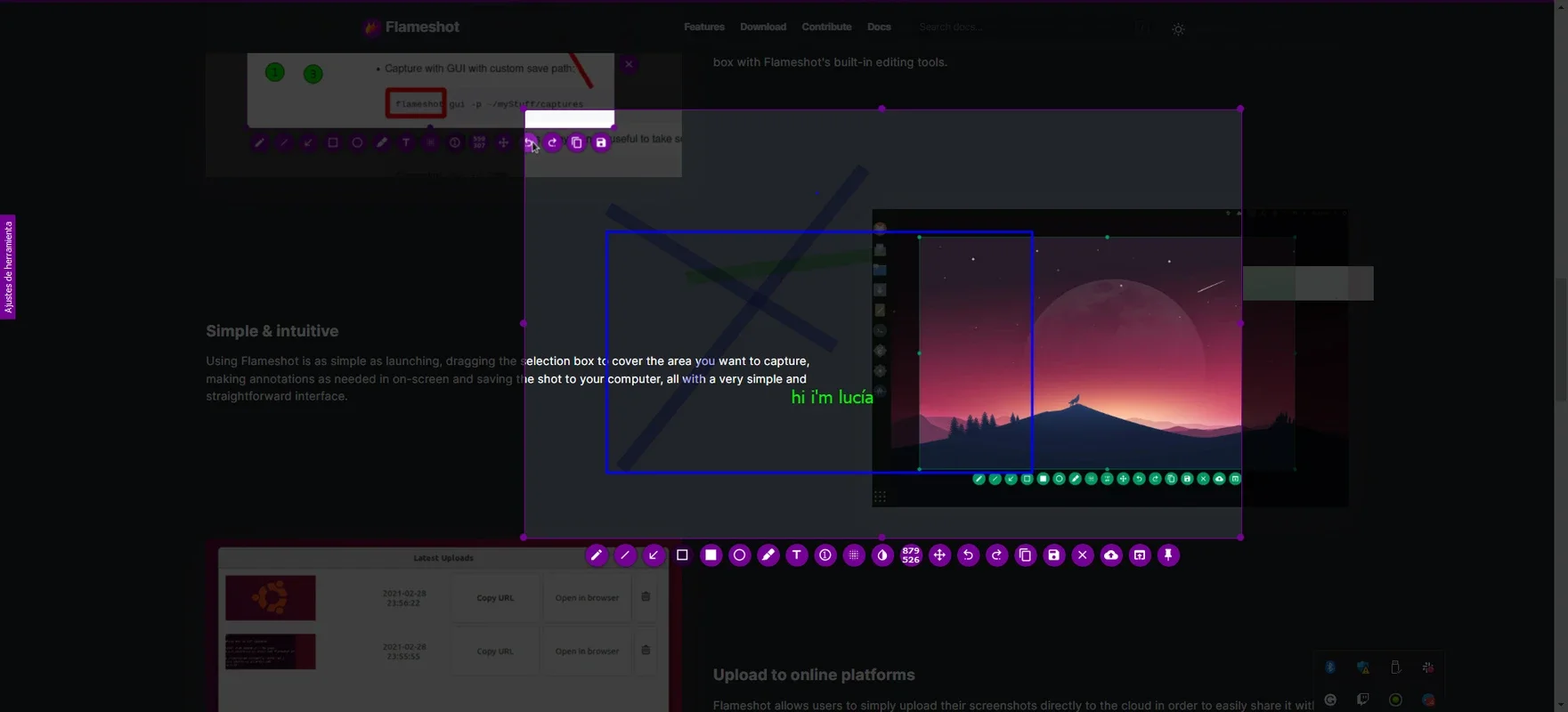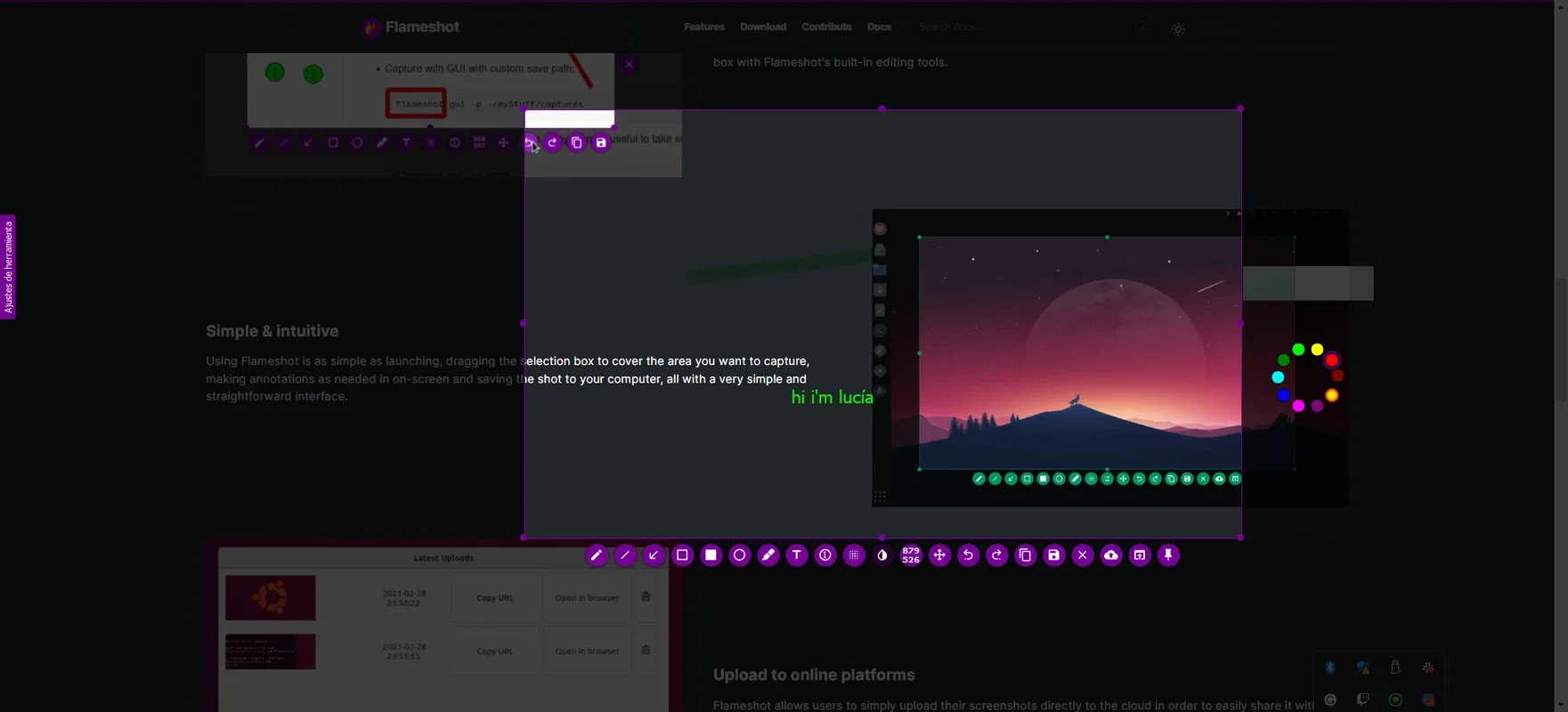Flameshot App Introduction
Flameshot is a free and open-source screen capture program available for Windows, macOS, and Linux. Unlike many other screenshot tools, Flameshot goes beyond simple capture, offering a range of editing features and customization options right within the application. This makes it a highly efficient and versatile tool for anyone who frequently needs to take and edit screenshots.
Ease of Use and Core Functionality
Flameshot's strength lies in its intuitive interface and straightforward functionality. The core process is simple: launch the program, select the area of your screen you want to capture, and save the image. But the real power of Flameshot comes from its additional features.
- Simple Selection: Easily select rectangular, elliptical, or free-form regions of your screen for capture.
- Quick Saving: Save your screenshots directly to your preferred location with customizable file naming conventions.
- Customizable Hotkeys: Assign your own keyboard shortcuts for quick access to Flameshot's features, enhancing workflow efficiency.
- Multiple Screenshot Saving: Configure the number of screenshots to be saved at once, streamlining batch capture operations.
Advanced Editing Capabilities
What sets Flameshot apart from many basic screenshot tools is its integrated editing capabilities. Instead of needing a separate image editor, you can perform various modifications directly within Flameshot:
- Blurring: Easily blur sensitive information within your screenshots to protect privacy.
- Borders: Add rectangular or circular borders to your screenshots for visual emphasis or organization.
- Text Annotation: Add text directly onto your screenshots to highlight key points or provide explanations.
- Brush Tool: Use the brush tool to draw freehand annotations or highlight specific areas.
These editing features save considerable time and effort, allowing you to create polished screenshots without switching between applications.
Seamless Cloud Integration
Flameshot offers direct integration with Imgur, a popular image hosting service. This allows you to quickly upload your screenshots to the cloud for easy sharing and collaboration. This seamless integration streamlines the process of sharing your screenshots with others.
Customization and Configuration
Flameshot provides extensive customization options to tailor the application to your specific needs and preferences. You can adjust various settings, including:
- Interface Appearance: Customize the look and feel of the Flameshot interface.
- Button Selection: Choose which buttons are displayed in the interface for a more streamlined experience.
- Keyboard Shortcuts: Assign custom keyboard shortcuts for all of Flameshot's features.
- Save Location: Specify the default save location for your screenshots.
This level of customization ensures that Flameshot seamlessly integrates into your existing workflow.
Comparison with Other Screenshot Tools
While many screenshot tools exist, Flameshot distinguishes itself through its combination of ease of use, advanced editing features, and seamless cloud integration. Compared to tools that only offer basic capture functionality, Flameshot offers a significant advantage in terms of efficiency and productivity. Compared to more complex, feature-rich tools, Flameshot maintains a user-friendly interface without sacrificing essential features.
For example, unlike some tools that require multiple steps to perform basic edits, Flameshot allows you to perform these edits directly within the application. This streamlined workflow saves valuable time and effort.
Community and Development
Flameshot is an open-source project, developed and maintained by a dedicated community of contributors. This collaborative approach ensures ongoing development, regular updates, and a responsive community to address any issues or suggestions. The open-source nature also allows for transparency and community involvement in shaping the future of the software.
Conclusion
Flameshot is a powerful and versatile screenshot tool that excels in its ease of use, advanced editing capabilities, and seamless cloud integration. Its intuitive interface, customizable settings, and active community make it an ideal choice for anyone who frequently takes and edits screenshots on their Windows machine. Whether you're a casual user or a professional, Flameshot offers a robust and efficient solution for all your screenshot needs. Its open-source nature ensures ongoing development and community support, making it a reliable and valuable tool for years to come.