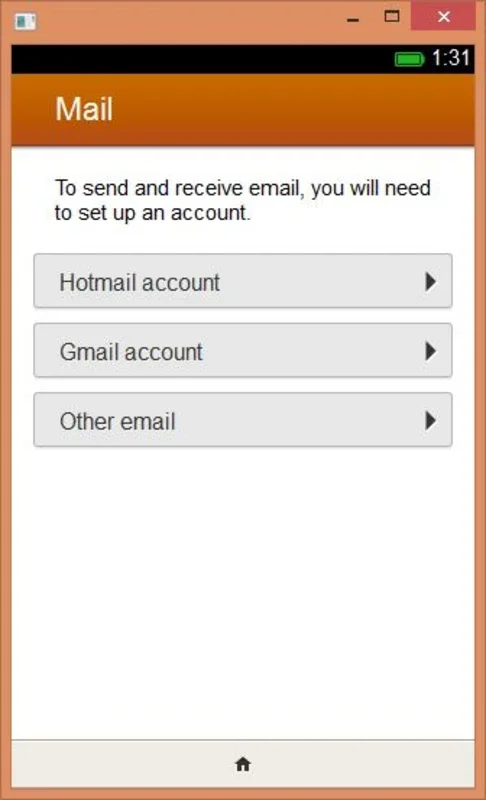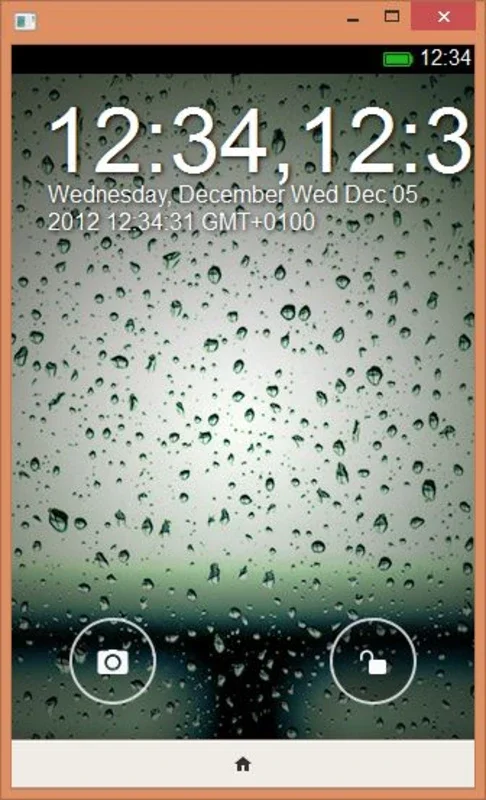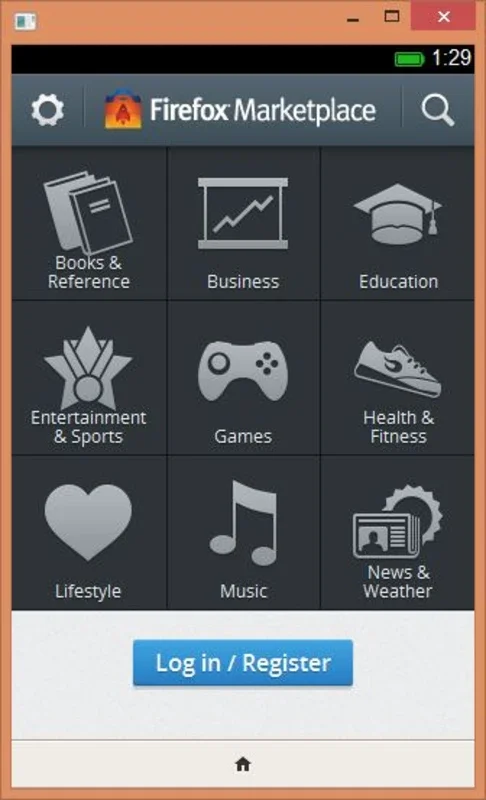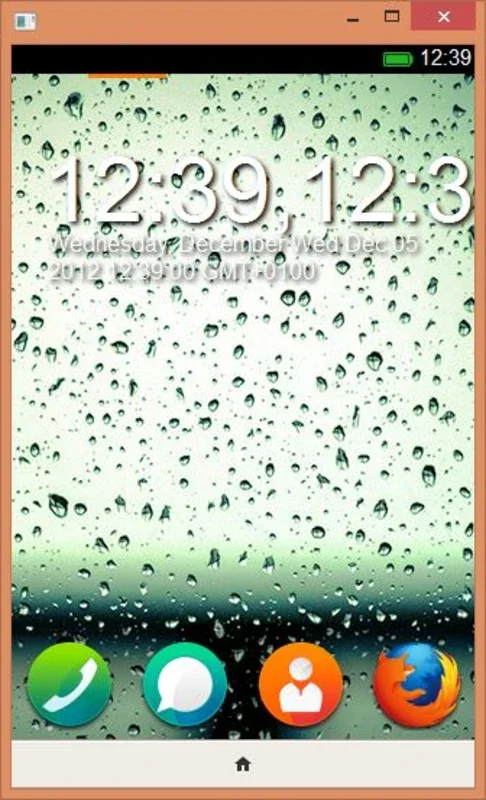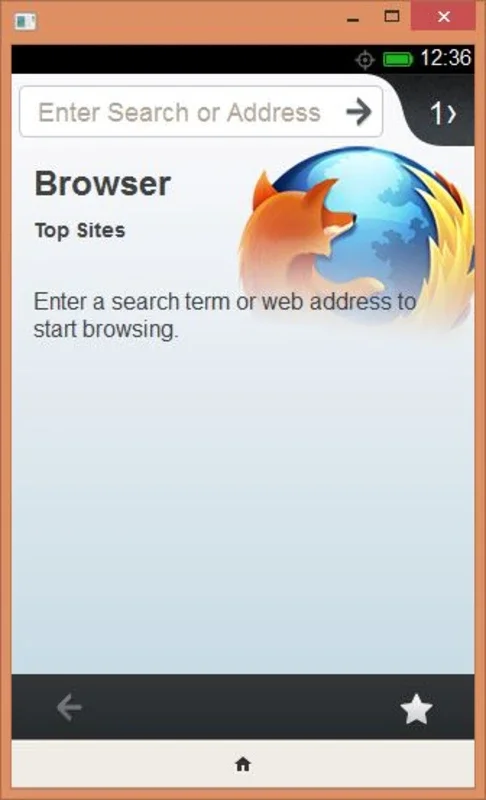Firefox OS Simulator App Introduction
Introduction to Firefox OS Simulator
The Firefox OS Simulator is a remarkable tool that provides users with a unique opportunity to explore Mozilla's upcoming mobile operating system. It serves as a window into the world of Firefox OS, allowing both developers and curious users to get a feel for what this new operating system has to offer.
Features of the Firefox OS Simulator
The simulator offers a wide range of features that mimic the real - life experience of using Firefox OS. For instance, users can navigate through the interface, which includes elements such as the home screen, app launcher, and settings menu. The ability to interact with pre - installed applications like Maps, Calculator, Calendar, and Notes is also a significant aspect. This not only gives an idea of the functionality of these apps but also how they integrate with the overall system.
Another interesting feature is the ability to edit images on your computer within the simulator environment. This showcases the potential of the operating system in handling multimedia tasks. Additionally, functions such as the browser and contact list can be tested without any glitches, providing a comprehensive understanding of how these core components will work in the actual Firefox OS.
Who Can Benefit from the Firefox OS Simulator?
Developers
For developers, the Firefox OS Simulator is an invaluable resource. It allows them to test their applications in an environment that closely resembles the actual Firefox OS. This helps in identifying any potential issues or areas for improvement early in the development cycle. By getting a hands - on experience with the operating system's interface and functionality, developers can ensure that their apps are optimized for Firefox OS.
Tech Enthusiasts
Tech enthusiasts who are always eager to explore new technologies can use the simulator to satisfy their curiosity about Mozilla's new mobile operating system. They can get a first - look at the features, user interface, and overall design of Firefox OS without having to own a device running the actual operating system.
Comparing Firefox OS Simulator with Other Mobile OS Simulators
When compared to other mobile OS simulators in the market, the Firefox OS Simulator stands out in several ways. For example, some simulators may only offer a limited set of features or a partial representation of the actual operating system. In contrast, the Firefox OS Simulator provides a more comprehensive and immersive experience.
Some simulators may focus mainly on the app - running aspect, while the Firefox OS Simulator goes beyond that. It allows users to explore the entire system, from the basic interface elements to the more advanced features like image editing and contact list management.
The Future of Firefox OS and the Role of the Simulator
As Mozilla aims to break into the highly competitive mobile market, the Firefox OS Simulator plays a crucial role. It serves as a marketing tool, generating interest and excitement among potential users. Moreover, it helps in gathering feedback from the early adopters, which can be used to improve the actual operating system before its official launch.
In the future, as Firefox OS evolves, the simulator is likely to be updated as well, providing users with even more accurate and up - to - date previews of the operating system. This continuous improvement cycle will ensure that both developers and users stay engaged with the development of Firefox OS.
Conclusion
The Firefox OS Simulator is a must - try for anyone interested in Mozilla's new mobile operating system. Whether you are a developer looking to create apps for Firefox OS or a tech enthusiast eager to explore new mobile technologies, this simulator offers a wealth of opportunities. It provides a detailed and immersive experience that gives a clear picture of what Firefox OS has in store for the future.