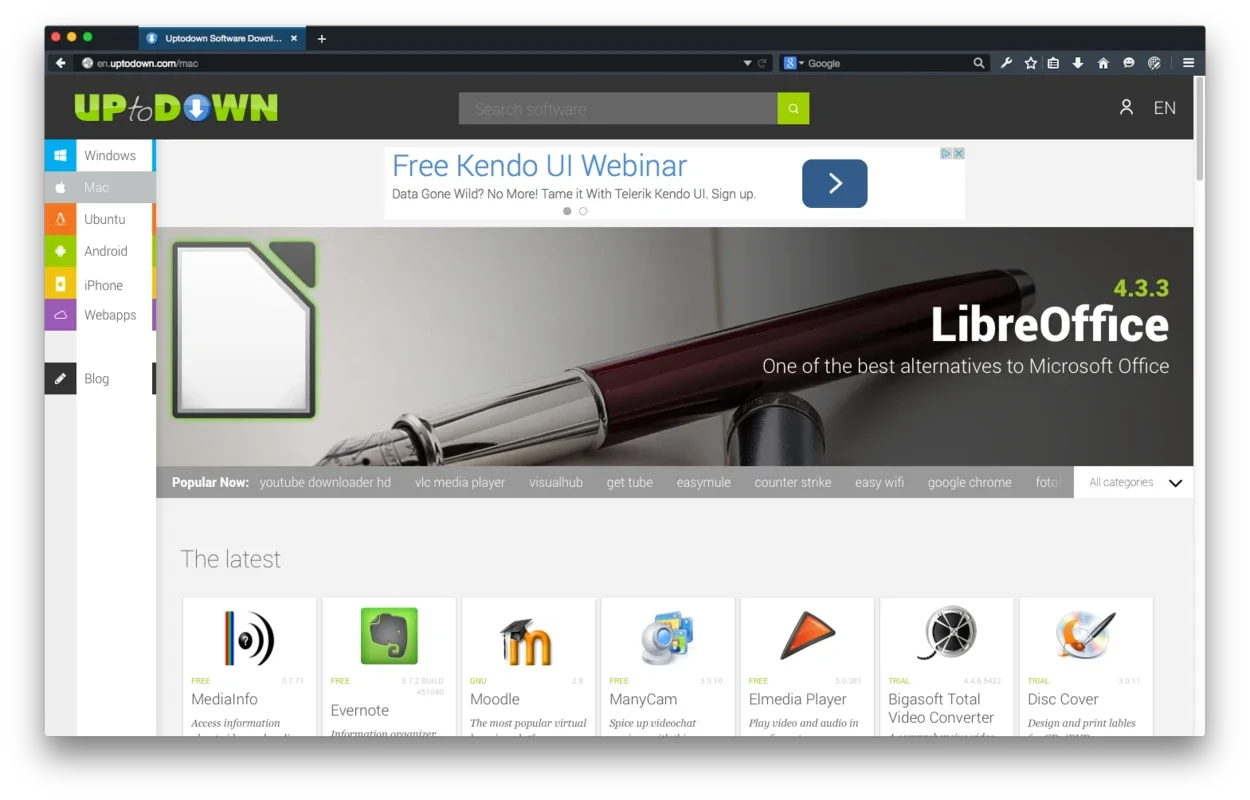Firefox Developer Edition App Introduction
Firefox Developer Edition by the Mozilla Foundation offers an alternative to the stable client. It publishes test versions of the browser that will be officially distributed in the future.
Features and Tools
- Monthly Updates: This version provides an updated browser every one and a half months, long before its launch on the standard channel. It includes several tools to create, edit, and test projects on multiple devices and browsers.
- WebID System: A development kit for creating webpages and applications for Firefox OS.
- Extension for Other Devices: Allows viewing and editing projects on smartphones and tablets.
- Another Extension for Other Browsers: Enables checking pages on browsers like Chrome or Safari.
- Inspect Page Source: Directly modify HTML and CSS from the browser while seeing real-time changes.
- Debugging and Performance-Analysis Options: Check network status when sending online requests and view a change log of interactions with a page.
Ideal for Developers and Enthusiasts
For standard users, the main difference is a darker theme and the extra features not yet on the stable channel. But for developers, this version is a must-have. It provides a comprehensive environment for web development, allowing for efficient project creation and testing.
Download and Installation
You can download Firefox Developer Edition for Windows for free. It's available on the official Mozilla website and through trusted app stores. Install it and start exploring the world of web development with Firefox Developer Edition.
In conclusion, Firefox Developer Edition is a powerful tool for developers, offering unique features and an early glimpse into the future of the browser. Whether you're a professional developer or just interested in web development, this version is worth trying.