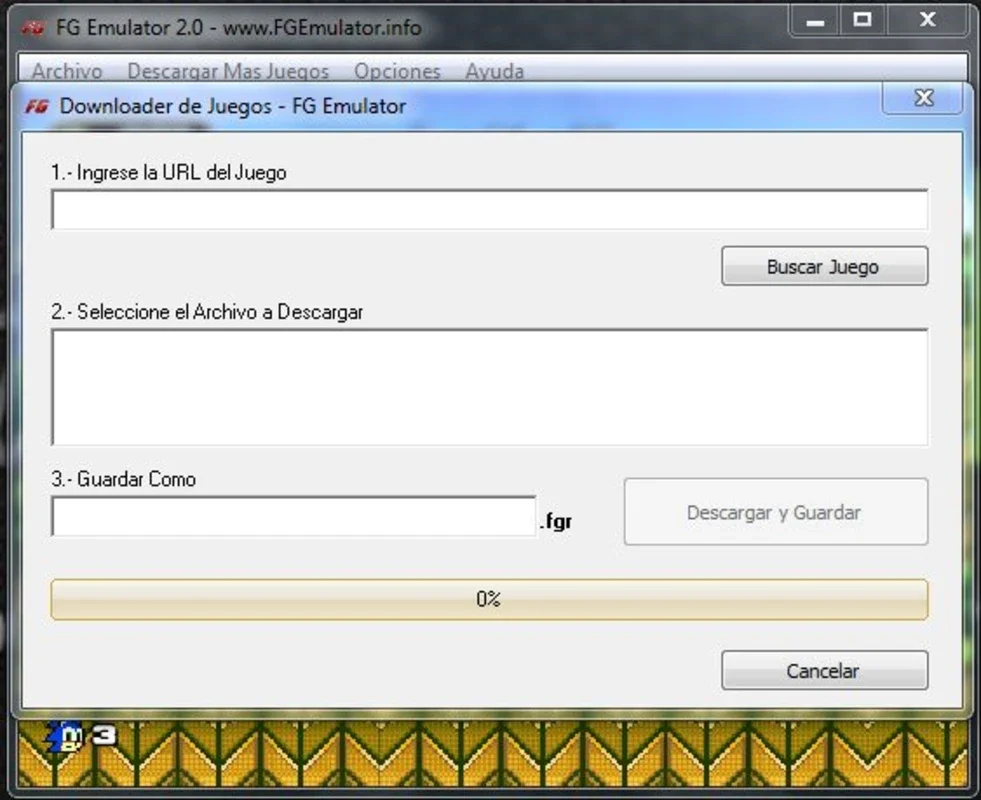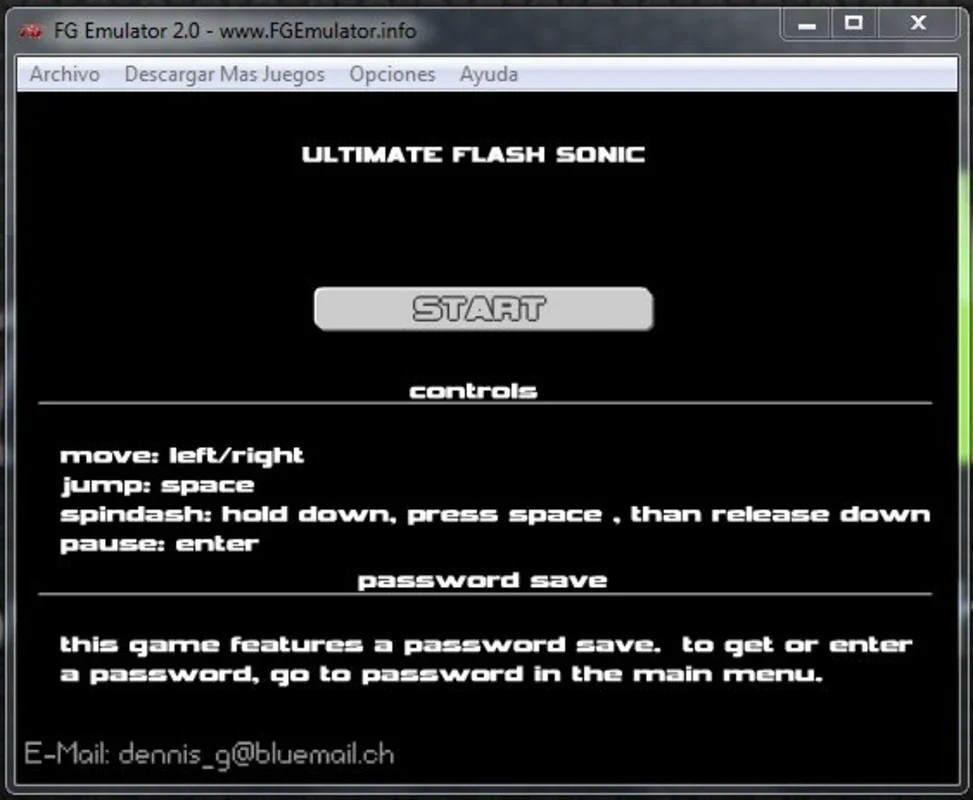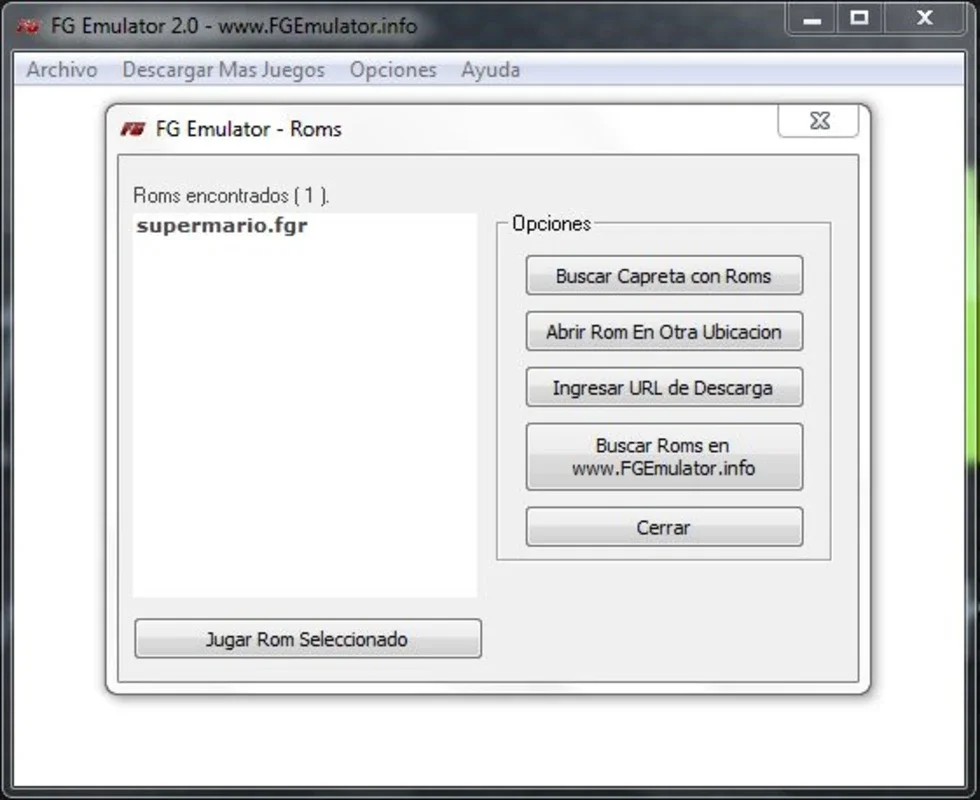FG Emulator App Introduction
Introduction to FG Emulator
FG Emulator is a remarkable software that has been designed to provide users with an immersive experience of playing Flash games. It is a platform that caters to the gaming enthusiasts who have a penchant for Flash - based games. This emulator offers a plethora of features that make it stand out in the crowded market of emulators.
Features of FG Emulator
Game Library
FG Emulator comes with an extensive game library. It allows users to access a wide range of games shared by other users on its official website. The games are categorized into various genres such as action, arcade, adventure, cars, and many more. This categorization makes it extremely convenient for users to find the games they are interested in. Additionally, users can also search for a specific game using the in - built search engine. This feature is especially useful when users have a particular game in mind that they want to play.
Format Compatibility
One of the key features of FG Emulator is its compatibility with different file formats. While it is primarily designed for Flash games, it also supports external formats such as.SWF. Moreover, it has its own proprietary format.FGR. This wide range of format compatibility ensures that users can play a diverse set of games without any hassle.
Ad - Skipping Feature
FG Emulator also offers an ad - skipping feature. This is a great advantage as it allows users to skip the ads that are often present on the game pages. This is particularly beneficial when the ads are not suitable for children. It enhances the overall gaming experience by providing a seamless and uninterrupted gameplay.
How to Use FG Emulator
Loading Games
To start playing a game on FG Emulator, the process is quite straightforward. Users need to click on File > Load Game. After that, they can search for the folder where they have downloaded the game ROMs. This simple process enables users to quickly get into the game and start playing.
FG Emulator vs Other Emulators
When comparing FG Emulator with other emulators in the market, it has several distinct advantages. For instance, its wide format compatibility sets it apart from many of its competitors. While some emulators may only support a limited number of file formats, FG Emulator can handle multiple formats, providing users with more options when it comes to choosing games.
Another aspect where FG Emulator shines is its user - friendly interface. The categorization of games and the easy - to - use search engine make it much more accessible for users, especially those who are not very tech - savvy. In contrast, some other emulators may have a more complex interface which can be a deterrent for some users.
Conclusion
In conclusion, FG Emulator is a great choice for those who are looking for an emulator to play Flash games. Its features such as the extensive game library, format compatibility, and ad - skipping feature make it a very appealing option. Whether you are a casual gamer or a hardcore gaming enthusiast, FG Emulator has something to offer. It provides a seamless and enjoyable gaming experience that is hard to match by many of its competitors.