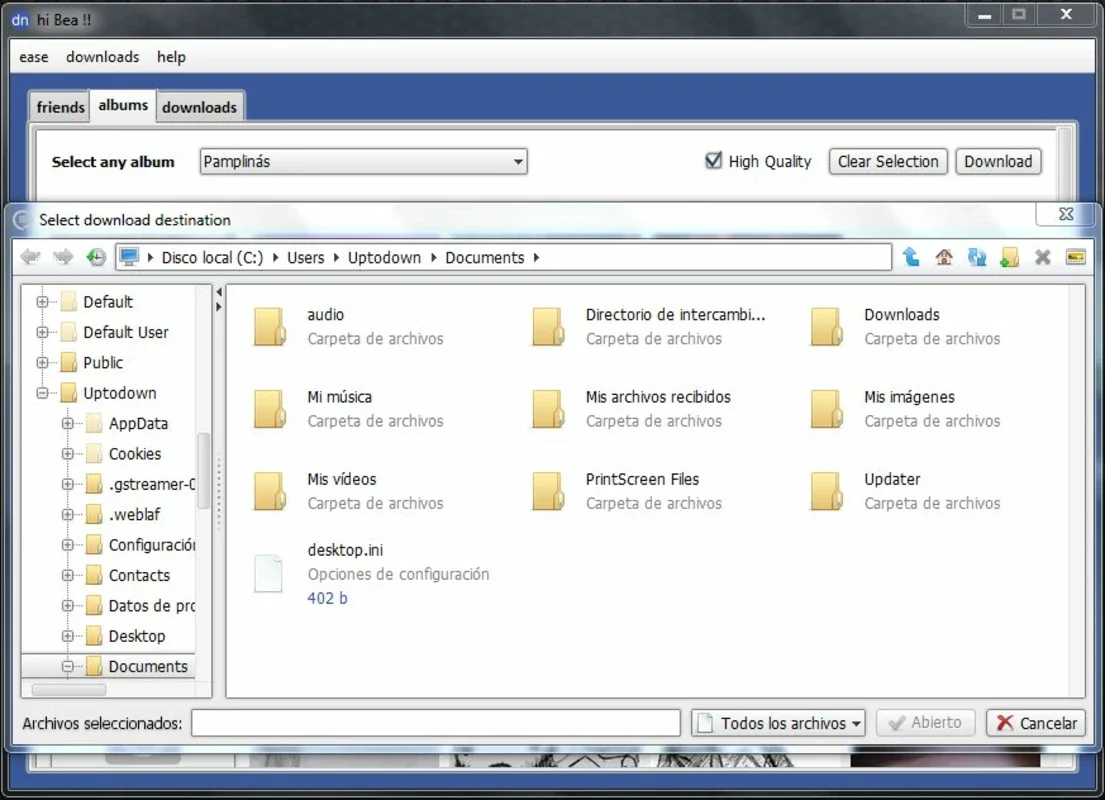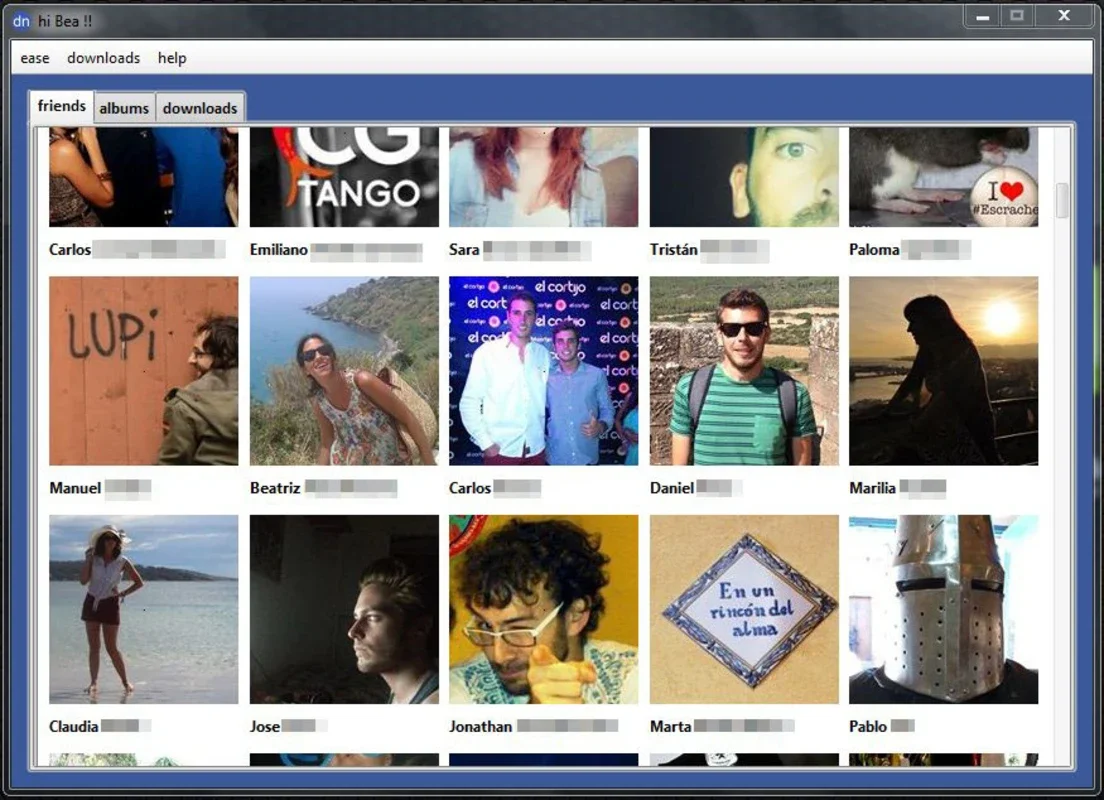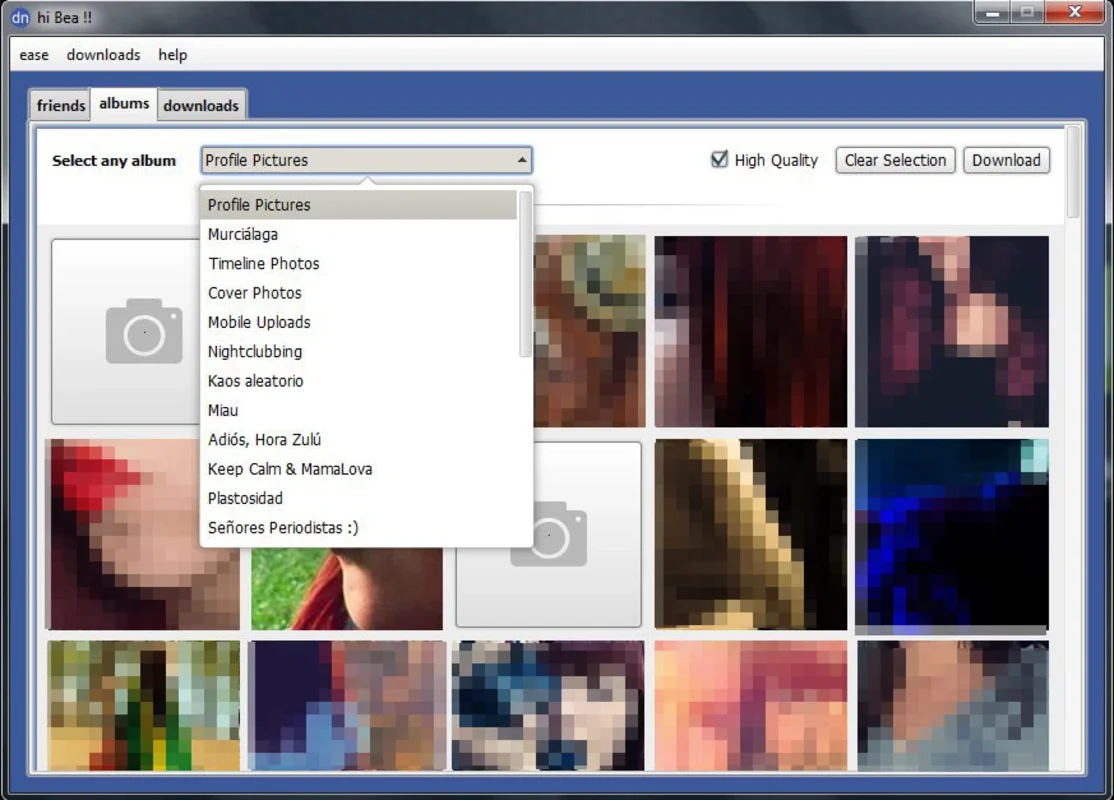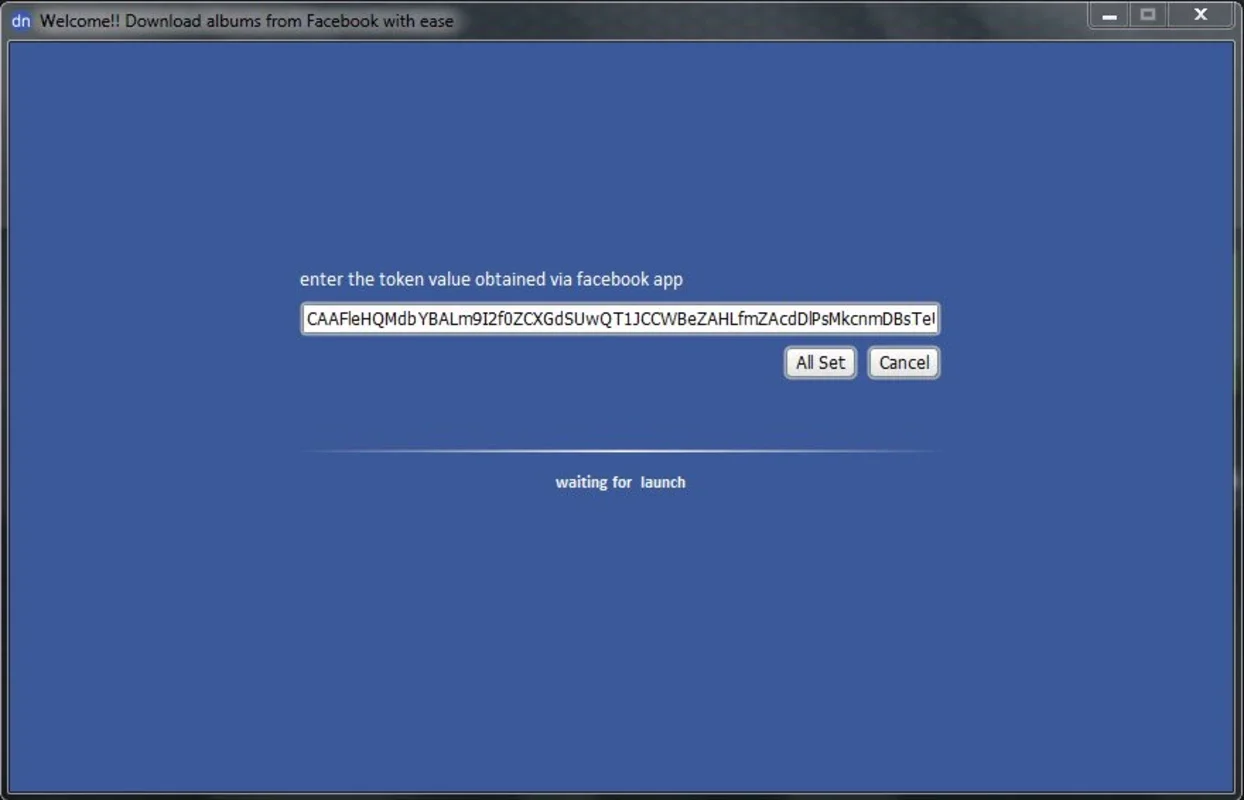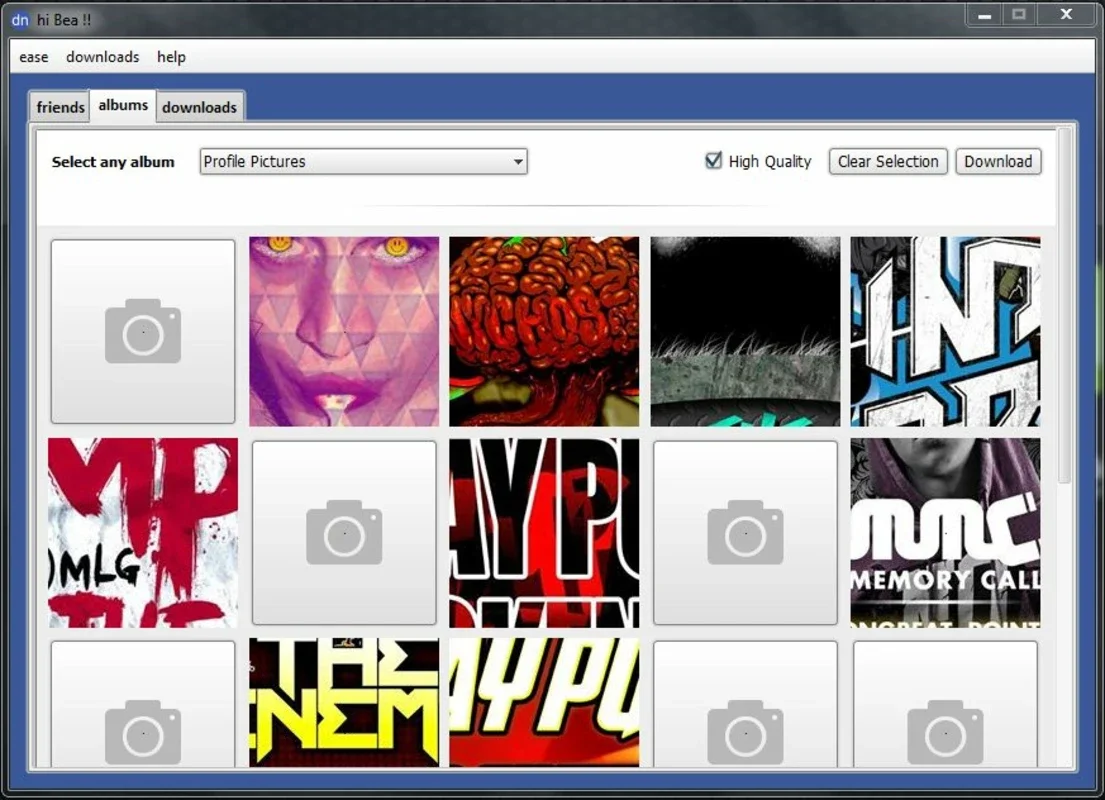Facebook Albums Downloader App Introduction
Facebook Albums Downloader is a powerful tool designed to streamline the process of saving your Facebook photos and albums locally. This comprehensive guide will explore its features, functionality, and benefits, comparing it to other methods of accessing and preserving your Facebook memories.
Understanding the Need for Facebook Albums Downloader
While Facebook allows individual photo downloads, the platform lacks a built-in feature for downloading entire albums at once. This limitation can be frustrating, especially when dealing with numerous photos or albums containing cherished memories. Manually downloading each photo individually is time-consuming and inefficient. Facebook Albums Downloader solves this problem by providing a simple, efficient way to download complete albums with minimal effort.
Key Features and Functionality
- Album Selection: Easily browse and select specific albums to download, offering granular control over which photos you want to save.
- High-Resolution Downloads: Download photos in their original, high-resolution format, preserving image quality.
- Friend's Albums: Access and download albums from your friends' profiles (provided their privacy settings allow it). This feature simplifies the process of collecting and sharing photos from social gatherings or events.
- User-Friendly Interface: The software boasts an intuitive interface, making it easy to navigate and use, even for users with limited technical expertise.
- Secure Access: The application prioritizes user privacy and security. It employs secure authentication methods to protect your Facebook account information.
Step-by-Step Guide to Using Facebook Albums Downloader
- Access the Application: Obtain the Facebook Albums Downloader application from a trusted source. (Note: This guide does not provide download links; always download software from reputable sources to avoid malware.)
- Connect to Facebook: The application will guide you through the process of connecting your Facebook account. You will need to authorize the application to access your albums.
- Select Albums: Browse your albums and select the ones you wish to download. You can choose individual albums or multiple albums simultaneously.
- Choose Download Settings: Specify the desired download quality (high-resolution is recommended). You may also have options to customize the download location.
- Initiate Download: Start the download process. The application will download the selected albums to your specified location.
- Review Downloaded Photos: Once the download is complete, review the downloaded photos to ensure they are saved correctly.
Comparison with Alternative Methods
Several alternative methods exist for accessing Facebook photos, each with its own advantages and disadvantages:
- Manual Download: Downloading photos individually is time-consuming and tedious, especially for large albums. It also doesn't preserve the album structure.
- Third-Party Browser Extensions: Some browser extensions claim to download Facebook albums, but these can be unreliable, potentially compromising your security or violating Facebook's terms of service.
- Facebook's Download Feature: Facebook's built-in download feature only allows for individual photo downloads, not entire albums.
Facebook Albums Downloader offers a superior solution by providing a dedicated, efficient, and user-friendly way to download entire albums without the limitations and risks associated with other methods.
Troubleshooting and FAQs
- Slow Download Speeds: Download speeds may vary depending on your internet connection and the size of the albums. Larger albums will naturally take longer to download.
- Connection Issues: Ensure you have a stable internet connection and that your Facebook account is accessible.
- Authorization Problems: If you encounter authorization issues, double-check that you have granted the application the necessary permissions.
- Technical Support: If you encounter any persistent issues, refer to the application's documentation or contact the developer for support.
Security and Privacy Considerations
Always download software from trusted sources to avoid malware. Review the application's privacy policy before granting access to your Facebook account. Be mindful of the permissions you grant and only use reputable applications.
Conclusion
Facebook Albums Downloader offers a convenient and efficient solution for downloading Facebook albums. Its user-friendly interface, high-resolution download options, and ability to download albums from friends' profiles make it a valuable tool for preserving and sharing your Facebook memories. By understanding its features and following the provided guide, you can effectively utilize this application to manage and download your Facebook photos with ease and confidence. Remember to always prioritize security and download from reputable sources.