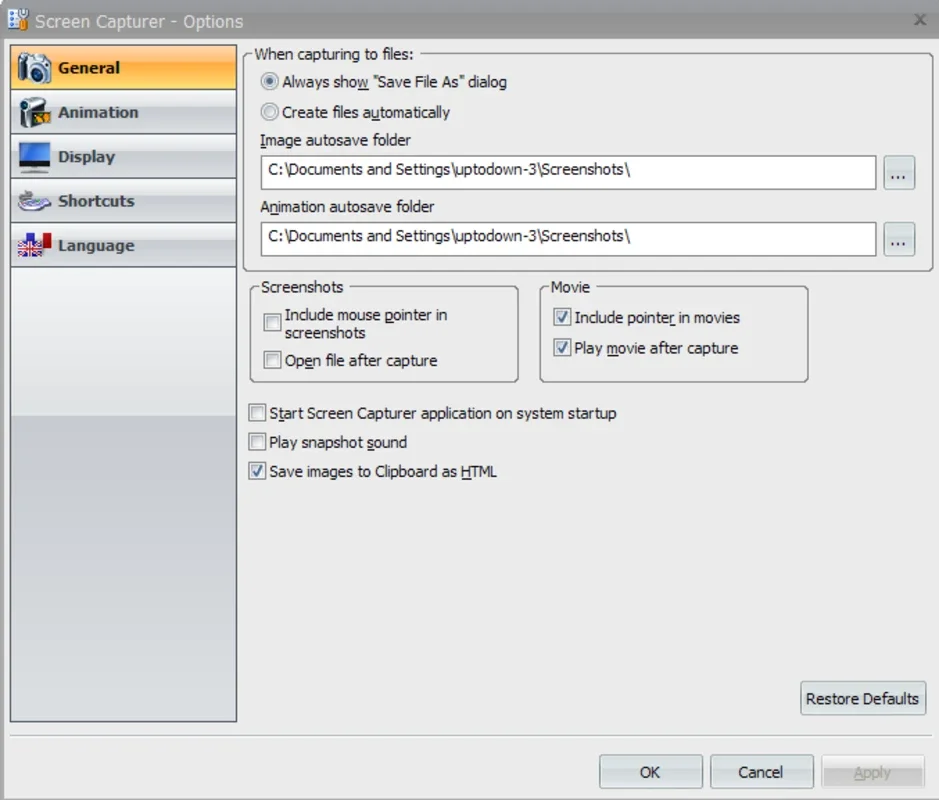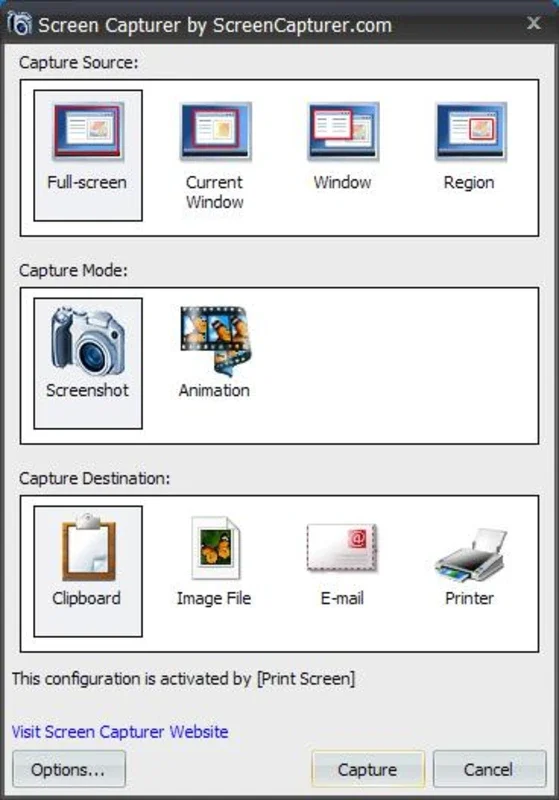Extensoft Screen Capturer App Introduction
Extensoft Screen Capturer is a powerful and user-friendly software designed specifically for Windows users. It offers a seamless and efficient way to capture screenshots and record videos of your screen activity.
Screenshot Capture Features
With Extensoft Screen Capturer, taking screenshots becomes a breeze. Once you launch the software, simply press the Prt Scrn key, and the program will prompt you to choose whether you want to capture the fullscreen, a rectangular area, or the active window. You have the flexibility to select from a variety of image formats such as JPG, PNG, GIF, TIFF, and BMP when saving your screenshots. Additionally, you can even send the screenshots via email or print them without the need to save them first.
Video Recording Capabilities
This software not only excels in screenshot capture but also in video recording. You can create WMV or AVI videos of your screen activity, making it an ideal choice for creating video tutorials or demonstrations. The ability to record your screen actions in a clear and concise manner opens up a world of possibilities for sharing knowledge and creating engaging content.
Customizable Hotkeys
Another great feature of Extensoft Screen Capturer is the option to customize hotkeys. You can set up different hotkeys to activate the software according to your preferences, providing a more convenient and personalized user experience. This allows you to quickly and easily access the screen capture functionality without having to navigate through menus.
In conclusion, Extensoft Screen Capturer is a comprehensive and reliable tool for Windows users who need to capture screenshots and record screen videos. Its intuitive interface, extensive feature set, and customizable options make it a top choice for both casual users and professionals alike.