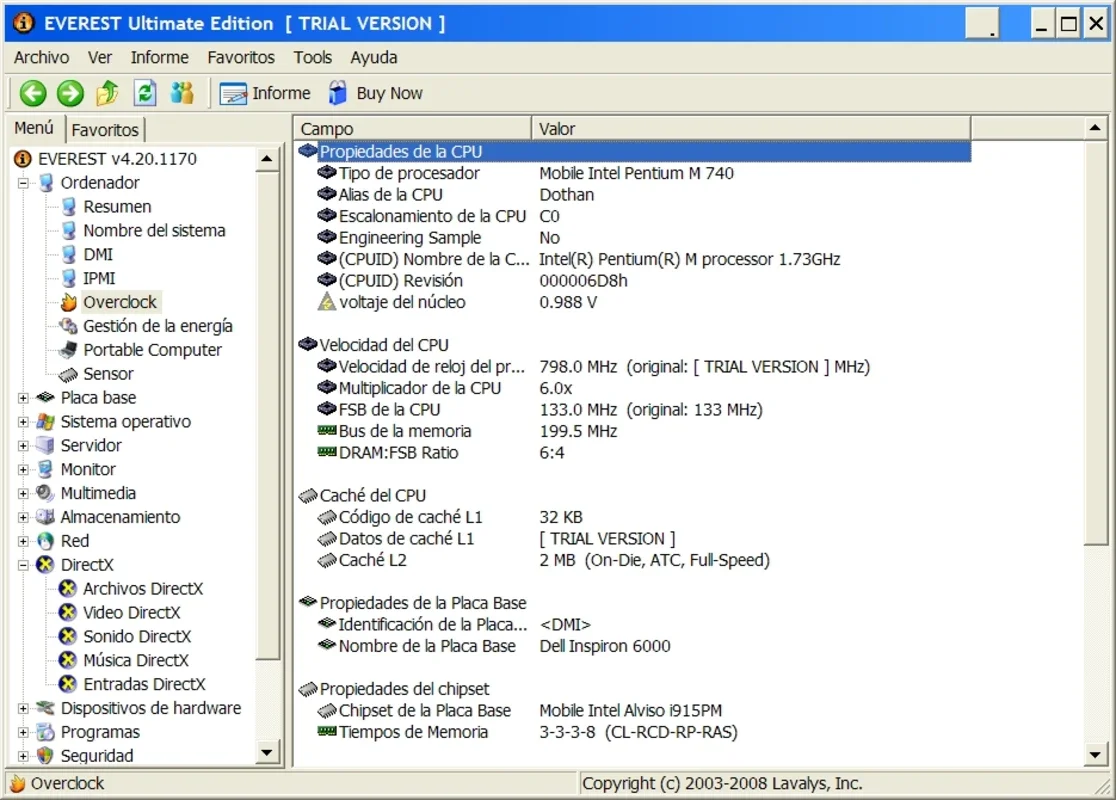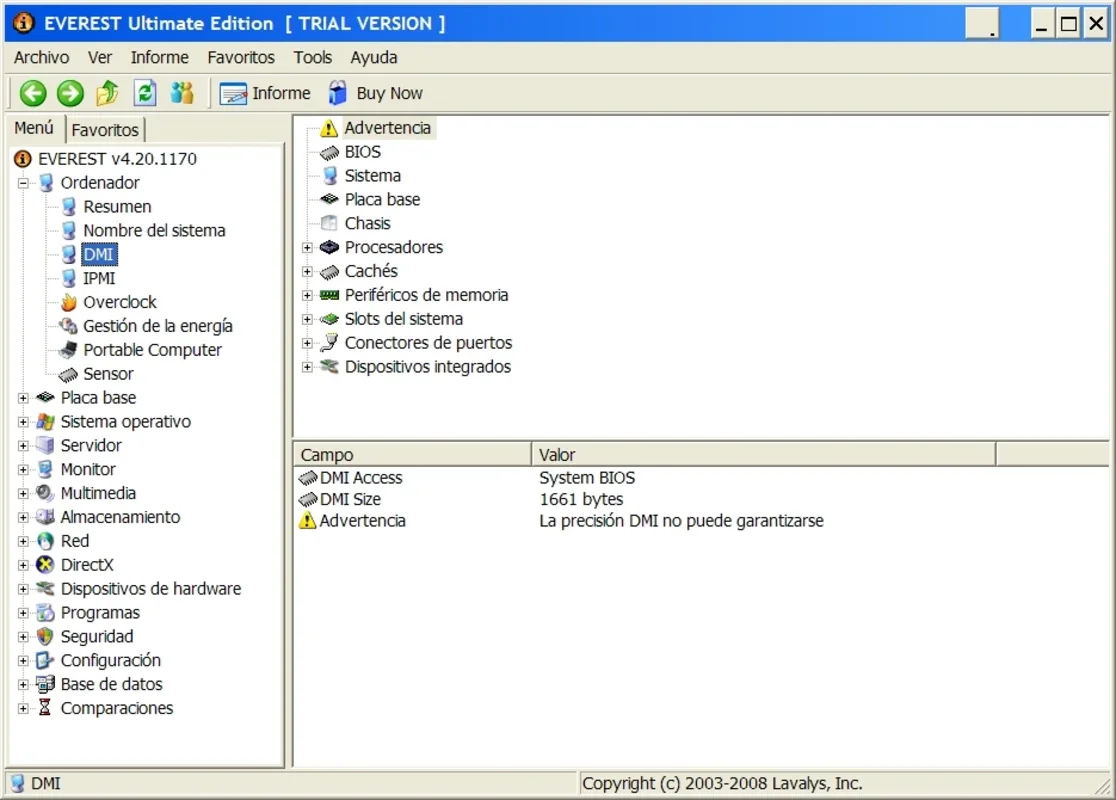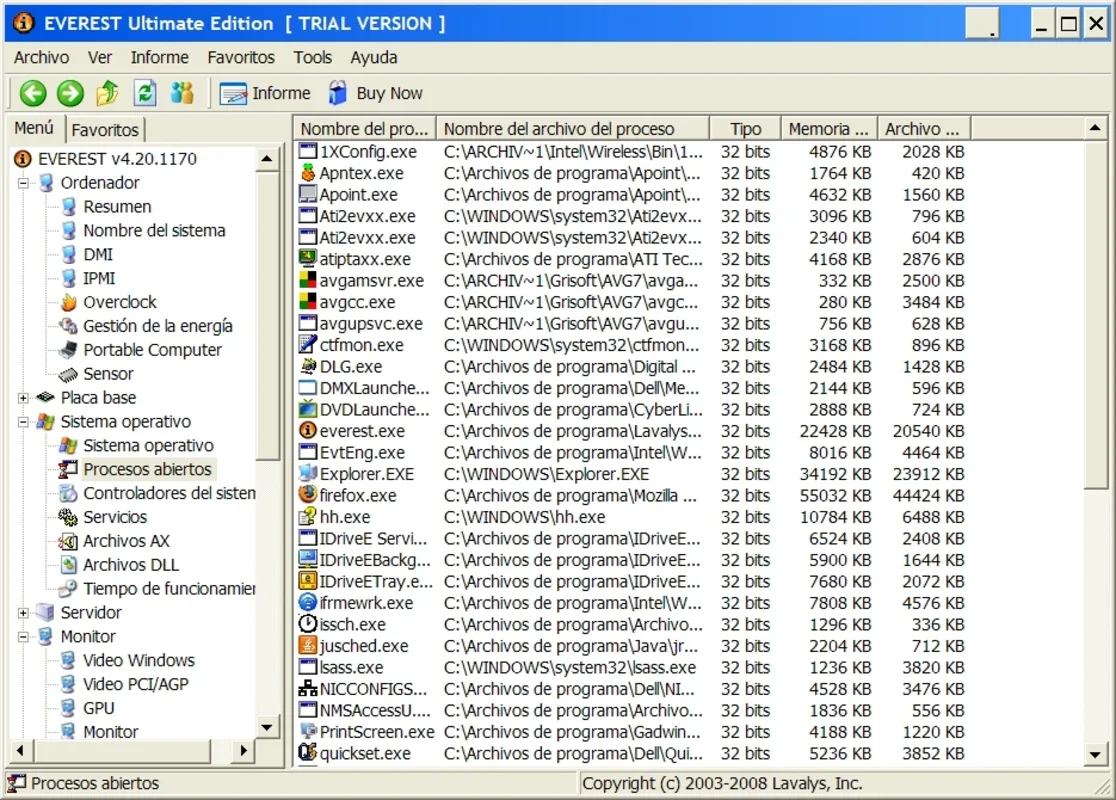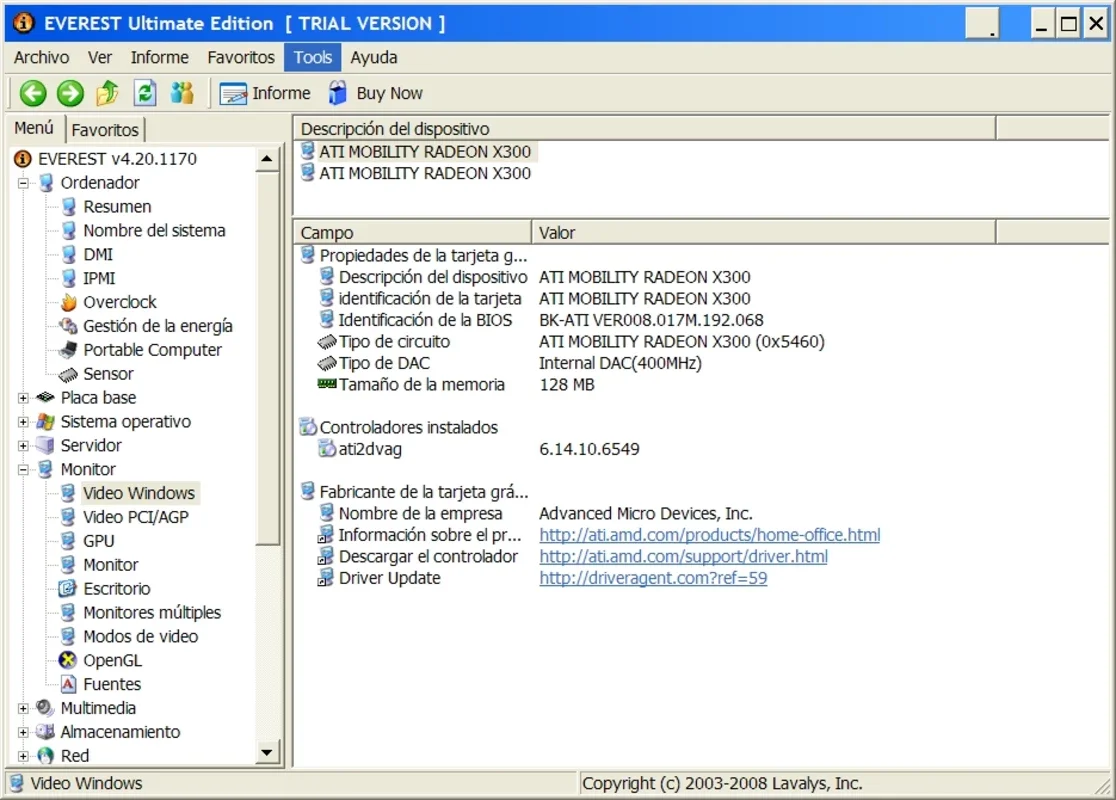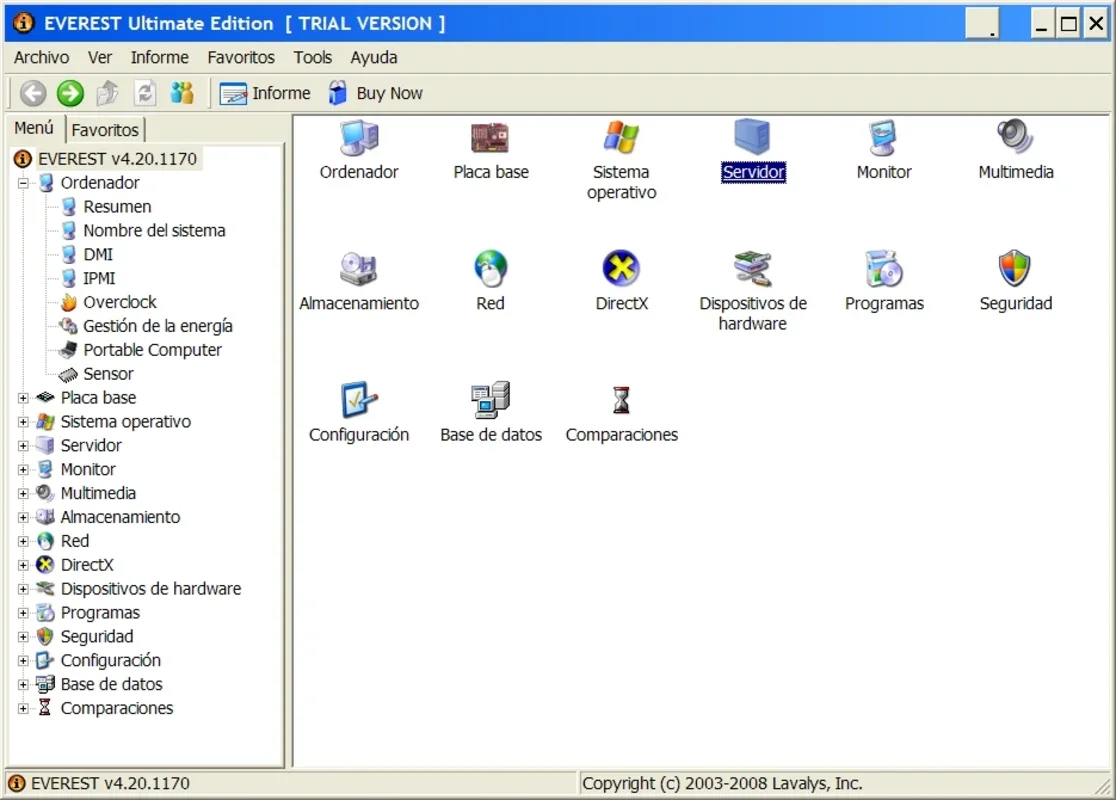Everest Ultimate Edition App Introduction
Introduction
Everest Ultimate Edition is a remarkable software that offers in - depth analysis of your computer system. It is a tool that can provide a wealth of information about your hardware, software, and their configurations without the need for complex procedures.
Understanding the Need for PC Analysis
In today's digital age, having a clear understanding of your computer's capabilities and components is crucial. Whether you are a casual user or a professional, knowing the details of your software and hardware can help you make informed decisions. For example, if you are thinking about upgrading your computer, Everest Ultimate Edition can show you which components might need an upgrade based on their current performance and compatibility.
Features of Everest Ultimate Edition
- Hardware Analysis
- It can provide detailed information about your CPU, including its model, clock speed, and number of cores. This information is useful for understanding the processing power of your computer.
- The software also analyzes your memory (RAM). It can tell you the total amount of RAM installed, the type of RAM, and its current usage. This helps in determining if you need to add more memory for better performance.
- Graphics card details are also available. You can find out the model, memory size, and capabilities of your graphics card, which is important for gaming or graphic - intensive applications.
- Software Analysis
- Everest Ultimate Edition can list all the software installed on your computer. It shows the installation dates, versions, and publishers of each software. This is helpful for keeping track of your software inventory and ensuring that you have the latest versions installed.
- It can also detect software compatibility issues. If a particular software is not working properly, this tool can help identify if it is due to compatibility problems with other software or hardware components.
- Configuration Analysis
- The software provides information about the system configuration, such as the motherboard model, BIOS version, and system bus speed. This is essential for understanding the overall architecture of your computer system.
- It can also analyze the power management settings of your computer. This helps in optimizing the power consumption of your system, especially for laptops where battery life is a concern.
How Everest Ultimate Edition Solves Problems
- Compatibility Issues
- When new software or hardware is added to your computer, compatibility problems may arise. Everest Ultimate Edition can detect these issues before they cause major problems. For example, if you are planning to install a new graphics card, it can check if your power supply has enough wattage to support it and if the motherboard is compatible with the new card.
- In case of software conflicts, it can identify which software is causing the problem. For instance, if two security programs are conflicting with each other, Everest Ultimate Edition can point out the issue, allowing you to take appropriate action such as uninstalling one of the programs.
- Performance Optimization
- By providing detailed information about your hardware and software, this tool helps you optimize your computer's performance. If you notice that your computer is running slow, you can use the information provided by Everest Ultimate Edition to identify the bottleneck. It could be that your hard drive is almost full, or your CPU is overheating due to a malfunctioning cooling system.
- It can also suggest upgrades or changes to your system settings. For example, if your RAM usage is constantly high, it may recommend adding more RAM or adjusting the virtual memory settings.
User - Friendly Interface
One of the great advantages of Everest Ultimate Edition is its intuitive interface. Even users with limited technical knowledge can easily navigate through the software and access the information they need. The interface is designed in such a way that the most important information is presented clearly at the first glance. For example, the main dashboard may show a summary of your computer's key components, such as the CPU, RAM, and hard drive, along with their current status.
Conclusion
Everest Ultimate Edition is an invaluable tool for anyone who wants to have a complete understanding of their computer system. It offers a wide range of features for analyzing hardware, software, and configurations, and it can help solve compatibility and performance - related problems. With its user - friendly interface, it is accessible to all types of users, making it a must - have for computer enthusiasts and professionals alike.