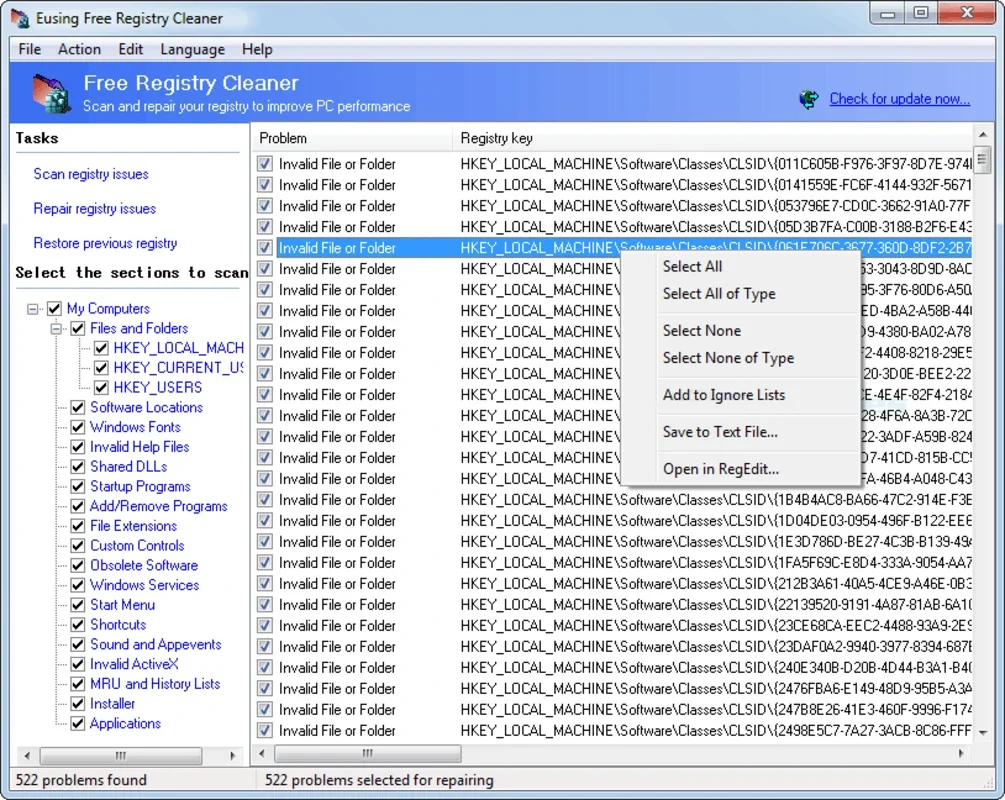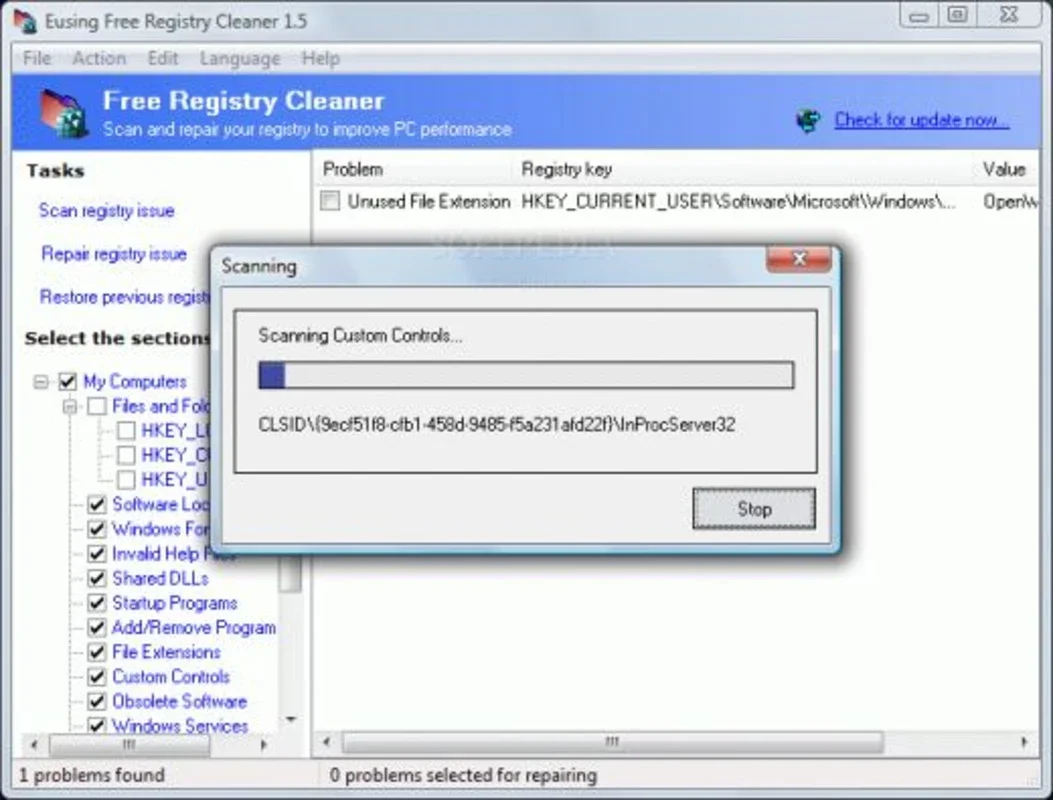Eusing Free Registry Cleaner App Introduction
Have you ever experienced that frustrating slowdown on your Windows computer, the agonizingly long startup times, or the inexplicable application crashes? These performance hiccups often stem from a common culprit: errors within the Windows Registry. Eusing Free Registry Cleaner offers a solution by efficiently identifying and rectifying these registry issues, restoring your system's speed and stability.
Understanding the Windows Registry
The Windows Registry is a hierarchical database that stores crucial configuration information for your operating system, applications, and hardware. Think of it as the central nervous system of your computer. Over time, this registry can become cluttered with obsolete entries, broken links, and invalid data – remnants of uninstalled programs, corrupted files, and even malicious software. This clutter leads to the performance problems mentioned earlier.
How Eusing Free Registry Cleaner Works
Eusing Free Registry Cleaner acts as a skilled surgeon for your Windows Registry. Its advanced algorithms meticulously scan the registry, identifying a wide range of errors and inconsistencies. These errors can include:
- Invalid DLL entries: Dynamic Link Libraries (DLLs) are essential components for many programs. Invalid or missing DLL entries can cause applications to malfunction or fail to launch.
- Broken file paths: Incorrect file paths prevent the system from locating necessary files, leading to errors and slowdowns.
- Orphaned registry keys: These are registry entries left behind after uninstalling programs. They consume space and can interfere with system performance.
- Invalid ActiveX controls: ActiveX controls are small programs used by websites and applications. Corrupted or outdated ActiveX controls can cause browser crashes and security vulnerabilities.
- Startup errors: Incorrect entries in the registry can lead to problems during the system startup process, resulting in longer boot times.
Once Eusing Free Registry Cleaner identifies these issues, it provides a clear and concise report, allowing you to review the problems before initiating the repair process. The software then safely removes or corrects these errors, streamlining the registry and improving overall system performance.
Key Features and Benefits
Eusing Free Registry Cleaner stands out due to its user-friendly interface and powerful capabilities. Key features include:
- Comprehensive Registry Scanning: The software performs a thorough scan of the entire registry, ensuring no error is overlooked.
- Safe and Reliable Repair: Eusing Free Registry Cleaner employs a backup mechanism, allowing you to revert changes if necessary. This ensures the safety of your system.
- Intuitive Interface: Even novice users can easily navigate the software and understand its functions.
- Regular Updates: The developers regularly update the software to ensure compatibility with the latest Windows versions and to address emerging issues.
- Free of Charge: Eusing Free Registry Cleaner is available at no cost, making it an accessible option for all users.
The benefits of using Eusing Free Registry Cleaner are numerous:
- Improved System Speed: By removing registry clutter, the software significantly speeds up your computer's performance, reducing startup times and improving application responsiveness.
- Enhanced Stability: A cleaner registry leads to a more stable system, reducing the frequency of crashes and errors.
- Increased Security: Removing orphaned registry entries can help mitigate security risks associated with outdated or malicious software.
- Improved Disk Space: Removing unnecessary registry entries frees up valuable disk space.
Comparison with Other Registry Cleaners
The market offers various registry cleaners, each with its own strengths and weaknesses. While many offer similar functionalities, Eusing Free Registry Cleaner distinguishes itself through its simplicity, reliability, and free availability. Unlike some commercial alternatives that bundle unnecessary add-ons or employ aggressive marketing tactics, Eusing Free Registry Cleaner provides a straightforward, no-frills approach to registry cleaning.
Some paid registry cleaners boast advanced features like real-time monitoring or automated cleaning schedules. However, for users seeking a simple, effective, and free solution, Eusing Free Registry Cleaner is a compelling choice. Its focus on core functionality ensures a clean and efficient registry without the bloat often found in commercial alternatives.
Addressing Concerns and Misconceptions
Some users harbor concerns about registry cleaners, fearing potential damage to their systems. Eusing Free Registry Cleaner addresses these concerns through its built-in backup feature. Before making any changes, the software creates a backup of the registry, allowing users to easily restore the previous state if any problems arise. This safety net ensures that using the software is a low-risk endeavor.
Furthermore, the software's intuitive interface and clear reporting minimize the chances of accidental errors. Users are presented with a list of identified problems, allowing them to review and approve the changes before they are implemented. This level of control empowers users to understand the process and make informed decisions.
Conclusion
Eusing Free Registry Cleaner is a valuable tool for maintaining a healthy and efficient Windows system. Its ability to identify and rectify registry errors contributes to improved system speed, stability, and security. The software's user-friendly interface, free availability, and built-in safety features make it an excellent choice for users of all technical skill levels. By addressing the root cause of many performance issues, Eusing Free Registry Cleaner helps users reclaim the speed and responsiveness of their Windows computers, enhancing their overall computing experience.