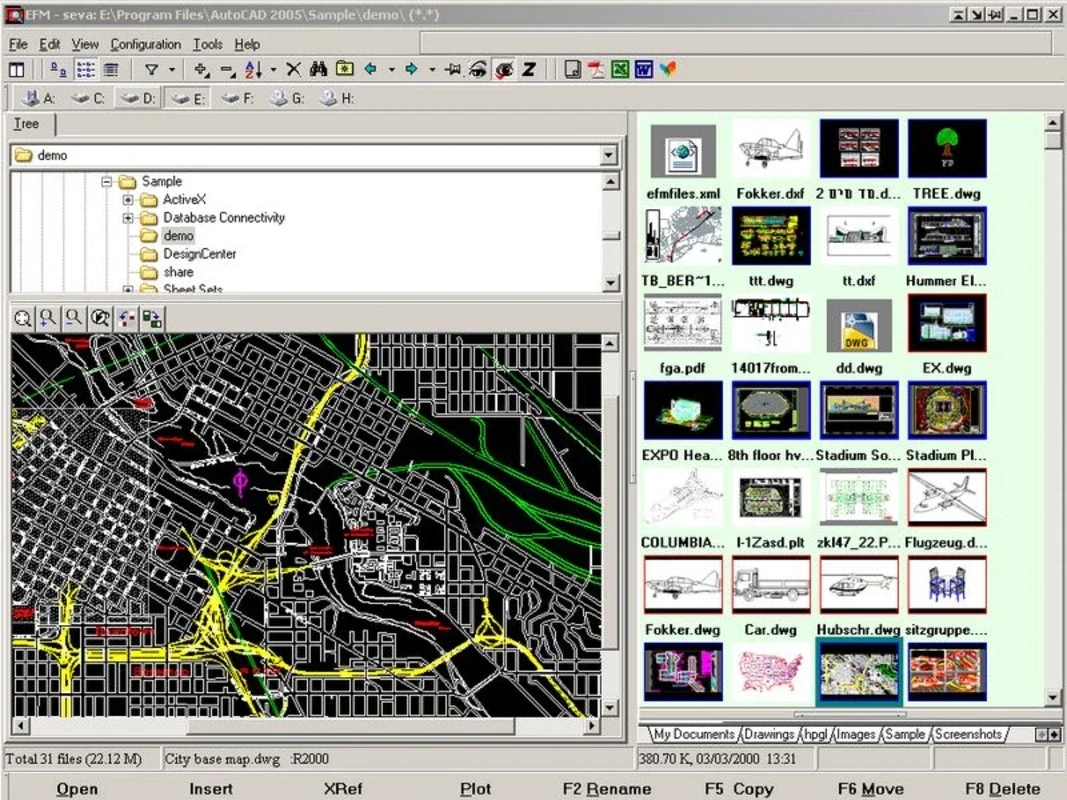Etecad File Manager Proffesional App Introduction
Etecad File Manager Professional stands as a robust, 2-in-1 utility meticulously designed to streamline the management and organization of AutoCAD files. It transcends the limitations of basic file explorers, offering advanced search capabilities, efficient file conversion, and a user-friendly interface that simplifies even the most complex file organization tasks. This detailed guide will explore its core functionalities, benefits, and how it compares to other solutions in the market.
Key Features and Functionalities
Etecad File Manager Professional's strength lies in its dual functionality: acting as both a powerful document viewer and a highly effective file management tool. Let's delve into its key features:
- Intuitive Document Viewer: The central window displays images clearly, allowing users to quickly preview AutoCAD files without needing to open them in the main AutoCAD application. This significantly speeds up the workflow, especially when dealing with numerous files.
- Advanced Search and Filtering: The software goes beyond basic file searches. Users can employ advanced filters to pinpoint specific files based on various criteria, including file type, date modified, keywords, and more. This precision searching drastically reduces the time spent sifting through large collections of files.
- Efficient File Navigation: A user-friendly navigation tree on the left-hand side provides immediate access to any folder on the hard drive. This intuitive structure ensures seamless navigation, even within deeply nested directory structures.
- Versatile File Conversion: Etecad File Manager Professional supports conversion between a range of file formats commonly used in the AutoCAD ecosystem. These include DWF, DWG, PLT, DXF, and PDF. This feature is invaluable for sharing files with colleagues or clients who may not have AutoCAD installed.
- Multiple Viewing Modes: The software offers several viewing modes, allowing users to customize their viewing experience based on their preferences and the nature of the files they are working with. This flexibility caters to individual needs and enhances productivity.
- Windows Clipboard Integration: Seamless integration with the Windows clipboard allows for easy copying and pasting of file paths and other relevant information. This simple yet powerful feature streamlines the workflow and reduces manual data entry.
- Customizable Notes: Users can add personal notes to individual files, providing additional context and facilitating better organization. This feature is particularly useful for managing large projects with numerous files.
- Built-in Screen Capture Utility: A convenient screen capture tool is integrated directly into the software, allowing users to quickly capture screenshots of specific file details or sections. This eliminates the need to switch to another application for this purpose.
Comparison with Other AutoCAD File Management Tools
While several other tools exist for managing AutoCAD files, Etecad File Manager Professional distinguishes itself through its combination of features and user-friendly interface. Let's compare it to some popular alternatives:
- AutoCAD's built-in file management: While AutoCAD offers basic file management capabilities, it lacks the advanced search and filtering options, file conversion tools, and the intuitive interface provided by Etecad File Manager Professional. Etecad offers a significant improvement in efficiency for users dealing with large numbers of files.
- Generic file explorers: Standard file explorers lack the specialized features designed for AutoCAD files. Etecad File Manager Professional provides the specific tools needed for efficient management of DWG, DXF, and other related file types, offering a significant advantage over generic solutions.
- Other specialized CAD management software: Some specialized CAD management software packages offer more advanced features, but often at a higher price point and with a steeper learning curve. Etecad File Manager Professional provides a balance between functionality and ease of use, making it an accessible and cost-effective option for many users.
Benefits of Using Etecad File Manager Professional
The benefits of using Etecad File Manager Professional extend beyond simple file organization. It significantly enhances productivity and efficiency in several ways:
- Time Savings: The advanced search, filtering, and intuitive interface save considerable time compared to using traditional methods.
- Improved Organization: The software helps maintain a well-organized and easily accessible file structure, reducing the risk of losing or misplacing important files.
- Enhanced Collaboration: The file conversion capabilities facilitate seamless collaboration with colleagues and clients who may not use AutoCAD.
- Reduced Errors: The clear preview and customizable notes minimize the risk of errors associated with working with numerous files.
- Cost-Effectiveness: Compared to more expensive, feature-rich alternatives, Etecad File Manager Professional offers excellent value for its price.
Conclusion
Etecad File Manager Professional is a valuable asset for anyone working extensively with AutoCAD files. Its combination of a powerful document viewer, advanced file management tools, and user-friendly interface makes it a highly efficient and effective solution for organizing, searching, and converting AutoCAD files. The software's intuitive design and comprehensive feature set make it a worthwhile investment for professionals seeking to streamline their workflow and enhance their productivity. Its versatility and ease of use make it accessible to both experienced AutoCAD users and those new to the software.