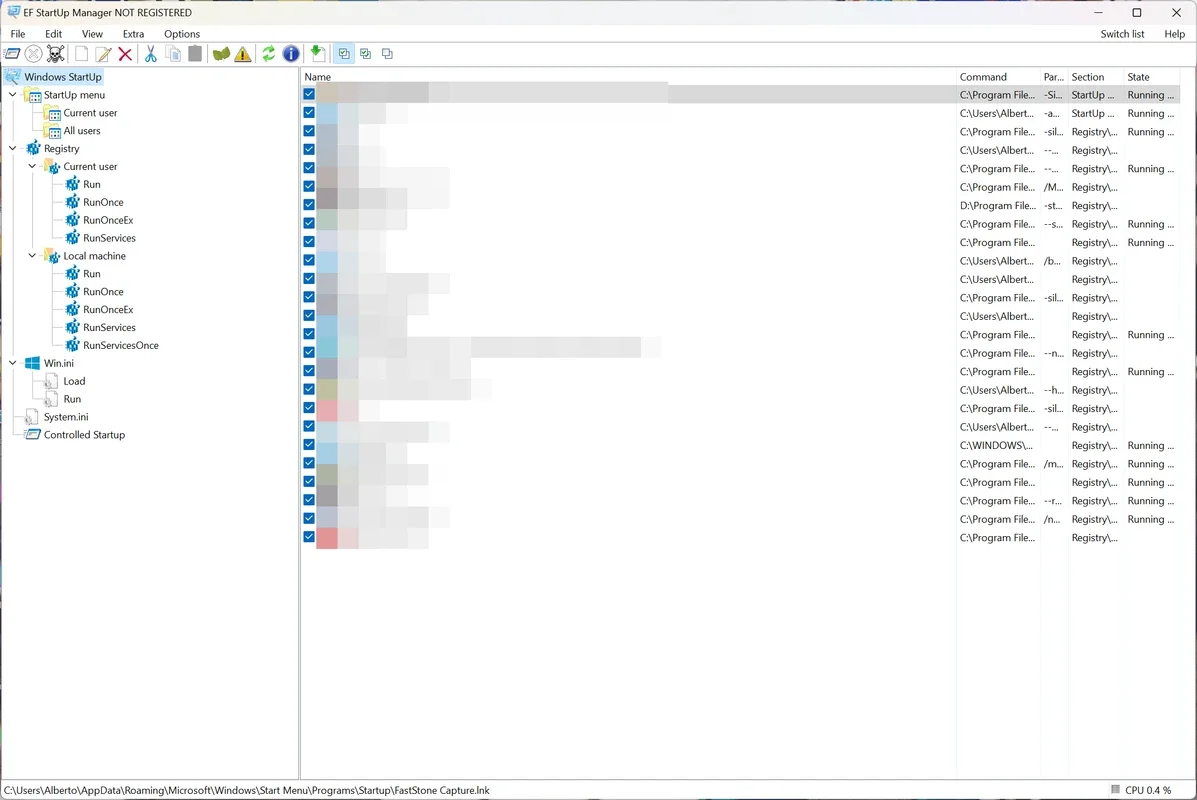EF StartUp Manager App Introduction
EF StartUp Manager is a powerful tool designed specifically for Windows users. This software offers a comprehensive solution to manage the startup programs on your Windows operating system, ensuring a faster and more efficient boot-up process.
How EF StartUp Manager Works
The software provides an intuitive interface that allows users to easily view and manage the programs that start up with Windows. Users can disable unnecessary startup programs, which can significantly reduce the boot time and improve the overall system performance.
Benefits of Using EF StartUp Manager
- Faster Boot Times: By eliminating unnecessary startup programs, EF StartUp Manager helps your Windows system start up more quickly, saving you valuable time.
- Improved System Performance: Reducing the number of startup programs can free up system resources, resulting in a more responsive and efficient operating system.
- Easy to Use Interface: The software's user-friendly interface makes it accessible to both novice and advanced users. It simplifies the process of managing startup programs, making it a breeze to optimize your system.
Who is EF StartUp Manager Suitable For?
This software is ideal for Windows users who want to improve the performance of their systems. Whether you're a casual user looking to speed up your computer's startup or a power user who wants to fine-tune the system, EF StartUp Manager is a valuable tool.
The Key Features of EF StartUp Manager
- Startup Program List: EF StartUp Manager displays a detailed list of all the programs that are set to start up with Windows. Users can easily identify and manage these programs.
- Disable/Enable Function: Users can selectively disable or enable startup programs with just a few clicks. This gives users full control over the startup process.
- Search and Filter Options: The software includes search and filter options to help users quickly find the startup programs they are interested in.
In conclusion, EF StartUp Manager is a must-have tool for Windows users who want to optimize their system's startup performance and improve overall system efficiency.