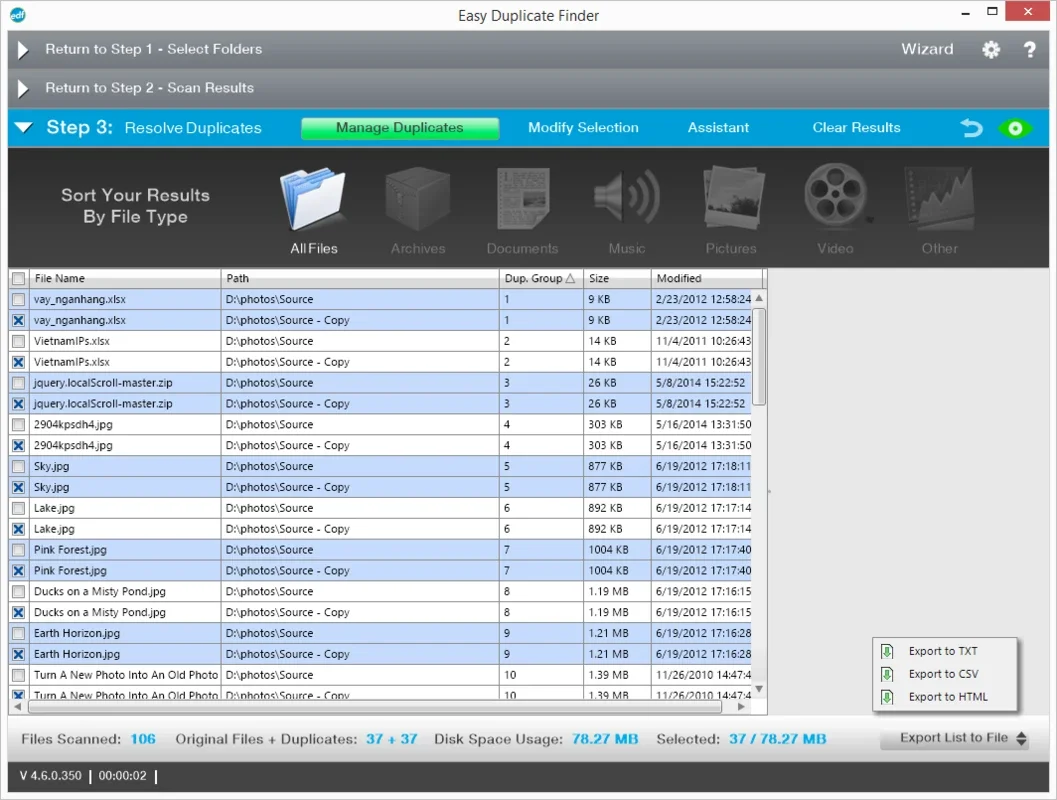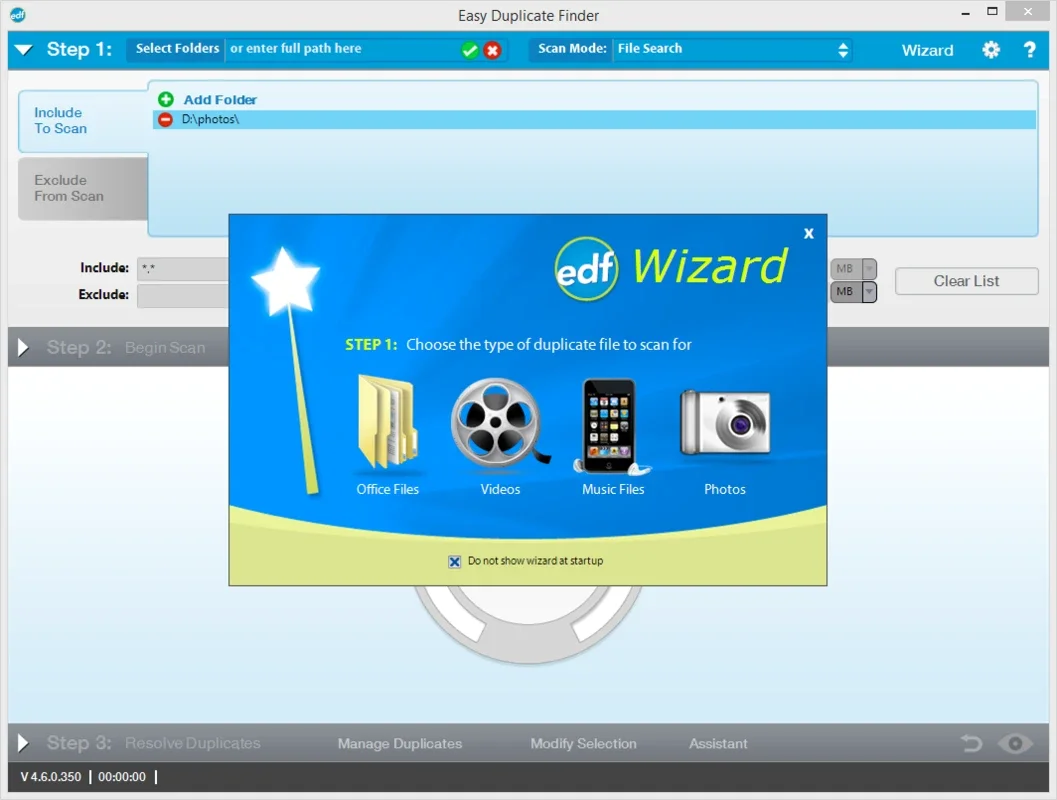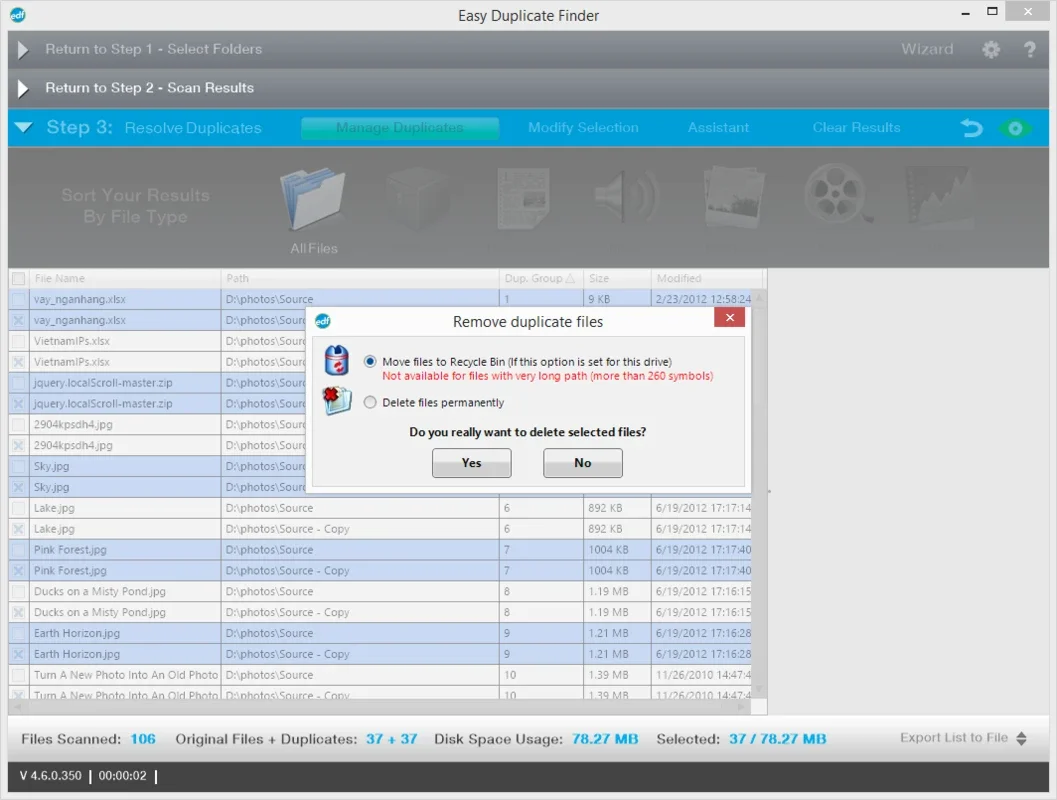Easy Duplicate Finder App Introduction
Easy Duplicate Finder is a powerful tool designed specifically for Windows users to address the common problem of duplicate files taking up valuable hard drive space. In this article, we will explore the features, benefits, and usage of Easy Duplicate Finder in detail.
Introduction
Having duplicate files on your hard drive not only wastes precious space but can also lead to a cluttered and disorganized file system. This is where Easy Duplicate Finder comes in. It is a specialized software that scans your Windows system to identify and remove duplicate files, helping you reclaim valuable storage space and improve the overall performance of your PC.
Key Features
- Fast and Accurate Scanning: Easy Duplicate Finder uses advanced algorithms to quickly scan your hard drive and identify duplicate files with high accuracy. It can search through multiple folders and file types, ensuring that no duplicate goes unnoticed.
- User-Friendly Interface: The software features an intuitive and easy-to-use interface that makes it accessible to both novice and advanced users. You can easily navigate through the different options and settings to customize the scanning process according to your needs.
- Customizable Search Criteria: You have the flexibility to define your own search criteria based on file size, file type, modification date, and more. This allows you to fine-tune the scanning process and focus on the specific areas where you suspect duplicate files may be present.
- Preview and Selective Deletion: Before deleting any files, Easy Duplicate Finder allows you to preview the duplicate files and choose which ones you want to remove. This gives you full control over the deletion process and ensures that you don't accidentally delete important files.
- Safe and Secure Deletion: The software uses secure deletion methods to ensure that the deleted files cannot be recovered. This adds an extra layer of security and protects your privacy.
Benefits of Using Easy Duplicate Finder
- Free Up Hard Drive Space: By removing duplicate files, you can free up significant amounts of hard drive space, allowing you to store more of your important files, photos, videos, and documents.
- Improve System Performance: A cluttered hard drive with duplicate files can slow down your system. By eliminating these duplicates, you can improve the overall performance of your PC, making it run more smoothly and efficiently.
- Organize Your Files: Removing duplicate files helps to declutter your file system and make it easier to find and manage your files. This can save you time and frustration when searching for specific files.
How to Use Easy Duplicate Finder
- Download and install the software from the official website ().
- Launch the software and select the drives or folders you want to scan for duplicate files.
- Customize the search criteria based on your preferences.
- Start the scanning process and wait for the software to identify the duplicate files.
- Review the list of duplicate files and select the ones you want to delete.
- Confirm the deletion and wait for the process to complete.
Conclusion
Easy Duplicate Finder is an essential tool for Windows users who want to optimize their hard drive space and improve the performance of their PC. With its fast scanning, user-friendly interface, and customizable options, it makes the process of finding and deleting duplicate files a breeze. If you're struggling with a lack of free space on your hard drive, give Easy Duplicate Finder a try and see the difference it can make.
In summary, Easy Duplicate Finder is a reliable and efficient solution for Windows users looking to free up hard drive space, improve system performance, and organize their files. It is a must-have tool for anyone who wants to keep their Windows system running smoothly and efficiently.