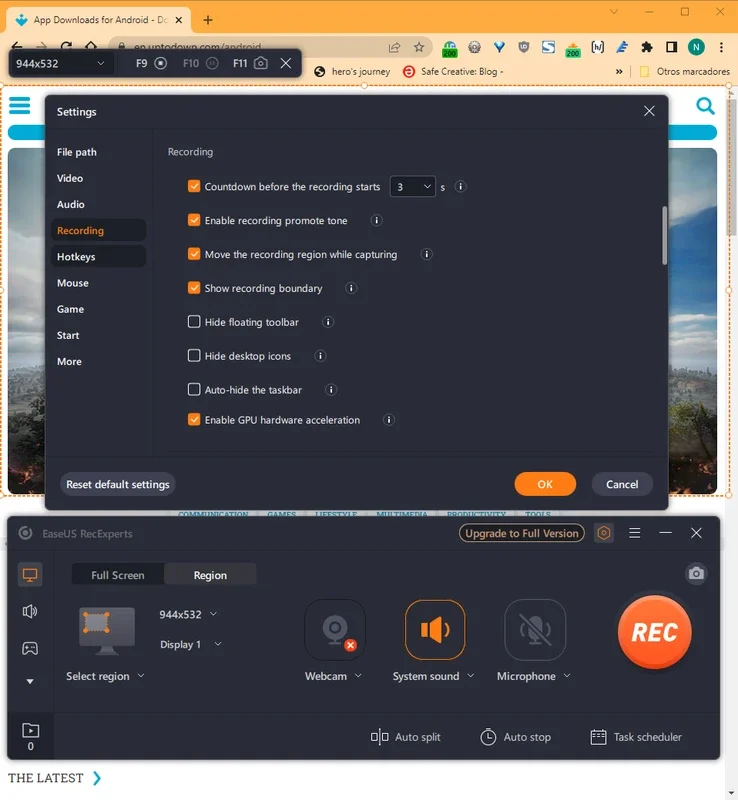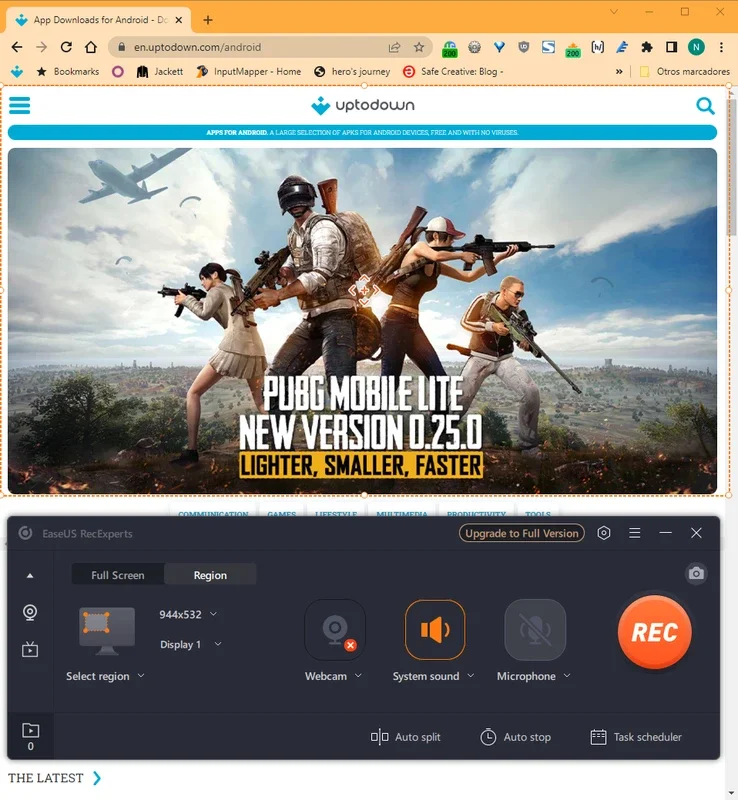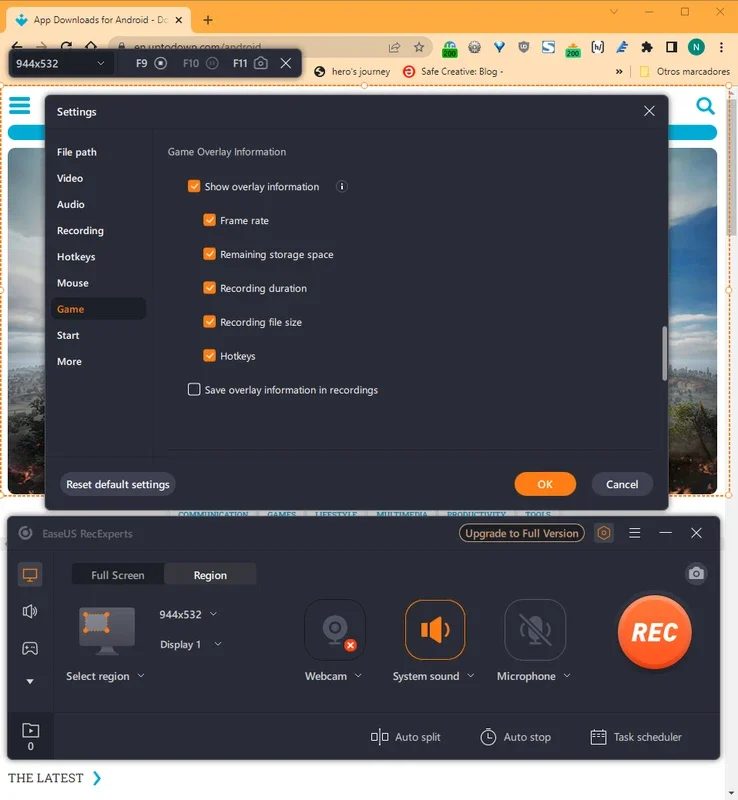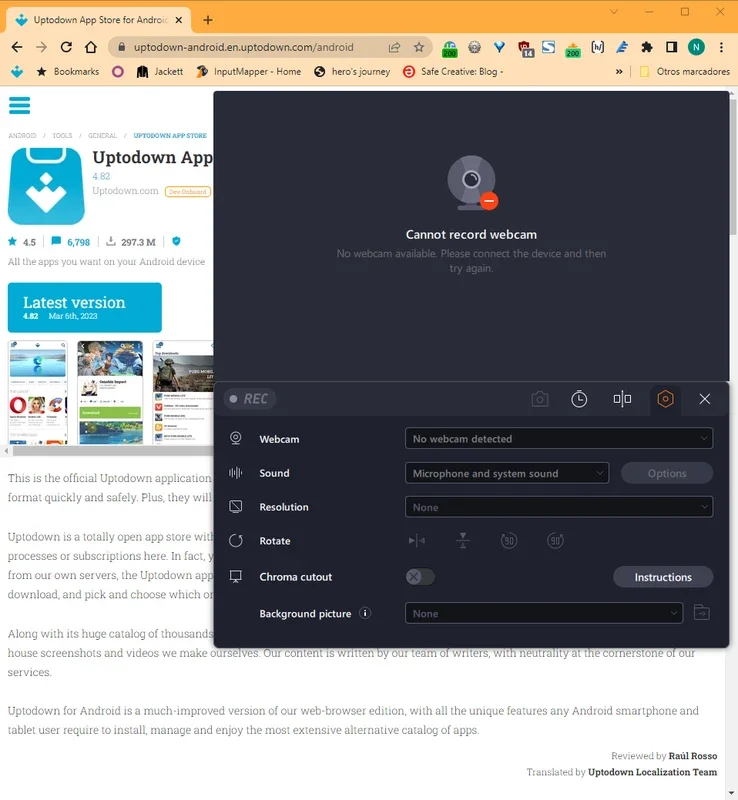EaseUS RecExperts App Introduction
Introduction
EaseUS RecExperts is a powerful screen recorder that offers a wide range of features to meet all your recording needs. Whether you want to capture the full screen of your PC, a specific game session, or a YouTube video, this software has got you covered.
Features
- Intuitive Interface: With its user-friendly interface, EaseUS RecExperts makes it easy for anyone to start recording in just a few clicks. You can choose which area to record and get started in no time.
- Multiple Recording Options: This free screen recorder allows you to record full screen, select a specific section, capture multiple screens, or even schedule a recording to be made at a specific time. The possibilities are endless.
- On-the-Fly Editing: EaseUS RecExperts stands out for its ability to edit the screen capturing area on the fly. You can make annotations or draw while recording, adding an extra layer of interactivity to your recordings.
- Customizable Hotkey System: The fully customizable hotkey system makes it easy to start or stop capturing with ease. You can set up your own hotkeys to suit your workflow and preferences.
- Screen and Webcam Recording: In addition to recording the screen, EaseUS RecExperts also allows you to record the image coming from your webcam. This is great for creating video tutorials or presentations.
- Screenshots and Animated GIFs: While recording, you can also take screenshots or create fun animated GIFs. This is a great way to share your favorite moments with others.
- Excellent Sound Quality: With the ability to use a microphone, you can record your own audio with excellent sound quality. This is perfect for adding commentary or explanations to your recordings.
Use Cases
- Game Recording: If you're a gamer, EaseUS RecExperts is the perfect tool for recording your gameplay. You can capture every detail of your game and share it with others on YouTube or other video platforms.
- Video Tutorials: Create professional-looking video tutorials with EaseUS RecExperts. Record your screen as you explain a concept or demonstrate a process, and share it with your students or colleagues.
- Presentations: Use EaseUS RecExperts to record your presentations and share them with others. You can add annotations and drawings to make your presentations more engaging.
- Personal Recording: Whether you want to record a special moment or create a memory, EaseUS RecExperts makes it easy to capture and share your experiences.
Conclusion
EaseUS RecExperts is an excellent option for anyone looking to record everything that happens on their PC screen in a comfortable and uncomplicated way. With its intuitive interface, powerful features, and excellent sound quality, it's a must-have tool for any PC user. Download EaseUS RecExperts for free today and start recording like a pro!