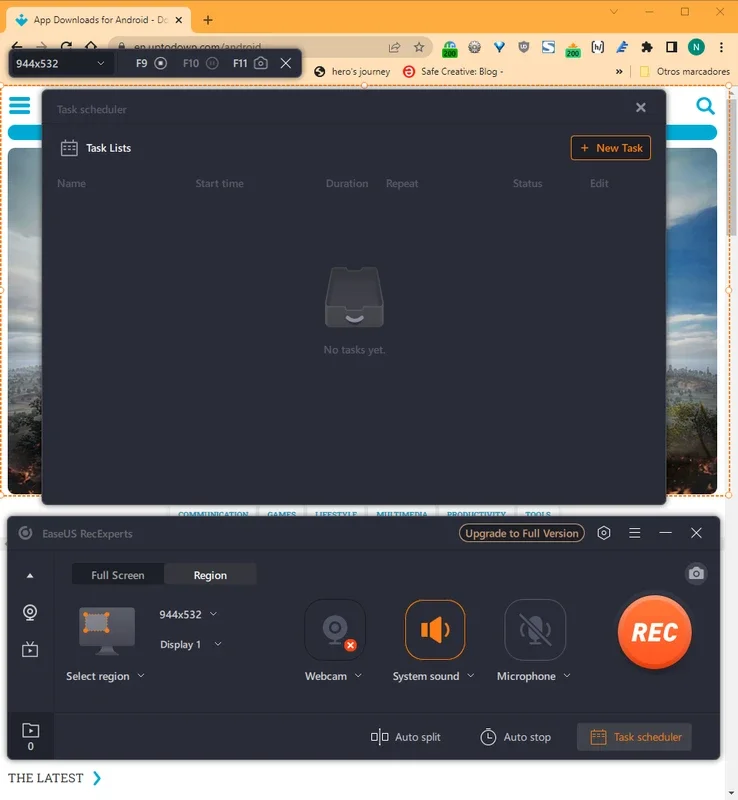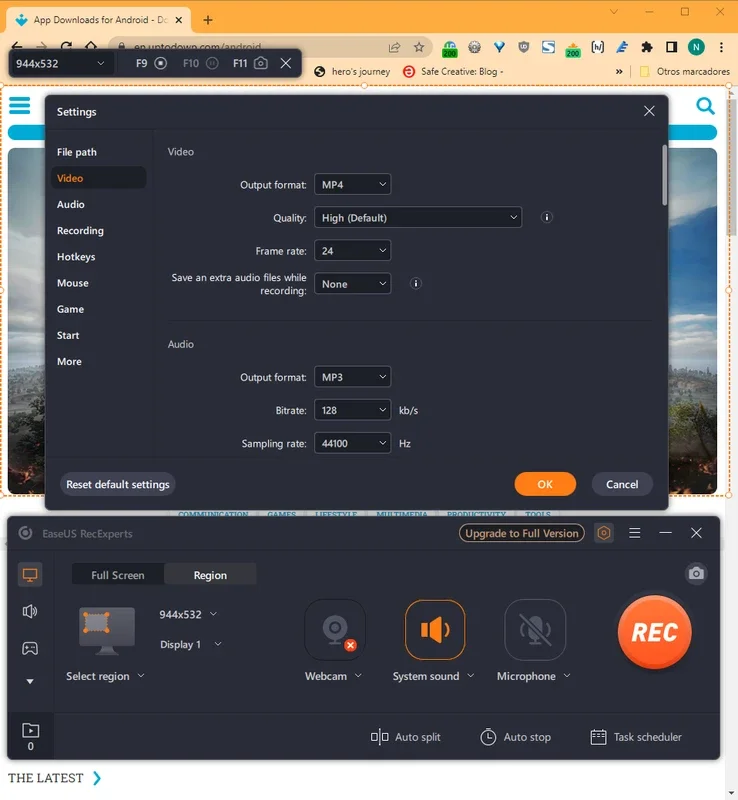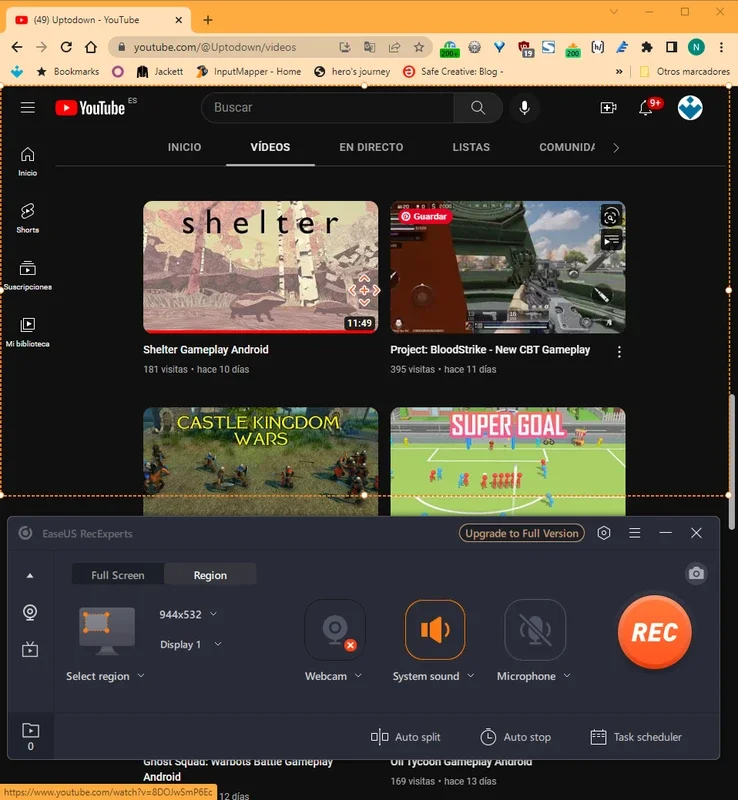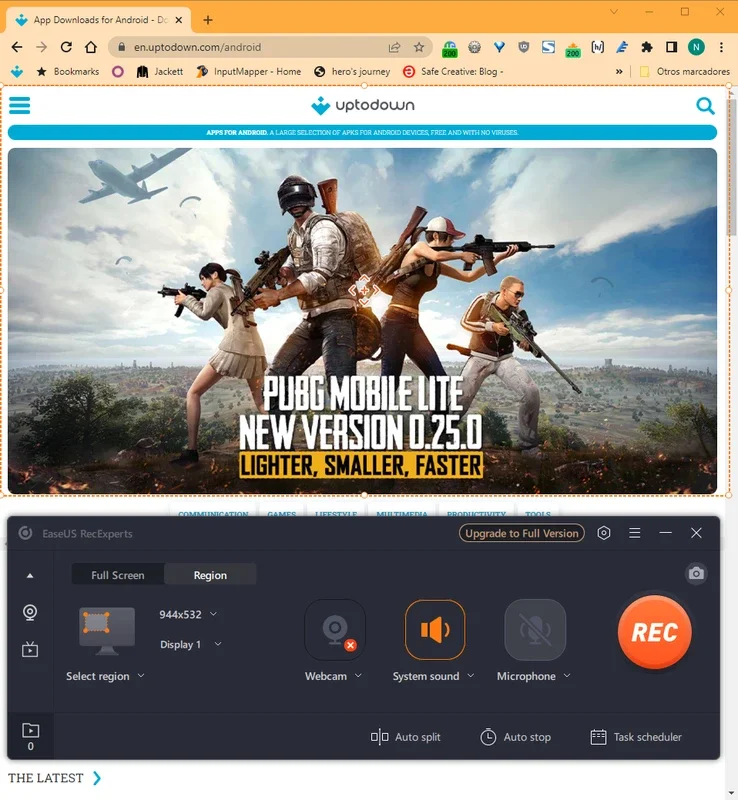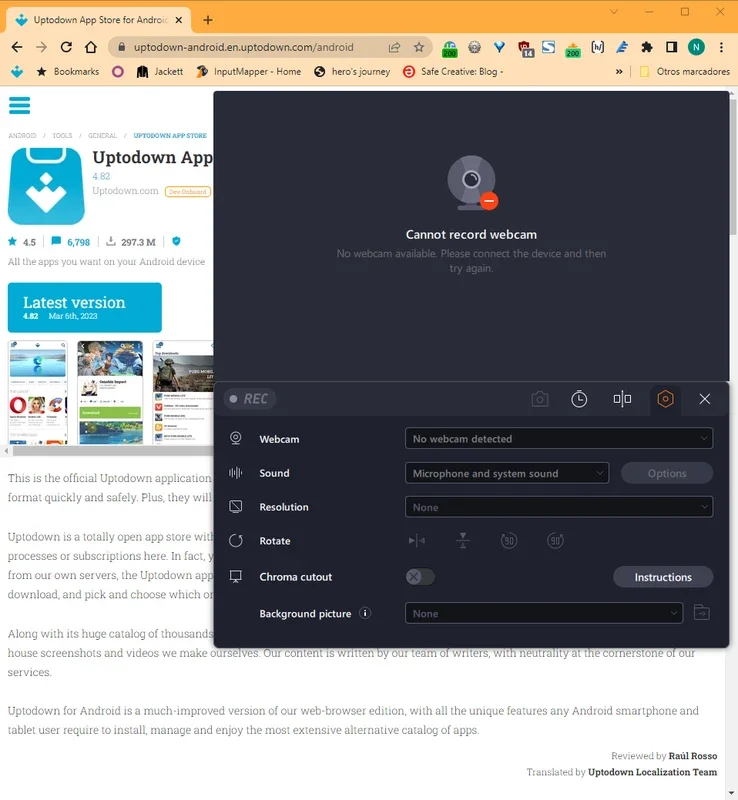EaseUS RecExperts App Introduction
Introduction
EaseUS RecExperts is a powerful and user-friendly screen recorder designed specifically for Mac users. With its intuitive interface and extensive features, it allows you to capture any part of your Mac screen with ease.
Features
- Full Screen Recording: Record the entire screen of your Mac with just a few clicks. Whether it's a presentation, a game, or a video tutorial, EaseUS RecExperts has got you covered.
- Selective Recording: Select a specific area on your screen to record, allowing you to focus on the content that matters most. This is especially useful when you want to record a specific window or a particular section of a video.
- Multiple Screen Recording: Record multiple screens simultaneously, making it easy to capture presentations or video conferences that span across multiple devices.
- Scheduled Recording: Set up a recording schedule and let EaseUS RecExperts do the rest. You can schedule a recording to start at a specific time and end at another, ensuring that you never miss an important moment.
- Annotation and Drawing: While recording, you can add annotations and draw on the screen to highlight important points or provide additional context. This is a great feature for creating video tutorials or instructional videos.
- Hotkey System: Customize your hotkeys to start and stop recording with ease. With just a few keystrokes, you can capture the action on your screen without having to navigate through menus.
- Screenshot Capture: Take screenshots while recording or during regular use. EaseUS RecExperts allows you to capture screenshots of specific areas or the entire screen, making it easy to share or save important information.
- Video Editing and Player: In addition to recording, EaseUS RecExperts also comes with a built-in video editor and player. You can edit your recorded videos, add effects, trim or split clips, and play them back with ease.
Use Cases
- Video Tutorials: Create professional-looking video tutorials to share with your students, colleagues, or clients. With EaseUS RecExperts, you can record your screen and add annotations to explain complex concepts.
- Gameplay Recording: Record your gaming sessions and share them with your friends on social media or gaming platforms. EaseUS RecExperts captures high-quality video with excellent sound quality, ensuring that your gameplay looks and sounds great.
- Presentation Recording: Record your presentations and share them with others who were unable to attend. EaseUS RecExperts allows you to record your screen and add your voiceover, creating a professional presentation that can be shared with ease.
- Video Conferencing: Record video conferences for future reference or to share with others who were unable to attend. EaseUS RecExperts captures the entire screen, including the video and audio of the conference, making it easy to review and share.
Conclusion
EaseUS RecExperts is a must-have tool for Mac users who need to record their screens. With its intuitive interface, extensive features, and high-quality recording capabilities, it makes screen recording easy and enjoyable. Whether you're a student, a teacher, a gamer, or a professional, EaseUS RecExperts has something to offer. Download it for free today and start recording your Mac screen with ease!