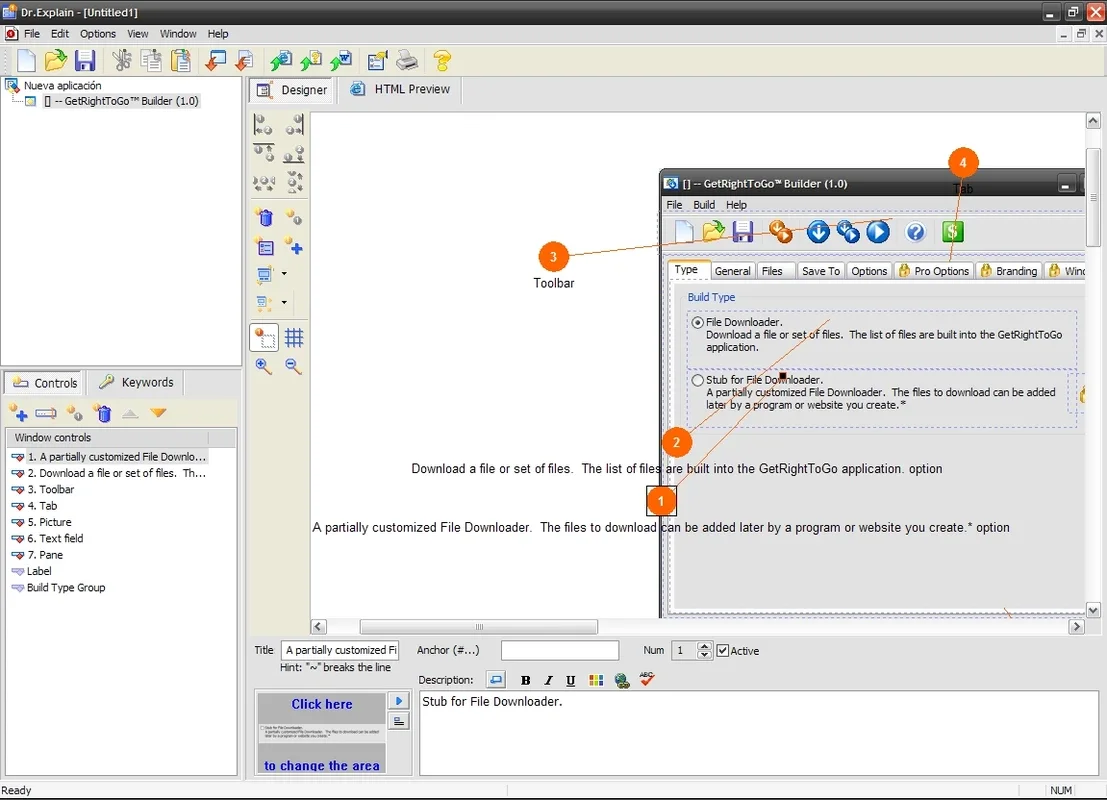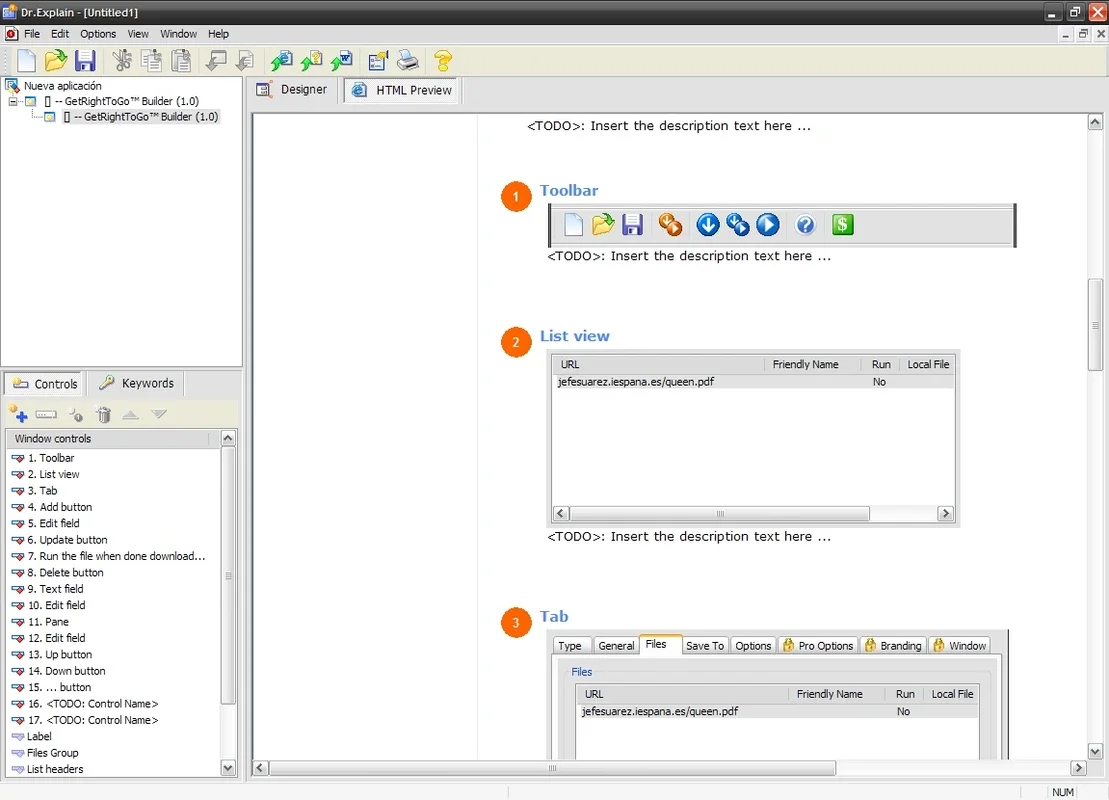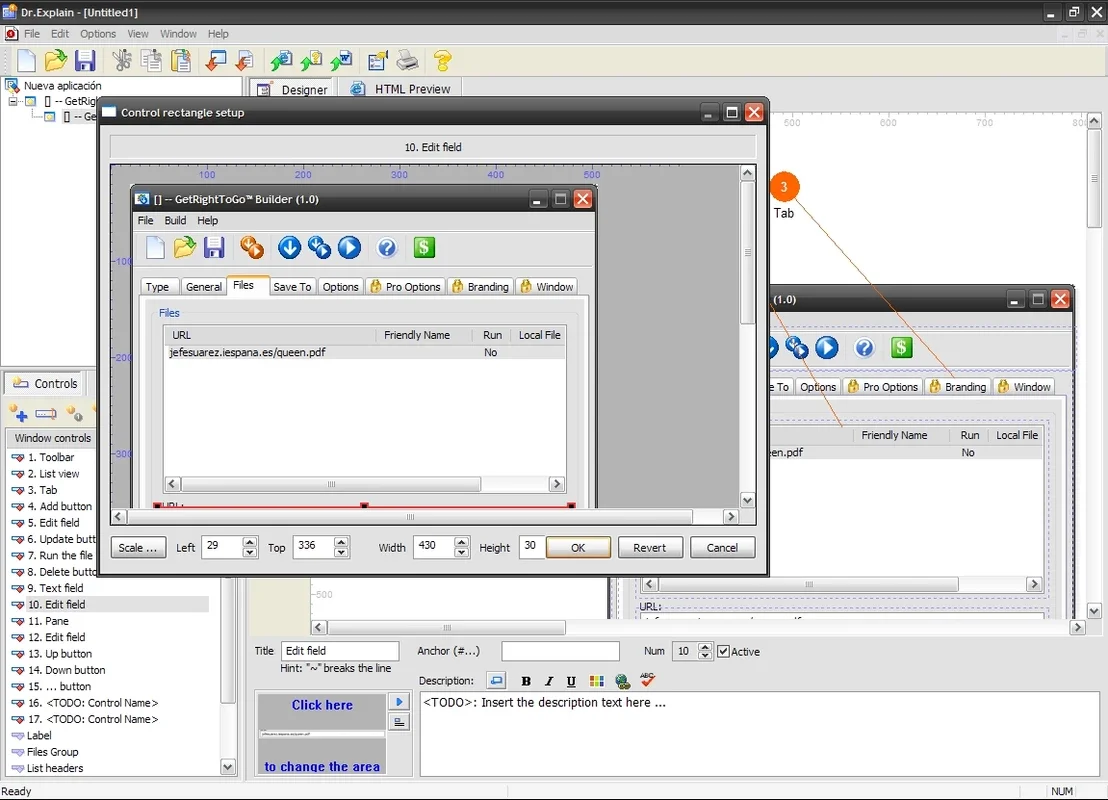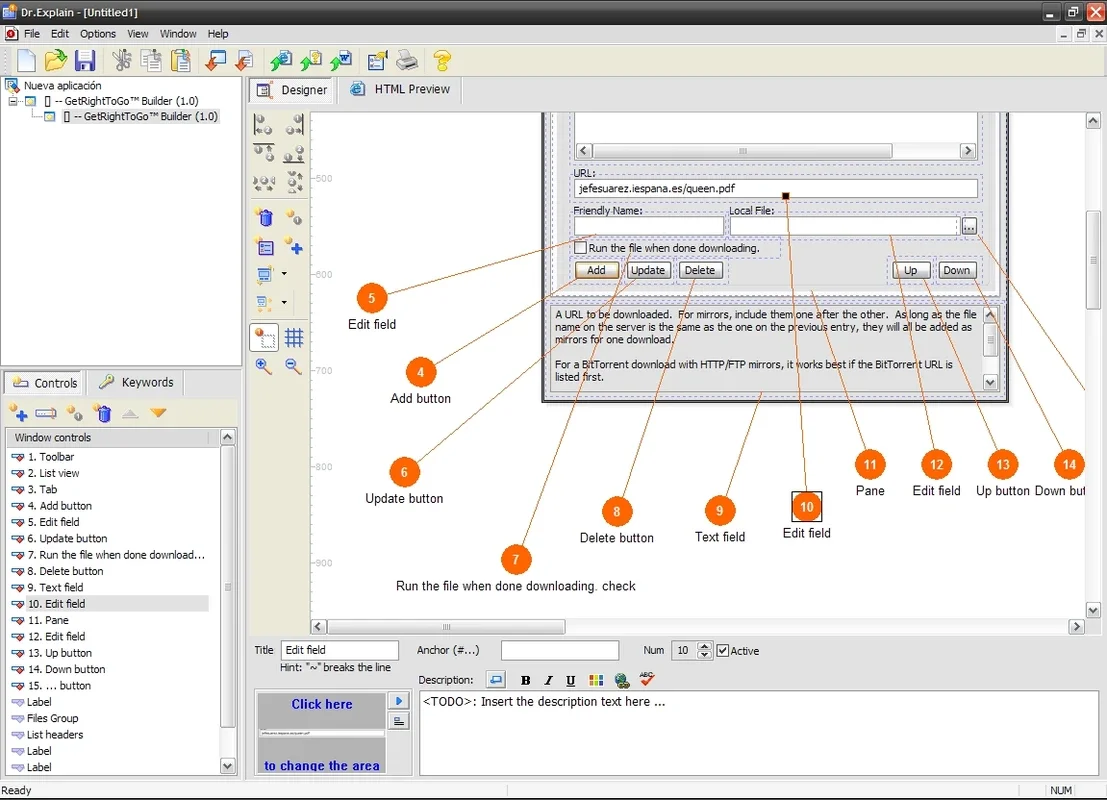Dr.Explain App Introduction
Dr.Explain is truly an exceptional software that plays a crucial role in documenting screenshots for various software applications. It offers a comprehensive set of features that make the process of creating manuals and documents a breeze.
Detecting Controls
Dr.Explain has the remarkable ability to detect the controls within a window. It presents a detailed schematic with numbers and arrows, clearly pointing to each control. This visual representation helps users understand the layout and functionality of the software interface with ease.
Adding Descriptions
Each control comes with a short description that can be easily modified. Users have the flexibility to add their own comments, making the documentation more personalized and detailed. This allows for a more in-depth understanding of the software's functionality.
Manual Notation
In cases where Dr.Explain may not be able to detect a control automatically, users have the option to add the notation manually. This ensures that no control is left unrecorded, providing a complete documentation of the software.
Creating a Project
Dr.Explain creates a project in the form of a tree diagram, organizing all the screenshots for the program. This hierarchical structure makes it easy to navigate and refer to specific screenshots when needed. It provides a clear overview of the software's documentation.
Output Formats
Dr.Explain supports multiple output formats, including RTF, CHM, and HTML. This allows users to choose the format that best suits their needs. Whether it's for printing a manual or creating an online documentation, Dr.Explain has got you covered. Users can freely browse the entire page to check the meaning of any of the controls, making it a user-friendly tool.
In conclusion, Dr.Explain is an indispensable tool for software documentation. Its ability to detect controls, add descriptions, support manual notation, and offer multiple output formats makes it a must-have for developers and users alike. With Dr.Explain, documenting screenshots has never been easier.