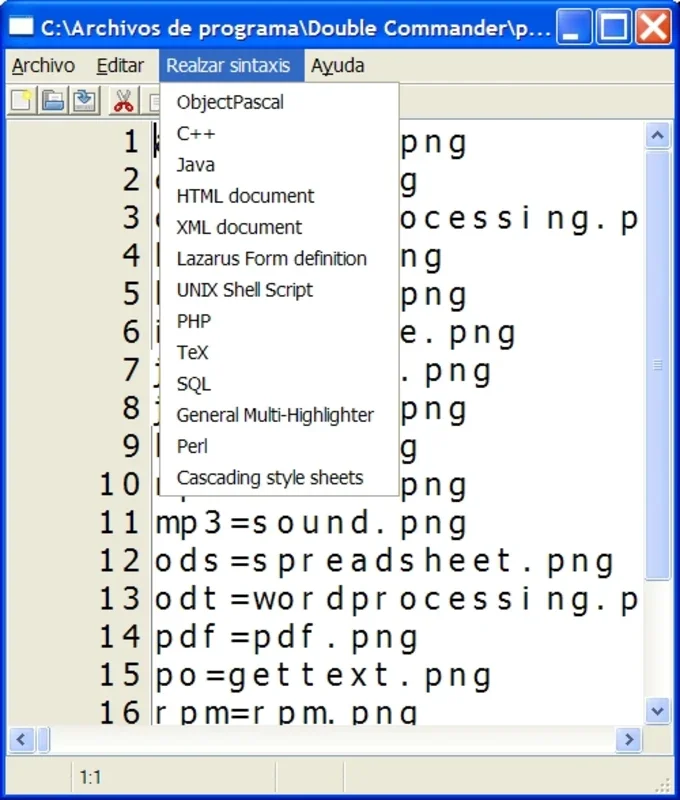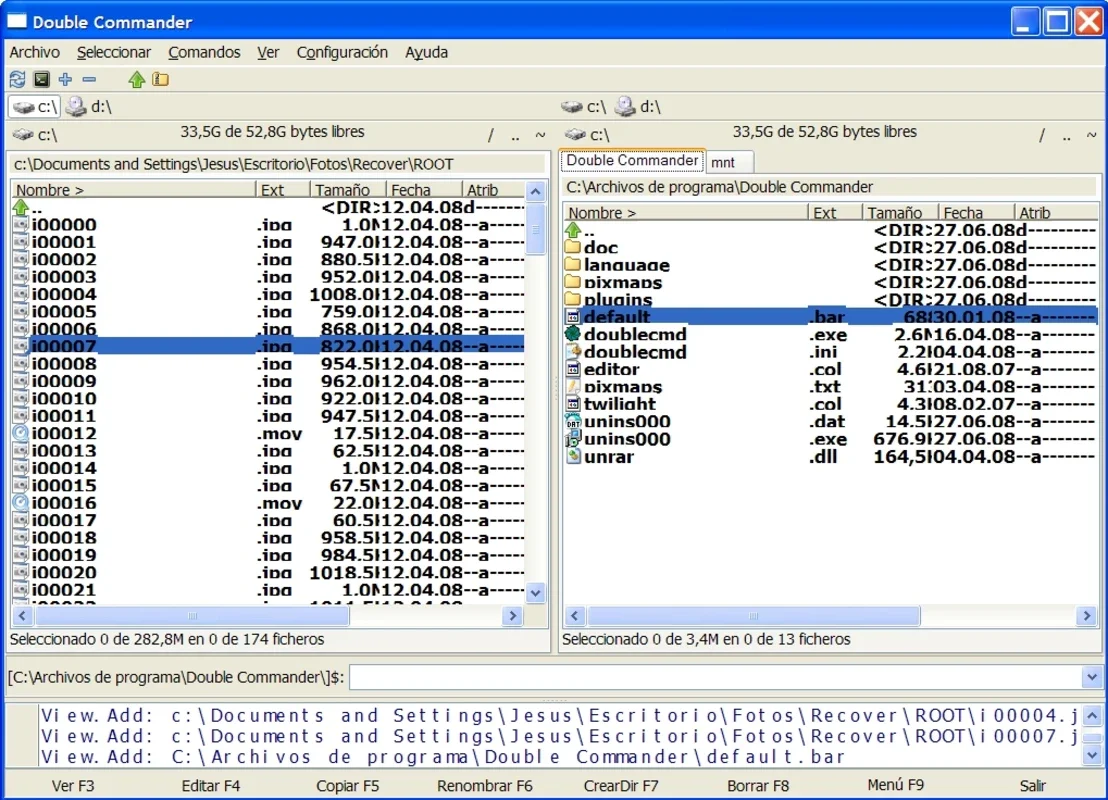Double Commander App Introduction
Introduction
Double Commander is a remarkable file manager that offers a host of features for Windows users. It stands out from the default Windows file explorer with its unique set of capabilities. In this article, we will explore the various aspects of Double Commander that make it a great choice for those looking to enhance their file management experience.
Customizable Columns
One of the key features of Double Commander is the ability to customize the columns displayed in each panel. This allows users to have a more personalized view of their files. For example, the option to display file attributes or permissions is extremely useful. In Windows, file permissions are often overlooked, but Double Commander brings this important aspect to the forefront. This is not just a feature borrowed from UNIX systems but a valuable addition for Windows users as well. By being able to see file permissions at a glance, users can better manage and protect their files.
Selecting and Packaging Files
Another great feature is the ability to select and unselect files using a mask. This is a very efficient way of handling files, especially when dealing with a large number of them. Once the files are selected, Double Commander allows users to package them together using its built - in compression tool. It supports popular formats such as ZIP, TAR, GZ, and TGZ. This means that users can easily compress and share files without the need for additional software. It simplifies the process of file archiving and distribution, which is a common task in both personal and professional settings.
Tool Bar and File Viewer/Editor
The tool bar in Double Commander is similar to that of Norton Commander from MS - DOS. It provides a quick and easy way to perform different actions on files. For instance, by simply pressing the corresponding key, users can perform actions like viewing a file. The file viewer/editor in Double Commander is a powerful tool. It can display the contents of a file in text, binary, or hexadecimal form. This is especially beneficial for web developers. It has the ability to highlight the syntax of various programming languages, including ObjectPascal, Java, C, PHP, SQL, HTML, XML, UNIX scripts, TEX, Perl, CSS, and more. This makes it easier for developers to review and edit code files directly within the file manager, saving them time and effort.
Conclusion
Double Commander is a feature - rich file manager for Windows that offers a lot more than the default file explorer. Its customizable columns, efficient file selection and packaging, and useful tool bar and file viewer/editor make it a great choice for users who want to have more control over their file management. Whether you are a regular user looking to better organize your files or a web developer in need of a convenient way to view and edit code files, Double Commander has something to offer.