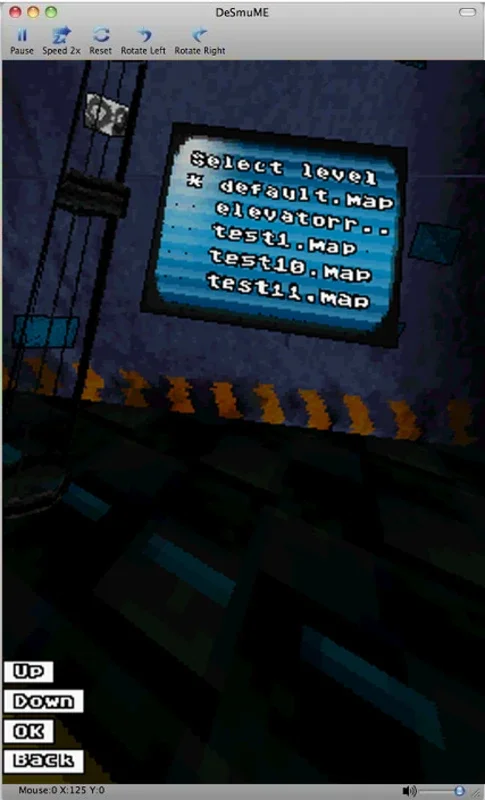DeSmuME App Introduction
DeSmuME stands out as one of the most exceptional emulators available for the handheld console Nintendo DS (and Game Boy Advance). It offers an unparalleled gaming experience by allowing you to play a vast majority of the console's games on your PC.
Features
Dual Screen Display
The emulator showcases both screens of the console. The lower screen, which mimics the touchscreen of the Nintendo DS, can be controlled using the mouse. Meanwhile, the traditional pad can be operated with the keyboard or an USB gamepad connected to the computer. This versatility enables you to enjoy all the classic console games with ease.
Game Saving and Screenshots
With DeSmuME, you have the convenience of saving the game at any time. Additionally, you can take screenshots and videos of the games, allowing you to capture those memorable moments. This feature is especially useful for sharing your gaming experiences with others.
Post-Processing Filters
To enhance the visual experience, DeSmuME provides post-processing filters. These filters can be applied to give the games a more polished and immersive look.
Advanced Settings
The emulator also offers advanced settings that allow you to show layers. This is particularly helpful if you want to rip content from the game. With these settings, you have more control over the emulation process.
Compatible Games
You can play a wide range of console classics using DeSmuME, such as New Super Mario Bros, Pokemon White/Black, Animal Crossing, and the first games of Professor Layton. These games bring back the nostalgia of playing on the original handheld console.
In conclusion, DeSmuME is a must-have emulator for Nintendo DS and Game Boy Advance enthusiasts. It offers a seamless gaming experience with its various features and compatibility with a large number of games. Download DeSmuME today and start reliving your favorite gaming moments on your PC.